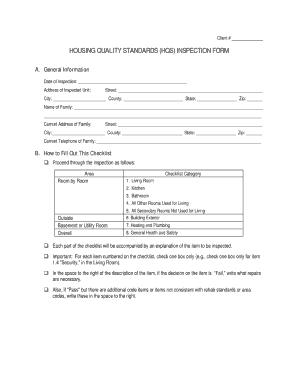
Hqs Inspection Form


What is the Hqs Inspection Form
The Hqs Inspection Form is a standardized document used primarily in the housing sector to assess the condition of properties. It plays a crucial role in ensuring that housing units meet specific health and safety standards. This form is often utilized by inspectors to evaluate various aspects of a property, including structural integrity, sanitation, and overall livability. By completing this form, property managers and landlords can ensure compliance with federal regulations and provide safe housing for tenants.
How to use the Hqs Inspection Form
Using the Hqs Inspection Form involves several key steps to ensure accurate assessments. First, inspectors should familiarize themselves with the form's sections, which cover different areas of the property. During an inspection, the inspector will visually assess each area and document findings directly on the form. It is essential to provide detailed notes and checklists to capture all necessary information. Once completed, the form serves as a record of the inspection and can be used for compliance verification or further action if issues are identified.
Steps to complete the Hqs Inspection Form
Completing the Hqs Inspection Form requires a systematic approach:
- Preparation: Gather all necessary tools and materials, including the form itself, writing instruments, and any relevant property documents.
- Property Assessment: Conduct a thorough walkthrough of the property, inspecting each area as outlined in the form.
- Documentation: Record findings on the form, noting any deficiencies or areas needing attention.
- Review: After completing the form, review all entries for accuracy and completeness.
- Submission: Submit the completed form to the appropriate authority or retain it for records, depending on the requirements.
Legal use of the Hqs Inspection Form
The Hqs Inspection Form is legally binding when completed according to established guidelines. To ensure its legal validity, it must be filled out accurately and signed by the inspector. Compliance with relevant regulations, such as federal housing standards, is necessary for the form to hold legal weight. Additionally, maintaining proper documentation and records of the inspection process can protect property owners and managers from potential disputes or legal challenges.
Key elements of the Hqs Inspection Form
The Hqs Inspection Form includes several critical elements that inspectors must address:
- Property Information: Basic details about the property, including address and ownership.
- Inspection Areas: Sections dedicated to specific areas of the property, such as exterior, interior, and mechanical systems.
- Condition Ratings: A system for rating the condition of various elements, allowing for clear identification of issues.
- Comments Section: Space for additional notes or observations that may not fit into standard categories.
Examples of using the Hqs Inspection Form
The Hqs Inspection Form can be utilized in various scenarios, including:
- Routine Inspections: Conducting regular assessments of rental properties to ensure ongoing compliance with housing standards.
- Pre-Rental Assessments: Evaluating properties before new tenants move in to identify any necessary repairs or improvements.
- Post-Repair Inspections: Verifying that repairs have been completed satisfactorily and that the property meets safety standards.
Quick guide on how to complete hqs inspection form 1087844
Manage Hqs Inspection Form effortlessly on any device
Digital document management has gained increasing traction among businesses and individuals. It offers an excellent eco-friendly substitute for traditional printed and signed documents, allowing you to easily find the correct template and securely store it online. airSlate SignNow provides you with all the tools necessary to create, modify, and electronically sign your documents swiftly and efficiently. Handle Hqs Inspection Form on any device using airSlate SignNow's Android or iOS applications, and enhance any document-centric procedure today.
The simplest way to alter and electronically sign Hqs Inspection Form with ease
- Find Hqs Inspection Form and click on Get Form to begin.
- Utilize the tools we provide to fill out your document.
- Emphasize important sections of your documents or obscure sensitive information with tools specifically offered by airSlate SignNow for that purpose.
- Create your signature using the Sign tool, which takes mere seconds and holds the same legal validity as a conventional wet ink signature.
- Review all details and click on the Done button to save your changes.
- Choose how you wish to send your form, whether by email, SMS, or an invitation link, or download it to your computer.
Eliminate concerns about lost files, tedious form searches, or errors that require reprinting documents. airSlate SignNow fulfills all your document management needs with just a few clicks from your preferred device. Modify and electronically sign Hqs Inspection Form to ensure effective communication at every step of your form preparation process with airSlate SignNow.
Create this form in 5 minutes or less
Create this form in 5 minutes!
How to create an eSignature for the hqs inspection form 1087844
How to create an electronic signature for a PDF online
How to create an electronic signature for a PDF in Google Chrome
How to create an e-signature for signing PDFs in Gmail
How to create an e-signature right from your smartphone
How to create an e-signature for a PDF on iOS
How to create an e-signature for a PDF on Android
People also ask
-
What is the Hqs Inspection Form and how can it be useful for my business?
The Hqs Inspection Form is a standardized document designed to help businesses conduct thorough inspections. By using this form, you can ensure compliance, improve documentation accuracy, and streamline communication within your team. This enhances efficiency and accountability during the inspection process.
-
How does airSlate SignNow simplify the process of managing Hqs Inspection Forms?
With airSlate SignNow, you can easily create, send, and eSign Hqs Inspection Forms without the hassle of paper documents. Our platform allows you to customize the forms to fit your needs and enables real-time collaboration among team members. This simplifies workflow and reduces the time spent on administrative tasks.
-
What features does airSlate SignNow offer for Hqs Inspection Forms?
airSlate SignNow offers a variety of features for managing Hqs Inspection Forms, including customizable templates, electronic signatures, and secure cloud storage. You can also track the status of your forms in real-time and access them from any device. This flexibility empowers your team to stay organized and efficient.
-
Is there a cost associated with using the Hqs Inspection Form on airSlate SignNow?
Yes, there is a pricing structure for using airSlate SignNow for Hqs Inspection Forms, which is designed to be cost-effective for businesses of all sizes. We offer various plans that cater to different user needs, ensuring you get the right features at a price that fits your budget. Get started today for a free trial to see how it works!
-
Can I integrate airSlate SignNow with other tools for my Hqs Inspection Form processes?
Absolutely! airSlate SignNow allows seamless integration with numerous third-party applications to enhance your Hqs Inspection Form workflows. Whether you use CRM software or project management tools, our integrations can help you streamline data transfer and improve collaboration across platforms.
-
How can using the Hqs Inspection Form improve compliance in my organization?
Using the Hqs Inspection Form helps ensure compliance by providing a consistent format for recording inspections and findings. airSlate SignNow’s eSigning capability allows for verifiable signatures, which further solidifies the authenticity of your documents. This not only helps you maintain regulatory standards but also protects your business from potential liabilities.
-
What industries benefit most from the Hqs Inspection Form?
The Hqs Inspection Form is beneficial across various industries, including real estate, construction, and facilities management. Any organization that requires regular inspections to comply with safety and quality standards can utilize this form effectively. With airSlate SignNow, customizing forms for your specific industry needs is easy and efficient.
Get more for Hqs Inspection Form
Find out other Hqs Inspection Form
- How Can I Electronic signature Hawaii Courts Purchase Order Template
- How To Electronic signature Indiana Courts Cease And Desist Letter
- How Can I Electronic signature New Jersey Sports Purchase Order Template
- How Can I Electronic signature Louisiana Courts LLC Operating Agreement
- How To Electronic signature Massachusetts Courts Stock Certificate
- Electronic signature Mississippi Courts Promissory Note Template Online
- Electronic signature Montana Courts Promissory Note Template Now
- Electronic signature Montana Courts Limited Power Of Attorney Safe
- Electronic signature Oklahoma Sports Contract Safe
- Electronic signature Oklahoma Sports RFP Fast
- How To Electronic signature New York Courts Stock Certificate
- Electronic signature South Carolina Sports Separation Agreement Easy
- Electronic signature Virginia Courts Business Plan Template Fast
- How To Electronic signature Utah Courts Operating Agreement
- Electronic signature West Virginia Courts Quitclaim Deed Computer
- Electronic signature West Virginia Courts Quitclaim Deed Free
- Electronic signature Virginia Courts Limited Power Of Attorney Computer
- Can I Sign Alabama Banking PPT
- Electronic signature Washington Sports POA Simple
- How To Electronic signature West Virginia Sports Arbitration Agreement