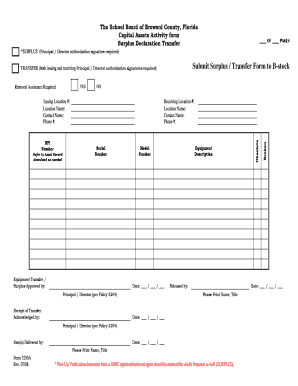
Surplus Declaration Form Broward Schools


What is the Surplus Declaration Form Broward Schools
The Surplus Declaration Form Broward Schools is a document used by educational institutions in Broward County, Florida, to formally declare surplus property. This form is essential for the efficient management of school resources, allowing schools to identify and dispose of items that are no longer needed. By completing this form, schools can ensure that surplus items are handled in accordance with district policies and state regulations.
How to use the Surplus Declaration Form Broward Schools
To use the Surplus Declaration Form Broward Schools, begin by gathering details about the items you wish to declare as surplus. This includes descriptions, conditions, and any relevant serial numbers. Once you have this information, fill out the form accurately, ensuring all required fields are completed. After submission, the form will be reviewed by the appropriate district authorities, who will determine the next steps for the surplus items.
Steps to complete the Surplus Declaration Form Broward Schools
Completing the Surplus Declaration Form Broward Schools involves several key steps:
- Gather necessary information about the surplus items, including descriptions and conditions.
- Access the Surplus Declaration Form through the Broward Schools website or district office.
- Fill out the form, ensuring all required fields are completed accurately.
- Review the form for any errors or omissions before submission.
- Submit the completed form to the designated district office for processing.
Legal use of the Surplus Declaration Form Broward Schools
The Surplus Declaration Form Broward Schools must be used in compliance with local and state regulations governing the disposal of surplus property. This includes adhering to guidelines set forth by the Broward County School District and ensuring that all declared surplus items are disposed of in a manner that is both ethical and legally compliant. Proper use of this form protects the interests of the school district and ensures transparency in the management of public resources.
Key elements of the Surplus Declaration Form Broward Schools
Key elements of the Surplus Declaration Form Broward Schools include:
- Item Description: A detailed description of each item being declared surplus.
- Condition: The current condition of the items, indicating whether they are functional or need repair.
- Serial Numbers: Any relevant serial or identification numbers associated with the items.
- Signature: The signature of the individual submitting the form, confirming the accuracy of the information provided.
Form Submission Methods
The Surplus Declaration Form Broward Schools can be submitted through various methods to accommodate different preferences. Schools may choose to submit the form online via the district's designated portal, send it via traditional mail to the appropriate district office, or deliver it in person. Each method ensures that the form is received and processed efficiently, allowing for timely management of surplus items.
Quick guide on how to complete surplus declaration form broward schools
Effortlessly Prepare [SKS] on Any Device
Digital document management has become increasingly popular among businesses and individuals. It offers an ideal eco-friendly substitute for traditional printed and signed paperwork, allowing you to locate the correct form and securely save it online. airSlate SignNow provides you with all the tools necessary to create, modify, and electronically sign your documents quickly without delays. Manage [SKS] on any platform using the airSlate SignNow Android or iOS applications and enhance any document-centric process today.
Ways to Alter and Electronically Sign [SKS] with Ease
- Obtain [SKS] and click on Get Form to begin.
- Utilize the tools we provide to fill out your form.
- Emphasize relevant parts of the documents or redact sensitive details using the tools that airSlate SignNow offers specifically for that purpose.
- Create your electronic signature with the Sign feature, which only takes seconds and carries the same legal validity as a conventional wet ink signature.
- Review all the information and click on the Done button to save your changes.
- Select how you wish to share your form, whether via email, SMS, invitation link, or download it to your computer.
Eliminate the hassle of missing or lost documents, tedious form searches, or mistakes that necessitate printing new document copies. airSlate SignNow addresses all your document management needs in just a few clicks from any device you prefer. Edit and electronically sign [SKS] and ensure outstanding communication at any point of the form preparation process with airSlate SignNow.
Create this form in 5 minutes or less
Related searches to Surplus Declaration Form Broward Schools
Create this form in 5 minutes!
How to create an eSignature for the surplus declaration form broward schools
How to create an electronic signature for a PDF online
How to create an electronic signature for a PDF in Google Chrome
How to create an e-signature for signing PDFs in Gmail
How to create an e-signature right from your smartphone
How to create an e-signature for a PDF on iOS
How to create an e-signature for a PDF on Android
People also ask
-
What is the Surplus Declaration Form Broward Schools?
The Surplus Declaration Form Broward Schools is a necessary document that allows schools to formally declare surplus items for disposal or repurposing. This ensures compliance with district policies and proper utilization of resources. Using this form streamlines the process and ensures transparency in handling surplus items.
-
How can airSlate SignNow help with the Surplus Declaration Form Broward Schools?
airSlate SignNow simplifies the process of completing the Surplus Declaration Form Broward Schools by providing an easy-to-use, digital platform for e-signatures and document management. This allows school officials to fill out, sign, and share the form securely and efficiently. With airSlate SignNow, you can save time and reduce paperwork in managing surplus declarations.
-
Is there a cost associated with using airSlate SignNow for the Surplus Declaration Form Broward Schools?
Yes, airSlate SignNow operates on a subscription model, making it a cost-effective solution for managing the Surplus Declaration Form Broward Schools. Pricing varies based on features and the number of users. However, the investment can lead to signNow savings in time and administrative costs across your school district.
-
What features does airSlate SignNow offer to assist with the Surplus Declaration Form Broward Schools?
airSlate SignNow offers features like customizable templates, automated workflows, and cloud storage to assist with the Surplus Declaration Form Broward Schools. Users can track document statuses and send reminders for pending signatures, ensuring that the declaration process is efficient and timely. Additionally, the platform is designed to enhance collaboration among staff.
-
What are the benefits of using airSlate SignNow for surplus declarations?
Using airSlate SignNow for the Surplus Declaration Form Broward Schools provides numerous benefits such as increased efficiency, improved compliance, and reduced paper usage. The ability to sign documents electronically reduces turnaround times signNowly. Moreover, having all documentation electronically stored ensures better tracking and retrieval of information related to surplus items.
-
Can airSlate SignNow integrate with other systems for managing the Surplus Declaration Form Broward Schools?
Yes, airSlate SignNow offers integrations with various third-party applications and systems, making it easier to manage the Surplus Declaration Form Broward Schools alongside your existing workflow. Whether you are using payroll systems, accounting software, or educational management platforms, integrating with SignNow can enhance your data management and streamline processes.
-
How secure is the Surplus Declaration Form Broward Schools when using airSlate SignNow?
Security is a top priority at airSlate SignNow. The platform employs advanced encryption and security protocols to ensure that the Surplus Declaration Form Broward Schools is protected from unauthorized access. Additionally, access controls and audit trails allow administrators to monitor who has accessed and modified the document.
Get more for Surplus Declaration Form Broward Schools
Find out other Surplus Declaration Form Broward Schools
- How To Integrate Sign in Banking
- How To Use Sign in Banking
- Help Me With Use Sign in Banking
- Can I Use Sign in Banking
- How Do I Install Sign in Banking
- How To Add Sign in Banking
- How Do I Add Sign in Banking
- How Can I Add Sign in Banking
- Can I Add Sign in Banking
- Help Me With Set Up Sign in Government
- How To Integrate eSign in Banking
- How To Use eSign in Banking
- How To Install eSign in Banking
- How To Add eSign in Banking
- How To Set Up eSign in Banking
- How To Save eSign in Banking
- How To Implement eSign in Banking
- How To Set Up eSign in Construction
- How To Integrate eSign in Doctors
- How To Use eSign in Doctors