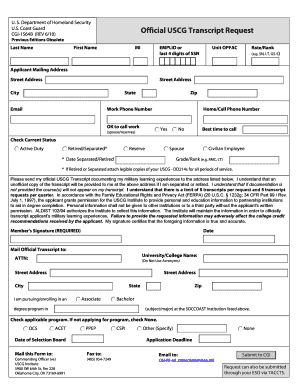
Military Transcript Request Information Sheet Page 1 of 1 Army


What is the Military Transcript Request Information Sheet Page 1 Of 1 Army
The Military Transcript Request Information Sheet Page 1 Of 1 Army is a formal document used by military personnel to request their academic transcripts. This form is essential for service members who need to obtain their educational records for various purposes, such as applying for further education, job opportunities, or professional licensing. The document typically includes personal information, service details, and specific instructions on how to submit the request to the appropriate educational institution or military branch.
How to use the Military Transcript Request Information Sheet Page 1 Of 1 Army
To effectively use the Military Transcript Request Information Sheet Page 1 Of 1 Army, individuals should first ensure they have all necessary personal and service-related information readily available. This includes full name, Social Security number, dates of service, and any relevant educational details. Once the form is completed, it should be submitted according to the instructions provided, which may include mailing it to a specific address or submitting it electronically. Utilizing digital tools can streamline this process, ensuring that the form is filled out accurately and submitted promptly.
Steps to complete the Military Transcript Request Information Sheet Page 1 Of 1 Army
Completing the Military Transcript Request Information Sheet Page 1 Of 1 Army involves several key steps:
- Gather Information: Collect all required personal and educational details.
- Fill Out the Form: Accurately complete each section of the form, ensuring all information is correct.
- Review the Form: Double-check for any errors or omissions before submission.
- Submit the Form: Follow the specified submission method, whether online or by mail.
Legal use of the Military Transcript Request Information Sheet Page 1 Of 1 Army
The legal use of the Military Transcript Request Information Sheet Page 1 Of 1 Army is crucial for ensuring that the request is recognized by educational institutions and military branches. The form must be filled out in compliance with applicable laws and regulations governing educational records. Proper signatures and adherence to submission guidelines are necessary to validate the request legally. Utilizing a reliable digital platform can enhance the legal standing of the document by providing secure eSignature options and maintaining compliance with relevant eSignature laws.
Key elements of the Military Transcript Request Information Sheet Page 1 Of 1 Army
Key elements of the Military Transcript Request Information Sheet Page 1 Of 1 Army typically include:
- Personal Information: Name, address, and contact details.
- Service Information: Branch of service, dates of service, and rank.
- Educational Details: Institutions attended, degrees earned, and dates of attendance.
- Signature Line: Required signature for authorization.
How to obtain the Military Transcript Request Information Sheet Page 1 Of 1 Army
Obtaining the Military Transcript Request Information Sheet Page 1 Of 1 Army can be done through official military education websites or by contacting the education office of the respective military branch. Many branches provide downloadable versions of the form online, allowing for easy access. Additionally, service members may also request guidance from their unit’s administrative staff to ensure they have the correct form and understand the submission process.
Quick guide on how to complete military transcript request information sheet page 1 of 1 army
Prepare Military Transcript Request Information Sheet Page 1 Of 1 Army effortlessly on any device
Online document management has gained popularity among organizations and individuals. It offers an ideal eco-conscious alternative to conventional printed and signed forms, as you can easily access the correct template and securely save it online. airSlate SignNow provides you with all the tools necessary to create, alter, and eSign your documents swiftly without any holdups. Manage Military Transcript Request Information Sheet Page 1 Of 1 Army seamlessly on any device using airSlate SignNow Android or iOS applications and streamline any document-related task today.
How to adjust and eSign Military Transcript Request Information Sheet Page 1 Of 1 Army effortlessly
- Obtain Military Transcript Request Information Sheet Page 1 Of 1 Army and click on Get Form to begin.
- Use the tools we offer to complete your document.
- Mark important sections of the documents or redact sensitive details using tools that airSlate SignNow provides specifically for that purpose.
- Generate your eSignature with the Sign feature, which takes moments and carries the same legal significance as a conventional ink signature.
- Review the information and click on the Done button to save your changes.
- Choose how you wish to share your form, whether by email, SMS, invitation link, or download it to your computer.
Forget about lost or misfiled documents, tedious form searching, or mistakes that necessitate printing new document copies. airSlate SignNow fulfills all your document management needs in just a few clicks from any device you prefer. Adjust and eSign Military Transcript Request Information Sheet Page 1 Of 1 Army to ensure excellent communication throughout your form preparation process with airSlate SignNow.
Create this form in 5 minutes or less
Create this form in 5 minutes!
How to create an eSignature for the military transcript request information sheet page 1 of 1 army
How to create an electronic signature for a PDF online
How to create an electronic signature for a PDF in Google Chrome
How to create an e-signature for signing PDFs in Gmail
How to create an e-signature right from your smartphone
How to create an e-signature for a PDF on iOS
How to create an e-signature for a PDF on Android
People also ask
-
What is the Military Transcript Request Information Sheet Page 1 Of 1 Army?
The Military Transcript Request Information Sheet Page 1 Of 1 Army is a document designed to assist military personnel in requesting their academic transcripts. This streamlined form helps ensure accurate submission and processing of requests. By utilizing this information sheet, service members can efficiently manage their educational records.
-
How can I access the Military Transcript Request Information Sheet Page 1 Of 1 Army?
You can easily access the Military Transcript Request Information Sheet Page 1 Of 1 Army through our user-friendly platform at airSlate SignNow. Simply log in, navigate to the document library, and download the template. This efficient process makes it simple to begin your transcript request.
-
Is there a cost associated with the Military Transcript Request Information Sheet Page 1 Of 1 Army?
The Military Transcript Request Information Sheet Page 1 Of 1 Army is available as part of our subscription services. Depending on your chosen plan, access to this document may be included at no additional cost. Check our pricing page for detailed options that cater to your needs.
-
What features does airSlate SignNow offer for handling the Military Transcript Request Information Sheet Page 1 Of 1 Army?
airSlate SignNow provides features such as eSignature capabilities, document sharing, and real-time tracking for the Military Transcript Request Information Sheet Page 1 Of 1 Army. These tools enhance the submission process, enabling a more efficient and secure way to manage your requests. Experience how these features simplify the paperwork involved.
-
How does the Military Transcript Request Information Sheet Page 1 Of 1 Army benefit military personnel?
Using the Military Transcript Request Information Sheet Page 1 Of 1 Army enables military personnel to quickly and accurately request their transcripts without unnecessary delays. This document helps ensure that all essential information is included, reducing the likelihood of errors during processing. Thus, service members can focus on important educational and career opportunities.
-
Can I send my Military Transcript Request Information Sheet Page 1 Of 1 Army directly through airSlate SignNow?
Yes, after completing the Military Transcript Request Information Sheet Page 1 Of 1 Army, you can send it directly through airSlate SignNow's secure platform. This seamless integration enhances document security and ensures your request is sent to the correct institutions. You can also track the status of your submission for peace of mind.
-
What integrations does airSlate SignNow offer for using the Military Transcript Request Information Sheet Page 1 Of 1 Army?
airSlate SignNow integrates with various applications, allowing you to easily manage the Military Transcript Request Information Sheet Page 1 Of 1 Army within your existing workflows. Popular integrations include cloud storage services, CRM systems, and productivity tools. This flexibility enhances convenience and efficiency when handling your requests.
Get more for Military Transcript Request Information Sheet Page 1 Of 1 Army
Find out other Military Transcript Request Information Sheet Page 1 Of 1 Army
- How To eSignature Iowa Banking Quitclaim Deed
- How To eSignature Michigan Banking Job Description Template
- eSignature Missouri Banking IOU Simple
- eSignature Banking PDF New Hampshire Secure
- How Do I eSignature Alabama Car Dealer Quitclaim Deed
- eSignature Delaware Business Operations Forbearance Agreement Fast
- How To eSignature Ohio Banking Business Plan Template
- eSignature Georgia Business Operations Limited Power Of Attorney Online
- Help Me With eSignature South Carolina Banking Job Offer
- eSignature Tennessee Banking Affidavit Of Heirship Online
- eSignature Florida Car Dealer Business Plan Template Myself
- Can I eSignature Vermont Banking Rental Application
- eSignature West Virginia Banking Limited Power Of Attorney Fast
- eSignature West Virginia Banking Limited Power Of Attorney Easy
- Can I eSignature Wisconsin Banking Limited Power Of Attorney
- eSignature Kansas Business Operations Promissory Note Template Now
- eSignature Kansas Car Dealer Contract Now
- eSignature Iowa Car Dealer Limited Power Of Attorney Easy
- How Do I eSignature Iowa Car Dealer Limited Power Of Attorney
- eSignature Maine Business Operations Living Will Online