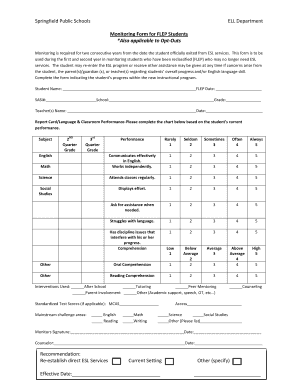
Ell Progress Monitoring Forms


What is the Ell Progress Monitoring Forms
The Ell Progress Monitoring Forms are essential tools used to assess the academic progress of English Language Learners (ELLs). These forms help educators track language development and ensure that students are receiving the necessary support to succeed in their educational environment. By documenting progress over time, teachers can tailor instruction to meet individual needs and provide targeted interventions when required.
How to use the Ell Progress Monitoring Forms
Using the Ell Progress Monitoring Forms involves a systematic approach to collecting and analyzing data on student performance. Educators should begin by establishing clear objectives for language acquisition. Next, they should regularly fill out the forms based on observations, assessments, and student work. It is important to involve students in the process, encouraging self-reflection and goal-setting. This collaborative approach fosters a supportive learning environment and promotes accountability.
Steps to complete the Ell Progress Monitoring Forms
Completing the Ell Progress Monitoring Forms requires careful attention to detail. Follow these steps:
- Gather relevant data on the student’s language skills, including speaking, listening, reading, and writing.
- Review previous monitoring forms to identify patterns and areas needing improvement.
- Fill out the form accurately, noting specific examples of progress or challenges.
- Set measurable goals for the next monitoring period based on the data collected.
- Share the completed form with relevant stakeholders, such as parents and support staff, to ensure a collaborative approach.
Legal use of the Ell Progress Monitoring Forms
The legal use of the Ell Progress Monitoring Forms is crucial for maintaining compliance with educational regulations. These forms must adhere to guidelines set forth by the Individuals with Disabilities Education Act (IDEA) and other relevant federal and state laws. Proper documentation ensures that schools provide appropriate services and support to ELLs, protecting their rights and promoting equitable access to education.
Key elements of the Ell Progress Monitoring Forms
Key elements of the Ell Progress Monitoring Forms include:
- Student identification information, including name, grade level, and language proficiency level.
- Specific language skills being monitored, such as vocabulary acquisition and comprehension.
- Assessment results and observations from teachers.
- Goals set for the student’s language development.
- Action plans for interventions or support services needed.
Examples of using the Ell Progress Monitoring Forms
Examples of using the Ell Progress Monitoring Forms can vary by educational setting. For instance, a teacher may use the forms to document a student’s progress in vocabulary acquisition during a reading unit. Another example could be tracking a student’s improvement in oral language skills through regular assessments. These forms serve as valuable records that can inform instructional strategies and communicate progress to stakeholders.
Quick guide on how to complete ell progress monitoring forms
Effortlessly Prepare Ell Progress Monitoring Forms on Any Device
Digital document management has become increasingly favored by businesses and individuals alike. It offers an ideal eco-friendly substitute for traditional printed and signed documentation, allowing you to access the necessary form and securely store it online. airSlate SignNow equips you with all the tools required to create, modify, and electronically sign your documents swiftly without delays. Handle Ell Progress Monitoring Forms on any platform using the airSlate SignNow apps for Android or iOS and enhance any document-centric operation today.
How to Alter and Electronically Sign Ell Progress Monitoring Forms with Ease
- Obtain Ell Progress Monitoring Forms and click on Get Form to begin.
- Utilize the tools we offer to complete your document.
- Emphasize pertinent sections of your documents or conceal sensitive information with tools provided specifically by airSlate SignNow for that purpose.
- Create your signature using the Sign tool, which takes mere seconds and holds the same legal validity as a conventional wet ink signature.
- Review the details and click on the Done button to preserve your modifications.
- Select your preferred method for sending your form, whether by email, text message (SMS), invite link, or download it to your PC.
Eliminate the hassle of lost or misplaced files, tedious form searching, or errors that necessitate printing new document copies. airSlate SignNow addresses all your document management needs with just a few clicks from any device of your choice. Revise and electronically sign Ell Progress Monitoring Forms to ensure effective communication at every phase of the form preparation process with airSlate SignNow.
Create this form in 5 minutes or less
Create this form in 5 minutes!
How to create an eSignature for the ell progress monitoring forms
How to create an electronic signature for a PDF online
How to create an electronic signature for a PDF in Google Chrome
How to create an e-signature for signing PDFs in Gmail
How to create an e-signature right from your smartphone
How to create an e-signature for a PDF on iOS
How to create an e-signature for a PDF on Android
People also ask
-
What are ELL progress monitoring forms?
ELL progress monitoring forms are specialized documents designed to track the academic progress of English Language Learners. These forms help educators assess language proficiency, comprehension skills, and overall learning outcomes. Utilizing airSlate SignNow, you can easily create and share these forms, streamlining the monitoring process.
-
How can airSlate SignNow help with ELL progress monitoring forms?
airSlate SignNow offers a user-friendly platform to create, send, and eSign ELL progress monitoring forms quickly and efficiently. With customizable templates and easy-to-use tools, educators can simplify data collection and track student progress in real-time. This increases efficiency and ensures accurate assessments for English Language Learners.
-
Are there any costs associated with using airSlate SignNow for ELL progress monitoring forms?
Yes, airSlate SignNow provides a range of pricing plans tailored to meet diverse needs. Plans start at competitive rates, offering different features depending on your requirements, such as document templates and integration capabilities. It's a cost-effective solution for streamlining ELL progress monitoring forms.
-
Can I integrate airSlate SignNow with other tools for managing ELL progress monitoring forms?
Absolutely! airSlate SignNow integrates seamlessly with various tools and platforms commonly used in educational settings. This allows you to connect with student information systems and other software, enhancing the efficiency of managing ELL progress monitoring forms and ensuring all data is in one place.
-
What are the benefits of using airSlate SignNow for ELL progress monitoring forms?
Using airSlate SignNow for ELL progress monitoring forms offers multiple benefits, including increased efficiency, improved accessibility, and secure data handling. The platform allows for quick edits and real-time updates, ensuring that educators can focus more on their students and less on paperwork. Plus, eSigning enhances the tracking process.
-
How secure is my data when using airSlate SignNow for ELL progress monitoring forms?
airSlate SignNow prioritizes data security and compliance, providing robust encryption and secure storage options. All ELL progress monitoring forms are protected, ensuring that sensitive information remains confidential. Trust in airSlate SignNow to keep your data safe as you track the progress of English Language Learners.
-
Can I customize ELL progress monitoring forms using airSlate SignNow?
Yes, airSlate SignNow allows users to fully customize ELL progress monitoring forms to fit their specific needs. You can add fields, modify templates, and incorporate various types of data collection methods. This customization ensures that your forms effectively address the unique requirements of your educational environment.
Get more for Ell Progress Monitoring Forms
- Affidavit form zimbabwe
- Psat registration form plano independent school district pisd
- Equipment usage agreement etsu form
- Ball stae satisfactory academic appeal form
- Forms amp worksheets riverland riverland
- How to get my transcripts from mott community college 2013 form
- Gtu degree certificate application form
- Transcript request form st cloud state university
Find out other Ell Progress Monitoring Forms
- Electronic signature Montana Doctors Last Will And Testament Safe
- Electronic signature New York Doctors Permission Slip Free
- Electronic signature South Dakota Construction Quitclaim Deed Easy
- Electronic signature Texas Construction Claim Safe
- Electronic signature Texas Construction Promissory Note Template Online
- How To Electronic signature Oregon Doctors Stock Certificate
- How To Electronic signature Pennsylvania Doctors Quitclaim Deed
- Electronic signature Utah Construction LLC Operating Agreement Computer
- Electronic signature Doctors Word South Dakota Safe
- Electronic signature South Dakota Doctors Confidentiality Agreement Myself
- How Do I Electronic signature Vermont Doctors NDA
- Electronic signature Utah Doctors Promissory Note Template Secure
- Electronic signature West Virginia Doctors Bill Of Lading Online
- Electronic signature West Virginia Construction Quitclaim Deed Computer
- Electronic signature Construction PDF Wisconsin Myself
- How Do I Electronic signature Wyoming Doctors Rental Lease Agreement
- Help Me With Electronic signature Wyoming Doctors Rental Lease Agreement
- How Do I Electronic signature Colorado Education RFP
- Electronic signature Colorado Education Lease Agreement Form Online
- How To Electronic signature Colorado Education Business Associate Agreement