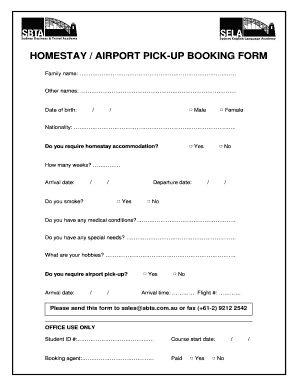
Homestay Form


What is the Homestay Form
The homestay form is a document used to facilitate arrangements between hosts and guests in a homestay setting. This form typically includes essential details such as the host's information, guest requirements, and terms of stay. It serves as a formal agreement outlining the expectations and responsibilities of both parties, ensuring clarity and mutual understanding. The homestay form can vary in structure and content depending on the specific needs of the arrangement, but its primary purpose remains the same: to create a legally binding contract that protects both the host and the guest.
How to Use the Homestay Form
Using the homestay form involves several key steps to ensure that all necessary information is accurately captured. First, both the host and guest should review the form to understand the requirements and conditions. Next, the host fills out their details, including name, address, and contact information. The guest then provides their information, which may include arrival and departure dates, special requests, and payment details. Once completed, both parties should sign the form to validate the agreement. Utilizing a digital platform, like airSlate SignNow, can streamline this process by allowing for easy eSigning and secure document storage.
Steps to Complete the Homestay Form
Completing the homestay form involves a systematic approach to ensure accuracy. Follow these steps:
- Download or access the homestay form from a reliable source.
- Read through the entire form to understand the required information.
- Fill in the host's details, including contact information and property address.
- Provide guest information, such as names, contact details, and stay duration.
- Include any specific terms or conditions relevant to the stay.
- Review the completed form for accuracy and completeness.
- Sign the form electronically or in person to finalize the agreement.
Legal Use of the Homestay Form
The homestay form is considered legally binding when it meets specific criteria set forth by U.S. law. For the agreement to be enforceable, it must include clear terms, signatures from both parties, and comply with relevant eSignature laws such as the ESIGN Act and UETA. Additionally, the form should outline the rights and responsibilities of each party, including cancellation policies and payment terms. Utilizing a trusted eSigning platform ensures that the document is secure and compliant with legal standards, providing peace of mind for both hosts and guests.
Key Elements of the Homestay Form
Several key elements are essential for a comprehensive homestay form. These include:
- Host Information: Name, address, and contact details.
- Guest Information: Names, contact details, and travel dates.
- Payment Terms: Total cost, deposit requirements, and payment methods.
- House Rules: Guidelines for behavior and use of facilities.
- Cancellation Policy: Terms regarding refunds and cancellations.
- Signatures: Digital or handwritten signatures from both parties.
Examples of Using the Homestay Form
The homestay form can be utilized in various scenarios, such as:
- A family renting a room in their home to travelers visiting for a local event.
- A student offering a spare room to international guests for cultural exchange.
- A host providing accommodations for business professionals attending conferences.
Each of these examples highlights the versatility of the homestay form in creating clear agreements that benefit both hosts and guests.
Quick guide on how to complete homestay form
Complete homestay form effortlessly on any device
Online document management has become increasingly favored by businesses and individuals. It serves as an ideal eco-friendly alternative to traditional printed and signed documents, allowing you to obtain the correct form and securely store it online. airSlate SignNow equips you with all the necessary tools to create, modify, and electronically sign your documents quickly and without interruptions. Manage homestay form on any device using the airSlate SignNow apps for Android or iOS and enhance any document-centric task today.
How to modify and eSign homestay form with ease
- Find homestay form and click on Get Form to begin.
- Utilize the tools we provide to complete your document.
- Highlight pertinent sections of the documents or obscure sensitive details with specialized tools that airSlate SignNow offers.
- Create your electronic signature using the Sign feature, which takes mere seconds and holds the same legal validity as a conventional wet ink signature.
- Review all the information carefully and click on the Done button to save your modifications.
- Choose how you wish to send your form: via email, text message (SMS), invitation link, or download it to your computer.
Eliminate concerns about lost or mislaid documents, tedious form searching, or errors that require printing additional document copies. airSlate SignNow meets your document management needs in just a few clicks from any device you prefer. Modify and eSign homestay form while ensuring effective communication at any stage of your form preparation with airSlate SignNow.
Create this form in 5 minutes or less
Create this form in 5 minutes!
How to create an eSignature for the homestay form
How to create an electronic signature for a PDF online
How to create an electronic signature for a PDF in Google Chrome
How to create an e-signature for signing PDFs in Gmail
How to create an e-signature right from your smartphone
How to create an e-signature for a PDF on iOS
How to create an e-signature for a PDF on Android
People also ask homestay form
-
What is a homestay form and why is it important?
A homestay form is a document used by hosts and guests to outline the terms of a homestay arrangement. It is important because it helps clarify expectations, responsibilities, and agreements between both parties. Having a well-structured homestay form can enhance the overall experience and prevent misunderstandings.
-
How can I create a homestay form using airSlate SignNow?
Creating a homestay form with airSlate SignNow is simple. You can use our customizable templates to design a homestay form that meets your specific needs. Our user-friendly interface allows you to add fields, include checkboxes, and customize any necessary terms, all without needing extensive design experience.
-
What features does the airSlate SignNow platform offer for homestay forms?
airSlate SignNow offers several features to enhance the creation and management of homestay forms. These include eSignature capabilities, document templates, cloud storage for easy access, and integrations with popular productivity tools. All these features ensure that your homestay form process is efficient and secure.
-
Is airSlate SignNow affordable for creating homestay forms?
Yes, airSlate SignNow is a cost-effective solution for creating homestay forms. We offer various pricing plans to cater to different business needs, ensuring that even smaller hosts can manage their documents affordably. Moreover, the time saved through automation adds further value beyond mere costs.
-
How do I ensure my homestay form is legally binding?
To ensure your homestay form is legally binding, use airSlate SignNow's eSignature feature, which complies with eSignature laws. By having both parties sign the homestay form through our platform, you can create a legally valid agreement. Additionally, it's advisable to include all necessary terms and conditions within the form for clarity.
-
Can I integrate airSlate SignNow with other tools for my homestay business?
Absolutely! airSlate SignNow integrates seamlessly with various tools, such as CRM systems, payment processors, and more. This integration allows you to automatically manage your homestay forms alongside other operational aspects of your business, making it easier to keep everything organized and efficient.
-
What are the benefits of using airSlate SignNow for homestay forms?
Using airSlate SignNow for your homestay forms comes with numerous benefits, including increased efficiency, reduced paper waste, and enhanced security for sensitive information. Our platform allows you to streamline the document process, saving you time and ensuring that all agreements are securely stored and easily accessible.
Get more for homestay form
- Internal job shadowing plan template form
- Home inspection addendum request repairs form
- Comparitive market analysis cma warner king real estate llc form
- Genetic counselor licensure continuing education declaration cdph 4488 cdph ca form
- Nutrition scavenger hunt pdf form
- Accident report form coloradogov colorado
- Inservice template form
- Dpicrc formdoc
Find out other homestay form
- eSignature Georgia Shareholder Agreement Template Mobile
- Help Me With eSignature Arkansas Cooperative Agreement Template
- eSignature Maryland Cooperative Agreement Template Simple
- eSignature Massachusetts Redemption Agreement Simple
- eSignature North Carolina Redemption Agreement Mobile
- eSignature Utah Equipment Rental Agreement Template Now
- Help Me With eSignature Texas Construction Contract Template
- eSignature Illinois Architectural Proposal Template Simple
- Can I eSignature Indiana Home Improvement Contract
- How Do I eSignature Maryland Home Improvement Contract
- eSignature Missouri Business Insurance Quotation Form Mobile
- eSignature Iowa Car Insurance Quotation Form Online
- eSignature Missouri Car Insurance Quotation Form Online
- eSignature New Jersey Car Insurance Quotation Form Now
- eSignature Hawaii Life-Insurance Quote Form Easy
- How To eSignature Delaware Certeficate of Insurance Request
- eSignature New York Fundraising Registration Form Simple
- How To Integrate Sign in Banking
- How To Use Sign in Banking
- Help Me With Use Sign in Banking