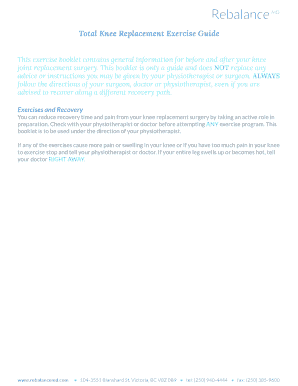
Total Knee Replacement Exercises Form


What is the Total Knee Replacement Exercises
The total knee replacement exercises are a series of physical activities designed to enhance recovery and improve mobility after knee surgery. These exercises focus on strengthening the muscles surrounding the knee, increasing flexibility, and restoring function. Patients typically begin these exercises under the guidance of a physical therapist shortly after surgery. The goal is to regain range of motion and reduce stiffness, ultimately leading to a more active lifestyle.
How to use the Total Knee Replacement Exercises
To effectively use the total knee replacement exercises, follow a structured routine that incorporates various movements. Start with gentle range-of-motion exercises to loosen the joint. Gradually progress to strengthening exercises, such as leg lifts and squats, as your recovery allows. It is essential to listen to your body and avoid pushing through pain. Consistency is key; aim to perform these exercises multiple times a week for optimal results.
Steps to complete the Total Knee Replacement Exercises
Completing the total knee replacement exercises involves several steps to ensure safety and effectiveness:
- Consult with your healthcare provider or physical therapist to receive personalized guidance.
- Begin with warm-up activities, such as gentle stretching, to prepare the muscles.
- Perform range-of-motion exercises, focusing on bending and straightening the knee.
- Incorporate strengthening exercises, gradually increasing intensity as you progress.
- Cool down with stretching to maintain flexibility and prevent stiffness.
Key elements of the Total Knee Replacement Exercises
Key elements of the total knee replacement exercises include:
- Range of Motion: Essential for regaining flexibility and preventing stiffness.
- Strengthening: Focuses on building muscle around the knee to support joint stability.
- Balance and Coordination: Important for preventing falls and improving overall mobility.
- Consistency: Regular practice is crucial for achieving the best outcomes.
Legal use of the Total Knee Replacement Exercises
The legal use of total knee replacement exercises primarily pertains to the documentation of physical therapy progress and adherence to prescribed rehabilitation protocols. Properly documenting your exercise routine can be beneficial for insurance claims and medical records. It is advisable to keep records of your exercises, including dates, repetitions, and any pain experienced, to provide a comprehensive overview for your healthcare provider.
Examples of using the Total Knee Replacement Exercises
Examples of total knee replacement exercises include:
- Heel Slides: Lying on your back, slide your heel towards your buttocks, bending the knee.
- Quad Sets: While sitting or lying down, tighten the thigh muscle and hold for a few seconds.
- Straight Leg Raises: Lying down, lift your leg straight up while keeping the knee straight.
- Wall Slides: Standing with your back against a wall, slide down into a squat position and hold.
Quick guide on how to complete total knee replacement exercises
Complete Total Knee Replacement Exercises effortlessly on any device
Online document management has become increasingly favored by businesses and individuals alike. It offers an ideal eco-friendly substitute for traditional printed and signed documents, as you can easily find the necessary form and securely store it online. airSlate SignNow equips you with all the tools required to create, modify, and eSign your documents promptly without delays. Manage Total Knee Replacement Exercises on any device using airSlate SignNow Android or iOS applications and simplify any document-related task today.
The easiest way to modify and eSign Total Knee Replacement Exercises seamlessly
- Obtain Total Knee Replacement Exercises and click Get Form to begin.
- Utilize the tools we offer to complete your form.
- Emphasize pertinent sections of the documents or redact sensitive information with tools that airSlate SignNow provides specifically for that purpose.
- Generate your signature with the Sign tool, which takes mere seconds and holds the same legal validity as a traditional wet ink signature.
- Review the information and click the Done button to save your updates.
- Select how you wish to deliver your form, via email, SMS, or invitation link, or download it to your computer.
Say goodbye to lost or misplaced documents, frustrating form navigation, or mistakes that require printing new copies. airSlate SignNow meets your document management needs in just a few clicks from any device you choose. Alter and eSign Total Knee Replacement Exercises and ensure outstanding communication at every step of the form preparation process with airSlate SignNow.
Create this form in 5 minutes or less
Create this form in 5 minutes!
How to create an eSignature for the total knee replacement exercises
How to create an electronic signature for a PDF online
How to create an electronic signature for a PDF in Google Chrome
How to create an e-signature for signing PDFs in Gmail
How to create an e-signature right from your smartphone
How to create an e-signature for a PDF on iOS
How to create an e-signature for a PDF on Android
People also ask
-
What are total knee replacement exercises?
Total knee replacement exercises are specific physical activities designed to enhance the mobility and strength of the knee after surgery. These exercises aim to improve flexibility, reduce stiffness, and support overall recovery. Engaging in these exercises is crucial for regaining function and promoting healing.
-
How can total knee replacement exercises benefit my recovery?
Participating in total knee replacement exercises can signNowly accelerate the healing process, increase knee function, and alleviate pain. They help prevent complications such as stiffness and muscle atrophy. By adhering to a tailored exercise program, individuals can achieve better long-term outcomes post-surgery.
-
What are the recommended total knee replacement exercises for beginners?
Beginners should focus on gentle, low-impact total knee replacement exercises such as ankle pumps, straight leg raises, and quad sets. These exercises are ideal to gradually build strength without putting too much strain on the knee joint. Always consult your healthcare provider before starting any exercise regimen.
-
Are there any risks associated with total knee replacement exercises?
While total knee replacement exercises are beneficial, there are potential risks if they are not done correctly. Overexertion or inappropriate exercises can lead to increased pain or further injury. It is essential to follow guidance from a physical therapist to ensure safety and effectiveness.
-
How long should I perform total knee replacement exercises each day?
Typically, individuals are advised to perform total knee replacement exercises for about 20 to 30 minutes daily, though this may vary based on individual recovery rates. It's crucial to listen to your body and gradually increase activity levels as directed by your healthcare team. Consistency is key to achieving optimal recovery.
-
Can I perform total knee replacement exercises at home?
Yes, many total knee replacement exercises can be safely performed at home with minimal equipment. Utilizing online resources or guidance from a physical therapist can help you establish a routine that fits your space and lifestyle. Home exercises can enhance comfort while promoting rehabilitation.
-
Will total knee replacement exercises help improve my overall mobility?
Absolutely! Total knee replacement exercises are specifically designed to enhance mobility by increasing strength and flexibility around the knee joint. Regularly engaging in these exercises can lead to improved daily activities, allowing for a more active and fulfilling lifestyle post-recovery.
Get more for Total Knee Replacement Exercises
Find out other Total Knee Replacement Exercises
- Electronic signature Doctors PDF Louisiana Now
- How To Electronic signature Massachusetts Doctors Quitclaim Deed
- Electronic signature Minnesota Doctors Last Will And Testament Later
- How To Electronic signature Michigan Doctors LLC Operating Agreement
- How Do I Electronic signature Oregon Construction Business Plan Template
- How Do I Electronic signature Oregon Construction Living Will
- How Can I Electronic signature Oregon Construction LLC Operating Agreement
- How To Electronic signature Oregon Construction Limited Power Of Attorney
- Electronic signature Montana Doctors Last Will And Testament Safe
- Electronic signature New York Doctors Permission Slip Free
- Electronic signature South Dakota Construction Quitclaim Deed Easy
- Electronic signature Texas Construction Claim Safe
- Electronic signature Texas Construction Promissory Note Template Online
- How To Electronic signature Oregon Doctors Stock Certificate
- How To Electronic signature Pennsylvania Doctors Quitclaim Deed
- Electronic signature Utah Construction LLC Operating Agreement Computer
- Electronic signature Doctors Word South Dakota Safe
- Electronic signature South Dakota Doctors Confidentiality Agreement Myself
- How Do I Electronic signature Vermont Doctors NDA
- Electronic signature Utah Doctors Promissory Note Template Secure