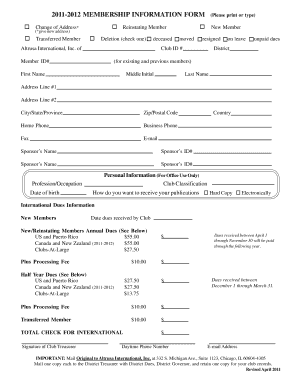
Altrusa International Membership Form


What is the Altrusa International Membership
The Altrusa International Membership is a global organization focused on empowering women through service, leadership, and education. Members engage in various community service projects, networking opportunities, and professional development activities. This membership is designed for individuals who are passionate about making a difference in their communities and fostering connections with like-minded individuals.
How to obtain the Altrusa International Membership
To obtain Altrusa International Membership, interested individuals should first visit the official Altrusa website or contact a local chapter in Puerto Rico. The process typically involves completing a membership application form, which may require personal information, professional background, and a statement of interest. After submission, applicants may be invited to an interview or orientation session to learn more about the organization and its values.
Steps to complete the Altrusa International Membership
Completing the Altrusa International Membership application involves several key steps:
- Research local chapters to find one that aligns with your interests.
- Fill out the membership application form accurately.
- Submit the application along with any required documents.
- Participate in an interview or orientation, if requested.
- Await confirmation of your membership status from the chapter.
Legal use of the Altrusa International Membership
The legal use of the Altrusa International Membership is governed by the organization's bylaws and policies. Members are expected to adhere to these guidelines while participating in activities and representing Altrusa. It is important to understand the responsibilities and privileges that come with membership, including compliance with any local, state, or federal regulations that may apply to community service initiatives.
Key elements of the Altrusa International Membership
Key elements of the Altrusa International Membership include:
- Community Service: Members engage in projects that address local needs.
- Professional Development: Opportunities for skill enhancement and leadership training.
- Networking: Building relationships with other members and community leaders.
- Advocacy: Promoting issues that affect women and children locally and globally.
Examples of using the Altrusa International Membership
Members of Altrusa International can utilize their membership in various ways, such as:
- Participating in local fundraising events to support community projects.
- Attending workshops and seminars for personal and professional growth.
- Collaborating with other organizations to amplify their impact.
- Engaging in advocacy efforts to raise awareness about important issues.
Quick guide on how to complete altrusa international membership
Complete Altrusa International Membership effortlessly on any device
Digital document management has gained popularity among businesses and individuals. It offers an ideal eco-friendly substitute to conventional printed and signed documents, as you can obtain the necessary form and securely store it online. airSlate SignNow provides you with all the tools you need to create, edit, and eSign your documents quickly without delays. Manage Altrusa International Membership on any platform with airSlate SignNow Android or iOS applications and enhance any document-focused operation today.
The easiest way to edit and eSign Altrusa International Membership without hassle
- Obtain Altrusa International Membership and click Get Form to begin.
- Use the tools we offer to complete your document.
- Emphasize relevant sections of your documents or redact sensitive information with tools that airSlate SignNow specifically provides for that purpose.
- Create your eSignature with the Sign tool, which takes seconds and holds the same legal validity as a traditional wet ink signature.
- Review the details and click the Done button to save your edits.
- Choose how you would like to send your form, via email, SMS, or invitation link, or download it to your computer.
No more worrying about lost or misfiled documents, tedious form hunts, or mistakes that necessitate printing new document copies. airSlate SignNow fulfills your document management needs in just a few clicks from any device you select. Edit and eSign Altrusa International Membership and ensure excellent communication at every stage of your form preparation workflow with airSlate SignNow.
Create this form in 5 minutes or less
Create this form in 5 minutes!
How to create an eSignature for the altrusa international membership
How to create an electronic signature for a PDF online
How to create an electronic signature for a PDF in Google Chrome
How to create an e-signature for signing PDFs in Gmail
How to create an e-signature right from your smartphone
How to create an e-signature for a PDF on iOS
How to create an e-signature for a PDF on Android
People also ask
-
What are the benefits of using airSlate SignNow for altrusas puerto rico?
airSlate SignNow offers altrusas puerto rico a simple and cost-effective solution for signing documents electronically. With its user-friendly interface, members can streamline their workflows, reducing the time spent on paperwork. Additionally, its robust security features ensure that sensitive information is protected, which is crucial for organizations in Puerto Rico.
-
How much does airSlate SignNow cost for altrusas puerto rico?
airSlate SignNow provides flexible pricing plans suitable for altrusas puerto rico. The costs vary depending on the features you need, but the platform is designed to be budget-friendly. By offering different tiers, airSlate SignNow ensures that organizations of all sizes can benefit from its eSigning capabilities.
-
What features does airSlate SignNow offer for altrusas puerto rico?
airSlate SignNow includes a variety of features specifically beneficial for altrusas puerto rico, such as customizable templates, bulk sending, and status tracking. These features help streamline the document signing process, making it efficient and intuitive. Users can also integrate with other software tools they already use.
-
Is airSlate SignNow compliant with legal standards in altrusas puerto rico?
Yes, airSlate SignNow complies with all necessary legal standards for electronic signatures in altrusas puerto rico. This means that documents signed using the platform are legally binding and enforceable. Organizations can confidently adopt eSigning practices, knowing they meet local regulations.
-
Can airSlate SignNow integrate with other tools used by altrusas puerto rico?
Absolutely, airSlate SignNow can seamlessly integrate with various tools and applications commonly used by altrusas puerto rico. This includes CRM systems, project management software, and more, allowing for a smooth transition in workflows. These integrations enhance overall efficiency for businesses.
-
How does airSlate SignNow enhance productivity for altrusas puerto rico?
airSlate SignNow signNowly enhances productivity for altrusas puerto rico by automating manual tasks associated with signing documents. This reduces turnaround times and allows teams to focus on more critical activities. The platform's intuitive design enables quick onboarding and easy document management.
-
What kind of support does airSlate SignNow offer to altrusas puerto rico?
airSlate SignNow provides comprehensive customer support tailored for altrusas puerto rico. Users can access a variety of resources, including tutorials, live chat, and email support to assist with any questions or issues. This ensures a smooth experience while utilizing the platform's features.
Get more for Altrusa International Membership
Find out other Altrusa International Membership
- How Can I eSignature Florida Car Lease Agreement Template
- How To eSignature Indiana Car Lease Agreement Template
- How Can I eSignature Wisconsin Car Lease Agreement Template
- Electronic signature Tennessee House rent agreement format Myself
- How To Electronic signature Florida House rental agreement
- eSignature Connecticut Retainer Agreement Template Myself
- How To Electronic signature Alaska House rental lease agreement
- eSignature Illinois Retainer Agreement Template Free
- How Do I Electronic signature Idaho Land lease agreement
- Electronic signature Illinois Land lease agreement Fast
- eSignature Minnesota Retainer Agreement Template Fast
- Electronic signature Louisiana Land lease agreement Fast
- How Do I eSignature Arizona Attorney Approval
- How Can I eSignature North Carolina Retainer Agreement Template
- Electronic signature New York Land lease agreement Secure
- eSignature Ohio Attorney Approval Now
- eSignature Pennsylvania Retainer Agreement Template Secure
- Electronic signature Texas Land lease agreement Free
- Electronic signature Kentucky Landlord lease agreement Later
- Electronic signature Wisconsin Land lease agreement Myself