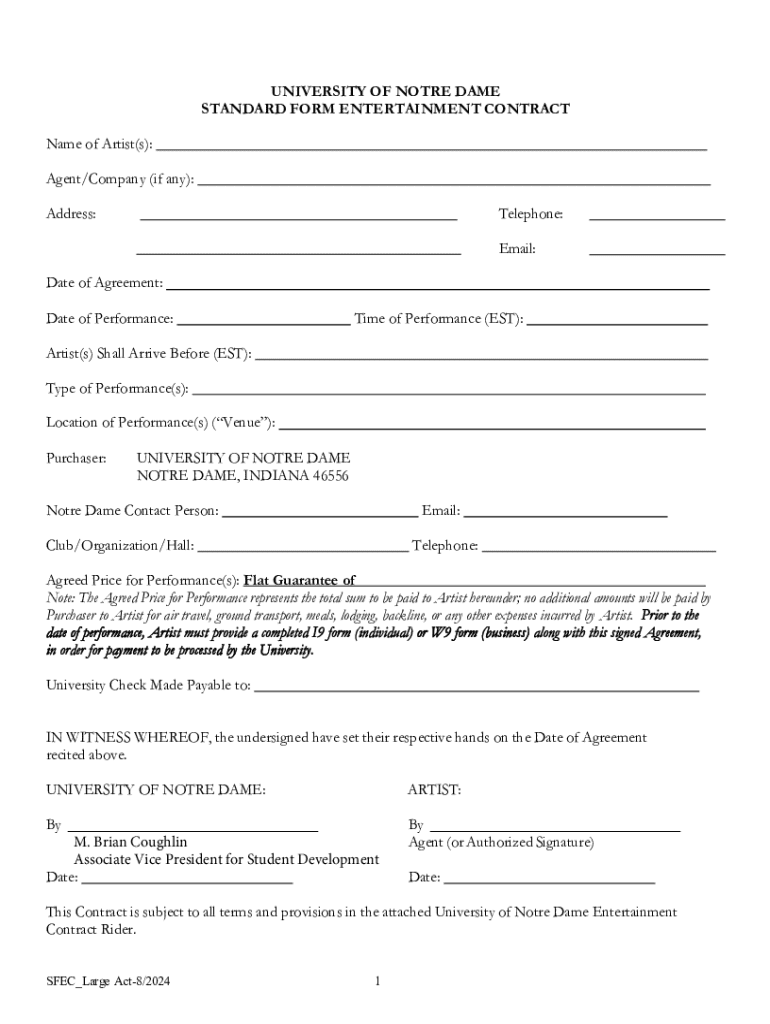
Standard Form Contract Fill Online, Printable, Fillable, Blank 2023-2026


Understanding the Standard Form Contract
A standard form contract is a pre-prepared agreement that outlines the terms and conditions between parties in a clear and concise manner. These contracts are often used in various industries, including real estate, employment, and service agreements. The primary purpose of a standard form contract is to streamline the contracting process by providing a consistent framework that can be easily understood and utilized by all parties involved.
Key Elements of the Standard Form Contract
When reviewing a standard form contract, several key elements should be present to ensure its effectiveness:
- Parties Involved: Clearly identifies all parties entering into the agreement.
- Scope of Work: Details the specific services or products to be provided.
- Payment Terms: Outlines how and when payments will be made, including any penalties for late payments.
- Duration: Specifies the length of the contract and any conditions for renewal or termination.
- Liability Clauses: Addresses the responsibilities and liabilities of each party in case of disputes or breaches.
- Governing Law: Indicates which state’s laws will govern the contract, which is particularly important in the U.S.
Steps to Complete the Standard Form Contract
Completing a standard form contract involves several straightforward steps:
- Review the Document: Carefully read through the entire contract to understand the terms.
- Fill in the Details: Input the necessary information, including names, dates, and specific terms.
- Negotiate Terms: If necessary, discuss any terms that may require modification with the other party.
- Sign the Contract: Ensure all parties sign the document, either physically or digitally, to make it legally binding.
- Distribute Copies: Provide each party with a signed copy for their records.
Legal Use of the Standard Form Contract
Standard form contracts are legally binding agreements, provided they meet certain legal criteria. In the U.S., they must be clear, not misleading, and must not include any unconscionable terms. Courts typically uphold these contracts unless there is evidence of coercion, fraud, or significant imbalance in bargaining power. It is advisable for parties to seek legal counsel if they have concerns about the enforceability of a standard form contract.
Obtaining the Standard Form Contract
Standard form contracts can often be obtained from various sources, including:
- Online Templates: Many websites offer free or paid templates that can be customized.
- Legal Professionals: Attorneys can provide tailored contracts that meet specific legal requirements.
- Industry Associations: Many professional organizations provide standard contracts for their members.
Examples of Using the Standard Form Contract
Standard form contracts are widely used across different sectors. Common examples include:
- Lease Agreements: Used in real estate to outline the terms between landlords and tenants.
- Employment Contracts: Define the relationship between employers and employees, including job responsibilities and compensation.
- Service Agreements: Detail the terms under which services are provided, such as maintenance or consulting.
Quick guide on how to complete standard form contract fill online printable fillable blank
Effortlessly prepare Standard Form Contract Fill Online, Printable, Fillable, Blank on any device
Digital document management has become increasingly favored by businesses and individuals alike. It offers an ideal environmentally-friendly alternative to traditional printed and signed documents, allowing you to locate the necessary form and securely keep it online. airSlate SignNow provides you with all the tools required to create, modify, and eSign your documents swiftly without any hindrances. Manage Standard Form Contract Fill Online, Printable, Fillable, Blank on any device using airSlate SignNow's Android or iOS applications and streamline any document-related process today.
The easiest way to modify and eSign Standard Form Contract Fill Online, Printable, Fillable, Blank effortlessly
- Locate Standard Form Contract Fill Online, Printable, Fillable, Blank and click Get Form to commence.
- Make use of the tools we offer to fill out your form.
- Emphasize important sections of your documents or conceal sensitive information with tools that airSlate SignNow offers specifically for that purpose.
- Generate your eSignature using the Sign tool, which takes mere seconds and carries the same legal validity as a conventional wet ink signature.
- Verify the information and then hit the Done button to save your modifications.
- Select how you wish to send your form, whether by email, text message (SMS), invitation link, or download it to your computer.
No more concerns about lost or misplaced documents, tedious search for forms, or mistakes that require printing new document copies. airSlate SignNow meets all your document management needs in just a few clicks from your preferred device. Alter and eSign Standard Form Contract Fill Online, Printable, Fillable, Blank and ensure excellent communication throughout your form preparation process with airSlate SignNow.
Create this form in 5 minutes or less
Find and fill out the correct standard form contract fill online printable fillable blank
Create this form in 5 minutes!
How to create an eSignature for the standard form contract fill online printable fillable blank
How to create an electronic signature for a PDF online
How to create an electronic signature for a PDF in Google Chrome
How to create an e-signature for signing PDFs in Gmail
How to create an e-signature right from your smartphone
How to create an e-signature for a PDF on iOS
How to create an e-signature for a PDF on Android
People also ask
-
What is a form of contract in the context of airSlate SignNow?
A form of contract is a legally binding agreement that can be created, sent, and signed using airSlate SignNow. Our platform simplifies the process of drafting and managing these contracts, ensuring that all parties can easily access and eSign them securely.
-
How does airSlate SignNow ensure the security of my form of contract?
airSlate SignNow employs advanced encryption and security protocols to protect your form of contract. We ensure that all documents are stored securely and that only authorized users have access, providing peace of mind for your sensitive agreements.
-
Can I customize my form of contract using airSlate SignNow?
Yes, airSlate SignNow allows you to customize your form of contract to meet your specific needs. You can add fields, adjust layouts, and include branding elements to ensure that your contracts reflect your business identity.
-
What are the pricing options for using airSlate SignNow for my form of contract?
airSlate SignNow offers flexible pricing plans that cater to businesses of all sizes. You can choose a plan that fits your budget and needs, allowing you to manage your form of contract efficiently without breaking the bank.
-
What features does airSlate SignNow offer for managing a form of contract?
airSlate SignNow provides a range of features for managing your form of contract, including templates, automated workflows, and real-time tracking. These tools streamline the signing process and enhance collaboration among all parties involved.
-
Can I integrate airSlate SignNow with other applications for my form of contract?
Absolutely! airSlate SignNow integrates seamlessly with various applications, allowing you to enhance your workflow for managing a form of contract. This integration capability ensures that you can connect with tools you already use, improving efficiency.
-
What are the benefits of using airSlate SignNow for my form of contract?
Using airSlate SignNow for your form of contract offers numerous benefits, including faster turnaround times, reduced paperwork, and improved accuracy. Our platform helps you streamline the signing process, making it easier for all parties to complete agreements quickly.
Get more for Standard Form Contract Fill Online, Printable, Fillable, Blank
Find out other Standard Form Contract Fill Online, Printable, Fillable, Blank
- eSign California Car Dealer LLC Operating Agreement Online
- eSign California Car Dealer Lease Agreement Template Fast
- eSign Arkansas Car Dealer Agreement Online
- Sign Montana Courts Contract Safe
- eSign Colorado Car Dealer Affidavit Of Heirship Simple
- eSign Car Dealer Form Georgia Simple
- eSign Florida Car Dealer Profit And Loss Statement Myself
- eSign Georgia Car Dealer POA Mobile
- Sign Nebraska Courts Warranty Deed Online
- Sign Nebraska Courts Limited Power Of Attorney Now
- eSign Car Dealer Form Idaho Online
- How To eSign Hawaii Car Dealer Contract
- How To eSign Hawaii Car Dealer Living Will
- How Do I eSign Hawaii Car Dealer Living Will
- eSign Hawaii Business Operations Contract Online
- eSign Hawaii Business Operations LLC Operating Agreement Mobile
- How Do I eSign Idaho Car Dealer Lease Termination Letter
- eSign Indiana Car Dealer Separation Agreement Simple
- eSign Iowa Car Dealer Agreement Free
- eSign Iowa Car Dealer Limited Power Of Attorney Free