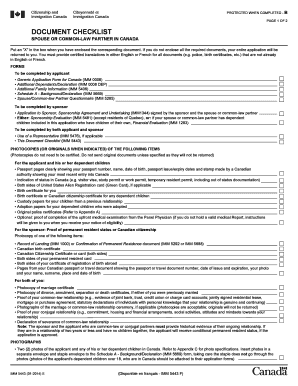
Imm0008 Form


What is the imm0008dep?
The imm0008dep is a form used in the immigration process, specifically for individuals applying for permanent residency in Canada. This form is part of the application package that allows applicants to submit their information and supporting documents to the immigration authorities. It is essential for applicants to understand the purpose and requirements of this form to ensure a smooth application process.
How to use the imm0008dep
Using the imm0008dep involves several steps that require careful attention to detail. Applicants must first gather all necessary information and documents, including identification, proof of status, and any supporting evidence relevant to their application. Once the form is filled out, it must be reviewed for accuracy before submission. Utilizing digital tools can simplify this process, allowing for easy edits and secure submissions.
Steps to complete the imm0008dep
Completing the imm0008dep involves a systematic approach:
- Begin by downloading the form from the official immigration website.
- Fill out personal information, including name, date of birth, and contact details.
- Provide details about your immigration history and current status.
- Attach all required supporting documents as specified in the instructions.
- Review the form for any errors or omissions.
- Submit the completed form via the designated method, either online or by mail.
Legal use of the imm0008dep
The imm0008dep must be completed and submitted in accordance with immigration laws and regulations. It is crucial for applicants to ensure that all information provided is truthful and accurate, as any discrepancies can lead to delays or denials in the application process. Utilizing a reliable e-signature platform can help ensure that the submission is legally binding and compliant with relevant regulations.
Required Documents
When submitting the imm0008dep, applicants must include several key documents to support their application. These typically include:
- Proof of identity, such as a passport or national ID.
- Documentation of immigration status, if applicable.
- Evidence of any previous applications or immigration history.
- Supporting documents that validate claims made in the application.
Form Submission Methods
The imm0008dep can be submitted through various methods, depending on the preferences of the applicant and the requirements of the immigration authority. Common submission methods include:
- Online submission via the official immigration portal.
- Mailing the completed form and documents to the appropriate office.
- In-person submission at designated immigration offices.
Quick guide on how to complete imm0008 100018166
Easily Prepare Imm0008 on Any Device
Digital document management has become increasingly popular among businesses and individuals. It offers an ideal environmentally friendly alternative to traditional printed and signed documents, allowing you to access the right form and securely store it online. airSlate SignNow equips you with all the necessary tools to swiftly create, modify, and electronically sign your documents without any holdups. Manage Imm0008 on any platform with airSlate SignNow's Android or iOS applications and enhance any document-oriented process today.
How to Edit and Electronically Sign Imm0008 Effortlessly
- Locate Imm0008 and click Get Form to begin.
- Utilize the tools we provide to complete your document.
- Emphasize important sections of the documents or obscure sensitive information with the tools that airSlate SignNow offers specifically for that purpose.
- Generate your electronic signature using the Sign tool, which takes only seconds and carries the same legal validity as a conventional wet signature.
- Review all the information thoroughly and then click on the Done button to save your modifications.
- Choose your preferred method of delivering your form, whether by email, SMS, or invitation link, or download it to your computer.
No more worries about lost or misplaced documents, tiring form searches, or mistakes that require reprinting new document copies. airSlate SignNow takes care of all your document management needs in just a few clicks from any device you prefer. Modify and electronically sign Imm0008 and guarantee outstanding communication at every stage of your form preparation with airSlate SignNow.
Create this form in 5 minutes or less
Create this form in 5 minutes!
How to create an eSignature for the imm0008 100018166
How to create an electronic signature for a PDF online
How to create an electronic signature for a PDF in Google Chrome
How to create an e-signature for signing PDFs in Gmail
How to create an e-signature right from your smartphone
How to create an e-signature for a PDF on iOS
How to create an e-signature for a PDF on Android
People also ask
-
What is imm0008dep and how does it relate to airSlate SignNow?
imm0008dep refers to a specific document type that can be signed electronically using airSlate SignNow. This platform allows businesses to streamline the process of managing and signing imm0008dep documents, ensuring compliance and efficiency in document handling.
-
How much does it cost to use airSlate SignNow for managing imm0008dep documents?
airSlate SignNow offers various pricing plans that cater to different business needs, including the management of imm0008dep documents. You can choose from monthly or annual subscriptions, with options that provide cost-effective solutions for businesses of any size.
-
What features does airSlate SignNow provide for imm0008dep document signing?
airSlate SignNow includes features such as customizable templates, real-time tracking, and multi-party signing specifically for imm0008dep documents. These functionalities ensure that you can send, receive, and manage your documents efficiently while maintaining full compliance.
-
Can I integrate airSlate SignNow with other software for handling imm0008dep?
Yes, airSlate SignNow offers various integrations that allow you to seamlessly connect with CRM systems, cloud storage, and other applications for managing imm0008dep documents. These integrations facilitate a smooth workflow and enhance productivity in document processing.
-
What are the main benefits of using airSlate SignNow for imm0008dep?
Using airSlate SignNow for imm0008dep documents provides several key benefits, including improved turnaround times, enhanced security, and reduced paper usage. This digital solution not only saves time but also helps businesses operate sustainably and efficiently.
-
Is it secure to use airSlate SignNow for signing imm0008dep documents?
Absolutely, airSlate SignNow prioritizes security and compliance when it comes to signing imm0008dep documents. The platform employs advanced encryption and authentication protocols to ensure that all signatures and documents are secure and legally binding.
-
What kind of support does airSlate SignNow offer for imm0008dep users?
airSlate SignNow provides dedicated customer support for users handling imm0008dep documents. Help is available through various channels, including live chat, email, and an extensive knowledge base to assist you with any inquiries.
Get more for Imm0008
Find out other Imm0008
- Sign Michigan Charity Rental Application Later
- How To Sign Minnesota Charity Purchase Order Template
- Sign Mississippi Charity Affidavit Of Heirship Now
- Can I Sign Nevada Charity Bill Of Lading
- How Do I Sign Nebraska Charity Limited Power Of Attorney
- Sign New Hampshire Charity Residential Lease Agreement Online
- Sign New Jersey Charity Promissory Note Template Secure
- How Do I Sign North Carolina Charity Lease Agreement Form
- How To Sign Oregon Charity Living Will
- Sign South Dakota Charity Residential Lease Agreement Simple
- Sign Vermont Charity Business Plan Template Later
- Sign Arkansas Construction Executive Summary Template Secure
- How To Sign Arkansas Construction Work Order
- Sign Colorado Construction Rental Lease Agreement Mobile
- Sign Maine Construction Business Letter Template Secure
- Can I Sign Louisiana Construction Letter Of Intent
- How Can I Sign Maryland Construction Business Plan Template
- Can I Sign Maryland Construction Quitclaim Deed
- Sign Minnesota Construction Business Plan Template Mobile
- Sign Construction PPT Mississippi Myself