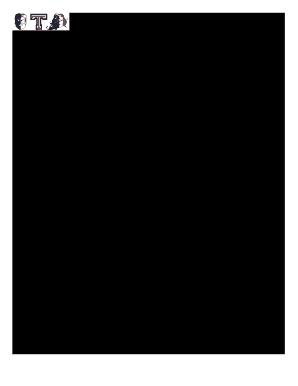
Tesoro Filler Form


What is a behavior contract for high school?
A behavior contract for high school is a formal agreement between students, parents, and school authorities that outlines expected behaviors and consequences for not adhering to those behaviors. This contract serves as a tool to promote accountability and encourage positive behavior among students. It typically includes specific expectations, such as attendance, participation, and conduct, as well as the consequences for failing to meet these expectations.
Key elements of a behavior contract
Several essential components make up a comprehensive behavior contract for high school students:
- Clear expectations: The contract should outline specific behaviors that are expected from the student, including academic performance and social interactions.
- Consequences: It should detail the repercussions for not meeting the outlined expectations, which may include disciplinary actions or additional support measures.
- Signatures: All parties involved, including the student, parents, and school officials, must sign the contract to signify their agreement and commitment.
- Review process: The contract should include provisions for regular reviews to assess the student's progress and make adjustments as necessary.
Steps to complete a behavior contract
Completing a behavior contract involves several important steps:
- Identify concerns: Discuss the specific behaviors that need to be addressed with the student and relevant stakeholders.
- Draft the contract: Create a document that incorporates the key elements, including expectations and consequences.
- Review with stakeholders: Share the draft with the student and their parents to ensure understanding and agreement.
- Finalize and sign: Make any necessary adjustments, then have all parties sign the contract to formalize the agreement.
- Monitor and review: Regularly check in on the student’s progress and revisit the contract to make any needed updates.
Legal use of a behavior contract
In the United States, behavior contracts are legally recognized as enforceable agreements when they meet specific criteria. For a behavior contract to be legally binding, it must include:
- Mutual consent: All parties must voluntarily agree to the terms.
- Consideration: There must be a benefit or value exchanged, such as improved behavior in exchange for support or privileges.
- Clarity: The terms must be clear and specific to avoid ambiguity.
Examples of behavior contracts in high schools
Behavior contracts can vary widely depending on the specific needs of the student and the school environment. Here are a few examples:
- Academic performance contract: A student agrees to complete assignments on time and maintain a certain grade point average.
- Social behavior contract: A student commits to respectful interactions with peers and staff, with specific consequences for bullying or disruptive behavior.
- Attendance contract: A student pledges to attend school regularly, with support measures in place for any absences.
Quick guide on how to complete tesoro filler
Effortlessly Prepare Tesoro Filler on Any Device
Digital document management has become increasingly favored by organizations and individuals alike. It offers an ideal sustainable alternative to traditional printed and signed documents, allowing you to obtain the necessary form and securely store it online. airSlate SignNow equips you with all the resources required to create, edit, and electronically sign your documents swiftly without any hold-ups. Handle Tesoro Filler on any device using the airSlate SignNow apps for Android or iOS and streamline your document-related processes today.
The easiest way to edit and electronically sign Tesoro Filler without hassle
- Find Tesoro Filler and click on Get Form to begin.
- Utilize the tools we offer to fill out your form.
- Highlight important sections of the documents or obscure sensitive information using the tools specifically designed for that purpose by airSlate SignNow.
- Create your signature with the Sign tool, which takes mere seconds and holds the same legal validity as a standard wet ink signature.
- Review the information and click on the Done button to apply your changes.
- Choose your preferred method of sending the form, whether by email, SMS, or invitation link, or download it to your computer.
Eliminate concerns about lost or misplaced documents, tedious form searches, or errors that require reprinting new copies. airSlate SignNow addresses all your document management needs with just a few clicks from any device you choose. Modify and electronically sign Tesoro Filler while ensuring top-notch communication at every stage of the form preparation process with airSlate SignNow.
Create this form in 5 minutes or less
Create this form in 5 minutes!
How to create an eSignature for the tesoro filler
How to create an electronic signature for a PDF online
How to create an electronic signature for a PDF in Google Chrome
How to create an e-signature for signing PDFs in Gmail
How to create an e-signature right from your smartphone
How to create an e-signature for a PDF on iOS
How to create an e-signature for a PDF on Android
People also ask
-
What is a behavior contract high school and how can it benefit students?
A behavior contract high school is a formal agreement outlining specific expectations and responsibilities for students. It helps create a structured environment that promotes accountability and encourages positive behavior. By clearly defining terms, this contract can improve communication between educators and students, leading to better educational outcomes.
-
How does airSlate SignNow facilitate the creation of behavior contracts in high schools?
airSlate SignNow simplifies the process of creating behavior contracts high school by providing customizable templates and easy document editing. Educators can quickly outline their expectations and share them with students for immediate agreement. This streamlined approach minimizes the paperwork burden and allows for a more efficient management of student contracts.
-
What are the pricing options for using airSlate SignNow for high school behavior contracts?
airSlate SignNow offers flexible pricing plans that cater to different needs. Schools can choose from a range of subscription options to find one that fits their budget while benefiting from features tailored for creating behavior contracts high school. Additionally, there are often discounts available for educational institutions.
-
Can I integrate airSlate SignNow with other tools used in high schools?
Yes, airSlate SignNow provides seamless integration capabilities with various educational tools and platforms. This allows schools to efficiently manage their behavior contracts high school alongside other administrative functions. Integrations help streamline workflows and enhance overall productivity in the school environment.
-
What security features does airSlate SignNow offer for behavior contracts high school?
airSlate SignNow prioritizes security with advanced measures such as end-to-end encryption for all documents, including behavior contracts high school. This ensures that sensitive information remains confidential and protected against unauthorized access. Schools can rest assured that their data is safe while utilizing the platform.
-
How can airSlate SignNow improve compliance with behavior contracts in high schools?
By utilizing airSlate SignNow, schools can ensure that behavior contracts high school are easily accessible and properly signed by all parties involved. The platform tracks agreements digitally, helping maintain compliance and accountability. This transparency not only fosters trust but encourages students and parents to adhere to the contracts more closely.
-
Is there a mobile app for managing behavior contracts high school using airSlate SignNow?
Yes, airSlate SignNow offers a mobile app that allows users to manage behavior contracts high school on the go. This provides teachers and administrators the flexibility to review, edit, and sign documents directly from their mobile devices. The convenience of the app enhances engagement and responsiveness in the education process.
Get more for Tesoro Filler
- Ration card application form in tamil
- Hsbc account closure form 165286
- Copy certification by document custodian pdf 100062393 form
- Form for furnishing pensioner family pensioner details annexure iii
- Form 1 see rule 5 2
- Fire alarm systems inspector form
- Department of game and inland fisheriesvirginia gov form
- Application for virginia fertilizerlime contractor applicator form
Find out other Tesoro Filler
- How Can I Electronic signature Maine Lawers PPT
- How To Electronic signature Maine Lawers PPT
- Help Me With Electronic signature Minnesota Lawers PDF
- How To Electronic signature Ohio High Tech Presentation
- How Can I Electronic signature Alabama Legal PDF
- How To Electronic signature Alaska Legal Document
- Help Me With Electronic signature Arkansas Legal PDF
- How Can I Electronic signature Arkansas Legal Document
- How Can I Electronic signature California Legal PDF
- Can I Electronic signature Utah High Tech PDF
- How Do I Electronic signature Connecticut Legal Document
- How To Electronic signature Delaware Legal Document
- How Can I Electronic signature Georgia Legal Word
- How Do I Electronic signature Alaska Life Sciences Word
- How Can I Electronic signature Alabama Life Sciences Document
- How Do I Electronic signature Idaho Legal Form
- Help Me With Electronic signature Arizona Life Sciences PDF
- Can I Electronic signature Colorado Non-Profit Form
- How To Electronic signature Indiana Legal Form
- How To Electronic signature Illinois Non-Profit Document