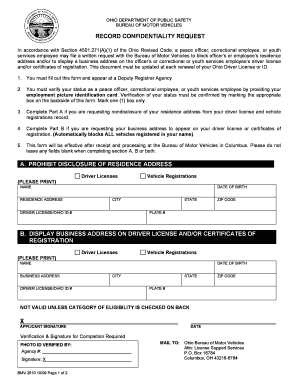
Ohio Bmv 2610 Form


What is the Ohio BMV 2610
The Ohio BMV 2610 is a specific form used by residents of Ohio for various purposes related to driver licensing. This form is essential for individuals who need to update, renew, or replace their driver's licenses. It serves as an official document that captures necessary personal information and ensures compliance with state regulations. Understanding the purpose of the Ohio BMV 2610 is crucial for anyone navigating the state's licensing process.
How to use the Ohio BMV 2610
Using the Ohio BMV 2610 involves several steps to ensure that all required information is accurately provided. First, gather necessary personal details, such as your Ohio driver's license number, date of birth, and Social Security number. Next, complete the form by filling in all relevant fields. It is important to review the information for accuracy before submission. Once completed, the form can be submitted electronically or via traditional mail, depending on the specific requirements outlined by the Ohio Bureau of Motor Vehicles.
Steps to complete the Ohio BMV 2610
Completing the Ohio BMV 2610 requires careful attention to detail. Here are the steps to follow:
- Gather all necessary personal information, including identification and proof of residence.
- Access the Ohio BMV 2610 form online or obtain a physical copy from a local BMV office.
- Fill out the form, ensuring all fields are completed accurately.
- Review the form for any errors or omissions.
- Submit the completed form through the designated method, either online or by mail.
Legal use of the Ohio BMV 2610
The Ohio BMV 2610 is legally recognized as a valid document for processing driver license requests in Ohio. To ensure its legal standing, it must be filled out completely and submitted according to state guidelines. Compliance with eSignature laws is also essential when submitting the form electronically, as this adds an additional layer of legitimacy to the document. Familiarizing oneself with the legal requirements surrounding the use of this form can help avoid potential issues.
Key elements of the Ohio BMV 2610
Understanding the key elements of the Ohio BMV 2610 is vital for successful completion. The form typically includes sections for personal identification, contact information, and specific requests related to the driver's license. Additionally, it may require the applicant to provide proof of residency and other supporting documents. Being aware of these elements helps streamline the process and ensures that all necessary information is provided.
Required Documents
When filling out the Ohio BMV 2610, certain documents are required to support the application. These may include:
- A valid Ohio driver's license number or identification card number.
- Proof of identity, such as a birth certificate or passport.
- Proof of residency, which can be demonstrated through utility bills or bank statements.
- Social Security number or proof of legal presence in the U.S.
Form Submission Methods
The Ohio BMV 2610 can be submitted through various methods, providing flexibility for applicants. Options typically include:
- Online submission through the Ohio BMV website, which allows for quick processing.
- Mailing the completed form to the appropriate BMV office, ensuring it is sent to the correct address.
- In-person submission at a local BMV branch, where applicants can receive immediate assistance.
Quick guide on how to complete ohio bmv 2610
Effortlessly Prepare Ohio Bmv 2610 on Any Device
Managing documents online has gained traction among businesses and individuals alike. It offers an excellent eco-friendly alternative to traditional printed and signed documents, allowing you to access the right form and securely store it online. airSlate SignNow equips you with all the necessary tools to swiftly create, edit, and eSign your documents without any delays. Work with Ohio Bmv 2610 on any platform using the airSlate SignNow Android or iOS apps and simplify your document-centered processes today.
How to Modify and eSign Ohio Bmv 2610 with Ease
- Find Ohio Bmv 2610 and click on Get Form to begin.
- Utilize the tools provided to complete your form.
- Emphasize important sections of the documents or obscure sensitive information with the tools specifically offered by airSlate SignNow for that purpose.
- Create your eSignature using the Sign feature, which takes mere seconds and holds the same legal validity as a conventional handwritten signature.
- Review all the details and then click on the Done button to save your modifications.
- Choose how you want to send your form, via email, SMS, invitation link, or download it to your computer.
Eliminate the hassle of missing or lost files, tedious form searches, or mistakes that require printing new document copies. airSlate SignNow meets your document management needs with just a few clicks from any device you prefer. Modify and eSign Ohio Bmv 2610 to ensure seamless communication at every step of the form preparation journey with airSlate SignNow.
Create this form in 5 minutes or less
Create this form in 5 minutes!
How to create an eSignature for the ohio bmv 2610
How to create an electronic signature for a PDF online
How to create an electronic signature for a PDF in Google Chrome
How to create an e-signature for signing PDFs in Gmail
How to create an e-signature right from your smartphone
How to create an e-signature for a PDF on iOS
How to create an e-signature for a PDF on Android
People also ask
-
What is an Ohio drivers license template?
An Ohio drivers license template is a digital document designed to replicate the official layout and information found on an Ohio driver's license. This template is often used for legitimate purposes such as practice, testing, or internal training, allowing users to familiarize themselves with the format of an Ohio driver's license.
-
How can I obtain the Ohio drivers license template?
You can easily obtain the Ohio drivers license template by using airSlate SignNow. Simply visit our website, sign up for an account, and access our library of document templates, including the Ohio drivers license template, which is readily available for your use.
-
Is the Ohio drivers license template customizable?
Yes, the Ohio drivers license template is fully customizable on airSlate SignNow. You can add or modify information as needed, ensuring that it meets your specific requirements while maintaining the essential format and structure of the Ohio documentation.
-
What are the benefits of using the Ohio drivers license template with airSlate SignNow?
Using the Ohio drivers license template with airSlate SignNow provides several benefits, including streamlined document preparation, easy eSignature capabilities, and enhanced collaboration features. Our user-friendly interface allows for efficient edits, ensuring that you can create or modify your template in minutes.
-
What are the pricing options for using the Ohio drivers license template?
airSlate SignNow offers various pricing tiers tailored to fit different business needs when using the Ohio drivers license template. Our plans are designed to accommodate everything from individual users to large organizations, ensuring that everyone can benefit from our easy-to-use document management solutions at a cost-effective price.
-
Can the Ohio drivers license template be integrated with other software?
Yes, the Ohio drivers license template can be easily integrated with other software platforms through airSlate SignNow. Our platform supports various integrations that help streamline your workflow, allowing you to manage documents seamlessly alongside your existing tools and applications.
-
Is there a limit to how many times I can use the Ohio drivers license template?
There is no limit to how many times you can use the Ohio drivers license template when you have an appropriate subscription with airSlate SignNow. You can create, edit, and send as many copies as you need, making it a versatile tool for your document management tasks.
Get more for Ohio Bmv 2610
- Write a letter to your assemblyman suggesting three ways of improving sanitation in your area form
- Section 33 notice template form
- City of toledo individual tax return form
- First b notice pdf form
- Medicare preventive services quick reference guide form
- Belterra casino resort form
- Cims user access form in
Find out other Ohio Bmv 2610
- Sign Nevada Stock Purchase Agreement Template Later
- Sign Arkansas Indemnity Agreement Template Easy
- Sign Oklahoma Stock Purchase Agreement Template Simple
- Sign South Carolina Stock Purchase Agreement Template Fast
- Sign California Stock Transfer Form Template Online
- How Do I Sign California Stock Transfer Form Template
- How Can I Sign North Carolina Indemnity Agreement Template
- How Do I Sign Delaware Stock Transfer Form Template
- Help Me With Sign Texas Stock Purchase Agreement Template
- Help Me With Sign Nevada Stock Transfer Form Template
- Can I Sign South Carolina Stock Transfer Form Template
- How Can I Sign Michigan Promissory Note Template
- Sign New Mexico Promissory Note Template Now
- Sign Indiana Basketball Registration Form Now
- Sign Iowa Gym Membership Agreement Later
- Can I Sign Michigan Gym Membership Agreement
- Sign Colorado Safety Contract Safe
- Sign North Carolina Safety Contract Later
- Sign Arkansas Application for University Free
- Sign Arkansas Nanny Contract Template Fast