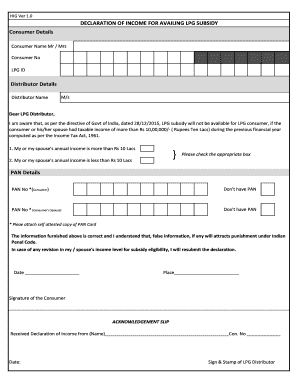
Update Landline Mobile Form


What is the Update Landline Mobile?
The Update Landline Mobile is a form designed for individuals to update their contact information, specifically related to their landline and mobile phone numbers. This form is essential for maintaining accurate records with service providers, ensuring that clients receive timely communications and updates regarding their services. It is particularly relevant for customers of Bharat Gas, who may need to keep their contact details current for billing and service notifications.
Steps to Complete the Update Landline Mobile
Completing the Update Landline Mobile form involves several straightforward steps:
- Gather necessary information, including your current landline and mobile numbers.
- Access the form online through the designated portal or service provider's website.
- Fill in the required fields, ensuring accuracy in your contact details.
- Review the information entered for any errors or omissions.
- Submit the form electronically or print it for mailing, depending on the submission method you choose.
How to Use the Update Landline Mobile
Using the Update Landline Mobile form is a simple process. Once you have accessed the form, you will need to enter your personal details, including your name, address, and the new contact numbers. It's important to ensure that all information is accurate to avoid any issues with service updates. After completing the form, you can submit it electronically or follow the instructions for mailing it to the appropriate service provider.
Legal Use of the Update Landline Mobile
The Update Landline Mobile form is legally recognized as a valid method for updating personal information with service providers. It is important to complete the form accurately and submit it through the proper channels to ensure compliance with any relevant regulations. This ensures that your updated contact information is officially recorded and recognized by the service provider.
Key Elements of the Update Landline Mobile
Several key elements are essential when filling out the Update Landline Mobile form:
- Personal Identification: Your full name and address must be clearly stated.
- Contact Numbers: Include both your new landline and mobile numbers.
- Signature: Depending on the submission method, a signature may be required to validate the form.
- Date: Ensure the date of submission is included to track when the update was made.
Form Submission Methods
The Update Landline Mobile form can typically be submitted through various methods, including:
- Online Submission: Many service providers offer an online portal for easy submission.
- Mail: You can print the completed form and send it via postal mail to the designated address.
- In-Person: Some customers may prefer to submit the form in person at a local service center.
Quick guide on how to complete update landline mobile 435312901
Effortlessly prepare Update Landline Mobile on any device
Digital document management has surged in popularity among companies and individuals alike. It serves as an ideal eco-friendly alternative to traditional printed and signed paperwork, allowing you to access the correct form and securely store it online. airSlate SignNow equips you with all the necessary tools to create, modify, and electronically sign your documents swiftly and efficiently. Manage Update Landline Mobile on any platform using the airSlate SignNow Android or iOS applications and simplify any document-related process today.
How to modify and electronically sign Update Landline Mobile with ease
- Obtain Update Landline Mobile and then click Get Form to begin.
- Utilize the tools we provide to complete your form.
- Emphasize important sections of the documents or redact sensitive information using the tools that airSlate SignNow specifically offers for this purpose.
- Generate your eSignature with the Sign feature, which takes just seconds and carries the same legal validity as a conventional ink signature.
- Review the details and then click on the Done button to preserve your changes.
- Select your preferred method to send your form, via email, SMS, or invitation link, or download it to your computer.
Eliminate concerns about lost or misplaced documents, tedious form searches, or mistakes requiring new document copies. airSlate SignNow fulfills all your document management needs within a few clicks from any device you choose. Modify and electronically sign Update Landline Mobile to ensure effective communication throughout your form preparation process with airSlate SignNow.
Create this form in 5 minutes or less
Create this form in 5 minutes!
How to create an eSignature for the update landline mobile 435312901
How to create an electronic signature for a PDF online
How to create an electronic signature for a PDF in Google Chrome
How to create an e-signature for signing PDFs in Gmail
How to create an e-signature right from your smartphone
How to create an e-signature for a PDF on iOS
How to create an e-signature for a PDF on Android
People also ask
-
What is the process for getting a bharat gas update landline mobile online?
To get a bharat gas update landline mobile online, you need to visit the official website and log in with your account details. Once logged in, you can easily navigate to the updates section and follow the prompts to change or modify your contact information. This process is designed to be user-friendly and efficient.
-
Are there any costs associated with the bharat gas update landline mobile online?
Updating your bharat gas landline mobile online is typically free of charge. However, always check for any specific fees that may apply based on your service provider's policies. It’s advisable to contact customer service for the most accurate and updated information regarding any potential costs.
-
What features are available when I update my bharat gas landline mobile online?
When updating your bharat gas landline mobile online, you can manage your personal information seamlessly. Features include real-time updates, easy access to previous records, and the ability to receive notifications. This ensures you're always informed about your gas supply status and any important announcements.
-
Can I integrate bharat gas updates with other applications?
Yes, many online platforms allow integration of bharat gas updates with other applications to enhance user experience. By linking your updates to mobile apps or email services, you can receive timely notifications and manage your account more effectively. Check with your service provider for specific integration options.
-
What are the benefits of using the bharat gas update landline mobile online service?
The bharat gas update landline mobile online service offers convenience and efficiency. You can access your account from anywhere, at any time, eliminating the need for in-person visits. Additionally, online updates can help you keep your information current, ensuring uninterrupted services.
-
How secure is the bharat gas update landline mobile online process?
The bharat gas update landline mobile online process is designed with security in mind. Your personal data is encrypted, and the platform adheres to industry standards for data protection, safeguarding your information from unauthorized access. Always ensure you are on the official site for optimal security.
-
Is there customer support available for bharat gas update landline mobile online?
Yes, customer support is available to assist you with any issues related to bharat gas update landline mobile online. You can signNow out via phone, email, or live chat for prompt assistance. They are equipped to resolve your queries to ensure a smooth updating experience.
Get more for Update Landline Mobile
Find out other Update Landline Mobile
- How To eSignature Iowa Doctors Business Letter Template
- Help Me With eSignature Indiana Doctors Notice To Quit
- eSignature Ohio Education Purchase Order Template Easy
- eSignature South Dakota Education Confidentiality Agreement Later
- eSignature South Carolina Education Executive Summary Template Easy
- eSignature Michigan Doctors Living Will Simple
- How Do I eSignature Michigan Doctors LLC Operating Agreement
- How To eSignature Vermont Education Residential Lease Agreement
- eSignature Alabama Finance & Tax Accounting Quitclaim Deed Easy
- eSignature West Virginia Education Quitclaim Deed Fast
- eSignature Washington Education Lease Agreement Form Later
- eSignature Missouri Doctors Residential Lease Agreement Fast
- eSignature Wyoming Education Quitclaim Deed Easy
- eSignature Alaska Government Agreement Fast
- How Can I eSignature Arizona Government POA
- How Do I eSignature Nevada Doctors Lease Agreement Template
- Help Me With eSignature Nevada Doctors Lease Agreement Template
- How Can I eSignature Nevada Doctors Lease Agreement Template
- eSignature Finance & Tax Accounting Presentation Arkansas Secure
- eSignature Arkansas Government Affidavit Of Heirship Online