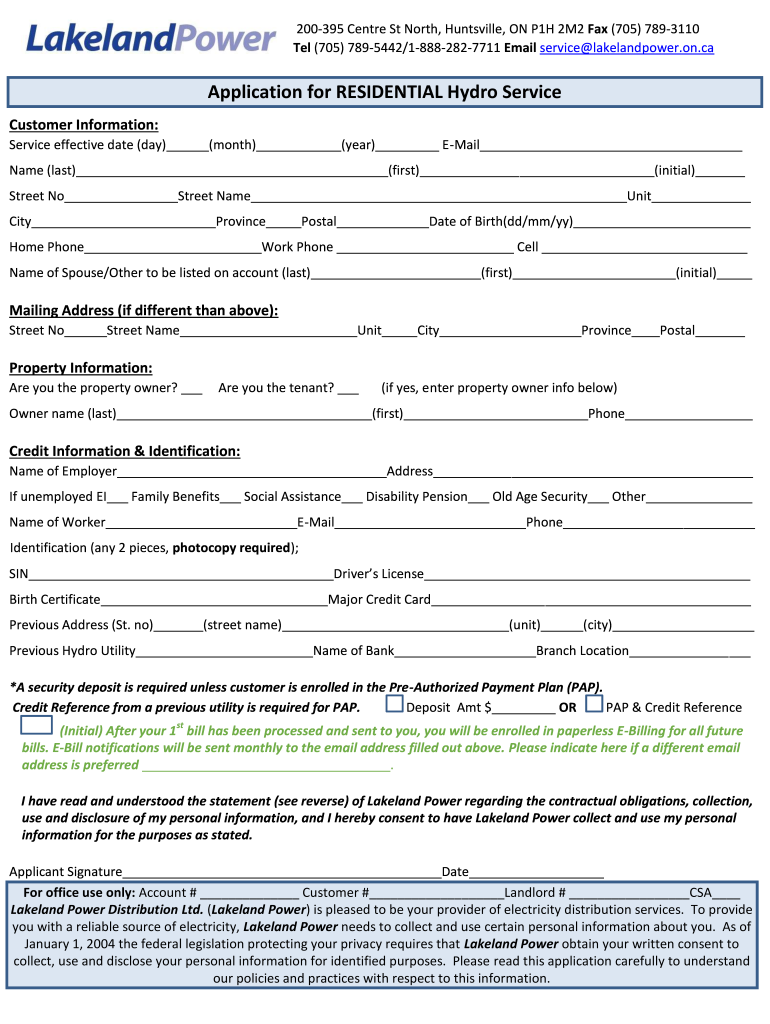
Make a Hydro Bill 2004-2026


What is the Make A Hydro Bill
The Make A Hydro Bill is a formal document used to request residential hydro services from utility providers. This application outlines the necessary information regarding the property, the applicant, and the desired hydro services. It serves as an official request for electricity supply and is essential for establishing a utility account. Understanding the components of this document is crucial for ensuring a smooth application process.
Steps to complete the Make A Hydro Bill
Completing the Make A Hydro Bill involves several important steps:
- Gather necessary information: Collect details such as your name, address, contact information, and identification numbers.
- Fill out the application: Accurately complete all required fields on the form, ensuring that the information is truthful and up-to-date.
- Review the application: Double-check for any errors or omissions that could lead to delays in processing.
- Submit the application: Follow the specified submission method, whether online, by mail, or in person.
Key elements of the Make A Hydro Bill
When filling out the Make A Hydro Bill, certain key elements must be included to ensure the application is valid:
- Applicant information: Full name, address, and contact details.
- Property details: Address of the property where services are requested.
- Service type: Specify the type of hydro service needed, such as residential or commercial.
- Signature: A signature is required to validate the application and confirm the accuracy of the provided information.
Legal use of the Make A Hydro Bill
The Make A Hydro Bill must comply with local regulations to be considered legally binding. It is important to ensure that all information is accurate and that the form is submitted through the appropriate channels. Misrepresentation or incomplete information can lead to legal issues, including penalties or denial of service. Understanding the legal implications of this document is essential for applicants.
Form Submission Methods (Online / Mail / In-Person)
Applicants can submit the Make A Hydro Bill through various methods, depending on the utility provider's policies:
- Online submission: Many providers offer an online portal where applicants can fill out and submit the form electronically.
- Mail submission: Applicants may also print the completed form and send it via postal service to the designated address.
- In-person submission: Some utility companies allow applicants to submit the form directly at their offices for immediate processing.
Eligibility Criteria
To successfully apply for hydro services using the Make A Hydro Bill, applicants must meet certain eligibility criteria:
- Residency: The applicant must reside at the property for which hydro services are requested.
- Age: Applicants typically need to be at least eighteen years old to enter into a utility agreement.
- Identification: Valid identification may be required to verify the applicant's identity and residency status.
Quick guide on how to complete bapplicationb for residential hydro service lakeland power lakelandpower on
A concise manual on how to get ready your Make A Hydro Bill
Finding the appropriate template can turn into a difficulty when you must present official foreign documentation. Even if you possess the necessary form, it may be cumbersome to quickly fill it out in alignment with all the stipulations if you are using paper copies instead of managing everything electronically. airSlate SignNow is the digital electronic signature service that assists you in overcoming all of that. It allows you to select your Make A Hydro Bill and swiftly complete and sign it on-site without needing to reprint documents if you make an error.
Below are the actions you need to complete to prepare your Make A Hydro Bill with airSlate SignNow:
- Click the Get Form button to bring your document into our editor immediately.
- Begin with the first vacant field, input your information, and continue with the Next tool.
- Complete the empty sections with the Cross and Check tools from the toolbar above.
- Choose the Highlight or Line options to mark the most important information.
- Press Image and upload one if your Make A Hydro Bill necessitates it.
- Use the right-side pane to add additional fields for you or others to complete if necessary.
- Review your responses and confirm the template by clicking Date, Initials, and Sign.
- Sketch, type, upload your eSignature, or capture it using a camera or QR code.
- Conclude editing by clicking the Done button and selecting your file-sharing preferences.
Once your Make A Hydro Bill is ready, you can share it in your preferred manner - send it to your recipients via email, SMS, fax, or even print it directly from the editor. You can also securely store all your completed documents in your account, organized in folders according to your liking. Don’t waste time on manual document preparation; try airSlate SignNow!
Create this form in 5 minutes or less
FAQs
-
How can I make it easier for users to fill out a form on mobile apps?
I’ll tell you a secret - you can thank me later for this.If you want to make the form-filling experience easy for a user - make sure that you have a great UI to offer.Everything boils down to UI at the end.Axonator is one of the best mobile apps to collect data since it offers powerful features bundled with a simple UI.The problem with most of the mobile form apps is that they are overloaded with features that aren’t really necessary.The same doesn’t hold true for Axonator. It has useful features but it is very unlikely that the user will feel overwhelmed in using them.So, if you are inclined towards having greater form completion rates for your survey or any data collection projects, then Axonator is the way to go.Apart from that, there are other features that make the data collection process faster like offline data collection, rich data capture - audio, video, images, QR code & barcode data capture, live location & time capture, and more!Check all the features here!You will be able to complete more surveys - because productivity will certainly shoot up.Since you aren’t using paper forms, errors will drop signNowly.The cost of the paper & print will be saved - your office expenses will drop dramatically.No repeat work. No data entry. Time & money saved yet again.Analytics will empower you to make strategic decisions and explore new revenue opportunities.The app is dirt-cheap & you don’t any training to use the app. They come in with a smooth UI. Forget using, even creating forms for your apps is easy on the platform. Just drag & drop - and it’s ready for use. Anyone can build an app under hours.
-
Can an individual form a company on the MCA service? Is it mandatory to fill out MCA forms for a company formed by a CA only?
Yes an individual can form a company on the MCA service by filling mca form 18, it is not mandatory that only a chartered accountant can fill out MCA forms for a company but is mostly prefered by many companies to do so.
-
How can I deduct on my Federal income taxes massage therapy for my chronic migraines? Is there some form to fill out to the IRS for permission?
As long as your doctor prescribed this, it is tax deductible under the category for medical expenses. There is no IRS form for permission.
-
How much time does it take to get a yes/no answer for Canada Express Entry after filling out all the form & signing up? How many points are needed for a positive answer, i.e. how many points do the people that are getting accepted have on average?
The minimum that I know people got accepted is from 450 to 470 points.Usually when you fill up the information it tells you straight up if you are in the pool or not.By experience Canada’a express entry system is THE WORST THING EVER happened to the Canada’s immigration. It is literally a nightmare! The portal crashes, and sometimes only open between midnight and 3am. You literally need to be the luckiest person to have it work normally. What is worst about it: Is that the Canadian government keeps on saying they will fix issues, and in the same time calling it the best system ever, where it is the worst system I have ever seen. NO technical support whatsoever.Good luck in your application.My advice also, Canada is not as it advertises. It s quite hard out there, and people are racist (not to your face, but we a smile and in their mind, which is to the worst).I do not recommend Canada as a land for immigration, but I recommend Canada for studying. Schools there are pretty multicultural, and you do not feel the racism only when you go in the labour market or create your company.
-
If I am neat, does that mean I am unusually messy (double negative=positive) or unusually neat (like it is unusual on how neat I am)? I am trying to fill out a form for my housing for college next year.
In this context, “unusually” means “extremely”. Unusual is not a negative, so the concept of a double negative does not apply.Unusually messy = you cannot see your bedroom floor due to the things strewn all over it. There might be some unfinished food under there somewhere, too…Messy = yeah, there’s a bunch of stuff laying around, but you can see the floor and tell where the furniture is.Neat = pretty much everything is put where it belongsUnusually neat = absolutely everything has a place and you would find it annoying and distracting to share a space with someone who was not the same way.
Create this form in 5 minutes!
How to create an eSignature for the bapplicationb for residential hydro service lakeland power lakelandpower on
How to make an eSignature for your Bapplicationb For Residential Hydro Service Lakeland Power Lakelandpower On in the online mode
How to create an electronic signature for the Bapplicationb For Residential Hydro Service Lakeland Power Lakelandpower On in Chrome
How to generate an electronic signature for putting it on the Bapplicationb For Residential Hydro Service Lakeland Power Lakelandpower On in Gmail
How to make an electronic signature for the Bapplicationb For Residential Hydro Service Lakeland Power Lakelandpower On from your smartphone
How to make an eSignature for the Bapplicationb For Residential Hydro Service Lakeland Power Lakelandpower On on iOS
How to make an electronic signature for the Bapplicationb For Residential Hydro Service Lakeland Power Lakelandpower On on Android
People also ask
-
What is the bapplicationb power sample offered by airSlate SignNow?
The bapplicationb power sample refers to the template and tools available within airSlate SignNow that facilitate document signing and management. This sample helps businesses streamline their workflow by enabling easy document creation, distribution, and electronic signatures, ensuring a seamless experience.
-
How much does airSlate SignNow's bapplicationb power sample cost?
airSlate SignNow offers a variety of pricing plans that include access to the bapplicationb power sample. Pricing is based on the number of users and the specific features your business requires, making it a cost-effective solution for both small and large companies.
-
What features are included in the bapplicationb power sample?
The bapplicationb power sample includes features such as customizable templates, automated workflows, and eSignature capabilities. These features help enhance user efficiency by simplifying the document signing process and improving overall productivity.
-
How does the bapplicationb power sample benefit businesses?
The bapplicationb power sample benefits businesses by saving time and reducing the costs associated with paper-based processes. By using airSlate SignNow, businesses can improve their document turnaround times and enhance collaboration among team members.
-
Can you integrate the bapplicationb power sample with other tools?
Yes, airSlate SignNow's bapplicationb power sample can be integrated with various applications such as Salesforce, Google Drive, and Dropbox. This flexibility allows businesses to work within their existing software ecosystems, ensuring a seamless flow of information.
-
Is the bapplicationb power sample user-friendly for non-tech savvy individuals?
Absolutely! The bapplicationb power sample is designed to be user-friendly, allowing even non-tech savvy individuals to navigate and utilize its features with ease. Comprehensive tutorials and customer support further enhance the user experience.
-
What types of documents can be managed using the bapplicationb power sample?
The bapplicationb power sample can be used to manage a wide array of documents, including contracts, agreements, and forms. This versatility makes it suitable for various industries, helping businesses streamline their document management processes.
Get more for Make A Hydro Bill
- South carolina hobby license form
- Policy service application transamerica life canada form
- New mexico cit es fill form
- Lird form
- 1263 working holiday visa 1263 working holiday visa form
- Tens unit prescription form
- Marketing and sale service level agreement template form
- Marketplace vendor agreement template form
Find out other Make A Hydro Bill
- How To Sign Texas Doctors PDF
- Help Me With Sign Arizona Education PDF
- How To Sign Georgia Education Form
- How To Sign Iowa Education PDF
- Help Me With Sign Michigan Education Document
- How Can I Sign Michigan Education Document
- How Do I Sign South Carolina Education Form
- Can I Sign South Carolina Education Presentation
- How Do I Sign Texas Education Form
- How Do I Sign Utah Education Presentation
- How Can I Sign New York Finance & Tax Accounting Document
- How Can I Sign Ohio Finance & Tax Accounting Word
- Can I Sign Oklahoma Finance & Tax Accounting PPT
- How To Sign Ohio Government Form
- Help Me With Sign Washington Government Presentation
- How To Sign Maine Healthcare / Medical PPT
- How Do I Sign Nebraska Healthcare / Medical Word
- How Do I Sign Washington Healthcare / Medical Word
- How Can I Sign Indiana High Tech PDF
- How To Sign Oregon High Tech Document