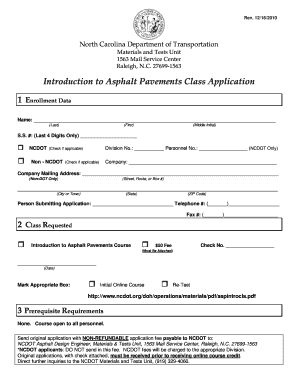
Ncdot Intro to Asphalt Cert List Form


What is the Ncdot Intro To Asphalt Cert List Form
The Ncdot Intro to Asphalt Cert List Form is a document used by the North Carolina Department of Transportation (NCDOT) to certify individuals involved in asphalt-related work. This form is essential for professionals seeking to demonstrate their qualifications and compliance with state regulations in asphalt production and application. It outlines the necessary credentials and training required for certification in this field, ensuring that all personnel meet the standards set by NCDOT.
How to use the Ncdot Intro To Asphalt Cert List Form
Using the Ncdot Intro to Asphalt Cert List Form involves several key steps. First, gather all required information regarding your qualifications and training. Next, fill out the form accurately, ensuring that all sections are completed. It is important to double-check your entries for accuracy before submission. Once completed, you can submit the form electronically or through traditional mail, depending on your preference and the guidelines provided by NCDOT.
Steps to complete the Ncdot Intro To Asphalt Cert List Form
Completing the Ncdot Intro to Asphalt Cert List Form requires careful attention to detail. Follow these steps for successful completion:
- Review the form thoroughly to understand all required sections.
- Collect necessary documentation, such as proof of training and certifications.
- Fill in your personal information, including name, contact details, and relevant experience.
- Provide details about your training and certifications related to asphalt work.
- Sign and date the form to confirm the accuracy of the information provided.
Legal use of the Ncdot Intro To Asphalt Cert List Form
The legal use of the Ncdot Intro to Asphalt Cert List Form is governed by state regulations that outline the requirements for asphalt certification. This form serves as a formal declaration of an individual's qualifications and is recognized by NCDOT as a valid document for compliance purposes. Proper use of this form helps ensure that all asphalt work performed meets the legal standards set forth by the state, contributing to public safety and infrastructure integrity.
Key elements of the Ncdot Intro To Asphalt Cert List Form
Several key elements are essential to the Ncdot Intro to Asphalt Cert List Form. These include:
- Personal Information: Name, contact details, and relevant work history.
- Training Details: Information about training programs completed, including dates and institutions.
- Certifications: Any certifications obtained related to asphalt work.
- Signature: A declaration confirming the accuracy of the information provided.
Form Submission Methods (Online / Mail / In-Person)
The Ncdot Intro to Asphalt Cert List Form can be submitted through various methods, depending on the preferences of the individual. Options include:
- Online Submission: Fill out and submit the form electronically through the NCDOT website.
- Mail: Print the completed form and send it to the designated NCDOT office address.
- In-Person: Deliver the completed form directly to a local NCDOT office for processing.
Quick guide on how to complete ncdot intro to asphalt cert list form
Prepare [SKS] effortlessly on any device
Digital document management has become increasingly popular among businesses and individuals. It serves as a perfect eco-friendly alternative to conventional printed and signed paperwork, allowing you to access the correct form and securely store it online. airSlate SignNow equips you with all the tools necessary to create, modify, and eSign your documents quickly without delays. Manage [SKS] on any platform using airSlate SignNow's Android or iOS applications and enhance any document-based workflow today.
The easiest way to modify and eSign [SKS] seamlessly
- Find [SKS] and click on Obtain Form to initiate.
- Utilize the tools we offer to complete your form.
- Highlight important sections of the documents or obscure sensitive information with tools specifically provided by airSlate SignNow for that purpose.
- Create your signature using the Sign tool, which takes mere seconds and holds the same legal validity as a traditional handwritten signature.
- Review all the information and click on the Finish button to save your changes.
- Select your preferred method to share your form, whether by email, SMS, or an invite link, or download it to your computer.
Eliminate the hassles of missing or lost files, tedious form searches, or errors that require reprinting new document copies. airSlate SignNow fulfills your document management needs in just a few clicks from any device you choose. Modify and eSign [SKS] to ensure effective communication at every stage of the form preparation process with airSlate SignNow.
Create this form in 5 minutes or less
Related searches to Ncdot Intro To Asphalt Cert List Form
Create this form in 5 minutes!
How to create an eSignature for the ncdot intro to asphalt cert list form
How to create an electronic signature for a PDF online
How to create an electronic signature for a PDF in Google Chrome
How to create an e-signature for signing PDFs in Gmail
How to create an e-signature right from your smartphone
How to create an e-signature for a PDF on iOS
How to create an e-signature for a PDF on Android
People also ask
-
What is the Ncdot Intro To Asphalt Cert List Form?
The Ncdot Intro To Asphalt Cert List Form is a crucial document required for professionals in the asphalt industry to signNow their qualifications. This form ensures that individuals have met the necessary training and standards set forth by the North Carolina Department of Transportation. By using airSlate SignNow, you can easily fill out and eSign this form, streamlining the certification process.
-
How can airSlate SignNow facilitate the completion of the Ncdot Intro To Asphalt Cert List Form?
AirSlate SignNow provides user-friendly tools that allow you to fill out and eSign the Ncdot Intro To Asphalt Cert List Form with ease. Our platform enables you to adjust the document fields, add signatures, and send it for approval, all in a few clicks. This efficiency helps reduce paperwork delays and enhances your workflow.
-
Is there a cost associated with using airSlate SignNow for the Ncdot Intro To Asphalt Cert List Form?
AirSlate SignNow offers various pricing plans that cater to different business needs, including options for individuals and teams. While basic features may be available for free, access to advanced functionalities for processing the Ncdot Intro To Asphalt Cert List Form requires a subscription. Our pricing is competitive and designed to provide great value for document management solutions.
-
What benefits does airSlate SignNow offer for managing the Ncdot Intro To Asphalt Cert List Form?
Using airSlate SignNow for the Ncdot Intro To Asphalt Cert List Form provides numerous benefits, including enhanced security and compliance features. Our platform allows for secure storage and easy access to your documents, ensuring that your certification records are protected. Additionally, you can track the status of your forms in real time, making the process more transparent.
-
Can I integrate airSlate SignNow with other applications for the Ncdot Intro To Asphalt Cert List Form?
Yes, airSlate SignNow offers robust integration capabilities that allow you to connect with various applications essential for your workflow. Whether you use CRM tools, accounting software, or project management platforms, integrating with airSlate SignNow can help streamline the processing of the Ncdot Intro To Asphalt Cert List Form with existing systems. This ensures a seamless flow of information across your business operations.
-
How secure is the Ncdot Intro To Asphalt Cert List Form when using airSlate SignNow?
AirSlate SignNow prioritizes the security of your documents, including the Ncdot Intro To Asphalt Cert List Form. Our platform utilizes top-notch encryption protocols, access controls, and audit trails to protect your data. These security measures ensure that your certification documentation is safeguarded against unauthorized access.
-
What features does airSlate SignNow provide for completing the Ncdot Intro To Asphalt Cert List Form?
AirSlate SignNow offers an array of features designed to simplify the completion of the Ncdot Intro To Asphalt Cert List Form. You can easily create custom templates, pre-fill information, and use electronic signatures to finalize documents. These features enhance your productivity and help you manage your certifications efficiently.
Get more for Ncdot Intro To Asphalt Cert List Form
- Dpaweb 31728130 form
- Spectrum registration form
- Td112 form 100397284
- Agreement under section 46e2 of the health insurance act 1973 complete this form to accept the terms and conditions required to
- Tceq form 20683
- Lesson 9 5 congruent figures answer key form
- Sales tax permit oklahoma form
- Drapery work order template form
Find out other Ncdot Intro To Asphalt Cert List Form
- Help Me With eSign Iowa Insurance Living Will
- eSign North Dakota Lawers Quitclaim Deed Easy
- eSign Ohio Lawers Agreement Computer
- eSign North Dakota Lawers Separation Agreement Online
- How To eSign North Dakota Lawers Separation Agreement
- eSign Kansas Insurance Moving Checklist Free
- eSign Louisiana Insurance Promissory Note Template Simple
- eSign Texas Lawers Contract Fast
- eSign Texas Lawers Lease Agreement Free
- eSign Maine Insurance Rental Application Free
- How Can I eSign Maryland Insurance IOU
- eSign Washington Lawers Limited Power Of Attorney Computer
- eSign Wisconsin Lawers LLC Operating Agreement Free
- eSign Alabama Legal Quitclaim Deed Online
- eSign Alaska Legal Contract Safe
- How To eSign Alaska Legal Warranty Deed
- eSign Alaska Legal Cease And Desist Letter Simple
- eSign Arkansas Legal LLC Operating Agreement Simple
- eSign Alabama Life Sciences Residential Lease Agreement Fast
- How To eSign Arkansas Legal Residential Lease Agreement