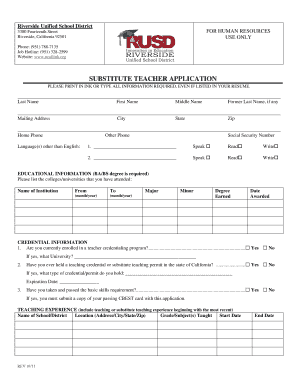
Substituteteacherapplication Form


What is the Substituteteacherapplication Form
The Substituteteacherapplication Form is a crucial document used by educational institutions in the United States to assess and process applications for substitute teaching positions. This form collects essential information about the applicant, including personal details, educational background, and work experience. It serves as a formal request for consideration to fill in for regular teachers when needed. By completing this form accurately, applicants can present their qualifications and availability to potential employers in the education sector.
Steps to complete the Substituteteacherapplication Form
Completing the Substituteteacherapplication Form involves several key steps to ensure that all necessary information is provided. Begin by gathering personal information, including your full name, contact details, and social security number. Next, outline your educational background, listing any degrees or certifications relevant to teaching. Include your work experience, particularly any previous teaching or educational roles. After filling out the form, review it carefully for any errors or omissions. Finally, sign the form electronically to validate your application.
Legal use of the Substituteteacherapplication Form
The legal use of the Substituteteacherapplication Form is governed by specific regulations that ensure the document is recognized as valid and binding. In the United States, electronic signatures are accepted under the ESIGN Act and UETA, provided that certain criteria are met. This includes the use of a secure platform for signing, which can provide an electronic certificate for verification. By adhering to these legal frameworks, applicants can ensure that their submissions are legitimate and can be processed by educational institutions without complications.
Key elements of the Substituteteacherapplication Form
Several key elements are essential to include in the Substituteteacherapplication Form. These elements typically encompass personal identification details, educational qualifications, and relevant teaching experience. Additionally, the form may require references from previous employers or educators who can vouch for the applicant's capabilities. It is also important to include a statement of availability, indicating the days and times the applicant is willing to work as a substitute teacher. Ensuring that all these elements are present can enhance the chances of a successful application.
How to obtain the Substituteteacherapplication Form
The Substituteteacherapplication Form can typically be obtained through the website of the school district or educational institution where you wish to apply. Many districts provide the form in a downloadable format, allowing applicants to fill it out electronically. Alternatively, some institutions may offer the option to complete the form online directly through their portal. It is advisable to check the specific requirements and procedures of the district to ensure that you are using the correct version of the form.
Form Submission Methods
Submitting the Substituteteacherapplication Form can be done through various methods, depending on the preferences of the educational institution. Common submission methods include online submission via the institution's website, mailing a printed copy of the form, or delivering it in person to the school's administrative office. Each method has its own advantages, such as immediate processing for online submissions or the opportunity for personal interaction when submitting in person. Applicants should verify the preferred submission method of the district to ensure timely consideration of their application.
Quick guide on how to complete substituteteacherapplication form
Complete [SKS] effortlessly on any device
Digital document management has gained traction among businesses and individuals alike. It serves as a fantastic eco-friendly substitute for conventional printed and signed documents, as you can easily locate the appropriate form and securely store it online. airSlate SignNow provides all the tools you need to create, modify, and eSign your documents swiftly without hurdles. Handle [SKS] on any device using airSlate SignNow's Android or iOS applications and enhance any document-driven task today.
The simplest way to edit and eSign [SKS] with ease
- Find [SKS] and click Get Form to begin.
- Utilize the tools we offer to complete your form.
- Emphasize essential sections of the documents or obscure sensitive information with tools that airSlate SignNow supplies specifically for that purpose.
- Generate your signature using the Sign tool, which only takes moments and holds the same legal authority as a conventional handwritten signature.
- Verify the information and click on the Done button to save your modifications.
- Select how you wish to deliver your form, via email, text message (SMS), or invitation link, or download it to your computer.
Forget about lost or mislaid files, tedious form searches, or errors that require printing new document copies. airSlate SignNow meets all your document management needs in just a few clicks from your chosen device. Edit and eSign [SKS] while ensuring excellent communication at any stage of the form preparation process with airSlate SignNow.
Create this form in 5 minutes or less
Related searches to Substituteteacherapplication Form
Create this form in 5 minutes!
How to create an eSignature for the substituteteacherapplication form
How to create an electronic signature for a PDF online
How to create an electronic signature for a PDF in Google Chrome
How to create an e-signature for signing PDFs in Gmail
How to create an e-signature right from your smartphone
How to create an e-signature for a PDF on iOS
How to create an e-signature for a PDF on Android
People also ask
-
What is the Substituteteacherapplication Form?
The Substituteteacherapplication Form is a digital document designed for applicants seeking substitute teaching positions. It simplifies the application process by allowing users to fill out and submit their forms electronically, ensuring a quicker review by schools and districts.
-
How can I access the Substituteteacherapplication Form?
You can easily access the Substituteteacherapplication Form through the airSlate SignNow platform. Simply sign in, navigate to the templates section, and find the form ready for customization and use for your specific needs.
-
What are the benefits of using the Substituteteacherapplication Form?
Using the Substituteteacherapplication Form streamlines the application process for both applicants and educational institutions. It reduces paper usage and allows for quicker processing of applications, which is essential in busy school environments.
-
Are there any costs associated with the Substituteteacherapplication Form?
The airSlate SignNow platform offers various pricing plans that include access to the Substituteteacherapplication Form. These plans are designed to be cost-effective, accommodating the needs of individual users as well as larger organizations.
-
Can the Substituteteacherapplication Form be integrated with other software?
Yes, the Substituteteacherapplication Form can be integrated with several other software solutions to enhance your workflow. This integration allows users to automate data entry and management, maximizing efficiency in handling applications.
-
Is the Substituteteacherapplication Form easy to fill out?
Absolutely! The Substituteteacherapplication Form is designed with user-friendliness in mind. Applicants can easily navigate the form, fill in their information, and submit it without any hassle.
-
How does airSlate SignNow ensure the security of the Substituteteacherapplication Form?
airSlate SignNow prioritizes user security by employing advanced encryption methods to protect data within the Substituteteacherapplication Form. This ensures that all personal information submitted remains confidential and secure throughout the process.
Get more for Substituteteacherapplication Form
Find out other Substituteteacherapplication Form
- eSign Kentucky Strategic Alliance Agreement Secure
- Can I eSign Alaska Equipment Rental Agreement Template
- eSign Michigan Equipment Rental Agreement Template Later
- Help Me With eSignature Washington IOU
- eSign Indiana Home Improvement Contract Myself
- eSign North Dakota Architectural Proposal Template Online
- How To eSignature Alabama Mechanic's Lien
- Can I eSign Alabama Car Insurance Quotation Form
- eSign Florida Car Insurance Quotation Form Mobile
- eSign Louisiana Car Insurance Quotation Form Online
- Can I eSign Massachusetts Car Insurance Quotation Form
- eSign Michigan Car Insurance Quotation Form Online
- eSign Michigan Car Insurance Quotation Form Mobile
- eSignature Massachusetts Mechanic's Lien Online
- eSignature Massachusetts Mechanic's Lien Free
- eSign Ohio Car Insurance Quotation Form Mobile
- eSign North Dakota Car Insurance Quotation Form Online
- eSign Pennsylvania Car Insurance Quotation Form Mobile
- eSignature Nevada Mechanic's Lien Myself
- eSign California Life-Insurance Quote Form Online