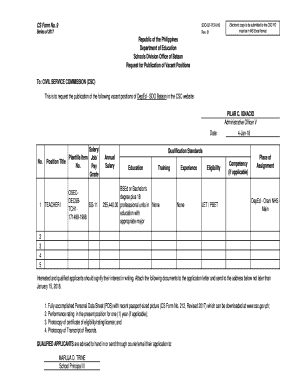
Plantilla Form


What is the Plantilla
The term "plantilla" refers to a standardized form or template used in various contexts, particularly in government and employment sectors. In the United States, it often pertains to official documents that outline specific roles, responsibilities, and qualifications for positions within organizations. Understanding the plantilla meaning is crucial for individuals navigating employment processes, as it helps clarify job expectations and requirements.
How to Use the Plantilla
Using a plantilla effectively involves several steps. First, ensure you have the correct version of the plantilla relevant to your needs. Next, fill in the required information accurately, paying close attention to any specific instructions provided. It is essential to review the completed plantilla for any errors before submission. Utilizing digital tools can streamline this process, allowing for easy editing and secure submission.
Steps to Complete the Plantilla
Completing a plantilla typically involves the following steps:
- Obtain the correct plantilla form from a reliable source.
- Read all instructions carefully to understand what information is required.
- Fill in personal details, ensuring accuracy and completeness.
- Review the form for any mistakes or missing information.
- Submit the completed plantilla according to the specified method, whether online, by mail, or in person.
Legal Use of the Plantilla
The legal use of a plantilla is significant in ensuring compliance with regulations and standards. In the context of employment, a properly completed plantilla can serve as a binding document that outlines the terms of employment. It is essential to adhere to any legal requirements associated with the plantilla, such as obtaining necessary signatures and maintaining accurate records.
Key Elements of the Plantilla
Key elements of a plantilla typically include:
- Title of the position or role.
- Job description and responsibilities.
- Qualifications and skills required.
- Reporting structure and supervisory relationships.
- Compensation and benefits information.
Examples of Using the Plantilla
Examples of using a plantilla can vary across different sectors. In government, a plantilla may outline the roles of public servants, detailing their duties and qualifications. In a corporate setting, a plantilla can serve as a job description for hiring purposes, ensuring that potential candidates understand the expectations of the role. These examples highlight the versatility and importance of the plantilla in various professional contexts.
Quick guide on how to complete plantilla
Accomplish Plantilla effortlessly on any device
Digital document management has become increasingly popular among businesses and individuals alike. It serves as an ideal environmentally friendly alternative to traditional printed and signed materials, allowing you to find the appropriate form and securely store it online. airSlate SignNow equips you with everything necessary to create, modify, and electronically sign your documents swiftly and without delays. Handle Plantilla on any platform using airSlate SignNow’s Android or iOS applications and enhance any document-centric workflow today.
How to alter and eSign Plantilla with ease
- Obtain Plantilla and click Get Form to begin.
- Make use of the tools provided to complete your document.
- Emphasize relevant sections of your documents or obscure sensitive information using tools specifically designed by airSlate SignNow for that purpose.
- Create your signature with the Sign tool, which takes just seconds and holds the same legal validity as a conventional wet ink signature.
- Review the information and click the Done button to save your modifications.
- Choose your preferred method for sending your form, whether by email, SMS, invite link, or download it to your computer.
Say goodbye to lost or mislaid documents, tedious form searches, or errors that necessitate the printing of new document copies. airSlate SignNow meets your document management needs in just a few clicks from any device you prefer. Edit and eSign Plantilla while ensuring excellent communication at any stage of the form preparation process with airSlate SignNow.
Create this form in 5 minutes or less
Create this form in 5 minutes!
How to create an eSignature for the plantilla
How to create an electronic signature for a PDF online
How to create an electronic signature for a PDF in Google Chrome
How to create an e-signature for signing PDFs in Gmail
How to create an e-signature right from your smartphone
How to create an e-signature for a PDF on iOS
How to create an e-signature for a PDF on Android
People also ask
-
What is the plantilla meaning in the context of airSlate SignNow?
In the context of airSlate SignNow, 'plantilla meaning' refers to the concept of using templates for documents. These templates streamline the process of sending and signing documents electronically, making them easily accessible and customizable.
-
How does airSlate SignNow utilize plantilla meaning to enhance productivity?
AirSlate SignNow leverages the idea of plantilla meaning by providing users with customizable document templates. By using these templates, businesses can save time on document preparation and ensure consistency across all signed documents, thus enhancing overall productivity.
-
Are there any costs associated with using plantilla templates in airSlate SignNow?
AirSlate SignNow offers various pricing plans that include access to plantilla templates. The cost will depend on the chosen plan, but the templates are designed to provide signNow value, making document management more efficient and cost-effective.
-
What are the benefits of using plantilla templates in airSlate SignNow?
The benefits of using plantilla templates in airSlate SignNow include increased efficiency, reduced error rates, and enhanced collaboration. They allow users to create standard documents quickly, thus streamlining the signing process and improving the overall user experience.
-
Can I integrate other applications with airSlate SignNow for plantilla templates?
Yes, airSlate SignNow offers various integrations with popular applications, allowing users to enhance their plantilla templates further. This capability ensures that you can seamlessly connect your document workflows with other tools, improving your business processes.
-
How do plantilla templates help in maintaining compliance in document signing?
Plantilla templates in airSlate SignNow help maintain compliance by providing a standardized format that adheres to legal requirements. This ensures that all necessary information is included and minimizes the risk of non-compliance during the signing process.
-
Is it easy to create my own plantilla meaning templates in airSlate SignNow?
Absolutely! airSlate SignNow allows users to easily create their own plantilla templates. The simple interface and intuitive design make it easy for anyone to customize and save templates according to their specific business needs.
Get more for Plantilla
- Ri 1040v tax ri form
- Columbia suicide severity rating scale c ssrs beacon health options form
- Student recommendation form oglethorpe university oglethorpe
- Crest form
- Metro obgyn health history form
- Certificate of sole proprietorship form
- 10009 108 street nw edmonton alberta t5j 3c5 form
- Non facrrm supervisor self assessment form australian acrrm org
Find out other Plantilla
- How Can I Electronic signature Ohio High Tech Job Offer
- How To Electronic signature Missouri Lawers Job Description Template
- Electronic signature Lawers Word Nevada Computer
- Can I Electronic signature Alabama Legal LLC Operating Agreement
- How To Electronic signature North Dakota Lawers Job Description Template
- Electronic signature Alabama Legal Limited Power Of Attorney Safe
- How To Electronic signature Oklahoma Lawers Cease And Desist Letter
- How To Electronic signature Tennessee High Tech Job Offer
- Electronic signature South Carolina Lawers Rental Lease Agreement Online
- How Do I Electronic signature Arizona Legal Warranty Deed
- How To Electronic signature Arizona Legal Lease Termination Letter
- How To Electronic signature Virginia Lawers Promissory Note Template
- Electronic signature Vermont High Tech Contract Safe
- Electronic signature Legal Document Colorado Online
- Electronic signature Washington High Tech Contract Computer
- Can I Electronic signature Wisconsin High Tech Memorandum Of Understanding
- How Do I Electronic signature Wisconsin High Tech Operating Agreement
- How Can I Electronic signature Wisconsin High Tech Operating Agreement
- Electronic signature Delaware Legal Stock Certificate Later
- Electronic signature Legal PDF Georgia Online