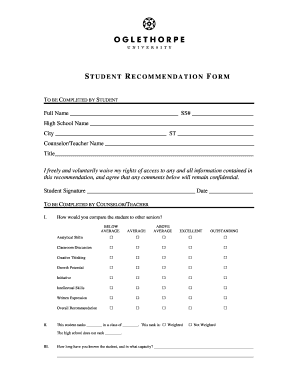
Student Recommendation Form Oglethorpe University Oglethorpe


What is the Student Recommendation Form Oglethorpe University Oglethorpe
The Student Recommendation Form Oglethorpe University Oglethorpe is a crucial document used in the admissions process for prospective students. This form allows individuals, typically teachers or mentors, to provide insights into a student's character, academic performance, and potential for success at the university. It serves as a formal endorsement of the applicant, highlighting their strengths and suitability for the academic environment at Oglethorpe University.
How to use the Student Recommendation Form Oglethorpe University Oglethorpe
Steps to complete the Student Recommendation Form Oglethorpe University Oglethorpe
Completing the Student Recommendation Form Oglethorpe University Oglethorpe requires careful attention to detail. Here are the essential steps:
- Obtain the form from the university's admissions website or directly from the applicant.
- Fill out the required fields, including the recommender's name, title, and contact information.
- Provide a detailed evaluation of the student's abilities, accomplishments, and character.
- Include specific examples that demonstrate the student's strengths and potential.
- Review the completed form for accuracy and completeness.
- Submit the form electronically or as directed by the university's submission guidelines.
Legal use of the Student Recommendation Form Oglethorpe University Oglethorpe
Key elements of the Student Recommendation Form Oglethorpe University Oglethorpe
The key elements of the Student Recommendation Form Oglethorpe University Oglethorpe include:
- Recommender's contact information and relationship to the student.
- Student's personal details, including name and intended major.
- Sections for qualitative assessments of the student's skills, character, and achievements.
- Specific prompts that guide the recommender in providing relevant information.
- A signature line or eSignature option to authenticate the form.
Quick guide on how to complete student recommendation form oglethorpe university oglethorpe
Complete Student Recommendation Form Oglethorpe University Oglethorpe effortlessly on any device
Digital document management has gained popularity among businesses and individuals. It serves as an ideal environmentally-friendly alternative to traditional printed and signed documents, allowing you to find the right form and securely save it online. airSlate SignNow equips you with all the tools necessary to create, edit, and eSign your documents swiftly without delays. Handle Student Recommendation Form Oglethorpe University Oglethorpe on any device using airSlate SignNow's Android or iOS applications and simplify any document-related process today.
How to modify and eSign Student Recommendation Form Oglethorpe University Oglethorpe effortlessly
- Find Student Recommendation Form Oglethorpe University Oglethorpe and click Get Form to begin.
- Use the tools we offer to complete your form.
- Emphasize important sections of the documents or conceal sensitive information with the tools that airSlate SignNow offers specifically for that purpose.
- Create your signature with the Sign tool, which takes mere seconds and holds the same legal validity as a conventional wet ink signature.
- Review all the details and press the Done button to save your changes.
- Select how you wish to send your form, whether by email, text message (SMS), or invitation link, or download it to your computer.
Eliminate concerns of lost or misplaced documents, tedious form searches, or mistakes that necessitate printing new copies. airSlate SignNow fulfills your document management requirements in just a few clicks from any device you choose. Modify and eSign Student Recommendation Form Oglethorpe University Oglethorpe to ensure outstanding communication at any stage of your form preparation process with airSlate SignNow.
Create this form in 5 minutes or less
Create this form in 5 minutes!
How to create an eSignature for the student recommendation form oglethorpe university oglethorpe
How to create an electronic signature for a PDF online
How to create an electronic signature for a PDF in Google Chrome
How to create an e-signature for signing PDFs in Gmail
How to create an e-signature right from your smartphone
How to create an e-signature for a PDF on iOS
How to create an e-signature for a PDF on Android
People also ask
-
What is the Student Recommendation Form Oglethorpe University Oglethorpe?
The Student Recommendation Form Oglethorpe University Oglethorpe is a specialized document designed for endorsements from teachers, counselors, or mentors to support students in their applications. This form streamlines the recommendation process, ensuring that your submissions are clear, professional, and prompt.
-
How does airSlate SignNow work with the Student Recommendation Form Oglethorpe University Oglethorpe?
airSlate SignNow allows users to easily create, send, and eSign the Student Recommendation Form Oglethorpe University Oglethorpe online. With its intuitive interface, you can upload the form, add necessary fields, and ensure that your recommendations are submitted efficiently.
-
Is there a cost associated with using the Student Recommendation Form Oglethorpe University Oglethorpe on airSlate SignNow?
Yes, airSlate SignNow offers various pricing plans tailored to different user needs. While there are pricing options based on features, the value of using the Student Recommendation Form Oglethorpe University Oglethorpe on this platform is signNow as it enhances the submission experience for both recommenders and students.
-
What features does airSlate SignNow offer for the Student Recommendation Form Oglethorpe University Oglethorpe?
Features of airSlate SignNow for the Student Recommendation Form Oglethorpe University Oglethorpe include templates for easy document setup, customizable signing workflows, and real-time tracking of document status. These features ensure that every step of the recommendation process is transparent and efficient.
-
How can I ensure my Student Recommendation Form Oglethorpe University Oglethorpe remains secure?
airSlate SignNow prioritizes document security for the Student Recommendation Form Oglethorpe University Oglethorpe. With robust encryption measures and secure cloud storage, you can trust that your documents will be protected against unauthorized access while ensuring compliance with regulatory standards.
-
Can the Student Recommendation Form Oglethorpe University Oglethorpe be integrated with other applications?
Yes, airSlate SignNow offers seamless integrations with various applications, making it easier to manage the Student Recommendation Form Oglethorpe University Oglethorpe alongside other tools. This integration capability enhances workflow efficiency and allows for better data management.
-
What are the benefits of using airSlate SignNow for the Student Recommendation Form Oglethorpe University Oglethorpe?
Using airSlate SignNow for the Student Recommendation Form Oglethorpe University Oglethorpe simplifies the entire process. Benefits include increased convenience for recommenders, faster submission rates, and a fully digital trail ensuring that all recommendations are accounted for and readily accessible.
Get more for Student Recommendation Form Oglethorpe University Oglethorpe
Find out other Student Recommendation Form Oglethorpe University Oglethorpe
- How Do I Electronic signature Arkansas Real Estate Word
- How Do I Electronic signature Colorado Real Estate Document
- Help Me With Electronic signature Wisconsin Legal Presentation
- Can I Electronic signature Hawaii Real Estate PPT
- How Can I Electronic signature Illinois Real Estate Document
- How Do I Electronic signature Indiana Real Estate Presentation
- How Can I Electronic signature Ohio Plumbing PPT
- Can I Electronic signature Texas Plumbing Document
- How To Electronic signature Michigan Real Estate Form
- How To Electronic signature Arizona Police PDF
- Help Me With Electronic signature New Hampshire Real Estate PDF
- Can I Electronic signature New Hampshire Real Estate Form
- Can I Electronic signature New Mexico Real Estate Form
- How Can I Electronic signature Ohio Real Estate Document
- How To Electronic signature Hawaii Sports Presentation
- How To Electronic signature Massachusetts Police Form
- Can I Electronic signature South Carolina Real Estate Document
- Help Me With Electronic signature Montana Police Word
- How To Electronic signature Tennessee Real Estate Document
- How Do I Electronic signature Utah Real Estate Form