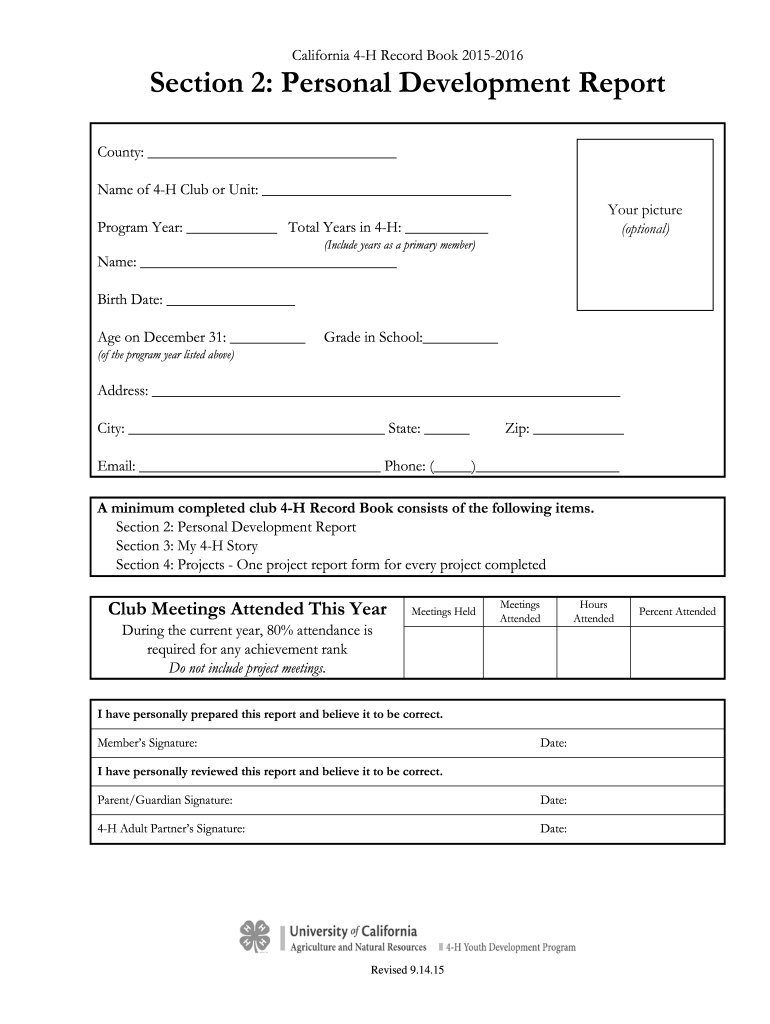
Section 2 Personal Development Report Form


What is the personal development record?
The personal development record is a structured document that helps individuals track their growth, achievements, and areas for improvement. This record serves as a comprehensive overview of a person's skills, experiences, and learning objectives. It can be used in various contexts, including educational settings, professional development, and personal growth initiatives. By maintaining a personal development record, individuals can reflect on their progress and set future goals, making it a valuable tool for both personal and professional advancement.
Key elements of the personal development record
A well-structured personal development record typically includes several key elements:
- Personal details: Name, contact information, and relevant background.
- Goals: Short-term and long-term personal and professional objectives.
- Skills assessment: A review of existing skills and competencies.
- Achievements: Notable accomplishments and milestones reached.
- Action plan: Steps to achieve goals, including resources and timelines.
These components work together to provide a holistic view of an individual's development journey, facilitating ongoing reflection and growth.
Steps to complete the personal development record
Completing a personal development record involves several straightforward steps:
- Gather information: Collect your personal details, including contact information and background.
- Define your goals: Clearly outline your short-term and long-term objectives.
- Assess your skills: Evaluate your current skills and identify areas for improvement.
- Document achievements: List significant accomplishments that demonstrate your progress.
- Create an action plan: Develop a strategy to achieve your goals, including specific actions and timelines.
Following these steps ensures that your personal development record is thorough and effective in guiding your growth.
Legal use of the personal development record
The personal development record can serve various legal purposes, especially in professional settings. When used as part of performance evaluations or career advancement processes, it is essential to ensure compliance with relevant laws and regulations. This includes maintaining confidentiality and protecting sensitive information. Additionally, having a well-documented record can support claims of qualifications or achievements in legal contexts, such as employment disputes or professional licensing applications.
How to use the personal development record
The personal development record can be utilized in multiple ways to enhance personal and professional growth:
- Self-reflection: Regularly review and update your record to reflect on your progress and adjust goals as necessary.
- Performance evaluations: Use the record to prepare for performance reviews or discussions with supervisors.
- Career planning: Leverage the information in your record to identify potential career paths and opportunities for advancement.
- Skill development: Identify areas where additional training or education may be beneficial to achieve your goals.
By actively engaging with your personal development record, you can make informed decisions about your future and track your progress effectively.
Quick guide on how to complete section 2 personal development report
Prepare Section 2 Personal Development Report effortlessly on any device
Online document organization has become popular among businesses and individuals. It offers an ideal eco-friendly alternative to traditional printed and signed documents, enabling you to obtain the necessary form and securely store it online. airSlate SignNow equips you with all the tools needed to create, modify, and eSign your documents swiftly without delays. Manage Section 2 Personal Development Report on any platform using airSlate SignNow's Android or iOS applications and streamline any document-based process today.
How to modify and eSign Section 2 Personal Development Report effortlessly
- Locate Section 2 Personal Development Report and then click Get Form to begin.
- Utilize the tools we provide to complete your form.
- Emphasize important parts of the documents or redact sensitive information with tools that airSlate SignNow offers specifically for this purpose.
- Create your eSignature using the Sign feature, which takes seconds and holds the same legal validity as a conventional wet ink signature.
- Review the information and then click on the Done button to save your changes.
- Select how you wish to share your form, whether by email, text message (SMS), invitation link, or download it to your computer.
Say goodbye to lost or misplaced files, tedious form searches, or errors that require reprinting new document copies. airSlate SignNow meets your document management needs in just a few clicks from any device you choose. Modify and eSign Section 2 Personal Development Report and ensure excellent communication at every stage of the form preparation process with airSlate SignNow.
Create this form in 5 minutes or less
FAQs
-
When do I have to learn how to fill out a W-2 form?
Form W-2 is an obligatory form to be completed by every employer. Form W-2 doesn’t have to be filled out by the employee. It is given to inform the employee about the amount of his annual income and taxes withheld from it.You can find a lot of information here: http://bit.ly/2NjjlJi
-
How do I fill out the educational qualification section of the assistant commandant application form in coast guard (01/2019 batch)?
U should be Bachelor of science hieght166 wt 50 and pass ur exams
-
How do you fill out a W-2 form?
In general, the W-2 form is divided into two parts each with numerous fields to be completed carefully by an employer. The section on the left contains both the employer's and employee`s names and contact information as well social security number and identification number.You can find a lot of information here: http://bit.ly/2NjjlJi
-
How do I fill out an NDA 2 application form?
visit Welcome to UPSC | UPSCclick on apply online option their and select the ndaII option.Its in 2 parts, Fill part 1 and theirafter 2nd as guided on the website their.
Create this form in 5 minutes!
How to create an eSignature for the section 2 personal development report
How to generate an electronic signature for your Section 2 Personal Development Report online
How to make an electronic signature for the Section 2 Personal Development Report in Google Chrome
How to create an eSignature for putting it on the Section 2 Personal Development Report in Gmail
How to make an eSignature for the Section 2 Personal Development Report straight from your smartphone
How to make an electronic signature for the Section 2 Personal Development Report on iOS devices
How to generate an eSignature for the Section 2 Personal Development Report on Android
People also ask
-
What is a development report example?
A development report example is a template that showcases the essential components of a development report. It typically includes sections like objectives, methodologies, findings, and conclusions, making it easier for businesses to document their progress and strategies.
-
How can airSlate SignNow help with creating a development report example?
airSlate SignNow streamlines the process of generating a development report example by providing tools to eSign and share documents securely. With intuitive features, you can customize your report template and ensure that all stakeholders can review and approve it efficiently.
-
Is there a cost associated with using airSlate SignNow for a development report example?
Yes, airSlate SignNow offers competitive pricing plans based on your business needs. These plans include various features ideal for creating and managing development report examples, ensuring you have access to cost-effective document solutions.
-
What features should I look for in a tool for a development report example?
When selecting a tool for a development report example, look for features like customizable templates, eSignature capabilities, and secure cloud storage. airSlate SignNow provides all of these, enabling businesses to efficiently create and manage their reports.
-
Can I integrate airSlate SignNow with other applications to manage development report examples?
Absolutely! airSlate SignNow offers various integrations with popular applications like Google Drive, Dropbox, and Microsoft Office. This enables seamless management of your development report example alongside other business tools you already use.
-
What are the benefits of using airSlate SignNow for development reports?
Using airSlate SignNow for development reports enhances productivity by simplifying document management. The electronic signature feature accelerates approval processes, while secure sharing ensures that your development report example is protected and accessible to authorized individuals.
-
How does airSlate SignNow ensure the security of my development report example?
airSlate SignNow prioritizes security with advanced encryption and compliance with industry standards. Your development report example and all related documents are kept secure during storage and sharing, ensuring that sensitive information remains protected.
Get more for Section 2 Personal Development Report
- Sba form 4 schedule a
- Speech therapy consent form 330898153
- I am scheduled to work a shift of 6 hours or less on form
- Dss form 1083
- Certificate of exemption streamlined sales and use formupack
- A tangible interface form
- Department of labour csir council for scientific and form
- Master subscription agreement template form
Find out other Section 2 Personal Development Report
- How Do I eSignature North Dakota Life Sciences Operating Agreement
- eSignature Oregon Life Sciences Job Offer Myself
- eSignature Oregon Life Sciences Job Offer Fast
- eSignature Oregon Life Sciences Warranty Deed Myself
- eSignature Maryland Non-Profit Cease And Desist Letter Fast
- eSignature Pennsylvania Life Sciences Rental Lease Agreement Easy
- eSignature Washington Life Sciences Permission Slip Now
- eSignature West Virginia Life Sciences Quitclaim Deed Free
- Can I eSignature West Virginia Life Sciences Residential Lease Agreement
- eSignature New York Non-Profit LLC Operating Agreement Mobile
- How Can I eSignature Colorado Orthodontists LLC Operating Agreement
- eSignature North Carolina Non-Profit RFP Secure
- eSignature North Carolina Non-Profit Credit Memo Secure
- eSignature North Dakota Non-Profit Quitclaim Deed Later
- eSignature Florida Orthodontists Business Plan Template Easy
- eSignature Georgia Orthodontists RFP Secure
- eSignature Ohio Non-Profit LLC Operating Agreement Later
- eSignature Ohio Non-Profit LLC Operating Agreement Easy
- How Can I eSignature Ohio Lawers Lease Termination Letter
- Can I eSignature Ohio Lawers Lease Termination Letter