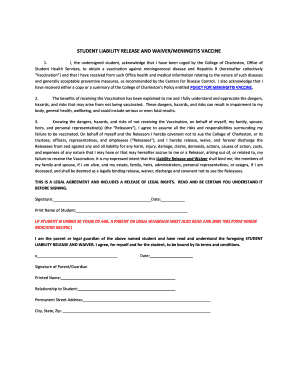
Clearwave Vac Track Form


What is the Clearwave Vac Track
The Clearwave Vac Track is a digital platform designed to streamline the process of tracking and managing vaccination records for students at Auburn University. This system allows users to efficiently upload their immunization documents, ensuring compliance with the university's vaccination requirements. By utilizing this tool, students can easily keep their immunization records organized and accessible, which is crucial for enrollment and participation in university programs.
How to use the Clearwave Vac Track
Using the Clearwave Vac Track is straightforward. First, students need to log in to the system using their university credentials. Once logged in, they can navigate to the vaccination records section. Here, users can upload their required immunization documents, such as the Auburn University immunization form. The platform provides prompts and guidelines to assist in ensuring that all necessary information is included. After submitting the documents, students can track the status of their submissions directly through the platform.
Steps to complete the Clearwave Vac Track
Completing the Clearwave Vac Track involves several key steps:
- Log in to the Clearwave Vac Track using your Auburn University credentials.
- Navigate to the vaccination records section of the platform.
- Upload the required immunization documents, ensuring all forms are filled out correctly.
- Review your submissions for accuracy and completeness.
- Submit the documents and monitor the status of your submission through the platform.
Legal use of the Clearwave Vac Track
The Clearwave Vac Track is designed to comply with relevant legal standards for electronic documentation and signatures. This includes adherence to the ESIGN Act and UETA, which govern the legality of electronic signatures and records in the United States. By using this platform, students can ensure that their submitted vaccination records are legally recognized and securely stored, providing peace of mind regarding compliance with Auburn University's immunization requirements.
Key elements of the Clearwave Vac Track
Several key elements make the Clearwave Vac Track an effective tool for managing vaccination records:
- User-friendly interface: The platform is designed for ease of use, allowing students to navigate and submit documents without difficulty.
- Document tracking: Users can monitor the status of their submissions, ensuring they are informed about the approval process.
- Secure storage: All uploaded documents are stored securely, protecting sensitive personal health information.
- Compliance assurance: The system is built to meet legal standards, ensuring that submissions are valid and recognized by the university.
Who Issues the Form
The Auburn University medical form, including the immunization records, is issued by the university's health services department. This department is responsible for maintaining the health and wellness of the student body and ensures that all vaccination records meet the necessary requirements for enrollment and participation in university activities. Students are encouraged to consult with the health services department for any questions regarding the form or its submission process.
Quick guide on how to complete clearwave vac track
Complete Clearwave Vac Track effortlessly on any device
Digital document management has gained traction among businesses and individuals. It offers an ideal eco-friendly alternative to traditional printed and signed documents, as you can access the appropriate form and securely store it online. airSlate SignNow provides all the necessary tools to create, edit, and eSign your documents swiftly without delays. Manage Clearwave Vac Track on any device using the airSlate SignNow apps for Android or iOS and enhance any document-related process today.
How to edit and eSign Clearwave Vac Track with ease
- Find Clearwave Vac Track and then click Get Form to begin.
- Utilize the tools we offer to complete your form.
- Mark relevant sections of the documents or obscure sensitive information with tools designed specifically for that purpose by airSlate SignNow.
- Create your eSignature using the Sign tool, which takes moments and carries the same legal validity as a conventional wet ink signature.
- Verify the details and then click the Done button to save your changes.
- Choose your preferred method for submitting your form, whether by email, text message (SMS), invitation link, or download it to your computer.
Forget about lost or misplaced files, tedious document searches, or errors that necessitate printing new copies. airSlate SignNow meets your document management needs in just a few clicks from any device you prefer. Edit and eSign Clearwave Vac Track and ensure seamless communication at any step of your form preparation process with airSlate SignNow.
Create this form in 5 minutes or less
Create this form in 5 minutes!
How to create an eSignature for the clearwave vac track
How to create an electronic signature for a PDF online
How to create an electronic signature for a PDF in Google Chrome
How to create an e-signature for signing PDFs in Gmail
How to create an e-signature right from your smartphone
How to create an e-signature for a PDF on iOS
How to create an e-signature for a PDF on Android
People also ask
-
What is the Auburn University medical form and how can airSlate SignNow help?
The Auburn University medical form is a crucial document required for students to submit their health information. With airSlate SignNow, you can easily prepare, send, and eSign your Auburn University medical form, ensuring quick submission and compliance with university requirements.
-
Is airSlate SignNow affordable for students needing the Auburn University medical form?
Yes, airSlate SignNow offers a cost-effective solution for students needing to manage their Auburn University medical form. With various pricing plans, you can choose one that fits your budget while gaining access to essential features for eSigning and document management.
-
What features does airSlate SignNow offer for the Auburn University medical form?
AirSlate SignNow provides a range of features for the Auburn University medical form, including customizable templates, easy-to-use signing workflows, and secure storage. These tools streamline the process of completing and submitting your medical form efficiently.
-
How can I track the status of my Auburn University medical form with airSlate SignNow?
With airSlate SignNow, tracking the status of your Auburn University medical form is simple. You receive real-time notifications when the document is opened, signed, or completed, providing peace of mind throughout the submission process.
-
Can I integrate airSlate SignNow with other applications for the Auburn University medical form?
Absolutely! AirSlate SignNow supports numerous integrations with popular applications, allowing you to connect with tools you already use for handling the Auburn University medical form. This compatibility enhances your workflow efficiency and simplifies document management.
-
Is it secure to send my Auburn University medical form using airSlate SignNow?
Yes, security is a top priority at airSlate SignNow. When sending your Auburn University medical form, your information is protected with industry-standard encryption and secure access controls, ensuring that your personal health information remains confidential.
-
What are the benefits of using airSlate SignNow for the Auburn University medical form?
Using airSlate SignNow for your Auburn University medical form offers numerous benefits, including faster processing times, improved organization, and a hassle-free eSigning experience. The platform is designed to make document management seamless, benefiting both students and administrative staff.
Get more for Clearwave Vac Track
Find out other Clearwave Vac Track
- eSignature Arkansas Legal Affidavit Of Heirship Fast
- Help Me With eSignature Colorado Legal Cease And Desist Letter
- How To eSignature Connecticut Legal LLC Operating Agreement
- eSignature Connecticut Legal Residential Lease Agreement Mobile
- eSignature West Virginia High Tech Lease Agreement Template Myself
- How To eSignature Delaware Legal Residential Lease Agreement
- eSignature Florida Legal Letter Of Intent Easy
- Can I eSignature Wyoming High Tech Residential Lease Agreement
- eSignature Connecticut Lawers Promissory Note Template Safe
- eSignature Hawaii Legal Separation Agreement Now
- How To eSignature Indiana Legal Lease Agreement
- eSignature Kansas Legal Separation Agreement Online
- eSignature Georgia Lawers Cease And Desist Letter Now
- eSignature Maryland Legal Quitclaim Deed Free
- eSignature Maryland Legal Lease Agreement Template Simple
- eSignature North Carolina Legal Cease And Desist Letter Safe
- How Can I eSignature Ohio Legal Stock Certificate
- How To eSignature Pennsylvania Legal Cease And Desist Letter
- eSignature Oregon Legal Lease Agreement Template Later
- Can I eSignature Oregon Legal Limited Power Of Attorney