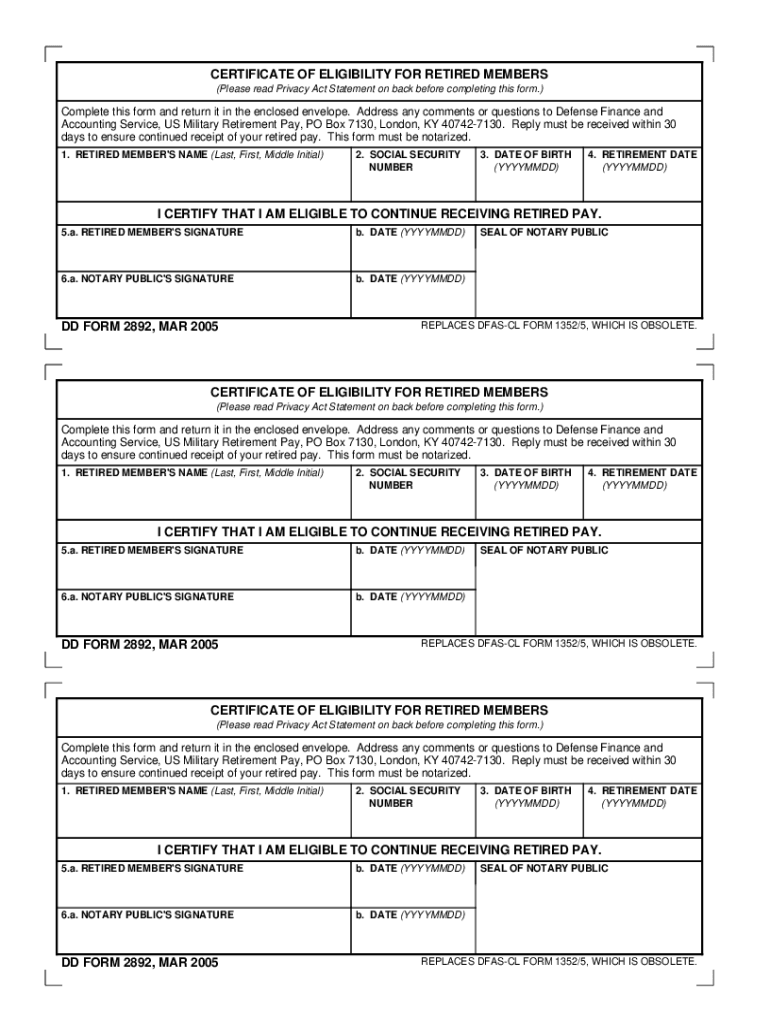
Dd Form 2892 2005


What is the DD Form 2892
The DD Form 2892, also known as the "Authorization for Disclosure of Medical or Dental Information," is a crucial document used primarily within the U.S. Department of Defense. This form allows service members, veterans, and their dependents to authorize the release of their medical or dental records to specified individuals or entities. Understanding the purpose and significance of this form is essential for those seeking to manage their health information effectively.
How to Use the DD Form 2892
Using the DD Form 2892 involves several key steps. First, individuals must accurately fill out the form, providing necessary personal information such as name, Social Security number, and contact details. Next, the form requires the specification of the information to be disclosed, including the names of the individuals or organizations authorized to receive the records. Once completed, the form should be signed and dated by the individual granting the authorization. It is important to ensure that all information is correct to avoid delays in processing.
Steps to Complete the DD Form 2892
Completing the DD Form 2892 involves a systematic approach:
- Step One: Download the form from an official source or obtain a physical copy.
- Step Two: Fill in personal details, including full name, address, and contact information.
- Step Three: Indicate the specific medical or dental information to be disclosed.
- Step Four: List the names of the individuals or organizations authorized to receive the information.
- Step Five: Sign and date the form to validate the authorization.
After completing these steps, the form can be submitted according to the instructions provided, ensuring that the necessary parties receive the requested information.
Legal Use of the DD Form 2892
The legal use of the DD Form 2892 is governed by privacy laws and regulations, including the Health Insurance Portability and Accountability Act (HIPAA). This form ensures that individuals maintain control over their medical information while complying with legal requirements for disclosure. It is essential to understand the implications of signing this form, as it grants permission for the release of sensitive health data.
Key Elements of the DD Form 2892
Several key elements define the DD Form 2892 and its functionality:
- Personal Information: The form requires detailed personal information to identify the individual authorizing the disclosure.
- Information to be Disclosed: Clear specification of what medical or dental records are to be shared is essential.
- Authorized Recipients: Individuals or organizations must be named to whom the information will be disclosed.
- Signature and Date: The form must be signed and dated by the individual granting authorization to be legally valid.
These elements ensure that the process of disclosing medical information is transparent and compliant with legal standards.
How to Obtain the DD Form 2892
Obtaining the DD Form 2892 can be done through various channels. The form is available online through official military or government websites, where it can be downloaded and printed. Alternatively, individuals may request a physical copy from their healthcare provider or military medical facility. Ensuring that the most current version of the form is used is important to avoid any issues during the authorization process.
Quick guide on how to complete dd form 2892
Easily prepare Dd Form 2892 on any device
Digital document management has become increasingly favored by companies and individuals. It offers a perfect environmentally friendly alternative to traditional printed and signed documents, as you can access the necessary form and securely save it online. airSlate SignNow equips you with all the resources required to create, modify, and electronically sign your documents swiftly without delays. Manage Dd Form 2892 on any platform using airSlate SignNow's Android or iOS applications and enhance any document-based process today.
How to modify and electronically sign Dd Form 2892 effortlessly
- Find Dd Form 2892 and click Get Form to begin.
- Use the tools we offer to complete your form.
- Emphasize pertinent sections of your documents or redact sensitive information with tools specifically provided by airSlate SignNow for that purpose.
- Create your signature using the Sign tool, which only takes seconds and carries the same legal validity as a conventional wet ink signature.
- Review all the details and click on the Done button to save your changes.
- Choose how you wish to send your form, via email, text message (SMS), invite link, or download it to your computer.
Forget about misplaced files, tedious form searches, or mistakes that require printing new document copies. airSlate SignNow meets all your document management needs in just a few clicks from your preferred device. Modify and electronically sign Dd Form 2892 and ensure excellent communication throughout the form preparation process with airSlate SignNow.
Create this form in 5 minutes or less
Find and fill out the correct dd form 2892
Create this form in 5 minutes!
How to create an eSignature for the dd form 2892
How to create an electronic signature for a PDF online
How to create an electronic signature for a PDF in Google Chrome
How to create an e-signature for signing PDFs in Gmail
How to create an e-signature right from your smartphone
How to create an e-signature for a PDF on iOS
How to create an e-signature for a PDF on Android
People also ask
-
What is a DD Form 2892?
The DD Form 2892 is a vital document used by the Department of Defense that pertains to medical-related entitlements for service members. It is essential for ensuring that these members receive the benefits they are entitled to, making its proper completion and management crucial.
-
How can airSlate SignNow help with the DD Form 2892?
airSlate SignNow streamlines the process of filling out and signing the DD Form 2892 by allowing users to eSign documents easily. Our platform lets you send, receive, and manage your DD Form 2892 securely, ensuring proper compliance with military regulations.
-
Is there a cost associated with using airSlate SignNow for the DD Form 2892?
Yes, airSlate SignNow offers various pricing plans that suit different business needs. Our cost-effective solution ensures that you can manage documents like the DD Form 2892 without breaking the bank, making it ideal for both individual and enterprise users.
-
What features does airSlate SignNow offer for managing the DD Form 2892?
airSlate SignNow provides robust features for managing the DD Form 2892, including customizable templates, secure eSigning, and convenient document tracking. These features simplify your workflow and enhance productivity, ensuring all your documents are organized and easily accessible.
-
How secure is the signing process for the DD Form 2892 on airSlate SignNow?
The security of your documents, including the DD Form 2892, is our highest priority. airSlate SignNow employs advanced encryption methods and meets industry standards to ensure that your information remains confidential and secure throughout the signing process.
-
Can airSlate SignNow integrate with other systems for managing the DD Form 2892?
Yes, airSlate SignNow offers seamless integrations with various software and platforms, enhancing your ability to manage the DD Form 2892 alongside other business processes. This capability allows for a smooth flow of information across your tech stack, improving efficiency and reducing errors.
-
What benefits can I expect from using airSlate SignNow for the DD Form 2892?
Using airSlate SignNow for the DD Form 2892 offers numerous benefits, such as expedited document turnaround, reduced paperwork hassles, and enhanced collaboration among stakeholders. Our user-friendly platform ensures that the signing and management process is as efficient as possible.
Get more for Dd Form 2892
- Parking permit for disabled persons applicationdoc form
- License refund or preference point restoration applicatoin form license refund or preference point restoration applicatoin form
- De 4 572565213 form
- Bpss 153 form
- Fillable online pt referral fax cover sheet fax email form
- Fillable online read before filling out the complaint form
- Liten microstereo till husvagnen sumose form
- Va form 40 1330m 2017 2021 fill and sign printable
Find out other Dd Form 2892
- eSign Utah Living Will Now
- eSign Iowa Affidavit of Domicile Now
- eSign Wisconsin Codicil to Will Online
- eSign Hawaii Guaranty Agreement Mobile
- eSign Hawaii Guaranty Agreement Now
- How Can I eSign Kentucky Collateral Agreement
- eSign Louisiana Demand for Payment Letter Simple
- eSign Missouri Gift Affidavit Myself
- eSign Missouri Gift Affidavit Safe
- eSign Nevada Gift Affidavit Easy
- eSign Arizona Mechanic's Lien Online
- eSign Connecticut IOU Online
- How To eSign Florida Mechanic's Lien
- eSign Hawaii Mechanic's Lien Online
- How To eSign Hawaii Mechanic's Lien
- eSign Hawaii IOU Simple
- eSign Maine Mechanic's Lien Computer
- eSign Maryland Mechanic's Lien Free
- How To eSign Illinois IOU
- Help Me With eSign Oregon Mechanic's Lien