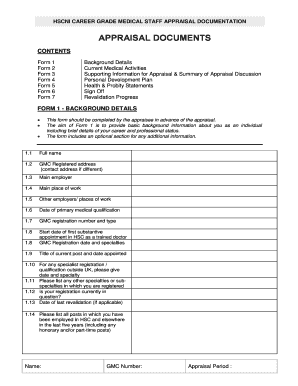
Appraisal Document Form


What is the appraisal document?
The appraisal document is a formal record used to assess the value of a property, asset, or item. This document is essential in various contexts, including real estate transactions, financial assessments, and insurance evaluations. It typically includes detailed information about the property, such as its location, condition, and comparable sales data. The appraisal document serves as a critical tool for buyers, sellers, and lenders to make informed decisions based on the estimated value provided by a certified appraiser.
How to use the appraisal document
Using the appraisal document effectively requires understanding its purpose and the context in which it is applied. For real estate transactions, the appraisal document helps buyers and lenders determine if the property's price aligns with its market value. In insurance, it assists in establishing coverage amounts. To utilize the document, ensure that it is prepared by a qualified appraiser, review the findings carefully, and keep it on file for future reference during negotiations or financial planning.
Steps to complete the appraisal document
Completing the appraisal document involves several key steps. First, gather all necessary information about the property, including its address, size, and any unique features. Next, the appraiser will conduct a thorough inspection, evaluating the property's condition and comparing it to similar properties in the area. After the inspection, the appraiser will compile their findings into the appraisal document, detailing the valuation process and final estimated value. Finally, review the document for accuracy and ensure all required signatures are obtained for legal validity.
Legal use of the appraisal document
The appraisal document must comply with specific legal standards to be considered valid. In the United States, it is essential for the document to be prepared by a licensed appraiser who adheres to the Uniform Standards of Professional Appraisal Practice (USPAP). This ensures that the appraisal is credible and can be used in legal proceedings, financial transactions, or disputes. Additionally, the document should include a clear statement of the appraiser's qualifications and the methodology used in the valuation process.
Key elements of the appraisal document
Several key elements are essential to include in the appraisal document to ensure its effectiveness and legal standing. These elements typically consist of:
- Property description: A detailed account of the property, including its physical characteristics and location.
- Market analysis: Information on comparable properties and market trends that influence the property's value.
- Valuation method: The approach used by the appraiser to determine the value, such as the sales comparison or income approach.
- Final value estimate: The appraiser's conclusion on the property's worth based on their analysis.
- Appraiser's credentials: Verification of the appraiser's qualifications and licensing information.
Examples of using the appraisal document
The appraisal document can be utilized in various scenarios, showcasing its versatility. Common examples include:
- Home purchases: Buyers often require an appraisal to secure financing and ensure they are not overpaying for a property.
- Refinancing: Homeowners may need an appraisal to determine their current equity and the value of their property for refinancing options.
- Estate planning: Appraisals are essential for determining the value of assets for inheritance and tax purposes.
- Insurance claims: An appraisal may be necessary to establish the value of damaged or lost property for insurance reimbursement.
Quick guide on how to complete appraisal document
Complete Appraisal Document seamlessly on any device
Digital document management has gained traction among companies and individuals alike. It serves as an ideal eco-friendly alternative to traditional printed and signed documents, allowing you to obtain the relevant form and securely save it online. airSlate SignNow provides you with all the tools necessary to create, modify, and electronically sign your documents quickly and efficiently. Manage Appraisal Document on any device with airSlate SignNow applications for Android or iOS and enhance any document-centric task today.
How to modify and electronically sign Appraisal Document effortlessly
- Obtain Appraisal Document and click on Get Form to begin.
- Use the tools we provide to fill out your form.
- Highlight important sections of your documents or obscure sensitive information with tools specifically designed for that purpose by airSlate SignNow.
- Create your eSignature using the Sign tool, which takes moments and carries the same legal validity as a conventional wet ink signature.
- Review the details and click on the Done button to save your modifications.
- Choose your preferred method of delivering your form: via email, text message (SMS), invitation link, or download it to your computer.
Forget about lost or misplaced documents, tedious form searching, or mistakes that necessitate printing new copies. airSlate SignNow meets your document management needs in just a few clicks from any device you prefer. Edit and electronically sign Appraisal Document and ensure outstanding communication throughout the entire form preparation process with airSlate SignNow.
Create this form in 5 minutes or less
Create this form in 5 minutes!
How to create an eSignature for the appraisal document
How to create an electronic signature for a PDF online
How to create an electronic signature for a PDF in Google Chrome
How to create an e-signature for signing PDFs in Gmail
How to create an e-signature right from your smartphone
How to create an e-signature for a PDF on iOS
How to create an e-signature for a PDF on Android
People also ask
-
What is an appraisal document and why is it important?
An appraisal document is a formal valuation of an asset, typically conducted by a certified professional. It is important because it provides a reliable assessment of the asset's worth, which is crucial for financial and legal purposes.
-
How can airSlate SignNow help me manage appraisal documents?
airSlate SignNow allows you to send, sign, and store appraisal documents electronically. This streamlines the process, reduces paperwork, and ensures that you always have access to your crucial documents in a secure location.
-
What features does airSlate SignNow offer for appraisal documents?
airSlate SignNow provides features such as customizable templates for appraisal documents, real-time tracking of document statuses, and automated reminders for signing. These features enhance efficiency and ensure timely completion.
-
Is airSlate SignNow cost-effective for managing appraisal documents?
Yes, airSlate SignNow offers a cost-effective solution for managing appraisal documents. By reducing paper usage and streamlining workflows, it provides signNow savings on time and resources.
-
Can I customize appraisal document templates within airSlate SignNow?
Absolutely! airSlate SignNow allows you to customize appraisal document templates to fit your specific requirements. This flexibility ensures that your documents meet all necessary standards and branding needs.
-
Does airSlate SignNow integrate with other software for appraisal documents?
Yes, airSlate SignNow offers various integrations with popular software platforms, such as CRM and document management systems. This ensures that your appraisal documents are seamlessly connected with your existing workflows.
-
How secure is the storage of appraisal documents in airSlate SignNow?
airSlate SignNow prioritizes the security of your appraisal documents. With features like encryption, multi-factor authentication, and secure cloud storage, you can trust that your sensitive information is well-protected.
Get more for Appraisal Document
- Indiana state form 962
- Discount divas return form
- Dorchester county scrap metal permit form
- Amu degree certificate form
- 1420 biodata form
- Kia rondo repair manual pdf form
- Enteral therapy precertification worksheet unicarestateplan com form
- Fillable online suffolkcountyny suffolk county department of form
Find out other Appraisal Document
- How To Integrate Sign in Banking
- How To Use Sign in Banking
- Help Me With Use Sign in Banking
- Can I Use Sign in Banking
- How Do I Install Sign in Banking
- How To Add Sign in Banking
- How Do I Add Sign in Banking
- How Can I Add Sign in Banking
- Can I Add Sign in Banking
- Help Me With Set Up Sign in Government
- How To Integrate eSign in Banking
- How To Use eSign in Banking
- How To Install eSign in Banking
- How To Add eSign in Banking
- How To Set Up eSign in Banking
- How To Save eSign in Banking
- How To Implement eSign in Banking
- How To Set Up eSign in Construction
- How To Integrate eSign in Doctors
- How To Use eSign in Doctors