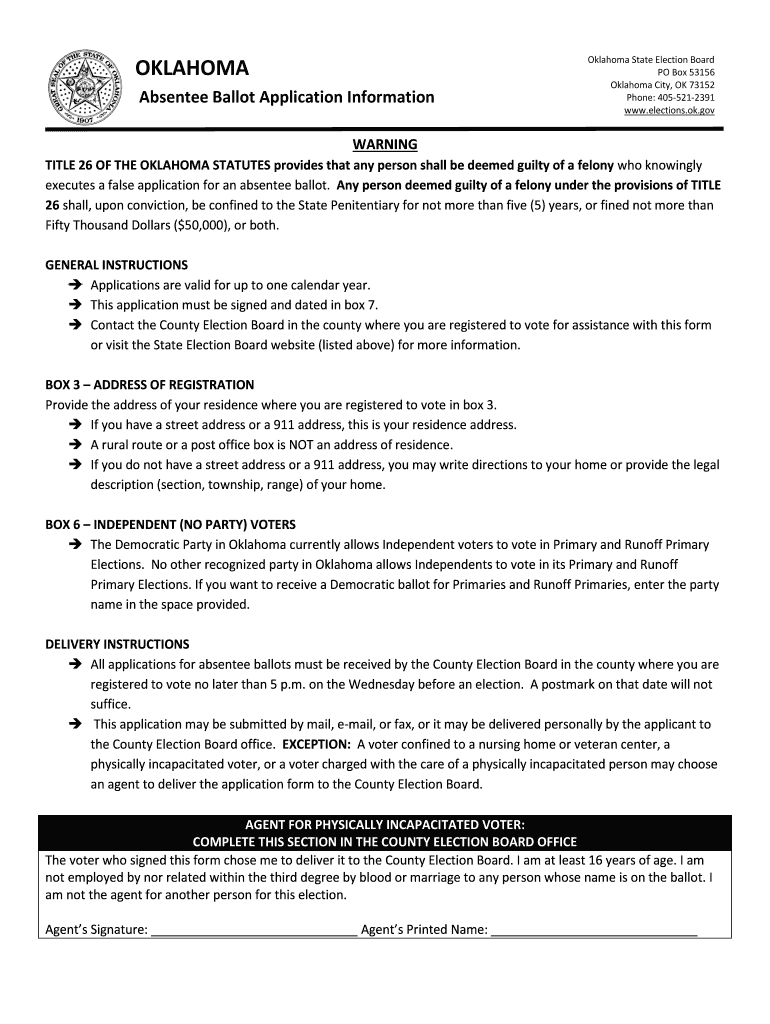
Oklahoma Absentee Ballot Application OK Gov 2016


What is the Oklahoma Absentee Ballot Application?
The Oklahoma absentee ballot application is a formal request that allows registered voters in Oklahoma to receive a ballot by mail, enabling them to vote without being physically present at their polling place on Election Day. This application is crucial for individuals who may be out of their registered voting district during elections, including those who are traveling, working away from home, or have health-related issues that prevent them from voting in person.
How to Obtain the Oklahoma Absentee Ballot Application
To obtain the Oklahoma absentee ballot application, voters can visit the official state election board website or contact their local county election office. The application is typically available as a downloadable PDF form. Voters can also request a physical copy to be mailed to them. It is important to ensure that the application is filled out completely and accurately to avoid any delays in receiving the absentee ballot.
Steps to Complete the Oklahoma Absentee Ballot Application
Completing the Oklahoma absentee ballot application involves several straightforward steps:
- Download or request the absentee ballot application form.
- Provide your personal information, including your name, address, and voter registration details.
- Select the reason for requesting an absentee ballot.
- Sign and date the application to certify its accuracy.
- Submit the completed application to your county election office by mail, fax, or email, depending on local regulations.
Legal Use of the Oklahoma Absentee Ballot Application
The Oklahoma absentee ballot application is legally recognized and must comply with state election laws. Voters are permitted to use this application for valid reasons, such as being out of the county on Election Day or having a disability. It is essential for voters to understand the legal stipulations surrounding absentee voting, including deadlines for application submission and ballot return, to ensure their vote is counted.
State-Specific Rules for the Oklahoma Absentee Ballot Application
Oklahoma has specific rules governing the use of the absentee ballot application. Voters must be registered in Oklahoma and meet eligibility criteria, such as being a U.S. citizen and at least eighteen years old by Election Day. The application must be submitted no later than a specified number of days before the election, and voters should be aware of the requirements for returning their completed ballots to ensure compliance with state regulations.
Eligibility Criteria for the Oklahoma Absentee Ballot Application
To be eligible to request an absentee ballot in Oklahoma, voters must meet certain criteria. This includes being a registered voter in the state, being unable to vote in person on Election Day due to specific reasons, and providing valid identification if required. Common eligibility reasons include being out of the county, having a disability, or being a caretaker for someone who is incapacitated.
Quick guide on how to complete oklahoma absentee ballot application ok gov
Complete Oklahoma Absentee Ballot Application OK gov effortlessly on any device
Online document management has become widely embraced by businesses and individuals alike. It offers an ideal environmentally-friendly substitute for traditional printed and signed documents, allowing you to access the correct form and securely store it online. airSlate SignNow provides you with all the tools necessary to create, modify, and eSign your documents rapidly without interruptions. Manage Oklahoma Absentee Ballot Application OK gov on any platform using the airSlate SignNow Android or iOS applications and enhance any document-based process today.
How to modify and eSign Oklahoma Absentee Ballot Application OK gov easily
- Obtain Oklahoma Absentee Ballot Application OK gov and click on Get Form to commence.
- Utilize the tools we offer to complete your form.
- Emphasize pertinent sections of the documents or obscure sensitive information using tools specifically designed for that purpose by airSlate SignNow.
- Create your eSignature with the Sign tool, which takes mere seconds and holds the same legal validity as a conventional wet ink signature.
- Review all the details and click on the Done button to save your changes.
- Select how you wish to send your form, whether by email, text message (SMS), invitation link, or download it to your computer.
Say goodbye to lost or misplaced documents, tedious form searches, or mistakes that require printing new document copies. airSlate SignNow fulfills all your document management needs in just a few clicks from any device of your preference. Edit and eSign Oklahoma Absentee Ballot Application OK gov and ensure excellent communication at every stage of the form preparation process with airSlate SignNow.
Create this form in 5 minutes or less
Find and fill out the correct oklahoma absentee ballot application ok gov
Create this form in 5 minutes!
How to create an eSignature for the oklahoma absentee ballot application ok gov
How to create an electronic signature for a PDF online
How to create an electronic signature for a PDF in Google Chrome
How to create an e-signature for signing PDFs in Gmail
How to create an e-signature right from your smartphone
How to create an e-signature for a PDF on iOS
How to create an e-signature for a PDF on Android
People also ask
-
What is the Oklahoma absentee ballot form?
The Oklahoma absentee ballot form is a document that allows voters in Oklahoma to request a ballot to vote by mail. This form is essential for those who cannot vote in person on Election Day. By completing the Oklahoma absentee ballot form, you ensure your voice is heard even when you are away from your polling place.
-
How can I obtain the Oklahoma absentee ballot form?
You can obtain the Oklahoma absentee ballot form through the official state election website or by visiting your local election office. Additionally, airSlate SignNow provides a streamlined process to fill out and submit the Oklahoma absentee ballot form electronically, making it easier for you to participate in elections.
-
What are the benefits of using airSlate SignNow for the Oklahoma absentee ballot form?
Using airSlate SignNow for the Oklahoma absentee ballot form offers several benefits, including ease of use and secure electronic signing. Our platform simplifies the process, allowing you to complete and submit your form quickly. Plus, you can track the status of your submission, ensuring you never miss a deadline.
-
Is there a cost associated with using airSlate SignNow for the Oklahoma absentee ballot form?
airSlate SignNow offers a cost-effective solution for managing documents, including the Oklahoma absentee ballot form. While there may be nominal fees for certain features, the overall service is designed to be budget-friendly, making it accessible for all voters who need to submit their absentee ballot forms.
-
Can I integrate airSlate SignNow with other applications for the Oklahoma absentee ballot form?
Yes, airSlate SignNow supports integrations with various applications, enhancing your experience when managing the Oklahoma absentee ballot form. You can connect with popular tools like Google Drive, Dropbox, and more, allowing for seamless document management and storage.
-
What features does airSlate SignNow offer for the Oklahoma absentee ballot form?
airSlate SignNow provides features such as electronic signatures, document templates, and real-time tracking for the Oklahoma absentee ballot form. These tools make it easy to fill out, sign, and submit your form efficiently, ensuring you meet all necessary deadlines.
-
How secure is the airSlate SignNow platform for submitting the Oklahoma absentee ballot form?
The airSlate SignNow platform prioritizes security, employing advanced encryption and authentication measures to protect your information. When submitting the Oklahoma absentee ballot form, you can trust that your data is safe and secure, allowing you to focus on casting your vote.
Get more for Oklahoma Absentee Ballot Application OK gov
- Msi health card renewal form
- I also authorize the communication of information related to the
- Standard form 1164 dod overprint42002 employer support of
- Back the campaign to stay in petition signature sheet to print and post back to us eastlibdems org form
- Dsar04 form
- How to file a freedom of information act request with
- Freedom of information act request bellwood illinois
- Consent form waiver amp release the city of naperville
Find out other Oklahoma Absentee Ballot Application OK gov
- Can I eSign Hawaii Education PDF
- How To eSign Hawaii Education Document
- Can I eSign Hawaii Education Document
- How Can I eSign South Carolina Doctors PPT
- How Can I eSign Kansas Education Word
- How To eSign Kansas Education Document
- How Do I eSign Maine Education PPT
- Can I eSign Maine Education PPT
- How To eSign Massachusetts Education PDF
- How To eSign Minnesota Education PDF
- Can I eSign New Jersey Education Form
- How Can I eSign Oregon Construction Word
- How Do I eSign Rhode Island Construction PPT
- How Do I eSign Idaho Finance & Tax Accounting Form
- Can I eSign Illinois Finance & Tax Accounting Presentation
- How To eSign Wisconsin Education PDF
- Help Me With eSign Nebraska Finance & Tax Accounting PDF
- How To eSign North Carolina Finance & Tax Accounting Presentation
- How To eSign North Dakota Finance & Tax Accounting Presentation
- Help Me With eSign Alabama Healthcare / Medical PDF