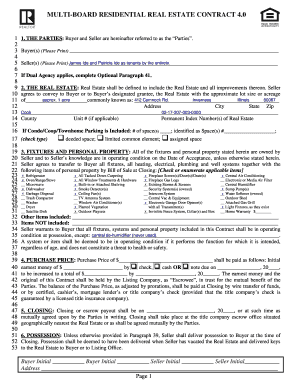
Real Estate Contract Form


What is the Real Estate Contract
A real estate contract is a legally binding agreement between parties involved in a real estate transaction. This document outlines the terms and conditions under which property is bought, sold, or leased. It typically includes details such as the purchase price, property description, and the responsibilities of each party. Understanding the components of a real estate contract is crucial for ensuring that all parties are aware of their rights and obligations.
Key elements of the Real Estate Contract
Several key elements must be included in a real estate contract to ensure its validity. These elements include:
- Offer and Acceptance: One party must make an offer, and the other must accept it.
- Consideration: This refers to what is being exchanged, typically the purchase price.
- Legal Purpose: The contract must be for a lawful purpose, such as the sale of property.
- Competent Parties: All parties involved must have the legal capacity to enter into the contract.
- Written Form: Most states require real estate contracts to be in writing to be enforceable.
Steps to complete the Real Estate Contract
Completing a real estate contract involves several important steps to ensure accuracy and legality. Here’s a general process to follow:
- Gather necessary information about the property and parties involved.
- Draft the contract, including all key elements and specific terms.
- Review the contract for any errors or omissions.
- Have all parties sign the contract, ensuring that signatures are dated.
- Distribute copies of the signed contract to all parties for their records.
Legal use of the Real Estate Contract
The legal use of a real estate contract is governed by state laws and regulations. To be enforceable, the contract must meet specific legal requirements, including being signed by all parties and containing all necessary elements. Additionally, it is advisable to have the contract reviewed by a legal professional to ensure compliance with local laws and to address any unique circumstances related to the transaction.
How to use the Real Estate Contract
Using a real estate contract effectively involves understanding its purpose and how to navigate its terms. Here are some tips for using the contract:
- Ensure clarity in all terms to avoid misunderstandings.
- Keep a copy of the signed contract for future reference.
- Consult with a real estate agent or attorney if you have questions about specific clauses.
- Be aware of any contingencies that may affect the contract's execution.
State-specific rules for the Real Estate Contract
Each state has its own laws governing real estate contracts, which can affect the terms and enforceability of the agreement. It is important to familiarize yourself with state-specific regulations, such as required disclosures and any unique provisions that must be included. Consulting a local real estate professional can provide valuable insights into these requirements.
Quick guide on how to complete real estate contract 40544290
Prepare Real Estate Contract effortlessly on any device
Digital document management has gained popularity among businesses and individuals. It offers an excellent eco-friendly substitute for traditional printed and signed documents, allowing you to access the necessary form and securely store it online. airSlate SignNow provides all the tools you need to create, edit, and eSign your documents quickly without delays. Manage Real Estate Contract on any device with airSlate SignNow's Android or iOS applications and simplify any document-related process today.
The easiest way to edit and eSign Real Estate Contract effortlessly
- Locate Real Estate Contract and then click Get Form to begin.
- Use the tools we offer to fill out your document.
- Highlight relevant sections of your documents or obscure sensitive information with tools specifically provided by airSlate SignNow for this purpose.
- Create your signature using the Sign tool, which takes moments and holds the same legal validity as a conventional wet ink signature.
- Review the details and click on the Done button to save your changes.
- Choose how you wish to send your form, by email, SMS, or invitation link, or download it to your computer.
Eliminate the worry of lost or misplaced documents, tedious form searching, or errors that require reprinting new document copies. airSlate SignNow addresses all your document management needs in just a few clicks from any device you prefer. Edit and eSign Real Estate Contract while ensuring excellent communication throughout your document preparation process with airSlate SignNow.
Create this form in 5 minutes or less
Create this form in 5 minutes!
How to create an eSignature for the real estate contract 40544290
How to create an electronic signature for a PDF online
How to create an electronic signature for a PDF in Google Chrome
How to create an e-signature for signing PDFs in Gmail
How to create an e-signature right from your smartphone
How to create an e-signature for a PDF on iOS
How to create an e-signature for a PDF on Android
People also ask
-
What is a real estate contract?
A real estate contract is a legally binding agreement between parties for the purchase or sale of property. It outlines the terms and conditions, including price, financing, and contingencies. Utilizing airSlate SignNow makes it simple to create, manage, and eSign your real estate contracts.
-
How can airSlate SignNow benefit my real estate contract management?
airSlate SignNow streamlines the management of real estate contracts by allowing users to easily create, send, and eSign document files. This efficient platform reduces the time spent on paperwork, increases transaction transparency, and ensures compliance with legal requirements. It ultimately helps to accelerate closing processes in real estate transactions.
-
What features are available for real estate contracts in airSlate SignNow?
airSlate SignNow offers a variety of features tailored for real estate contracts, including customizable templates, secure eSigning, and real-time document tracking. Users can also integrate with popular CRMs and cloud storage solutions. These features enhance collaboration and ensure all parties remain informed throughout the contract process.
-
Is airSlate SignNow cost-effective for real estate professionals?
Yes, airSlate SignNow provides cost-effective solutions for real estate professionals by offering various pricing plans that cater to different business sizes. The platform’s efficiency in handling real estate contracts often leads to signNow time and cost savings. This makes it an attractive option for freelancers, small businesses, and large firms alike.
-
Can I integrate airSlate SignNow with my existing tools for real estate contracts?
Absolutely! airSlate SignNow offers integrations with a wide range of tools that are commonly used in real estate transactions, such as CRM systems, cloud storage, and marketing platforms. This enables users to streamline workflows and seamlessly manage real estate contracts alongside other essential business processes.
-
How does airSlate SignNow ensure the security of my real estate contracts?
airSlate SignNow prioritizes the security of your real estate contracts with robust encryption methods and compliance with industry standards like GDPR and HIPAA. All documents are stored in secured servers, and users benefit from features such as audit trails and access controls to maintain confidentiality. You can trust that your sensitive information is protected.
-
What types of real estate contracts can I handle with airSlate SignNow?
With airSlate SignNow, you can manage a variety of real estate contracts, including purchase agreements, lease agreements, and listing agreements. The platform’s versatility allows you to create and customize any type of real estate contract to meet your specific needs. This flexibility can enhance your productivity in real estate transactions.
Get more for Real Estate Contract
Find out other Real Estate Contract
- Can I eSign Nebraska Car Dealer Document
- Help Me With eSign Ohio Car Dealer Document
- How To eSign Ohio Car Dealer Document
- How Do I eSign Oregon Car Dealer Document
- Can I eSign Oklahoma Car Dealer PDF
- How Can I eSign Oklahoma Car Dealer PPT
- Help Me With eSign South Carolina Car Dealer Document
- How To eSign Texas Car Dealer Document
- How Can I Sign South Carolina Courts Document
- How Do I eSign New Jersey Business Operations Word
- How Do I eSign Hawaii Charity Document
- Can I eSign Hawaii Charity Document
- How Can I eSign Hawaii Charity Document
- Can I eSign Hawaii Charity Document
- Help Me With eSign Hawaii Charity Document
- How Can I eSign Hawaii Charity Presentation
- Help Me With eSign Hawaii Charity Presentation
- How Can I eSign Hawaii Charity Presentation
- How Do I eSign Hawaii Charity Presentation
- How Can I eSign Illinois Charity Word