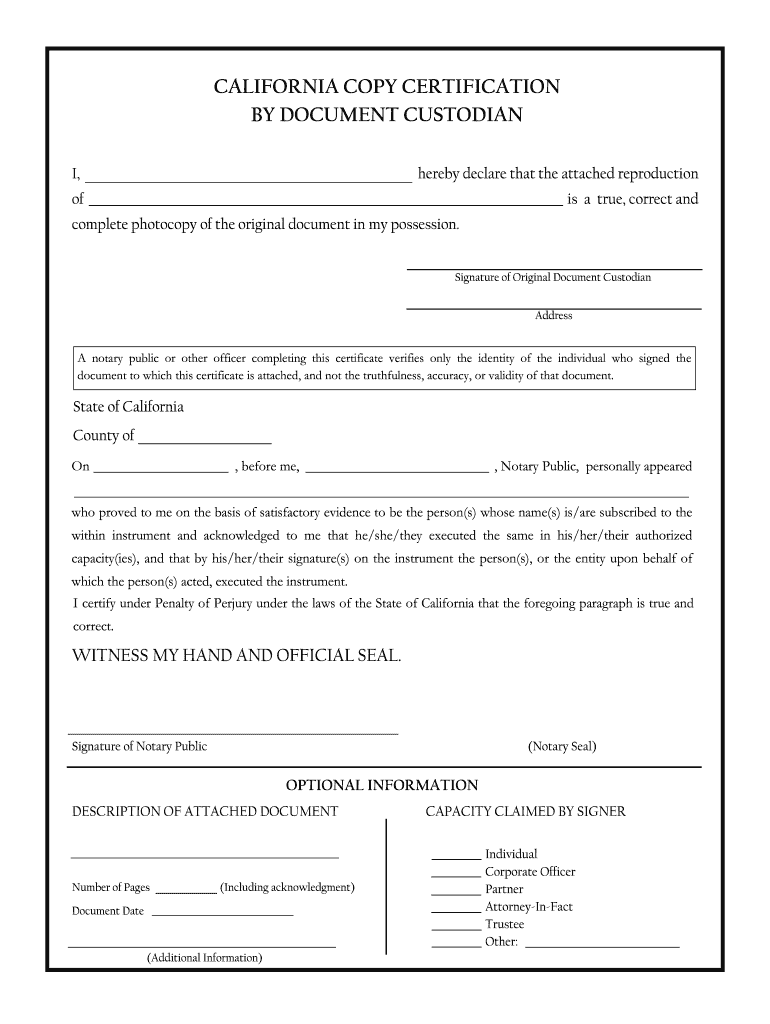
California Copy Certification by Document Custodian Form


What is the California Copy Certification By Document Custodian
The California Copy Certification by Document Custodian is a formal declaration that verifies the authenticity of a copy of a document. This certification is often necessary when original documents cannot be presented, such as in legal proceedings or when submitting forms to governmental agencies. The custodian, who is responsible for maintaining the original document, provides this certification to affirm that the copy is a true representation of the original. This process ensures that the integrity of the document is upheld, which is crucial in various legal and administrative contexts.
How to Use the California Copy Certification By Document Custodian
To use the California Copy Certification by Document Custodian, begin by ensuring that you have the original document readily available. The custodian must then complete the certification form, which typically includes details about the original document, such as its title, date, and the purpose for which the copy is being certified. After filling out the necessary information, the custodian must sign the certification, affirming the accuracy of the copy. This certified document can then be submitted to the relevant authority or organization as required.
Steps to Complete the California Copy Certification By Document Custodian
Completing the California Copy Certification by Document Custodian involves several key steps:
- Gather the original document that needs to be certified.
- Obtain the certification form, which may be available through legal resources or government websites.
- Fill out the form with accurate details about the original document.
- Have the custodian sign the certification, confirming the copy's authenticity.
- Make copies of the signed certification for your records.
- Submit the certified copy along with any required documentation to the appropriate authority.
Legal Use of the California Copy Certification By Document Custodian
The legal use of the California Copy Certification by Document Custodian is significant in various scenarios, particularly in legal proceedings, applications for licenses, or when submitting documents to governmental entities. This certification serves as a safeguard, ensuring that the copies presented are legitimate and can be relied upon as if they were the originals. It is important to adhere to the specific legal requirements associated with this certification to avoid complications or disputes regarding the authenticity of documents.
Key Elements of the California Copy Certification By Document Custodian
Key elements of the California Copy Certification by Document Custodian include:
- Identification of the Original Document: Clearly state the title and date of the original document.
- Custodian Information: Provide the name and contact details of the custodian responsible for the original document.
- Certification Statement: Include a statement affirming that the copy is a true and correct representation of the original.
- Signature of the Custodian: The custodian must sign the certification to validate it.
- Date of Certification: The date when the certification is completed should be recorded.
Examples of Using the California Copy Certification By Document Custodian
Examples of using the California Copy Certification by Document Custodian include:
- Submitting certified copies of legal documents in court cases.
- Providing certified copies for immigration applications or passport requests.
- Presenting certified copies for business licensing or regulatory compliance.
- Using certified copies in real estate transactions for title verification.
Quick guide on how to complete 2015 copy certification by document custodian acknowledgmentpub
Complete California Copy Certification By Document Custodian effortlessly on any device
Digital document management has become increasingly popular among businesses and individuals. It offers a suitable environmentally-friendly substitute for traditional printed and signed papers, allowing you to access the right form and securely store it online. airSlate SignNow equips you with all the necessary tools to create, modify, and eSign your documents quickly without delays. Manage California Copy Certification By Document Custodian on any platform using airSlate SignNow's Android or iOS applications and enhance any document-centric process today.
The easiest way to modify and eSign California Copy Certification By Document Custodian with minimal effort
- Locate California Copy Certification By Document Custodian and click on Get Form to commence.
- Utilize the tools available to complete your document.
- Emphasize important sections of the documents or conceal sensitive information using tools provided by airSlate SignNow specifically for this purpose.
- Create your signature with the Sign tool, which only takes seconds and holds the same legal validity as a conventional wet ink signature.
- Verify the details and click on the Done button to save your modifications.
- Select your preferred method to send your form, whether by email, SMS, invite link, or download it to your computer.
Eliminate the issues of lost or mislaid documents, tedious form searches, or errors that require new document copies to be printed. airSlate SignNow meets all your document management needs in just a few clicks from any device of your choice. Edit and eSign California Copy Certification By Document Custodian and ensure excellent communication throughout your form preparation process with airSlate SignNow.
Create this form in 5 minutes or less
FAQs
-
I am 2015 passed out CSE student, I am preparing for GATE2016 from a coaching, due to some reasons I do not have my provisional certificate, am I still eligible to fill application form? How?
Yes you are eligible. There is still time, application closes on October 1 this year. So if you get the provisional certificate in time you can just wait or if you know that you won't get it in time, just mail GATE organising institute at helpdesk@gate.iisc.ernet.in mentioning your problem. Hope it helps.
Create this form in 5 minutes!
How to create an eSignature for the 2015 copy certification by document custodian acknowledgmentpub
How to make an eSignature for your 2015 Copy Certification By Document Custodian Acknowledgmentpub in the online mode
How to generate an eSignature for your 2015 Copy Certification By Document Custodian Acknowledgmentpub in Google Chrome
How to make an eSignature for signing the 2015 Copy Certification By Document Custodian Acknowledgmentpub in Gmail
How to generate an electronic signature for the 2015 Copy Certification By Document Custodian Acknowledgmentpub from your smart phone
How to generate an electronic signature for the 2015 Copy Certification By Document Custodian Acknowledgmentpub on iOS
How to create an electronic signature for the 2015 Copy Certification By Document Custodian Acknowledgmentpub on Android devices
People also ask
-
What is the California copy certification by document custodian PDF?
The California copy certification by document custodian PDF is a formal document that authenticates copies of original records as true and correct, ensuring their legal integrity. This certification is particularly useful in legal proceedings and for securing official records. Understanding its role can help businesses maintain compliance in their documentation processes.
-
How can I obtain a California copy certification by document custodian PDF using airSlate SignNow?
To obtain a California copy certification by document custodian PDF through airSlate SignNow, you can upload your documents and request a certification directly within the platform. Our streamlined features simplify the process, ensuring that you can get the certification you need quickly. With just a few clicks, your documents will be certified and ready for use.
-
Is airSlate SignNow cost-effective for obtaining California copy certification by document custodian PDF?
Yes, airSlate SignNow offers a cost-effective solution for obtaining a California copy certification by document custodian PDF. Our competitive pricing plans cater to businesses of all sizes, allowing you to manage your document needs without breaking the bank. You can enjoy the benefits of digital signatures and certifications at an affordable rate.
-
What features does airSlate SignNow offer for managing California copy certification by document custodian PDF?
airSlate SignNow provides a range of features designed for easy management of California copy certification by document custodian PDF. These include electronic signatures, customizable templates, and secure cloud storage. With these tools, you can efficiently handle your documentation needs while ensuring compliance with legal standards.
-
How does airSlate SignNow ensure the security of my documents when obtaining California copy certification by document custodian PDF?
AirSlate SignNow prioritizes security by using advanced encryption methods to protect your documents while obtaining a California copy certification by document custodian PDF. Our platform also complies with industry standards and regulations, ensuring that your sensitive information remains confidential and secure. You can trust us to safeguard your documents throughout the certification process.
-
Can I integrate airSlate SignNow with other applications for California copy certification by document custodian PDF?
Yes, airSlate SignNow seamlessly integrates with various applications, enhancing your ability to manage the California copy certification by document custodian PDF. This includes CRM systems, cloud storage services, and productivity tools, allowing you to streamline your workflow. Integration simplifies the process, making it easier to access and signNow documents as needed.
-
What benefits does electronic certification provide compared to traditional methods for California copy certification by document custodian PDF?
The electronic certification process for California copy certification by document custodian PDF offers numerous benefits, including speed, convenience, and reduced paperwork. Unlike traditional methods, electronic certification allows for immediate access and verification of documents. This modern approach also minimizes errors and enhances the overall efficiency of document management.
Get more for California Copy Certification By Document Custodian
Find out other California Copy Certification By Document Custodian
- Electronic signature Alaska Medical Records Release Mobile
- Electronic signature California Medical Records Release Myself
- Can I Electronic signature Massachusetts Medical Records Release
- How Do I Electronic signature Michigan Medical Records Release
- Electronic signature Indiana Membership Agreement Easy
- How Can I Electronic signature New Jersey Medical Records Release
- Electronic signature New Mexico Medical Records Release Easy
- How Can I Electronic signature Alabama Advance Healthcare Directive
- How Do I Electronic signature South Carolina Advance Healthcare Directive
- eSignature Kentucky Applicant Appraisal Form Evaluation Later
- Electronic signature Colorado Client and Developer Agreement Later
- Electronic signature Nevada Affiliate Program Agreement Secure
- Can I Electronic signature Pennsylvania Co-Branding Agreement
- Can I Electronic signature South Dakota Engineering Proposal Template
- How Do I Electronic signature Arizona Proforma Invoice Template
- Electronic signature California Proforma Invoice Template Now
- Electronic signature New York Equipment Purchase Proposal Now
- How Do I Electronic signature New York Proforma Invoice Template
- How Can I Electronic signature Oklahoma Equipment Purchase Proposal
- Can I Electronic signature New Jersey Agreement