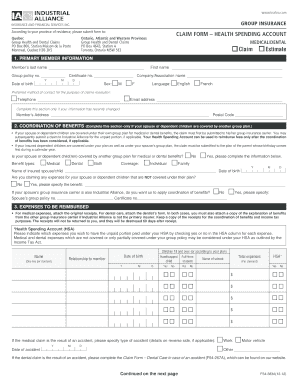
Industrial Alliance Claim Form


What is the Industrial Alliance Claim Form
The Industrial Alliance Claim Form is a document used to initiate a claim for benefits provided by Industrial Alliance, a prominent insurance and financial services company. This form is essential for policyholders seeking to access various types of insurance benefits, including health, life, and disability claims. Completing this form accurately is crucial to ensure timely processing and approval of claims.
Steps to Complete the Industrial Alliance Claim Form
Completing the Industrial Alliance Claim Form involves several key steps to ensure accuracy and compliance. Begin by gathering all necessary information, including personal identification details, policy numbers, and relevant medical or financial documentation. Next, carefully fill out each section of the form, ensuring that all information is correct and complete. It is important to double-check for any errors or omissions before submission. Finally, sign and date the form, as an unsigned form may lead to delays or rejection of the claim.
Legal Use of the Industrial Alliance Claim Form
The legal use of the Industrial Alliance Claim Form is governed by various regulations that ensure the authenticity and integrity of the claims process. To be considered valid, the form must be filled out in accordance with the guidelines provided by Industrial Alliance. This includes providing accurate information and necessary documentation. Additionally, compliance with eSignature laws is essential when submitting the form electronically, as it establishes the legal validity of the submission.
Required Documents
When submitting the Industrial Alliance Claim Form, certain documents are typically required to support the claim. These may include:
- Proof of identity, such as a driver's license or social security number.
- Policy documents that outline coverage details.
- Medical records or bills, if applicable, to substantiate health-related claims.
- Any additional documentation specified by Industrial Alliance related to the type of claim being filed.
Ensuring that all required documents are included with the claim form can significantly expedite the processing time.
How to Obtain the Industrial Alliance Claim Form
The Industrial Alliance Claim Form can be obtained through various channels. Policyholders can visit the official Industrial Alliance website, where the form is often available for download in PDF format. Alternatively, individuals may contact customer service for assistance in acquiring the form. In some cases, forms may also be available at local offices or through authorized agents.
Form Submission Methods
Submitting the Industrial Alliance Claim Form can be done through multiple methods, providing flexibility for policyholders. The primary submission methods include:
- Online submission via the Industrial Alliance website, which may allow for quicker processing.
- Mailing the completed form to the designated claims address provided by Industrial Alliance.
- In-person submission at local offices, which can be beneficial for those who prefer direct interaction.
Choosing the appropriate submission method can depend on individual preferences and the urgency of the claim.
Quick guide on how to complete industrial alliance claim form
Prepare Industrial Alliance Claim Form easily on any device
Digital document management has gained popularity among businesses and individuals. It offers an ideal eco-friendly alternative to conventional printed and signed forms, as you can access the correct template and securely preserve it online. airSlate SignNow provides you with all the tools necessary to create, edit, and eSign your documents swiftly without interruptions. Manage Industrial Alliance Claim Form on any device using the airSlate SignNow applications for Android or iOS and simplify any document-related process today.
How to modify and eSign Industrial Alliance Claim Form effortlessly
- Find Industrial Alliance Claim Form and click Get Form to begin.
- Use the tools we offer to complete your form.
- Emphasize pertinent sections of your documents or conceal sensitive information with tools that airSlate SignNow provides specifically for this purpose.
- Create your signature using the Sign feature, which takes only moments and carries the same legal validity as a conventional wet ink signature.
- Review all the details and click the Done button to save your changes.
- Choose how you want to send your form: via email, text message (SMS), invitation link, or download it to your computer.
Eliminate concerns about lost or misplaced documents, tedious form searches, or mistakes that necessitate printing new document copies. airSlate SignNow fulfills your document management needs in just a few clicks from any device you prefer. Adapt and eSign Industrial Alliance Claim Form and ensure excellent communication throughout your form preparation process with airSlate SignNow.
Create this form in 5 minutes or less
Create this form in 5 minutes!
How to create an eSignature for the industrial alliance claim form
How to create an electronic signature for a PDF online
How to create an electronic signature for a PDF in Google Chrome
How to create an e-signature for signing PDFs in Gmail
How to create an e-signature right from your smartphone
How to create an e-signature for a PDF on iOS
How to create an e-signature for a PDF on Android
People also ask
-
What is the industrial alliance claim form?
The industrial alliance claim form is a document used for submitting claims to the Industrial Alliance Insurance and Financial Services Inc. This form simplifies the process of requesting benefits and ensures that all necessary information is accurately captured. Using our platform, you can conveniently fill out and eSign your industrial alliance claim form.
-
How can I efficiently complete the industrial alliance claim form?
You can efficiently complete the industrial alliance claim form by utilizing airSlate SignNow's user-friendly interface. Our platform allows you to easily input details, attach necessary documents, and eSign directly within the application. This ensures a quick and hassle-free submission process for your claim.
-
What are the pricing options for using airSlate SignNow for the industrial alliance claim form?
airSlate SignNow offers several pricing plans tailored to fit various business needs. Each plan provides access to essential features for completing your industrial alliance claim form, with options for additional functionalities available. You can choose the plan that best aligns with your budget and requirements.
-
Are there any features specifically designed for managing the industrial alliance claim form?
Yes, airSlate SignNow includes features that streamline the handling of the industrial alliance claim form. These features include customizable templates, reminders for missing information, and secure storage of submitted documents. This ensures that your claims are processed efficiently and securely.
-
What benefits does airSlate SignNow offer for filing industrial alliance claim forms?
Using airSlate SignNow for your industrial alliance claim forms presents numerous benefits, such as reducing paperwork, enhancing the accuracy of submissions, and speeding up the overall process. Additionally, our platform supports real-time tracking of your claims, giving you peace of mind throughout the journey. These efficiencies can signNowly improve your experience during the claims process.
-
Can I integrate airSlate SignNow with other software for processing the industrial alliance claim form?
Absolutely! airSlate SignNow offers seamless integrations with various CRM and project management tools, which can be particularly useful when handling the industrial alliance claim form. This integration allows for better workflow management and helps you keep all relevant documents and information in one place.
-
How secure is my information when using airSlate SignNow for the industrial alliance claim form?
Security is a top priority at airSlate SignNow. When you submit your industrial alliance claim form, your personal information is encrypted and stored securely to prevent unauthorized access. We adhere to industry standards and regulations to ensure the utmost security of your data throughout the claims process.
Get more for Industrial Alliance Claim Form
Find out other Industrial Alliance Claim Form
- eSign Utah Courts Last Will And Testament Free
- eSign Ohio Police LLC Operating Agreement Mobile
- eSign Virginia Courts Business Plan Template Secure
- How To eSign West Virginia Courts Confidentiality Agreement
- eSign Wyoming Courts Quitclaim Deed Simple
- eSign Vermont Sports Stock Certificate Secure
- eSign Tennessee Police Cease And Desist Letter Now
- Help Me With eSign Texas Police Promissory Note Template
- eSign Utah Police LLC Operating Agreement Online
- eSign West Virginia Police Lease Agreement Online
- eSign Wyoming Sports Residential Lease Agreement Online
- How Do I eSign West Virginia Police Quitclaim Deed
- eSignature Arizona Banking Moving Checklist Secure
- eSignature California Banking Warranty Deed Later
- eSignature Alabama Business Operations Cease And Desist Letter Now
- How To eSignature Iowa Banking Quitclaim Deed
- How To eSignature Michigan Banking Job Description Template
- eSignature Missouri Banking IOU Simple
- eSignature Banking PDF New Hampshire Secure
- How Do I eSignature Alabama Car Dealer Quitclaim Deed