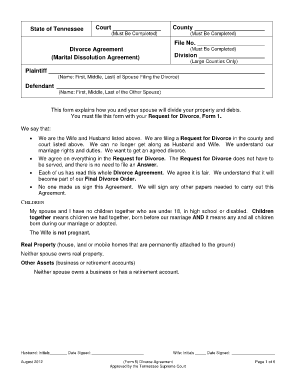
Form 5 Divorce Agreement 2012


What is the Form 5 Divorce Agreement
The Form 5 Divorce Agreement is a legal document used in the United States to outline the terms and conditions agreed upon by both parties in a divorce. This form typically addresses issues such as asset division, child custody, visitation rights, and spousal support. It serves as a formal record of the couple's mutual decisions, ensuring that both parties are on the same page regarding their responsibilities and rights post-divorce.
How to use the Form 5 Divorce Agreement
Using the Form 5 Divorce Agreement involves several key steps. First, both parties must discuss and negotiate the terms they wish to include in the agreement. Once an understanding is reached, the form should be filled out accurately, reflecting all agreed-upon terms. After completing the form, both parties must sign it, ideally in the presence of a notary public to enhance its legal standing. It is important to keep copies of the signed agreement for personal records and to submit it to the appropriate court if required.
Steps to complete the Form 5 Divorce Agreement
Completing the Form 5 Divorce Agreement involves a systematic approach:
- Gather necessary information, including financial documents, asset details, and child custody preferences.
- Discuss and negotiate terms with your spouse to ensure mutual agreement.
- Fill out the form clearly and accurately, ensuring all sections are completed.
- Review the completed form together to confirm accuracy and agreement.
- Sign the document in the presence of a notary public for added legal validity.
- Make copies for both parties and file with the court if needed.
Key elements of the Form 5 Divorce Agreement
The Form 5 Divorce Agreement should include several key elements to be effective:
- Asset Division: Clearly outline how marital assets and debts will be divided.
- Child Custody Arrangements: Specify custody and visitation rights for any children involved.
- Spousal Support: Detail any financial support obligations post-divorce.
- Dispute Resolution: Include methods for resolving future disputes related to the agreement.
- Signatures: Ensure both parties sign the document to validate the agreement.
Legal use of the Form 5 Divorce Agreement
The legal use of the Form 5 Divorce Agreement is crucial for ensuring that the terms are enforceable in a court of law. For the agreement to be legally binding, it must be signed voluntarily by both parties and reflect a fair distribution of assets and responsibilities. Courts typically review the agreement to ensure it complies with state laws and serves the best interests of any children involved. Proper execution, including notarization, can further solidify its legal standing.
State-specific rules for the Form 5 Divorce Agreement
Each state in the U.S. may have specific rules governing the Form 5 Divorce Agreement. It is essential to familiarize yourself with your state's requirements, as they can vary significantly. Some states may require additional disclosures, specific language, or even a waiting period before the agreement can be finalized. Consulting with a legal professional can help ensure compliance with local laws and regulations, making the process smoother and more secure.
Quick guide on how to complete form 5 divorce agreement
Finalize Form 5 Divorce Agreement effortlessly on any device
Web-based document management has become increasingly popular among businesses and individuals. It serves as an ideal eco-friendly alternative to traditional printed and signed paperwork, as you can access the necessary form and securely store it online. airSlate SignNow provides you with all the resources required to create, modify, and electronically sign your documents quickly without delays. Manage Form 5 Divorce Agreement on any platform with the airSlate SignNow apps for Android or iOS and enhance any document-centric process today.
The easiest method to modify and electronically sign Form 5 Divorce Agreement with ease
- Locate Form 5 Divorce Agreement and click Get Form to begin.
- Utilize the tools we offer to complete your form.
- Highlight pertinent sections of your documents or obscure sensitive information with tools specifically designed for that purpose by airSlate SignNow.
- Create your electronic signature using the Sign tool, which takes seconds and holds the same legal validity as a conventional ink signature.
- Verify all the details and click the Done button to save your modifications.
- Select your preferred method to share your form, whether by email, SMS, invitation link, or downloading it to your computer.
Say goodbye to lost or misplaced files, tedious form searches, or inaccuracies that necessitate printing new copies of documents. airSlate SignNow manages all your document management needs in just a few clicks from any device you prefer. Modify and electronically sign Form 5 Divorce Agreement and ensure excellent communication at every stage of your form preparation process with airSlate SignNow.
Create this form in 5 minutes or less
Find and fill out the correct form 5 divorce agreement
Create this form in 5 minutes!
How to create an eSignature for the form 5 divorce agreement
How to create an electronic signature for a PDF online
How to create an electronic signature for a PDF in Google Chrome
How to create an e-signature for signing PDFs in Gmail
How to create an e-signature right from your smartphone
How to create an e-signature for a PDF on iOS
How to create an e-signature for a PDF on Android
People also ask
-
What is a Form 5 Divorce Agreement?
A Form 5 Divorce Agreement is a legal document that outlines the terms of a divorce, including asset division, child custody, and support obligations. It serves to formalize the agreement between both parties and can be submitted to the court for approval. airSlate SignNow simplifies the process of creating and signing a Form 5 Divorce Agreement with its user-friendly tools.
-
How much does it cost to create a Form 5 Divorce Agreement using airSlate SignNow?
Pricing for creating a Form 5 Divorce Agreement with airSlate SignNow varies depending on the plan you choose. We offer affordable subscription options, which can be tailored to your needs whether for a single use or ongoing document management. You can start with a free trial to explore our services.
-
What features does airSlate SignNow offer for Form 5 Divorce Agreement signing?
airSlate SignNow provides an array of features for signing a Form 5 Divorce Agreement, including eSigning, document templates, and real-time tracking. Users can securely send and receive documents, ensuring that all parties can sign from any device, making the process efficient and straightforward.
-
Can I customize my Form 5 Divorce Agreement with airSlate SignNow?
Yes, airSlate SignNow allows you to customize your Form 5 Divorce Agreement according to your specific requirements. You can edit text fields, add clauses, and include pertinent information relevant to your divorce scenario. This flexibility ensures that your document accurately reflects your agreement.
-
Are there integration options for using Form 5 Divorce Agreement with other software?
airSlate SignNow seamlessly integrates with a variety of applications, including Google Drive, Dropbox, and more. This enables you to easily manage your Form 5 Divorce Agreement alongside other essential tools you may be using. Our integration options enhance workflow efficiency and keep your documents organized.
-
How secure is the airSlate SignNow platform for managing Form 5 Divorce Agreements?
The security of your Form 5 Divorce Agreement is a top priority at airSlate SignNow. Our platform employs advanced encryption protocols and secure data storage to protect your sensitive information. You can trust that your documents are safe and that your information will remain confidential.
-
Can I track who has signed my Form 5 Divorce Agreement?
Absolutely! airSlate SignNow provides robust tracking features that allow you to monitor the signing process of your Form 5 Divorce Agreement in real-time. You’ll receive notifications when the document is viewed and signed, ensuring that you’re always informed of its status.
Get more for Form 5 Divorce Agreement
Find out other Form 5 Divorce Agreement
- Can I eSign Indiana Insurance Form
- How To eSign Maryland Insurance PPT
- Can I eSign Arkansas Life Sciences PDF
- How Can I eSign Arkansas Life Sciences PDF
- Can I eSign Connecticut Legal Form
- How Do I eSign Connecticut Legal Form
- How Do I eSign Hawaii Life Sciences Word
- Can I eSign Hawaii Life Sciences Word
- How Do I eSign Hawaii Life Sciences Document
- How Do I eSign North Carolina Insurance Document
- How Can I eSign Hawaii Legal Word
- Help Me With eSign Hawaii Legal Document
- How To eSign Hawaii Legal Form
- Help Me With eSign Hawaii Legal Form
- Can I eSign Hawaii Legal Document
- How To eSign Hawaii Legal Document
- Help Me With eSign Hawaii Legal Document
- How To eSign Illinois Legal Form
- How Do I eSign Nebraska Life Sciences Word
- How Can I eSign Nebraska Life Sciences Word