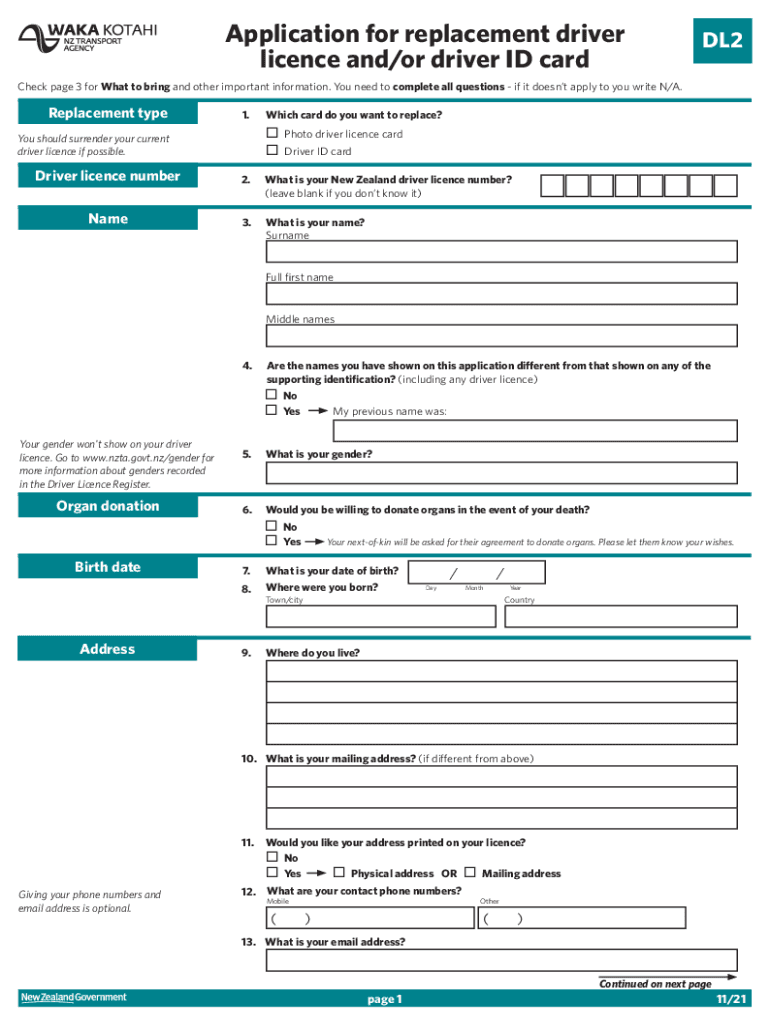
Renew, Replace, Update a Credential Drive KY Kentucky Gov 2021-2026


Understanding the dl12 Form
The dl12 form is a crucial document used in the process of renewing, replacing, or updating credentials related to driving in Kentucky. This form is specifically designed for individuals who need to manage their driving credentials efficiently. Understanding the purpose and requirements of the dl12 form can help streamline the process, ensuring compliance with state regulations.
Steps to Complete the dl12 Form
Completing the dl12 form involves several key steps to ensure accuracy and compliance. Begin by gathering all necessary personal information, including your driver's license number, Social Security number, and any relevant identification documents. Next, fill out the form with accurate details, paying close attention to sections that require specific information about your driving history and any changes to your personal status. Once completed, review the form for any errors before submission.
Required Documents for the dl12 Form
To successfully complete the dl12 form, you will need to provide certain documents. These typically include:
- Proof of identity, such as a birth certificate or passport
- Social Security card or proof of Social Security number
- Any previous driver's licenses or identification cards
- Documentation supporting any name changes, if applicable
Having these documents ready will facilitate a smoother application process.
Legal Use of the dl12 Form
The dl12 form is legally recognized for the purposes of updating or renewing driving credentials in Kentucky. It is essential to fill out this form accurately, as any discrepancies can lead to delays or complications in processing your application. The legal framework surrounding the dl12 form ensures that all submitted information is treated with confidentiality and is used solely for the intended purpose of managing driving credentials.
Submission Methods for the dl12 Form
There are various methods to submit the dl12 form, catering to different preferences and needs. You can choose to submit the form online through the Kentucky state government website, which offers a convenient and efficient option. Alternatively, you may opt to mail the completed form to the appropriate state office or submit it in person at a local Department of Motor Vehicles (DMV) office. Each submission method has its own processing times, so consider this when deciding how to submit your form.
Key Elements of the dl12 Form
The dl12 form includes several key elements that must be completed for a successful application. These elements typically consist of:
- Personal identification information
- Details regarding your current driving status
- Any changes you wish to make to your credentials
- Signature and date to certify the accuracy of the information provided
Ensuring that all key elements are accurately filled out is vital for the processing of your application.
Quick guide on how to complete renew replace update a credential drive ky kentucky gov
Effortlessly Prepare Renew, Replace, Update A Credential Drive KY Kentucky gov on Any Device
Digital document management has gained popularity among organizations and individuals alike. It serves as an ideal eco-friendly alternative to conventional printed and signed paperwork, allowing you to locate the appropriate form and securely store it online. airSlate SignNow equips you with all the tools required to create, modify, and eSign your documents quickly and efficiently. Manage Renew, Replace, Update A Credential Drive KY Kentucky gov on any device using airSlate SignNow's Android or iOS applications and enhance any document-centric operation today.
The Easiest Way to Modify and eSign Renew, Replace, Update A Credential Drive KY Kentucky gov with Ease
- Obtain Renew, Replace, Update A Credential Drive KY Kentucky gov and click on Get Form to begin.
- Utilize the tools we offer to complete your form.
- Emphasize relevant sections of the documents or redact sensitive information with tools specifically provided by airSlate SignNow for that purpose.
- Produce your signature using the Sign tool, which takes mere seconds and holds the same legal validity as a traditional wet ink signature.
- Review the information and click on the Done button to save your modifications.
- Select your preferred method of delivering your form, whether by email, SMS, invite link, or downloading it to your computer.
Say goodbye to lost or misplaced files, tedious form searches, and errors that necessitate printing new document copies. airSlate SignNow addresses all your document management needs with just a few clicks from any device you choose. Edit and eSign Renew, Replace, Update A Credential Drive KY Kentucky gov to ensure seamless communication throughout the entire form preparation process with airSlate SignNow.
Create this form in 5 minutes or less
Find and fill out the correct renew replace update a credential drive ky kentucky gov
Create this form in 5 minutes!
How to create an eSignature for the renew replace update a credential drive ky kentucky gov
How to create an electronic signature for a PDF online
How to create an electronic signature for a PDF in Google Chrome
How to create an e-signature for signing PDFs in Gmail
How to create an e-signature right from your smartphone
How to create an e-signature for a PDF on iOS
How to create an e-signature for a PDF on Android
People also ask
-
What is the dl12 form and how is it used?
The dl12 form is a document required by businesses for certain regulatory submissions. With airSlate SignNow, you can easily fill out and electronically sign the dl12 form, streamlining your workflows and ensuring compliance.
-
How does airSlate SignNow simplify the process of filling out a dl12 form?
airSlate SignNow provides an intuitive interface for users to fill out the dl12 form quickly. Our templates and user-friendly tools ensure that you can complete this form efficiently and without any hassle.
-
Is there a cost associated with using airSlate SignNow for the dl12 form?
Yes, airSlate SignNow offers various pricing plans that cater to different needs, including options for businesses that regularly handle the dl12 form. Our plans are competitively priced, ensuring that you get a cost-effective solution for your document signing needs.
-
What features does airSlate SignNow offer for the dl12 form?
airSlate SignNow provides multiple features for the dl12 form, including electronic signatures, customizable templates, and secure cloud storage. These features enhance your document management capabilities and ensure that your forms are safe and accessible.
-
Can I integrate airSlate SignNow with other applications when managing the dl12 form?
Yes, airSlate SignNow integrates seamlessly with various productivity and business applications, allowing you to manage the dl12 form alongside your other essential tools. This integration enhances efficiency and keeps your workflows connected.
-
What are the benefits of using airSlate SignNow for the dl12 form?
Using airSlate SignNow for the dl12 form offers several benefits, such as improved speed in document processing and enhanced security. It also helps you reduce paper usage and storage costs, making your business operations more sustainable.
-
Is the dl12 form secure when using airSlate SignNow?
Absolutely! airSlate SignNow employs top-notch security measures to protect your dl12 form and all other documents. With features like encryption and secure access controls, your sensitive information stays safe and confidential.
Get more for Renew, Replace, Update A Credential Drive KY Kentucky gov
Find out other Renew, Replace, Update A Credential Drive KY Kentucky gov
- eSignature Maine Business purchase agreement Simple
- eSignature Arizona Generic lease agreement Free
- eSignature Illinois House rental agreement Free
- How To eSignature Indiana House rental agreement
- Can I eSignature Minnesota House rental lease agreement
- eSignature Missouri Landlord lease agreement Fast
- eSignature Utah Landlord lease agreement Simple
- eSignature West Virginia Landlord lease agreement Easy
- How Do I eSignature Idaho Landlord tenant lease agreement
- eSignature Washington Landlord tenant lease agreement Free
- eSignature Wisconsin Landlord tenant lease agreement Online
- eSignature Wyoming Landlord tenant lease agreement Online
- How Can I eSignature Oregon lease agreement
- eSignature Washington Lease agreement form Easy
- eSignature Alaska Lease agreement template Online
- eSignature Alaska Lease agreement template Later
- eSignature Massachusetts Lease agreement template Myself
- Can I eSignature Arizona Loan agreement
- eSignature Florida Loan agreement Online
- eSignature Florida Month to month lease agreement Later