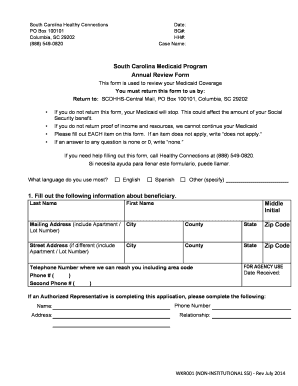
Wkr001 2014


What is the WKR001?
The WKR001 form, also known as the South Carolina Medicaid Annual Review Form, is a crucial document used by individuals enrolled in the South Carolina Medicaid program. This form is designed to assess eligibility for continued Medicaid benefits, ensuring that recipients meet the necessary criteria to receive healthcare assistance. The WKR001 is essential for maintaining access to medical services and supports for those who depend on Medicaid.
How to Use the WKR001
Using the WKR001 involves several steps to ensure that all required information is accurately provided. Recipients must fill out personal details, including income, household size, and any changes in circumstances since the last review. It is important to provide truthful and complete information to avoid delays in processing. Once completed, the form must be submitted according to the guidelines provided by the South Carolina Department of Health and Human Services (SCDHHS).
Steps to Complete the WKR001
Completing the WKR001 involves the following steps:
- Gather necessary personal information, including Social Security numbers and income details.
- Fill out the form carefully, ensuring all sections are completed.
- Review the form for accuracy and completeness.
- Submit the form either online, by mail, or in person at a designated location.
Eligibility Criteria
To qualify for the South Carolina Medicaid program, applicants must meet specific eligibility criteria. This includes income limits, residency requirements, and other factors such as age, disability status, and family size. It is essential to review these criteria before completing the WKR001 to ensure that all necessary information is included.
Form Submission Methods
The WKR001 can be submitted through various methods to accommodate different preferences. Recipients may choose to submit the form online through the SCDHHS portal, mail it to the appropriate office, or deliver it in person. Each method has its own processing times and requirements, so it is advisable to check the SCDHHS website for the most current information on submission options.
Legal Use of the WKR001
The WKR001 must be completed and submitted in accordance with state regulations to ensure its legal validity. This includes providing accurate information and adhering to deadlines set by the SCDHHS. Failure to comply with these requirements may result in delays or denial of Medicaid benefits.
Required Documents
When completing the WKR001, applicants may need to provide supporting documents to verify the information submitted. This can include proof of income, identification, and any other relevant documentation that supports the eligibility criteria. Having these documents ready can streamline the review process and help avoid complications.
Quick guide on how to complete wkr001
Complete Wkr001 effortlessly on any device
Digital document management has gained traction among organizations and individuals alike. It offers an excellent eco-friendly substitute for conventional printed and signed records, enabling you to access the correct form and securely store it online. airSlate SignNow equips you with all the resources necessary to create, modify, and eSign your documents quickly without delays. Manage Wkr001 on any device using airSlate SignNow's Android or iOS applications and enhance any document-focused operation today.
The easiest way to alter and eSign Wkr001 with minimal effort
- Locate Wkr001 and select Get Form to begin.
- Utilize the tools we offer to complete your form.
- Emphasize important sections of your documents or obscure sensitive information with tools that airSlate SignNow specifically provides for that purpose.
- Create your signature using the Sign tool, which takes mere seconds and carries the same legal validity as a conventional wet ink signature.
- Review the information and click on the Done button to save your changes.
- Choose how you'd like to send your form—via email, text message (SMS), invitation link, or download it to your computer.
Say goodbye to lost or misplaced files, tedious form searching, or errors that necessitate reprinting document copies. airSlate SignNow addresses your document management needs in just a few clicks from any device you prefer. Modify and eSign Wkr001 to ensure outstanding communication throughout the form preparation process with airSlate SignNow.
Create this form in 5 minutes or less
Find and fill out the correct wkr001
Create this form in 5 minutes!
How to create an eSignature for the wkr001
The way to make an eSignature for a PDF online
The way to make an eSignature for a PDF in Google Chrome
The way to create an eSignature for signing PDFs in Gmail
The best way to make an eSignature straight from your smartphone
The way to make an eSignature for a PDF on iOS
The best way to make an eSignature for a PDF document on Android
People also ask
-
What is the South Carolina Medicaid program?
The South Carolina Medicaid program is a state and federally funded program that provides health coverage to eligible individuals, including low-income families, children, pregnant women, and the elderly. It offers a range of health services, including hospital stays, doctor visits, and long-term care.
-
How can I apply for the South Carolina Medicaid program?
You can apply for the South Carolina Medicaid program online through the South Carolina Department of Health and Human Services website or by visiting your local county office. It's important to have necessary documents ready, like proof of income and residency.
-
What are the eligibility requirements for the South Carolina Medicaid program?
To qualify for the South Carolina Medicaid program, applicants must meet certain criteria, including income limits and residency requirements. Generally, individuals must be residents of South Carolina and fall within specific income thresholds to be considered eligible.
-
What services are covered under the South Carolina Medicaid program?
The South Carolina Medicaid program covers a comprehensive range of services, including primary and preventive care, prescription medications, behavioral health services, and long-term services. This broad coverage ensures that beneficiaries receive the healthcare they need.
-
Is there a cost associated with the South Carolina Medicaid program?
For most beneficiaries, the South Carolina Medicaid program is free; however, some enrollees may have minimal co-pays for certain services. Generally, there are no premiums for eligible individuals, making it an affordable option for healthcare.
-
What are the benefits of the South Carolina Medicaid program?
The South Carolina Medicaid program provides vital health insurance coverage, which helps reduce healthcare costs for low-income individuals. It also promotes access to necessary medical services, enabling beneficiaries to maintain their health and well-being.
-
Can I use my South Carolina Medicaid program benefits out of state?
While the South Carolina Medicaid program primarily covers services within the state, emergency services may be utilized in other states. It's essential to check with local healthcare providers or the Medicaid office for specific out-of-state coverage details.
Get more for Wkr001
- Ma health insurance responsibility disclosure form
- Bridgewater state majors form
- Emotional support animal formpdffillercom
- Supplemental athletic history amp physical form brown university brown
- Hot work permit form
- Graduate student separation form online california lutheran university
- California lutheran university graduate petition form callutheran
- Cooperative education cal poly pomona csupomona form
Find out other Wkr001
- eSignature South Dakota Education Confidentiality Agreement Later
- eSignature South Carolina Education Executive Summary Template Easy
- eSignature Michigan Doctors Living Will Simple
- How Do I eSignature Michigan Doctors LLC Operating Agreement
- How To eSignature Vermont Education Residential Lease Agreement
- eSignature Alabama Finance & Tax Accounting Quitclaim Deed Easy
- eSignature West Virginia Education Quitclaim Deed Fast
- eSignature Washington Education Lease Agreement Form Later
- eSignature Missouri Doctors Residential Lease Agreement Fast
- eSignature Wyoming Education Quitclaim Deed Easy
- eSignature Alaska Government Agreement Fast
- How Can I eSignature Arizona Government POA
- How Do I eSignature Nevada Doctors Lease Agreement Template
- Help Me With eSignature Nevada Doctors Lease Agreement Template
- How Can I eSignature Nevada Doctors Lease Agreement Template
- eSignature Finance & Tax Accounting Presentation Arkansas Secure
- eSignature Arkansas Government Affidavit Of Heirship Online
- eSignature New Jersey Doctors Permission Slip Mobile
- eSignature Colorado Government Residential Lease Agreement Free
- Help Me With eSignature Colorado Government Medical History