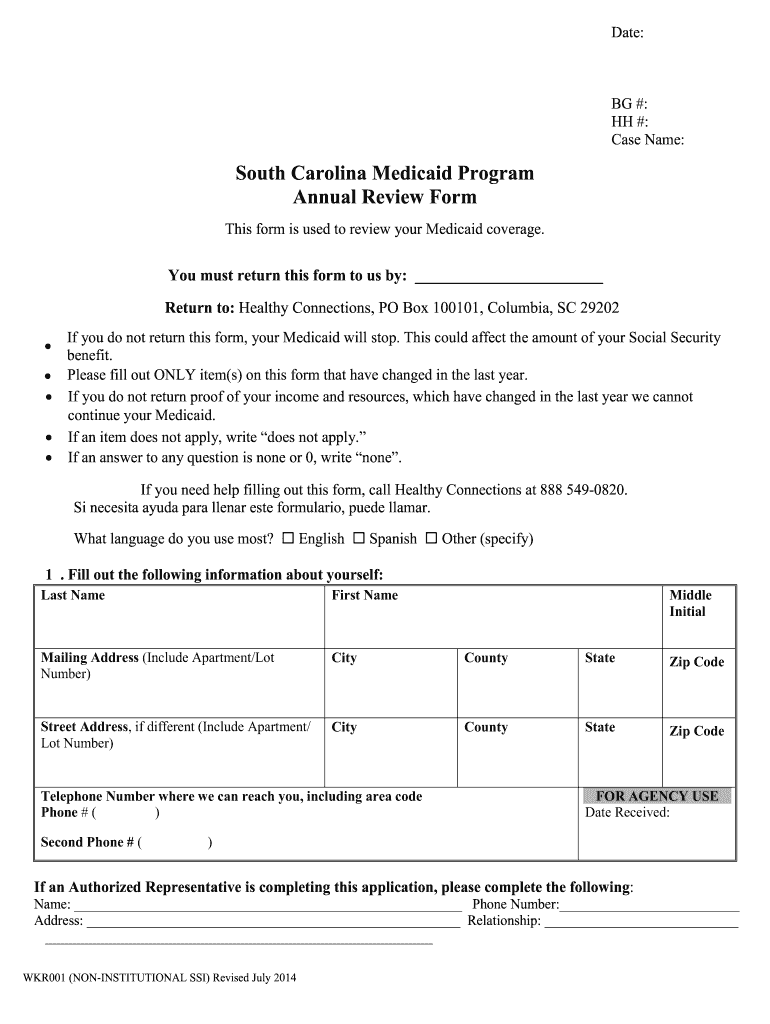
South Carolina Medicaid Program Annual Review Form Www1 Scdhhs 2010


What is the South Carolina Medicaid Program Annual Review Form www1 scdhhs
The South Carolina Medicaid Program Annual Review Form www1 scdhhs is a crucial document used to assess and verify the eligibility of individuals for Medicaid benefits within the state. This form collects essential information about the applicant's financial status, household composition, and any changes in circumstances that may affect their eligibility. Completing this form accurately is vital for ensuring continued access to necessary health services provided under the Medicaid program.
Steps to complete the South Carolina Medicaid Program Annual Review Form www1 scdhhs
Completing the South Carolina Medicaid Program Annual Review Form involves several important steps to ensure accuracy and compliance. First, gather all necessary documents, including proof of income, residency, and any other relevant information. Next, fill out the form carefully, ensuring that all sections are completed with the correct details. It is advisable to review the form for any errors or omissions before submission. Once completed, the form can be submitted online, by mail, or in person, depending on the preferred method of the applicant.
Key elements of the South Carolina Medicaid Program Annual Review Form www1 scdhhs
This form contains several key elements that are essential for determining eligibility. These include personal information such as the applicant's name, address, and Social Security number. Additionally, the form requires details about household members, income sources, and any changes in circumstances since the last review. Providing accurate and up-to-date information in these sections is crucial for a successful review process.
Legal use of the South Carolina Medicaid Program Annual Review Form www1 scdhhs
The South Carolina Medicaid Program Annual Review Form is legally binding when completed and submitted in accordance with state regulations. To ensure its legal standing, the form must be filled out truthfully and accurately. Any discrepancies or false information can lead to penalties, including loss of benefits. It is important for applicants to understand the legal implications of the information they provide and to use a reliable platform for electronic submission to maintain compliance with eSignature laws.
How to obtain the South Carolina Medicaid Program Annual Review Form www1 scdhhs
The South Carolina Medicaid Program Annual Review Form can be obtained through the South Carolina Department of Health and Human Services (SCDHHS) website. Users can access the form directly from the designated webpage, where they can either download a printable version or complete the form electronically. Additionally, local SCDHHS offices may provide physical copies of the form for those who prefer to fill it out by hand.
Form Submission Methods (Online / Mail / In-Person)
Applicants have several options for submitting the South Carolina Medicaid Program Annual Review Form. The form can be submitted online through the SCDHHS portal, which offers a convenient and efficient way to ensure timely processing. Alternatively, individuals may choose to mail the completed form to their local SCDHHS office or deliver it in person. Each submission method has its own processing times, so applicants should consider their circumstances when selecting a method.
Quick guide on how to complete south carolina medicaid program annual review form www1 scdhhs
Complete South Carolina Medicaid Program Annual Review Form Www1 Scdhhs effortlessly on any device
Online document management has gained popularity among organizations and individuals. It offers a perfect environmentally friendly alternative to conventional printed and signed documents, as you can locate the correct form and securely store it online. airSlate SignNow equips you with all the tools necessary to create, modify, and eSign your documents quickly without delays. Manage South Carolina Medicaid Program Annual Review Form Www1 Scdhhs on any device using airSlate SignNow Android or iOS applications and enhance any document-related process today.
The simplest way to adjust and eSign South Carolina Medicaid Program Annual Review Form Www1 Scdhhs with ease
- Locate South Carolina Medicaid Program Annual Review Form Www1 Scdhhs and click Get Form to begin.
- Utilize the tools we provide to complete your form.
- Highlight pertinent sections of the documents or redact sensitive information using tools offered by airSlate SignNow specifically for that purpose.
- Generate your signature with the Sign feature, which takes seconds and holds the same legal validity as a traditional handwritten signature.
- Review the information and click on the Done button to save your modifications.
- Choose how you wish to send your form, via email, text message (SMS), or invitation link, or download it to your computer.
Eliminate issues with lost or misplaced files, tedious form searches, or errors that necessitate printing new document copies. airSlate SignNow meets your document management needs in just a few clicks from any device you prefer. Modify and eSign South Carolina Medicaid Program Annual Review Form Www1 Scdhhs and ensure effective communication at every stage of your form preparation process with airSlate SignNow.
Create this form in 5 minutes or less
Find and fill out the correct south carolina medicaid program annual review form www1 scdhhs
Create this form in 5 minutes!
How to create an eSignature for the south carolina medicaid program annual review form www1 scdhhs
The way to make an electronic signature for your PDF document in the online mode
The way to make an electronic signature for your PDF document in Chrome
The best way to make an electronic signature for putting it on PDFs in Gmail
The best way to make an eSignature from your mobile device
The way to generate an electronic signature for a PDF document on iOS devices
The best way to make an eSignature for a PDF file on Android devices
People also ask
-
What is the South Carolina Medicaid Program Annual Review Form Www1 Scdhhs?
The South Carolina Medicaid Program Annual Review Form Www1 Scdhhs is a document necessary for maintaining Medicaid eligibility in South Carolina. It ensures that all relevant information is up-to-date and allows beneficiaries to report any changes in their circumstances. Understanding this form is crucial for avoiding interruptions in benefits.
-
How can I access the South Carolina Medicaid Program Annual Review Form Www1 Scdhhs?
You can access the South Carolina Medicaid Program Annual Review Form Www1 Scdhhs online by visiting the official South Carolina Department of Health and Human Services (SCDHHS) website. The form is available for download, making it convenient for individuals to fill out and submit electronically. Using airSlate SignNow, you can streamline the eSigning process for this important document.
-
What features does airSlate SignNow offer for signing the South Carolina Medicaid Program Annual Review Form Www1 Scdhhs?
AirSlate SignNow provides robust features for signing the South Carolina Medicaid Program Annual Review Form Www1 Scdhhs, including secure eSignature capabilities, document tracking, and templates. These features ensure that the signing process is efficient and compliant with legal requirements, making it easier to submit your form on time.
-
Is airSlate SignNow a cost-effective solution for managing the South Carolina Medicaid Program Annual Review Form Www1 Scdhhs?
Yes, airSlate SignNow is designed to be a cost-effective solution for managing documents such as the South Carolina Medicaid Program Annual Review Form Www1 Scdhhs. Our pricing plans cater to diverse needs and budgets, ensuring that users can access essential tools without overspending while maximizing document management efficiency.
-
How can airSlate SignNow help with document storage for the South Carolina Medicaid Program Annual Review Form Www1 Scdhhs?
AirSlate SignNow offers secure document storage options that allow users to store the South Carolina Medicaid Program Annual Review Form Www1 Scdhhs and related documents safely. This ensures that your important files are easily accessible and well-organized, giving you peace of mind regarding your Medicaid information.
-
What benefits does airSlate SignNow provide for businesses that deal with the South Carolina Medicaid Program Annual Review Form Www1 Scdhhs?
Businesses that work with the South Carolina Medicaid Program Annual Review Form Www1 Scdhhs can benefit from increased efficiency, reduced paperwork, and improved client communication with airSlate SignNow. Our platform automates the signing and document management process, ultimately saving time and resources while enhancing compliance.
-
Can I integrate airSlate SignNow with other platforms when working with the South Carolina Medicaid Program Annual Review Form Www1 Scdhhs?
Absolutely! AirSlate SignNow allows integrations with various platforms, thus simplifying processes involving the South Carolina Medicaid Program Annual Review Form Www1 Scdhhs. Whether you're using CRM systems, cloud storage, or other applications, our integration capabilities will help streamline workflows and enhance productivity.
Get more for South Carolina Medicaid Program Annual Review Form Www1 Scdhhs
- Cummins piv forms
- Oca instructions for completing petition order of nondisclosure form
- Registration form for kidamp39s sake seminar galveston county
- Chapter 3 company eeoaa requirements florida department of dot state fl form
- Metlife fact finde form
- Individual courses withdrawal request form muih
- Bajaj nach form
- Beneficiary change form
Find out other South Carolina Medicaid Program Annual Review Form Www1 Scdhhs
- Electronic signature Illinois Real Estate Affidavit Of Heirship Easy
- How To Electronic signature Indiana Real Estate Quitclaim Deed
- Electronic signature North Carolina Plumbing Business Letter Template Easy
- Electronic signature Kansas Real Estate Residential Lease Agreement Simple
- How Can I Electronic signature North Carolina Plumbing Promissory Note Template
- Electronic signature North Dakota Plumbing Emergency Contact Form Mobile
- Electronic signature North Dakota Plumbing Emergency Contact Form Easy
- Electronic signature Rhode Island Plumbing Business Plan Template Later
- Electronic signature Louisiana Real Estate Quitclaim Deed Now
- Electronic signature Louisiana Real Estate Quitclaim Deed Secure
- How Can I Electronic signature South Dakota Plumbing Emergency Contact Form
- Electronic signature South Dakota Plumbing Emergency Contact Form Myself
- Electronic signature Maryland Real Estate LLC Operating Agreement Free
- Electronic signature Texas Plumbing Quitclaim Deed Secure
- Electronic signature Utah Plumbing Last Will And Testament Free
- Electronic signature Washington Plumbing Business Plan Template Safe
- Can I Electronic signature Vermont Plumbing Affidavit Of Heirship
- Electronic signature Michigan Real Estate LLC Operating Agreement Easy
- Electronic signature West Virginia Plumbing Memorandum Of Understanding Simple
- Electronic signature Sports PDF Alaska Fast