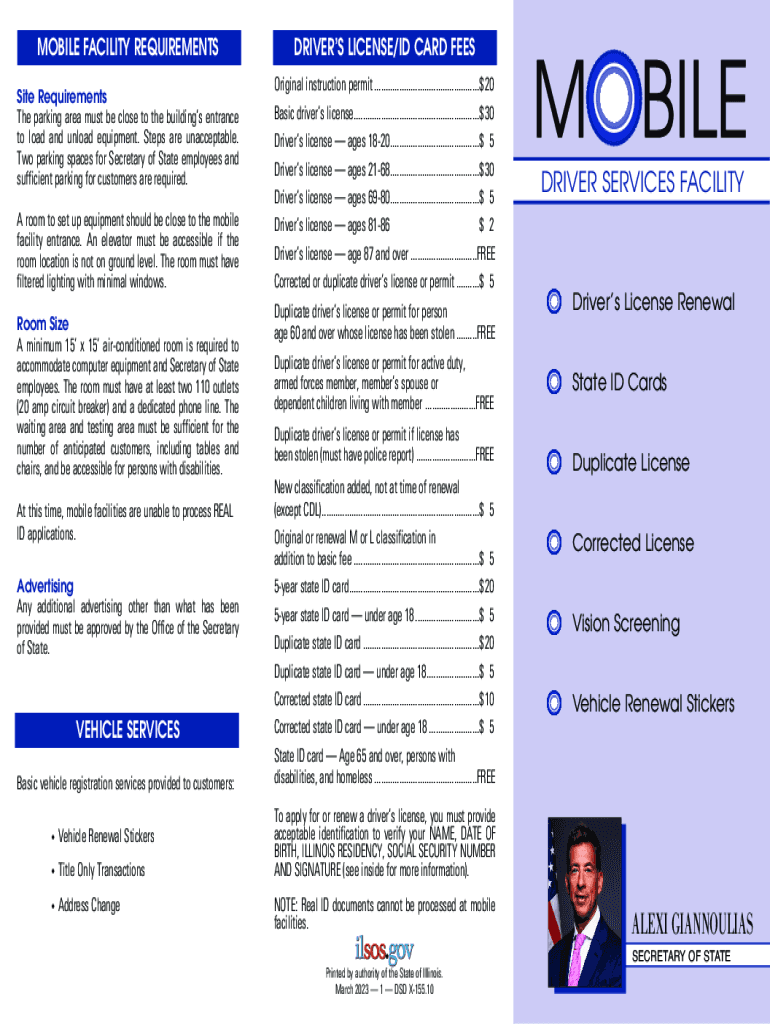
Illinois Mobile Driver Services Facility 2023-2026


What is the Illinois Mobile Driver Services Facility
The Illinois Mobile Driver Services Facility is a service designed to provide essential driver-related services to residents across Illinois. This facility operates on a mobile basis, allowing individuals to access services such as obtaining or renewing driver's licenses, state ID cards, and vehicle registration. The mobile facility aims to reach communities that may not have easy access to traditional driver services locations, ensuring that all residents can fulfill their driving-related needs conveniently.
How to use the Illinois Mobile Driver Services Facility
Using the Illinois Mobile Driver Services Facility involves locating its schedule and designated stops. Residents can check the official schedule published by the Illinois Secretary of State's office to find out when the mobile facility will be in their area. Once at the site, individuals can complete various transactions, including applying for a new driver's license or renewing an existing one. It is advisable to bring necessary documents, such as proof of identity and residency, to ensure a smooth process.
Steps to complete the Illinois Mobile Driver Services Facility
To complete transactions at the Illinois Mobile Driver Services Facility, follow these steps:
- Check the schedule for the mobile facility's visit to your area.
- Gather required documents, including identification and proof of residency.
- Arrive at the designated location on the scheduled date.
- Fill out any necessary forms provided at the site.
- Submit your application or request to the staff at the mobile facility.
Legal use of the Illinois Mobile Driver Services Facility
The Illinois Mobile Driver Services Facility operates under the regulations set forth by the Illinois Secretary of State. All transactions conducted at this facility are legally binding, provided that the appropriate forms are filled out correctly and all required documentation is submitted. It is essential for users to understand that their applications must comply with state laws to ensure validity.
Required Documents
When visiting the Illinois Mobile Driver Services Facility, individuals should prepare the following documents:
- Proof of identity, such as a birth certificate or passport.
- Proof of residency, which can include utility bills or lease agreements.
- Any existing driver's license or state ID card for renewals.
- Payment for fees associated with the services requested.
Eligibility Criteria
Eligibility to use the Illinois Mobile Driver Services Facility generally includes being a resident of Illinois and meeting specific age requirements for obtaining a driver's license or state ID. Additionally, individuals must not have outstanding legal issues related to driving, such as suspended licenses or unpaid fines. It is important to verify eligibility before attempting to use the facility's services.
Quick guide on how to complete illinois mobile driver services facility
Complete Illinois Mobile Driver Services Facility effortlessly on any device
Digital document management has become increasingly popular among companies and individuals. It offers a perfect environmentally friendly option to conventional printed and signed paperwork, as you can locate the appropriate form and securely save it online. airSlate SignNow equips you with all the tools necessary to create, modify, and eSign your documents swiftly without any delays. Manage Illinois Mobile Driver Services Facility on any platform using airSlate SignNow's Android or iOS applications and enhance any document-oriented procedure today.
How to modify and eSign Illinois Mobile Driver Services Facility with ease
- Locate Illinois Mobile Driver Services Facility and then click Get Form to begin.
- Use the tools we provide to complete your form.
- Emphasize pertinent sections of your documents or redact sensitive information with tools specifically provided by airSlate SignNow for that purpose.
- Generate your eSignature using the Sign tool, which takes just seconds and holds the same legal validity as a conventional handwritten signature.
- Review all the information carefully and then click the Done button to save your changes.
- Select how you wish to send your form, either by email, text message (SMS), or invite link, or download it to your computer.
Say goodbye to missing or lost documents, tedious form searches, or errors that necessitate printing new document copies. airSlate SignNow meets all your document management requirements in just a few clicks from any device you prefer. Modify and eSign Illinois Mobile Driver Services Facility and ensure excellent communication at every stage of your form preparation process with airSlate SignNow.
Create this form in 5 minutes or less
Find and fill out the correct illinois mobile driver services facility
Create this form in 5 minutes!
How to create an eSignature for the illinois mobile driver services facility
How to create an electronic signature for a PDF online
How to create an electronic signature for a PDF in Google Chrome
How to create an e-signature for signing PDFs in Gmail
How to create an e-signature right from your smartphone
How to create an e-signature for a PDF on iOS
How to create an e-signature for a PDF on Android
People also ask
-
What is the Illinois Mobile Driver Services Facility?
The Illinois Mobile Driver Services Facility is a convenient service that allows residents of Illinois to access vital driver services. It simplifies the process of obtaining driver licenses, identification cards, and other essential documentation without having to visit a traditional DMV office.
-
How does the Illinois Mobile Driver Services Facility work?
The Illinois Mobile Driver Services Facility operates by bringing DMV services directly to your community. Residents can schedule appointments for various services, ensuring a streamlined experience that saves time and reduces wait times typically associated with in-person visits.
-
What services are offered through the Illinois Mobile Driver Services Facility?
The Illinois Mobile Driver Services Facility offers a range of services including issuing new driver's licenses, renewing existing licenses, ID card issuance, and providing access to driving tests. This ensures that residents have a comprehensive solution for all their driving document needs.
-
Are there any fees associated with the Illinois Mobile Driver Services Facility?
While many services provided by the Illinois Mobile Driver Services Facility are similar to those at traditional DMV locations, there may be standard fees for licenses and ID issuance. It is advisable to check online for the most current fee structure to ensure clarity before your appointment.
-
How can I schedule an appointment at the Illinois Mobile Driver Services Facility?
To schedule an appointment at the Illinois Mobile Driver Services Facility, you can visit the official Illinois Secretary of State website. There you will find a user-friendly booking system to secure your desired date and time, enhancing your convenience.
-
What precautions are being taken at the Illinois Mobile Driver Services Facility during the pandemic?
The Illinois Mobile Driver Services Facility follows health guidelines to ensure the safety of all visitors. This includes social distancing measures, mandatory mask-wearing, and sanitization of equipment, allowing residents to access services with peace of mind.
-
Can I renew my driver's license through the Illinois Mobile Driver Services Facility?
Yes, the Illinois Mobile Driver Services Facility allows residents to renew their driver's licenses. This service is designed to make the renewal process more accessible, eliminating the need for lengthy DMV visits.
Get more for Illinois Mobile Driver Services Facility
Find out other Illinois Mobile Driver Services Facility
- How To eSign Alaska Legal Warranty Deed
- eSign Alaska Legal Cease And Desist Letter Simple
- eSign Arkansas Legal LLC Operating Agreement Simple
- eSign Alabama Life Sciences Residential Lease Agreement Fast
- How To eSign Arkansas Legal Residential Lease Agreement
- Help Me With eSign California Legal Promissory Note Template
- eSign Colorado Legal Operating Agreement Safe
- How To eSign Colorado Legal POA
- eSign Insurance Document New Jersey Online
- eSign Insurance Form New Jersey Online
- eSign Colorado Life Sciences LLC Operating Agreement Now
- eSign Hawaii Life Sciences Letter Of Intent Easy
- Help Me With eSign Hawaii Life Sciences Cease And Desist Letter
- eSign Hawaii Life Sciences Lease Termination Letter Mobile
- eSign Hawaii Life Sciences Permission Slip Free
- eSign Florida Legal Warranty Deed Safe
- Help Me With eSign North Dakota Insurance Residential Lease Agreement
- eSign Life Sciences Word Kansas Fast
- eSign Georgia Legal Last Will And Testament Fast
- eSign Oklahoma Insurance Business Associate Agreement Mobile