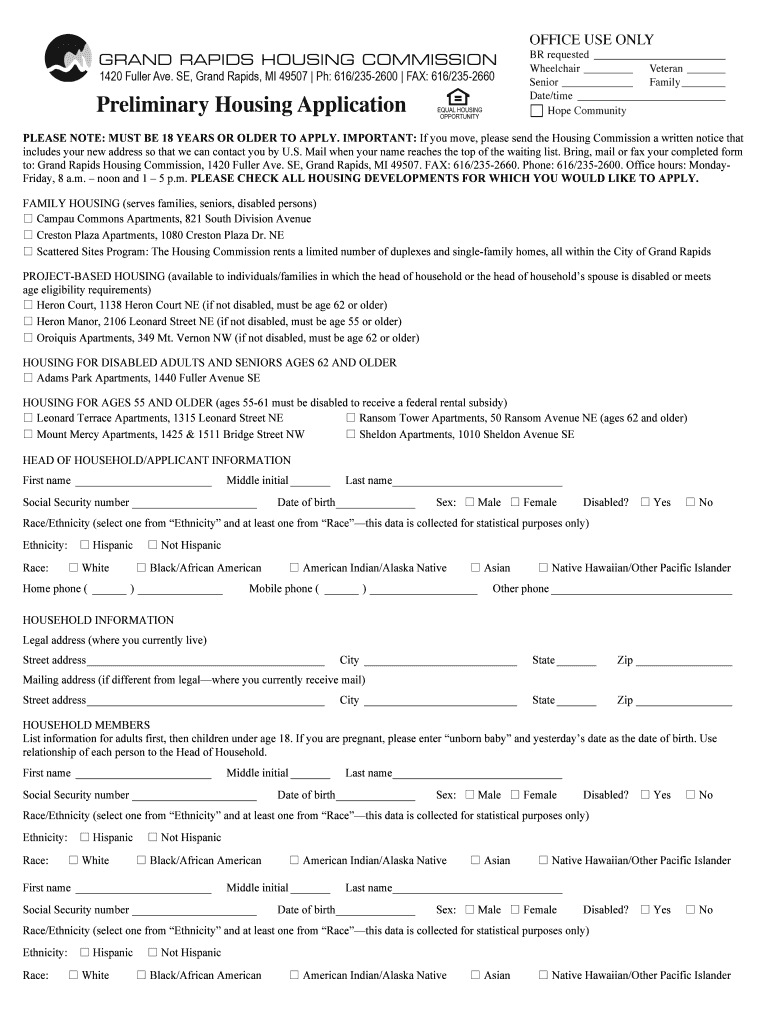
PLEASE NOTE MUST BE 18 YEARS or OLDER to APPLY 2016-2026


Eligibility criteria for affidavit in lieu of originals OCI
To apply for an OCI (Overseas Citizen of India) card using the affidavit in lieu of originals, applicants must meet specific eligibility criteria. Generally, applicants must be at least eighteen years old to submit the affidavit. This requirement ensures that the individual has the legal capacity to enter into agreements and make declarations. Additionally, applicants must be citizens of the United States or hold a valid U.S. residency status. The affidavit serves as a declaration that the original documents required for the OCI application are not available, and the applicant is providing a truthful account of their situation.
Steps to complete the affidavit in lieu of originals OCI
Completing the affidavit in lieu of originals for OCI involves several key steps:
- Gather necessary information: Collect personal details, including full name, date of birth, and contact information.
- Prepare the affidavit: Use a template or sample filled affidavit in lieu of originals for OCI to ensure all required sections are included.
- Provide a statement: Clearly state the reason for submitting the affidavit, such as the unavailability of original documents.
- Sign the affidavit: Ensure that the affidavit is signed in the presence of a notary public to validate the document.
- Submit the affidavit: Include the completed affidavit with your OCI application package when submitting it to the appropriate authority.
Legal use of the affidavit in lieu of originals OCI
The affidavit in lieu of originals for OCI is a legally binding document that serves as a substitute for original paperwork. It is essential to ensure that the affidavit is executed correctly to maintain its legal standing. The affidavit must be signed and notarized, affirming that the information provided is accurate and truthful. This document is particularly useful when original documents are lost, damaged, or otherwise unavailable. Legal frameworks, such as the ESIGN Act and UETA, support the use of electronic signatures and documents, making it easier for applicants to complete the affidavit online.
Required documents for affidavit in lieu of originals OCI
When preparing the affidavit in lieu of originals for OCI, certain documents may be required to support your application. These typically include:
- A copy of the applicant's passport or government-issued identification.
- Any other relevant documents that substantiate the claim of unavailability of originals.
- Proof of citizenship or residency status in the United States.
It is important to check the specific requirements of the OCI application process, as additional documentation may be necessary depending on individual circumstances.
Examples of using the affidavit in lieu of originals OCI
There are various scenarios in which an affidavit in lieu of originals for OCI may be utilized:
- If an applicant's original birth certificate is lost, they can use the affidavit to declare the situation and provide necessary identification instead.
- In cases where marriage certificates are not available, the affidavit can serve as a formal declaration of marital status.
- Applicants who have undergone name changes may need to provide an affidavit when original documents reflecting their current name are unavailable.
These examples illustrate the affidavit's role in facilitating the OCI application process when original documents are not accessible.
Form submission methods for affidavit in lieu of originals OCI
Submitting the affidavit in lieu of originals for OCI can typically be done through various methods, depending on the guidelines set by the issuing authority. Common submission methods include:
- Online submission: Many applicants opt to submit their OCI applications and supporting documents electronically through designated portals.
- Mail: Applicants may also choose to send their completed application package, including the affidavit, via postal service to the appropriate consulate or embassy.
- In-person submission: Some applicants prefer to submit their documents directly at the consulate or embassy during designated hours.
It is advisable to verify the preferred submission method based on the specific requirements of the local consulate or embassy.
Quick guide on how to complete please note must be 18 years or older to apply
Complete PLEASE NOTE MUST BE 18 YEARS OR OLDER TO APPLY effortlessly on any device
Online document management has become increasingly popular among businesses and individuals. It offers an ideal eco-friendly substitute for traditional printed and signed documents, allowing you to obtain the necessary form and securely store it online. airSlate SignNow equips you with all the tools you need to create, modify, and electronically sign your documents quickly without delays. Manage PLEASE NOTE MUST BE 18 YEARS OR OLDER TO APPLY on any device with airSlate SignNow Android or iOS applications and streamline any document-centered task today.
How to modify and electronically sign PLEASE NOTE MUST BE 18 YEARS OR OLDER TO APPLY with ease
- Obtain PLEASE NOTE MUST BE 18 YEARS OR OLDER TO APPLY and click Get Form to begin.
- Utilize the tools we offer to fill out your document.
- Highlight important sections of your documents or conceal sensitive information with tools that airSlate SignNow provides specifically for that purpose.
- Create your signature using the Sign feature, which takes seconds and holds the same legal significance as a traditional ink signature.
- Review all the information and click on the Done button to save your modifications.
- Choose how you wish to send your form, whether by email, SMS, invitation link, or download it to your computer.
Forget about lost or misplaced files, tedious form searching, or mistakes that require reprinting documents. airSlate SignNow meets your document management needs in just a few clicks from your preferred device. Modify and electronically sign PLEASE NOTE MUST BE 18 YEARS OR OLDER TO APPLY and ensure excellent communication at any stage of the form preparation process with airSlate SignNow.
Create this form in 5 minutes or less
Find and fill out the correct please note must be 18 years or older to apply
Create this form in 5 minutes!
How to create an eSignature for the please note must be 18 years or older to apply
How to create an electronic signature for a PDF online
How to create an electronic signature for a PDF in Google Chrome
How to create an e-signature for signing PDFs in Gmail
How to create an e-signature right from your smartphone
How to create an e-signature for a PDF on iOS
How to create an e-signature for a PDF on Android
People also ask
-
What is an affidavit in lieu of originals oci pdf sample?
An affidavit in lieu of originals oci pdf sample is a legal document used to affirm that certain copies of documents are true representations of the originals. It's commonly used in various legal and administrative purposes, simplifying the submission process by allowing for the use of electronic signatures rather than physical originals.
-
How can airSlate SignNow help with creating an affidavit in lieu of originals oci pdf sample?
airSlate SignNow allows users to easily create and sign an affidavit in lieu of originals oci pdf sample digitally. With user-friendly templates and robust eSignature features, the platform streamlines the process of document preparation, ensuring compliance and legality.
-
Is there a cost associated with using airSlate SignNow for affidavit in lieu of originals oci pdf sample?
Yes, airSlate SignNow offers various pricing plans that cater to different business needs. Users can choose from affordable plans that provide access to features necessary for managing documents like the affidavit in lieu of originals oci pdf sample, ensuring cost-effectiveness.
-
What features does airSlate SignNow have to support affidavits?
airSlate SignNow includes features such as customizable templates, eSignature capabilities, and secure document storage that enhance the process of managing affidavits. These tools ensure that users can efficiently prepare and sign documents like the affidavit in lieu of originals oci pdf sample.
-
Can I integrate airSlate SignNow with other applications for my affidavit requirements?
Absolutely! airSlate SignNow offers seamless integrations with various popular applications, allowing you to manage your affidavit in lieu of originals oci pdf sample alongside your existing workflows. Integrations with tools like Google Drive, Dropbox, and CRMs enhance productivity.
-
What are the benefits of using airSlate SignNow for my affidavit in lieu of originals oci pdf sample?
Using airSlate SignNow for your affidavit in lieu of originals oci pdf sample provides numerous benefits, including efficiency and time savings through digital processing. It ensures compliance and security while allowing for easy access and sharing of documents with relevant stakeholders.
-
Is the affidavit in lieu of originals oci pdf sample legally binding when signed electronically?
Yes, an affidavit in lieu of originals oci pdf sample signed through airSlate SignNow is considered legally binding, provided it complies with electronic signature laws. The platform adheres to regulatory standards ensuring the validity of electronically signed documents.
Get more for PLEASE NOTE MUST BE 18 YEARS OR OLDER TO APPLY
Find out other PLEASE NOTE MUST BE 18 YEARS OR OLDER TO APPLY
- Help Me With eSignature New Mexico Healthcare / Medical Form
- How Do I eSignature New York Healthcare / Medical Presentation
- How To eSignature Oklahoma Finance & Tax Accounting PPT
- Help Me With eSignature Connecticut High Tech Presentation
- How To eSignature Georgia High Tech Document
- How Can I eSignature Rhode Island Finance & Tax Accounting Word
- How Can I eSignature Colorado Insurance Presentation
- Help Me With eSignature Georgia Insurance Form
- How Do I eSignature Kansas Insurance Word
- How Do I eSignature Washington Insurance Form
- How Do I eSignature Alaska Life Sciences Presentation
- Help Me With eSignature Iowa Life Sciences Presentation
- How Can I eSignature Michigan Life Sciences Word
- Can I eSignature New Jersey Life Sciences Presentation
- How Can I eSignature Louisiana Non-Profit PDF
- Can I eSignature Alaska Orthodontists PDF
- How Do I eSignature New York Non-Profit Form
- How To eSignature Iowa Orthodontists Presentation
- Can I eSignature South Dakota Lawers Document
- Can I eSignature Oklahoma Orthodontists Document