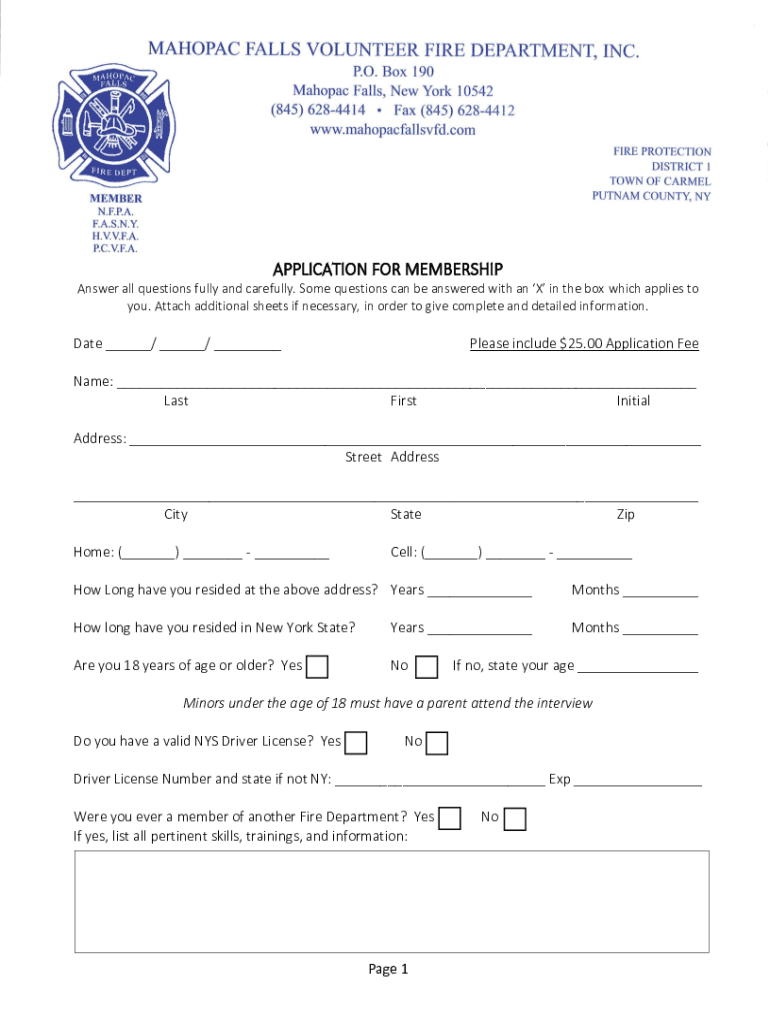
New York Volunteer Fire Form


What is the New York Volunteer Fire
The New York Volunteer Fire form is a critical document used by individuals seeking to join or participate in volunteer fire services across New York State. This form serves as an application for those who wish to contribute to their communities by providing fire protection and emergency response services. Volunteer firefighters play a vital role in safeguarding lives and property, and this form is essential for formalizing their commitment and eligibility.
How to obtain the New York Volunteer Fire
To obtain the New York Volunteer Fire form, individuals can typically access it through their local fire department or the official New York State government website. It is important to ensure that the correct version of the form is used, as requirements may vary by jurisdiction. Prospective volunteers should check with their local fire department for any specific instructions or additional documents that may be required alongside the application.
Steps to complete the New York Volunteer Fire
Completing the New York Volunteer Fire form involves several key steps:
- Gather necessary personal information, including identification and contact details.
- Provide relevant background information, such as previous firefighting experience or training.
- Complete all required sections of the form accurately, ensuring no information is omitted.
- Review the form for accuracy and completeness before submission.
- Submit the form according to the guidelines provided by the local fire department, which may include online, mail, or in-person options.
Legal use of the New York Volunteer Fire
The legal use of the New York Volunteer Fire form is governed by state laws and regulations that outline the responsibilities and rights of volunteer firefighters. This form must be filled out and submitted in compliance with these regulations to ensure that the applicant is recognized as a legitimate volunteer firefighter. Proper completion and submission of the form can also provide legal protections and benefits under state law.
Eligibility Criteria
Eligibility criteria for the New York Volunteer Fire form typically include the following:
- Applicants must be at least eighteen years old.
- Individuals should have a clean criminal background, as certain offenses may disqualify them.
- Applicants may need to demonstrate a commitment to training and ongoing education in firefighting techniques.
- Physical fitness may also be assessed to ensure candidates can perform the duties required of volunteer firefighters.
Required Documents
When completing the New York Volunteer Fire form, applicants may need to provide several supporting documents, including:
- A valid government-issued identification, such as a driver’s license.
- Proof of residency within the jurisdiction of the fire department.
- Any certificates or documentation of prior firefighting training or experience.
- Background check consent forms, if required by the local fire department.
Quick guide on how to complete new york volunteer fire
Facilitate New York Volunteer Fire effortlessly on any device
Web-based document administration has gained traction among businesses and individuals. It serves as an ideal environmentally friendly substitute for conventional printed and signed papers, allowing you to find the appropriate template and securely store it online. airSlate SignNow equips you with all the resources necessary to create, modify, and electronically sign your documents quickly and without interruptions. Handle New York Volunteer Fire on any platform using airSlate SignNow's Android or iOS applications and enhance any document-related process today.
Steps to modify and electronically sign New York Volunteer Fire with ease
- Find New York Volunteer Fire and click on Get Form to begin.
- Utilize the tools available to fill out your form.
- Emphasize signNow sections of the documents or obscure sensitive information with tools that airSlate SignNow provides specifically for this purpose.
- Create your electronic signature using the Sign feature, which takes mere seconds and holds the same legal validity as a conventional wet ink signature.
- Review all details and click on the Done button to save your changes.
- Choose how you would like to send your form, whether by email, SMS, invitation link, or download it to your computer.
Eliminate the hassle of lost or misplaced documents, tedious form searches, or mistakes that necessitate printing new copies. airSlate SignNow meets your document management requirements in just a few clicks from any device you choose. Modify and electronically sign New York Volunteer Fire and ensure excellent communication at any stage of the document preparation process with airSlate SignNow.
Create this form in 5 minutes or less
Create this form in 5 minutes!
How to create an eSignature for the new york volunteer fire
How to create an electronic signature for a PDF online
How to create an electronic signature for a PDF in Google Chrome
How to create an e-signature for signing PDFs in Gmail
How to create an e-signature right from your smartphone
How to create an e-signature for a PDF on iOS
How to create an e-signature for a PDF on Android
People also ask
-
What features does airSlate SignNow offer for New York volunteer fire organizations?
airSlate SignNow provides a variety of features perfect for New York volunteer fire organizations, including electronic signatures, document templates, and automated workflows. These tools help streamline administrative tasks, allowing volunteers to focus on what matters most. With user-friendly interfaces, even those less tech-savvy can navigate the platform with ease.
-
How does airSlate SignNow improve efficiency for New York volunteer fire departments?
By utilizing airSlate SignNow, New York volunteer fire departments can signNowly enhance their efficiency. The platform reduces paper usage and the time spent on manual document handling, thereby speeding up internal processes. Quick e-signatures allow teams to swiftly complete essential paperwork and maintain legal compliance.
-
What are the pricing options for New York volunteer fire organizations using airSlate SignNow?
airSlate SignNow offers tailored pricing plans suited for New York volunteer fire organizations, making it an affordable choice for tight budgets. Plans are flexible and designed to scale with the organization’s needs, ensuring that you pay only for what you use. Additionally, new users often qualify for free trials, allowing them to assess its suitability.
-
Can airSlate SignNow integrate with other tools commonly used by New York volunteer fire organizations?
Absolutely! airSlate SignNow seamlessly integrates with a variety of tools that New York volunteer fire organizations may already be using, such as Google Workspace and Microsoft Office. These integrations simplify document management and streamline workflows, allowing for a more cohesive operation across platforms.
-
What benefits does airSlate SignNow provide for managing volunteer services in New York?
For New York volunteer fire organizations, airSlate SignNow offers countless benefits, including increased volunteer engagement through easy onboarding processes and convenient document access. By minimizing administrative burdens, volunteers can dedicate more time to training and emergency responses. Enhanced communication tools help keep everyone on the same page.
-
How secure is airSlate SignNow for New York volunteer fire organizations?
Security is a top priority for airSlate SignNow, especially for New York volunteer fire organizations handling sensitive documents. The platform employs state-of-the-art encryption protocols to safeguard your data, ensuring that all electronic signatures and documents remain protected. Organizations can trust that their information is secure while using airSlate SignNow.
-
Is there a limit on the number of documents or signatures for New York volunteer fire organizations using airSlate SignNow?
airSlate SignNow does not impose strict limits on the number of documents or signatures for New York volunteer fire organizations, making it a highly scalable solution. This flexibility allows organizations to manage various project documents without concern for additional costs or barriers during peak activity times. It's designed to accommodate growing needs as volunteers engage more.
Get more for New York Volunteer Fire
- Printable prior authorization amerigroup form
- Repossession statement utah form
- Accountholder change request form namess to be peelregion
- Trade fuels city growth answer key form
- Usana authorization form
- Overview motion answer key form
- Credit application form for motorcycle loan
- Warranty form for construction
Find out other New York Volunteer Fire
- Sign New Mexico Refund Request Form Mobile
- Sign Alaska Sponsorship Agreement Safe
- How To Sign Massachusetts Copyright License Agreement
- How Do I Sign Vermont Online Tutoring Services Proposal Template
- How Do I Sign North Carolina Medical Records Release
- Sign Idaho Domain Name Registration Agreement Easy
- Sign Indiana Domain Name Registration Agreement Myself
- Sign New Mexico Domain Name Registration Agreement Easy
- How To Sign Wisconsin Domain Name Registration Agreement
- Sign Wyoming Domain Name Registration Agreement Safe
- Sign Maryland Delivery Order Template Myself
- Sign Minnesota Engineering Proposal Template Computer
- Sign Washington Engineering Proposal Template Secure
- Sign Delaware Proforma Invoice Template Online
- Can I Sign Massachusetts Proforma Invoice Template
- How Do I Sign Oklahoma Equipment Purchase Proposal
- Sign Idaho Basic rental agreement or residential lease Online
- How To Sign Oregon Business agreements
- Sign Colorado Generic lease agreement Safe
- How Can I Sign Vermont Credit agreement