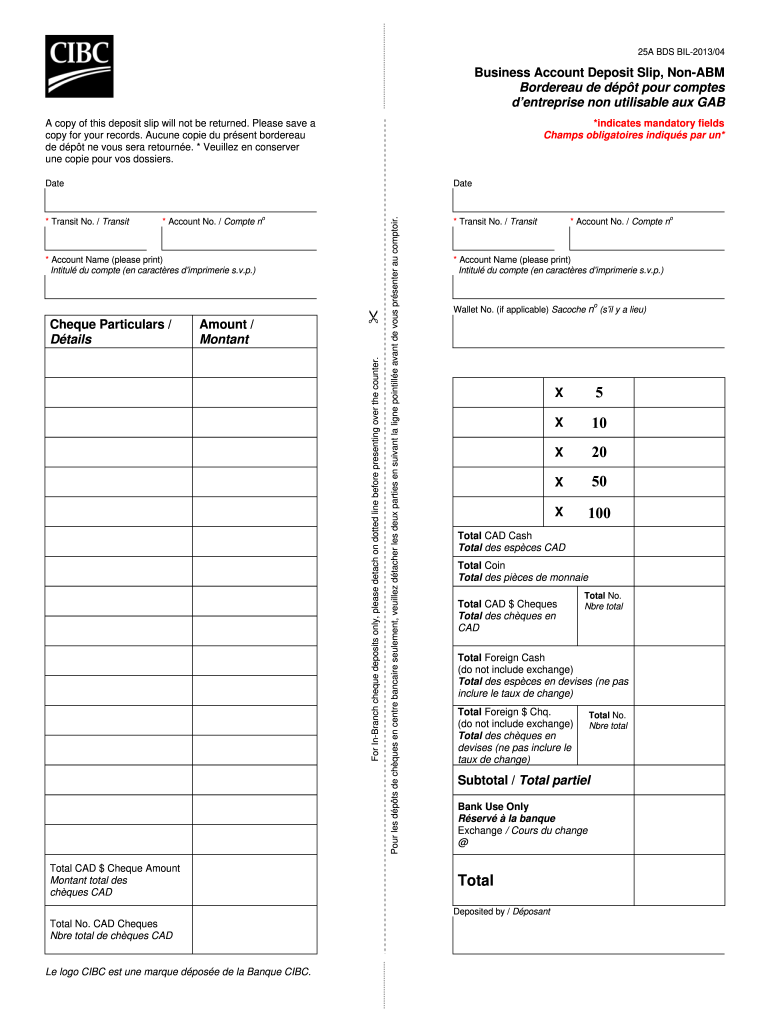
Cibc Deposit Slip 2013


What is the CIBC Deposit Slip
The CIBC deposit slip is a financial document used by customers to deposit funds into their accounts at the Canadian Imperial Bank of Commerce (CIBC). This slip provides essential information regarding the transaction, including the account number, the amount being deposited, and the date of the deposit. It serves as a record for both the bank and the customer, ensuring that funds are accurately credited to the appropriate account.
How to Use the CIBC Deposit Slip
Using the CIBC deposit slip is straightforward. Customers can obtain the slip either online or at a bank branch. To use it, fill in the required fields, which typically include:
- Your account number
- The date of the deposit
- The amount being deposited
- Your name and signature
Once completed, the slip can be submitted at a teller window or through an ATM that accepts deposits. Keeping a copy of the slip for personal records is advisable to track the transaction.
Steps to Complete the CIBC Deposit Slip
Completing the CIBC deposit slip involves a few simple steps:
- Obtain the deposit slip from a CIBC branch or download it online.
- Enter your account number accurately to ensure proper crediting.
- Fill in the date of the deposit.
- List the total amount you are depositing, ensuring it matches the cash or checks you are submitting.
- Sign the slip to authorize the transaction.
After filling out the slip, review it for accuracy before submitting it to avoid any issues with your deposit.
Legal Use of the CIBC Deposit Slip
The CIBC deposit slip is legally recognized as a valid document for processing deposits. For it to be considered legally binding, it must be filled out correctly and signed by the account holder. Electronic versions of the deposit slip can also be used, provided they comply with relevant eSignature laws, ensuring that the transaction is secure and verifiable.
Key Elements of the CIBC Deposit Slip
Several key elements are essential for the CIBC deposit slip to function effectively:
- Account Number: Identifies the recipient account.
- Date: Indicates when the deposit is made.
- Deposit Amount: Specifies the total funds being deposited.
- Signature: Confirms the authorization of the transaction.
Including all these elements ensures that the deposit is processed smoothly and accurately.
Examples of Using the CIBC Deposit Slip
There are various scenarios in which a CIBC deposit slip may be used:
- Depositing cash from personal savings into a checking account.
- Submitting checks received as payment for services rendered.
- Making a deposit for a business account to manage operational funds.
In each case, the deposit slip serves as a formal record of the transaction, helping to maintain accurate financial records.
Quick guide on how to complete cibc deposit slip
Effortlessly Prepare Cibc Deposit Slip on Any Device
Digital document management has become increasingly popular among businesses and individuals. It serves as an ideal eco-friendly substitute for traditional printed and signed documents, allowing you to locate the appropriate form and securely store it online. airSlate SignNow equips you with all the tools necessary to create, edit, and eSign your documents swiftly without delays. Manage Cibc Deposit Slip on any device using the airSlate SignNow applications for Android or iOS and simplify any document-related task today.
The Easiest Way to Edit and eSign Cibc Deposit Slip Seamlessly
- Obtain Cibc Deposit Slip and click Get Form to begin.
- Utilize the tools we provide to complete your document.
- Emphasize important sections of your documents or obscure sensitive information with tools that airSlate SignNow offers specifically for that purpose.
- Create your signature using the Sign feature, which takes mere seconds and holds the same legal validity as a conventional wet ink signature.
- Review the information and click on the Done button to save your adjustments.
- Choose your preferred method to deliver your form, whether by email, SMS, invite link, or download it to your computer.
Eliminate concerns over lost or misplaced files, tedious form searches, or errors that necessitate printing new document copies. airSlate SignNow fulfills all your document management needs in just a few clicks from the device of your choice. Edit and eSign Cibc Deposit Slip to ensure outstanding communication at every stage of your form preparation process with airSlate SignNow.
Create this form in 5 minutes or less
Find and fill out the correct cibc deposit slip
Create this form in 5 minutes!
How to create an eSignature for the cibc deposit slip
How to create an electronic signature for a PDF online
How to create an electronic signature for a PDF in Google Chrome
How to create an e-signature for signing PDFs in Gmail
How to create an e-signature right from your smartphone
How to create an e-signature for a PDF on iOS
How to create an e-signature for a PDF on Android
People also ask
-
What is a CIBC deposit slip and how can airSlate SignNow help?
A CIBC deposit slip is a document used to deposit funds into a CIBC account. With airSlate SignNow, you can easily create, send, and eSign digital deposit slips, making your banking processes more efficient and convenient.
-
How does airSlate SignNow ensure the security of my CIBC deposit slip?
airSlate SignNow employs advanced encryption and security protocols to protect your documents, including CIBC deposit slips. This ensures that all sensitive information is safe during transmission and storage.
-
Are there any costs associated with using airSlate SignNow for CIBC deposit slips?
airSlate SignNow offers various pricing plans that cater to different business needs. You can choose a cost-effective solution that allows you to create and manage your CIBC deposit slips without breaking the bank.
-
Can I integrate airSlate SignNow with my existing banking software for CIBC deposit slips?
Yes, airSlate SignNow seamlessly integrates with various banking and software applications, allowing you to streamline the process of managing CIBC deposit slips. This integration helps save time and increases accuracy.
-
What are the features of airSlate SignNow that enhance the CIBC deposit slip process?
Features like customizable templates, in-app electronic signatures, and document tracking enhance the process of creating and processing CIBC deposit slips. These tools ensure a smooth and efficient experience for users.
-
How quickly can I send a completed CIBC deposit slip using airSlate SignNow?
With airSlate SignNow, you can send a completed CIBC deposit slip almost instantly. The platform allows for rapid document creation and transmission, ensuring your banking needs are met without delay.
-
Can airSlate SignNow help me save time on CIBC deposit slips?
Absolutely! airSlate SignNow automates the process of creating and signing CIBC deposit slips, signNowly reducing the time spent on paperwork. This efficiency allows you to focus on more important tasks.
Get more for Cibc Deposit Slip
- Dgaplans form
- Bridge dental form
- Certificate of cancellation 105973 form
- Change of adviser form inside scripps scripps college
- Nutritional assessment form
- Osu equipment ownership transfer form controller osu
- Intent relocation letter child relocation agreement template form
- Intent to purchase agreement template form
Find out other Cibc Deposit Slip
- eSignature Rhode Island Rental agreement lease Easy
- eSignature New Hampshire Rental lease agreement Simple
- eSignature Nebraska Rental lease agreement forms Fast
- eSignature Delaware Rental lease agreement template Fast
- eSignature West Virginia Rental lease agreement forms Myself
- eSignature Michigan Rental property lease agreement Online
- Can I eSignature North Carolina Rental lease contract
- eSignature Vermont Rental lease agreement template Online
- eSignature Vermont Rental lease agreement template Now
- eSignature Vermont Rental lease agreement template Free
- eSignature Nebraska Rental property lease agreement Later
- eSignature Tennessee Residential lease agreement Easy
- Can I eSignature Washington Residential lease agreement
- How To eSignature Vermont Residential lease agreement form
- How To eSignature Rhode Island Standard residential lease agreement
- eSignature Mississippi Commercial real estate contract Fast
- eSignature Arizona Contract of employment Online
- eSignature Texas Contract of employment Online
- eSignature Florida Email Contracts Free
- eSignature Hawaii Managed services contract template Online