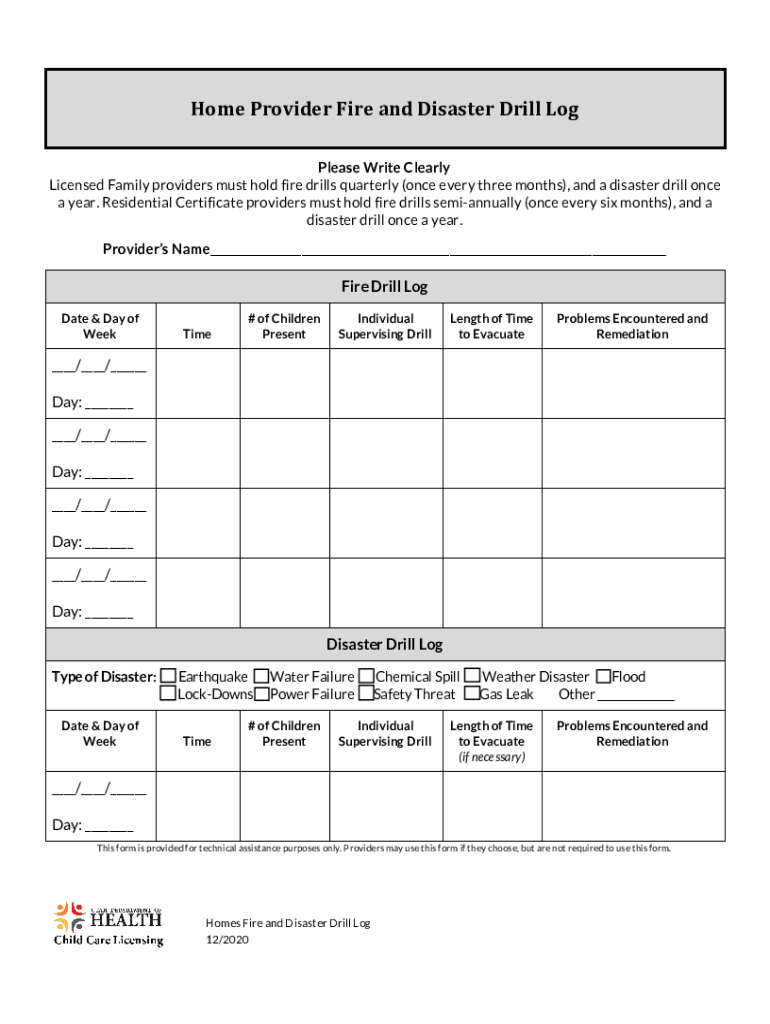
Home Provider Fire and Disaster Drill Log Form


Understanding the Fire Drill Log and Emergency Evacuation Drill Log
The fire drill log and emergency evacuation drill log are essential documents that record the details of fire drills and evacuation procedures conducted within a facility. These logs serve multiple purposes, including ensuring compliance with safety regulations, enhancing preparedness, and providing a historical record of drills conducted. They typically include information such as the date and time of the drill, the names of participants, the duration of the drill, and any observations or issues noted during the exercise.
How to Effectively Use the Fire Drill Log and Emergency Evacuation Drill Log
Utilizing the fire drill log and emergency evacuation drill log effectively involves several key steps. First, ensure that the log is easily accessible to all staff members involved in safety procedures. During each drill, designate a responsible person to fill out the log accurately, noting all relevant details. After the drill, review the log with your team to discuss any challenges faced and identify areas for improvement. This collaborative review process fosters a culture of safety and preparedness within the organization.
Steps to Complete the Fire Drill Log and Emergency Evacuation Drill Log
Completing the fire drill log and emergency evacuation drill log requires careful attention to detail. Follow these steps for thorough documentation:
- Date and Time: Record the exact date and time when the drill took place.
- Participants: List all individuals who participated in the drill, including staff and visitors.
- Duration: Note how long the drill lasted, from start to finish.
- Observations: Document any observations made during the drill, such as issues with evacuation routes or participant behavior.
- Follow-Up Actions: Include any follow-up actions that need to be taken based on the drill's outcomes.
Legal Considerations for the Fire Drill Log and Emergency Evacuation Drill Log
Maintaining a fire drill log and emergency evacuation drill log is not only a best practice but also a legal requirement in many jurisdictions. These logs help demonstrate compliance with local fire codes and safety regulations. In case of an emergency, having a well-documented log can provide evidence of preparedness efforts and adherence to safety protocols. It is crucial to keep these logs for a specified period, as mandated by local laws, to ensure compliance and accountability.
Key Elements of the Fire Drill Log and Emergency Evacuation Drill Log
When creating a fire drill log and emergency evacuation drill log, several key elements should be included to ensure comprehensive documentation:
- Facility Information: Include the name and address of the facility where the drill is conducted.
- Type of Drill: Specify whether it was a fire drill, evacuation drill, or other emergency preparedness exercise.
- Evaluator: Identify the person responsible for evaluating the drill and providing feedback.
- Recommendations: Provide space for recommendations for future drills based on observations made during the exercise.
Examples of Using the Fire Drill Log and Emergency Evacuation Drill Log
Practical examples of using the fire drill log and emergency evacuation drill log can enhance understanding. For instance, a school may conduct a fire drill every semester and use the log to track participation and response times. A corporate office might implement quarterly evacuation drills and utilize the log to identify trends in employee readiness. By analyzing these logs, organizations can make informed decisions about training and safety improvements.
Quick guide on how to complete home provider fire and disaster drill log
Complete Home Provider Fire And Disaster Drill Log seamlessly on any device
Digital document management has become increasingly popular among organizations and individuals. It serves as an ideal eco-friendly alternative to conventional printed and signed papers, allowing you to find the appropriate form and securely store it online. airSlate SignNow equips you with all the necessary tools to create, modify, and eSign your documents quickly without delays. Handle Home Provider Fire And Disaster Drill Log on any platform with airSlate SignNow Android or iOS applications and simplify any document-related process today.
How to edit and eSign Home Provider Fire And Disaster Drill Log effortlessly
- Find Home Provider Fire And Disaster Drill Log and click Get Form to begin.
- Make use of the tools we provide to complete your document.
- Emphasize important sections of your documents or redact sensitive information with tools specifically designed for that purpose by airSlate SignNow.
- Generate your eSignature with the Sign feature, which takes mere seconds and holds the same legal value as a conventional wet ink signature.
- Review all the details and click on the Done button to save your changes.
- Select how you would like to share your form, via email, SMS, invite link, or download it to your computer.
Put an end to lost or misfiled documents, tedious form searches, or mistakes that necessitate printing new document copies. airSlate SignNow fulfills all your document management needs in just a few clicks from a device of your choosing. Modify and eSign Home Provider Fire And Disaster Drill Log while ensuring excellent communication throughout the entirety of your form preparation process with airSlate SignNow.
Create this form in 5 minutes or less
Find and fill out the correct home provider fire and disaster drill log
Create this form in 5 minutes!
How to create an eSignature for the home provider fire and disaster drill log
How to create an electronic signature for a PDF online
How to create an electronic signature for a PDF in Google Chrome
How to create an e-signature for signing PDFs in Gmail
How to create an e-signature right from your smartphone
How to create an e-signature for a PDF on iOS
How to create an e-signature for a PDF on Android
People also ask
-
What is a fire drill log and emergency evacuation drill log?
A fire drill log and emergency evacuation drill log are essential records that document the execution and outcomes of fire drills and emergency evacuation procedures. They help ensure that all safety measures are followed and provide crucial data for compliance and safety audits. Maintaining these logs assists organizations in enhancing their emergency preparedness.
-
How can airSlate SignNow help with maintaining fire drill logs?
airSlate SignNow allows businesses to create, manage, and securely store fire drill logs and emergency evacuation drill logs electronically. By using our platform, you can easily document drill details, participant names, and key outcomes, all while ensuring that your records are organized and accessible. This streamlines the compliance process and enhances accountability.
-
What features are included in the airSlate SignNow platform for fire drill logs?
The airSlate SignNow platform includes features such as customizable templates for fire drill logs and emergency evacuation drill logs, electronic signatures, and secure cloud storage. You can also create automated reminders for upcoming drills and generate reports to analyze performance over time. These features simplify the process of managing safety drills.
-
Is there a cost associated with using airSlate SignNow for fire drill logs?
Yes, airSlate SignNow offers various pricing plans to suit different business needs. Each plan includes features that support the creation and management of fire drill logs and emergency evacuation drill logs, making it a cost-effective solution for enhancing safety documentation. For detailed pricing information, you can visit our website.
-
Can I integrate airSlate SignNow with other tools for managing fire drill logs?
Absolutely! airSlate SignNow can be integrated with a variety of third-party applications and tools, enhancing your ability to track and manage fire drill logs and emergency evacuation drill logs. These integrations allow you to streamline workflows and ensure seamless communication across your teams. Popular integrations include CRM systems and project management tools.
-
What benefits will my organization gain from using airSlate SignNow for fire drill logs?
Using airSlate SignNow for fire drill logs and emergency evacuation drill logs provides your organization with a reliable, secure way to document and manage safety practices. Benefits include improved access to records, enhanced compliance with safety regulations, and increased overall safety awareness among employees. This proactive approach can signNowly improve emergency preparedness.
-
How does airSlate SignNow ensure the security of my fire drill logs?
airSlate SignNow employs advanced security measures to protect your fire drill logs and emergency evacuation drill logs. Our platform uses encryption, secure cloud storage, and user authentication protocols to safeguard your sensitive information. You can trust that your logs are safe and accessible only to authorized personnel.
Get more for Home Provider Fire And Disaster Drill Log
Find out other Home Provider Fire And Disaster Drill Log
- How To Sign Texas Doctors PDF
- Help Me With Sign Arizona Education PDF
- How To Sign Georgia Education Form
- How To Sign Iowa Education PDF
- Help Me With Sign Michigan Education Document
- How Can I Sign Michigan Education Document
- How Do I Sign South Carolina Education Form
- Can I Sign South Carolina Education Presentation
- How Do I Sign Texas Education Form
- How Do I Sign Utah Education Presentation
- How Can I Sign New York Finance & Tax Accounting Document
- How Can I Sign Ohio Finance & Tax Accounting Word
- Can I Sign Oklahoma Finance & Tax Accounting PPT
- How To Sign Ohio Government Form
- Help Me With Sign Washington Government Presentation
- How To Sign Maine Healthcare / Medical PPT
- How Do I Sign Nebraska Healthcare / Medical Word
- How Do I Sign Washington Healthcare / Medical Word
- How Can I Sign Indiana High Tech PDF
- How To Sign Oregon High Tech Document