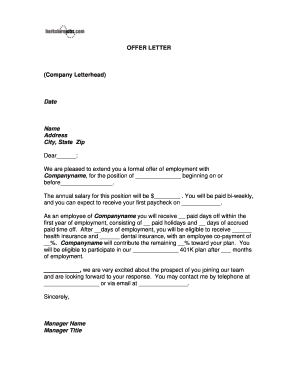
Offer Letter on Company Letterhead Form


What is the offer letter on company letterhead
An offer letter on company letterhead is a formal document issued by an employer to a prospective employee, outlining the terms of employment. This letter is printed on the official letterhead of the company, which typically includes the company logo, name, address, and contact information. The use of letterhead adds a level of professionalism and authenticity to the document, making it clear that the offer is legitimate and official.
The offer letter generally includes essential details such as the job title, salary, start date, benefits, and any conditions of employment. This document serves not only as a confirmation of the job offer but also as a reference for both parties regarding the agreed-upon terms.
How to use the offer letter on company letterhead
Once completed, the offer letter should be reviewed for accuracy and compliance with any applicable laws. After final approval, the letter can be sent to the candidate, either electronically or in printed form. If sent electronically, consider using a secure platform for eSigning to maintain the document's integrity and legality.
Key elements of the offer letter on company letterhead
- Company Information: The letterhead should display the company name, logo, address, and contact information.
- Candidate Information: Include the candidate's full name and address to personalize the letter.
- Job Title: Clearly state the position being offered to the candidate.
- Salary and Benefits: Outline the compensation package, including salary, bonuses, and benefits.
- Start Date: Specify when the candidate is expected to begin work.
- Conditions of Employment: Mention any contingencies, such as background checks or drug tests.
Incorporating these elements ensures that both the employer and the candidate have a clear understanding of the terms of employment.
Legal use of the offer letter on company letterhead
Steps to complete the offer letter on company letterhead
- Prepare the Letterhead: Ensure the company letterhead is updated and includes all relevant information.
- Draft the Offer Letter: Write the letter, incorporating all key elements such as job title, salary, and start date.
- Review for Accuracy: Check the letter for any errors or omissions, and ensure compliance with applicable laws.
- Obtain Approvals: Have the necessary parties review and approve the letter before sending it out.
- Send to the Candidate: Deliver the offer letter to the candidate, either electronically or in print.
- Follow Up: After sending the letter, follow up with the candidate to address any questions or concerns.
By following these steps, employers can ensure that the offer letter is completed correctly and serves its intended purpose.
Quick guide on how to complete offer letter on company letterhead
Manage Offer Letter On Company Letterhead effortlessly on any device
Digital document handling has gained signNow traction among companies and individuals alike. It offers an ideal environmentally friendly alternative to traditional printed and signed documents, allowing you to access the appropriate template and securely store it online. airSlate SignNow equips you with all the resources necessary to create, modify, and electronically sign your documents promptly without any holdups. Manage Offer Letter On Company Letterhead on any platform with the airSlate SignNow applications for Android or iOS, and enhance any document-related workflow today.
How to alter and electronically sign Offer Letter On Company Letterhead without hassle
- Locate Offer Letter On Company Letterhead and click Get Form to initiate.
- Utilize the tools available to fill out your form.
- Emphasize important sections of the documents or redact sensitive information with specialized tools provided by airSlate SignNow.
- Create your electronic signature using the Sign tool, which takes just seconds and carries the same legal standing as a conventional handwritten signature.
- Review the details and then click the Done button to save your changes.
- Choose your preferred method for sending your form, whether via email, text message (SMS), invite link, or download it to your computer.
Eliminate the worries of lost or misfiled documents, tedious form searches, or mistakes that require reprinting. airSlate SignNow addresses all your document management needs in just a few clicks from whichever device you select. Edit and electronically sign Offer Letter On Company Letterhead, ensuring effective communication throughout every stage of your form preparation journey with airSlate SignNow.
Create this form in 5 minutes or less
Create this form in 5 minutes!
How to create an eSignature for the offer letter on company letterhead
How to create an electronic signature for a PDF online
How to create an electronic signature for a PDF in Google Chrome
How to create an e-signature for signing PDFs in Gmail
How to create an e-signature right from your smartphone
How to create an e-signature for a PDF on iOS
How to create an e-signature for a PDF on Android
People also ask
-
What is an offer letter on company letterhead?
An offer letter on company letterhead is a formal document issued by employers to candidates, detailing job offers and important terms of employment. This letter is printed on the company's official stationery, adding a level of professionalism and authenticity. Using airSlate SignNow, you can easily create and send customized offer letters on company letterhead for a seamless hiring process.
-
How does airSlate SignNow help in creating an offer letter on company letterhead?
With airSlate SignNow, you can easily design your offer letter on company letterhead using customizable templates. The platform allows you to integrate your logo and branding to ensure consistency. Additionally, you can add signature fields for candidates to sign electronically, streamlining the hiring process.
-
What are the benefits of using an offer letter on company letterhead?
An offer letter on company letterhead enhances your company's credibility and conveys professionalism to prospective employees. It also serves as a legal document that outlines the terms of employment, protecting both the employer and the employee. Utilizing airSlate SignNow for this process allows for efficient management and easy access to signed documents.
-
Can I integrate airSlate SignNow with other HR tools for managing offer letters?
Yes, airSlate SignNow offers integrations with various HR tools and software, simplifying the management of offer letters on company letterhead. This means you can connect your existing systems, automate workflows, and ensure that all relevant data is synchronized. This integration saves time and minimizes administrative workload for HR teams.
-
What pricing plans are available for airSlate SignNow?
airSlate SignNow provides several pricing plans tailored to meet different business needs, including options for small startups as well as large enterprises. Each plan includes features for creating and managing documents like offer letters on company letterhead. You can choose a plan based on your usage requirements and budget, making it a cost-effective solution.
-
Is it easy to edit an offer letter on company letterhead using airSlate SignNow?
Absolutely! airSlate SignNow offers a user-friendly interface that makes it easy to edit any offer letter on company letterhead. You can easily change text, update details, and personalize the letter to fit each candidate's profile. The platform allows real-time collaboration, ensuring that all stakeholders can review and approve edits seamlessly.
-
How secure is the process of sending an offer letter on company letterhead with airSlate SignNow?
The security of your documents is a top priority for airSlate SignNow. When sending an offer letter on company letterhead, your data is protected through advanced encryption and secure cloud storage. Additionally, the platform provides audit trails to track document access and modifications, assuring you that your information is handled securely.
Get more for Offer Letter On Company Letterhead
Find out other Offer Letter On Company Letterhead
- How Can I Electronic signature Oregon Construction LLC Operating Agreement
- How To Electronic signature Oregon Construction Limited Power Of Attorney
- Electronic signature Montana Doctors Last Will And Testament Safe
- Electronic signature New York Doctors Permission Slip Free
- Electronic signature South Dakota Construction Quitclaim Deed Easy
- Electronic signature Texas Construction Claim Safe
- Electronic signature Texas Construction Promissory Note Template Online
- How To Electronic signature Oregon Doctors Stock Certificate
- How To Electronic signature Pennsylvania Doctors Quitclaim Deed
- Electronic signature Utah Construction LLC Operating Agreement Computer
- Electronic signature Doctors Word South Dakota Safe
- Electronic signature South Dakota Doctors Confidentiality Agreement Myself
- How Do I Electronic signature Vermont Doctors NDA
- Electronic signature Utah Doctors Promissory Note Template Secure
- Electronic signature West Virginia Doctors Bill Of Lading Online
- Electronic signature West Virginia Construction Quitclaim Deed Computer
- Electronic signature Construction PDF Wisconsin Myself
- How Do I Electronic signature Wyoming Doctors Rental Lease Agreement
- Help Me With Electronic signature Wyoming Doctors Rental Lease Agreement
- How Do I Electronic signature Colorado Education RFP