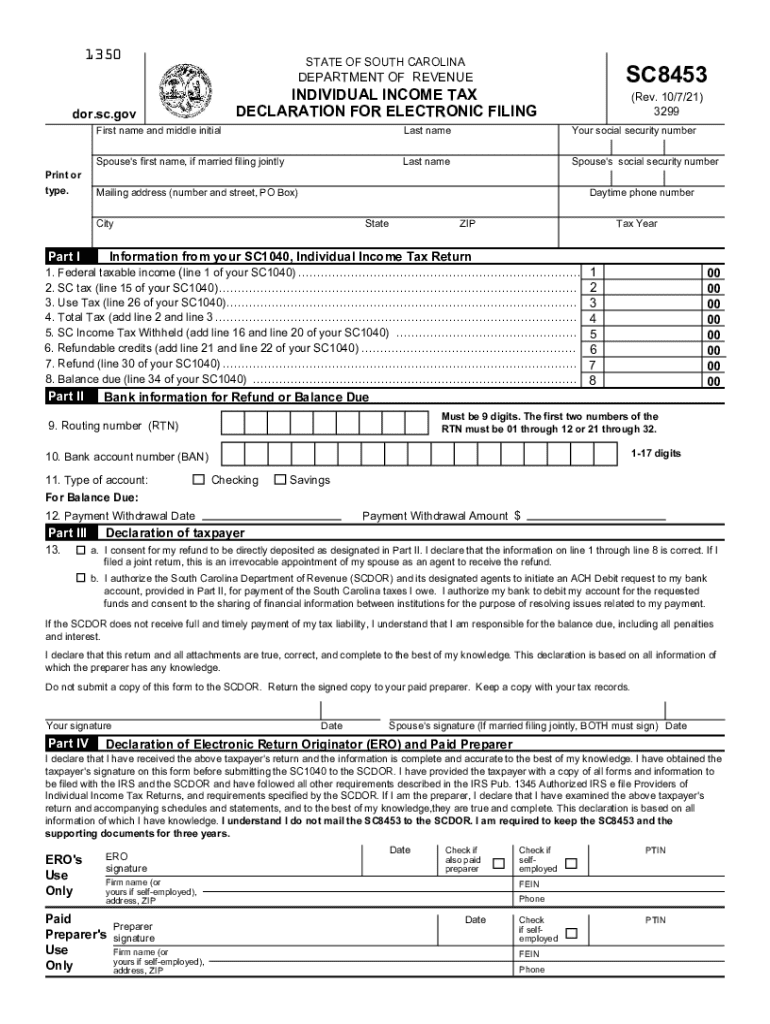
1032 STATE of SOUTH CAROLINA SC8453 2021-2026


Understanding the South Carolina Form SC8453
The South Carolina Form SC8453 is a crucial document used for electronic filing of state tax returns. This form serves as an electronic signature for taxpayers who are filing their returns via e-filing software. By signing this form, taxpayers authorize the e-filing of their tax returns and confirm that the information provided is accurate and complete. It is important for individuals and businesses to understand the purpose of this form to ensure compliance with state tax regulations.
Steps to Complete the South Carolina Form SC8453
Completing the SC8453 involves several key steps to ensure accuracy and compliance. First, gather all necessary tax documents, including income statements and deduction records. Next, fill out the form with your personal information, including your name, Social Security number, and address. Ensure that all entries are accurate to avoid delays in processing. After completing the form, review it carefully for any errors before submitting it electronically through your chosen e-filing software.
Obtaining the South Carolina Form SC8453
The SC8453 form can be obtained through the South Carolina Department of Revenue's official website or through authorized e-filing software. Many tax preparation programs include this form as part of their electronic filing process, simplifying the acquisition for taxpayers. Ensure that you are using the most current version of the form to comply with the latest tax regulations.
Legal Use of the South Carolina Form SC8453
The legal use of the SC8453 is essential for ensuring that electronic tax filings are valid. By signing this form, taxpayers affirm that they are authorized to file the return and that the information contained within is true and correct. This form also provides legal protection for both the taxpayer and the state, as it serves as a record of consent for electronic submission. Understanding the legal implications of this form is vital for all taxpayers in South Carolina.
Filing Deadlines for the South Carolina Form SC8453
Filing deadlines for the SC8453 align with the general deadlines for state tax returns. Typically, individual income tax returns are due on April fifteenth of each year. If this date falls on a weekend or holiday, the deadline may be extended to the next business day. It is important for taxpayers to be aware of these deadlines to avoid penalties and ensure timely processing of their returns.
Required Documents for the South Carolina Form SC8453
When preparing to file the SC8453, taxpayers should have several documents ready. These typically include W-2 forms, 1099 forms, and any other relevant income documentation. Additionally, records of deductions and credits claimed should be organized and accessible. Having these documents prepared in advance can streamline the filing process and reduce the likelihood of errors.
Examples of Using the South Carolina Form SC8453
Common scenarios for using the SC8453 include individual taxpayers filing their annual income tax returns and businesses submitting their corporate tax returns electronically. For instance, a self-employed individual may use this form when e-filing their personal income tax return, while a corporation may utilize it to authorize the electronic submission of its business tax return. Understanding these examples helps clarify the form's application in various tax situations.
Quick guide on how to complete 1032 state of south carolina sc8453
Complete 1032 STATE OF SOUTH CAROLINA SC8453 effortlessly on any device
Online document management has become increasingly popular among businesses and individuals. It serves as a perfect eco-friendly alternative to traditional printed and signed papers, allowing you to access the correct form and securely store it online. airSlate SignNow equips you with all the necessary tools to create, modify, and eSign your documents quickly without delays. Manage 1032 STATE OF SOUTH CAROLINA SC8453 on any platform using airSlate SignNow's Android or iOS applications and streamline any document-related process today.
How to modify and eSign 1032 STATE OF SOUTH CAROLINA SC8453 with ease
- Obtain 1032 STATE OF SOUTH CAROLINA SC8453 and click Get Form to begin.
- Utilize the tools we offer to complete your form.
- Highlight important sections of your documents or obscure sensitive details with the tools specifically provided by airSlate SignNow for that purpose.
- Create your signature using the Sign tool, which takes only seconds and carries the same legal validity as a conventional wet ink signature.
- Review all the information and click the Done button to save your changes.
- Choose how you want to send your form, whether via email, text message (SMS), invite link, or download it to your computer.
Eliminate concerns about lost or misplaced documents, tedious form navigation, or errors that necessitate printing new copies. airSlate SignNow fulfills all your document management needs in just a few clicks from any device you prefer. Edit and eSign 1032 STATE OF SOUTH CAROLINA SC8453 to ensure effective communication throughout any phase of your form preparation process with airSlate SignNow.
Create this form in 5 minutes or less
Find and fill out the correct 1032 state of south carolina sc8453
Create this form in 5 minutes!
How to create an eSignature for the 1032 state of south carolina sc8453
How to create an electronic signature for a PDF online
How to create an electronic signature for a PDF in Google Chrome
How to create an e-signature for signing PDFs in Gmail
How to create an e-signature right from your smartphone
How to create an e-signature for a PDF on iOS
How to create an e-signature for a PDF on Android
People also ask
-
What is the form sc8453 and why is it important?
The form sc8453 is a crucial document used for electronic filing of tax returns. It serves as a declaration that the taxpayer has authorized the e-filing of their return. Understanding the form sc8453 is essential for ensuring compliance with IRS regulations.
-
How can airSlate SignNow help with the form sc8453?
airSlate SignNow simplifies the process of signing and sending the form sc8453 electronically. Our platform allows users to easily upload, sign, and share the document securely, ensuring a smooth e-filing experience. This saves time and reduces the risk of errors.
-
Is there a cost associated with using airSlate SignNow for the form sc8453?
Yes, airSlate SignNow offers various pricing plans to accommodate different business needs. Each plan provides access to features that facilitate the signing and management of documents like the form sc8453. You can choose a plan that best fits your budget and requirements.
-
What features does airSlate SignNow offer for managing the form sc8453?
airSlate SignNow provides features such as customizable templates, secure cloud storage, and real-time tracking for the form sc8453. These tools enhance the efficiency of document management and ensure that you can monitor the signing process effectively.
-
Can I integrate airSlate SignNow with other software for handling the form sc8453?
Absolutely! airSlate SignNow offers integrations with various software applications, making it easy to manage the form sc8453 alongside your existing tools. This seamless integration helps streamline your workflow and enhances productivity.
-
What are the benefits of using airSlate SignNow for the form sc8453?
Using airSlate SignNow for the form sc8453 provides numerous benefits, including increased efficiency, reduced paperwork, and enhanced security. Our platform ensures that your documents are signed quickly and safely, allowing you to focus on your core business activities.
-
Is airSlate SignNow compliant with regulations for the form sc8453?
Yes, airSlate SignNow is fully compliant with industry regulations, ensuring that the form sc8453 is handled securely and in accordance with legal standards. Our commitment to compliance gives you peace of mind when managing sensitive documents.
Get more for 1032 STATE OF SOUTH CAROLINA SC8453
- No fault agreed uncontested divorce package for dissolution of marriage for people with minor children pennsylvania form
- Notice of disposition of abandoned tools by employees pennsylvania form
- Agreement between adjoining owners creating easement for common driveway pennsylvania form
- No fault agreed uncontested divorce package for dissolution of marriage for persons with no children with or without property 497324369 form
- Pennsylvania domestic relations form
- Pa incorporation create form
- Pa corporation form
- Pa agreement form
Find out other 1032 STATE OF SOUTH CAROLINA SC8453
- How To Integrate Sign in Banking
- How To Use Sign in Banking
- Help Me With Use Sign in Banking
- Can I Use Sign in Banking
- How Do I Install Sign in Banking
- How To Add Sign in Banking
- How Do I Add Sign in Banking
- How Can I Add Sign in Banking
- Can I Add Sign in Banking
- Help Me With Set Up Sign in Government
- How To Integrate eSign in Banking
- How To Use eSign in Banking
- How To Install eSign in Banking
- How To Add eSign in Banking
- How To Set Up eSign in Banking
- How To Save eSign in Banking
- How To Implement eSign in Banking
- How To Set Up eSign in Construction
- How To Integrate eSign in Doctors
- How To Use eSign in Doctors