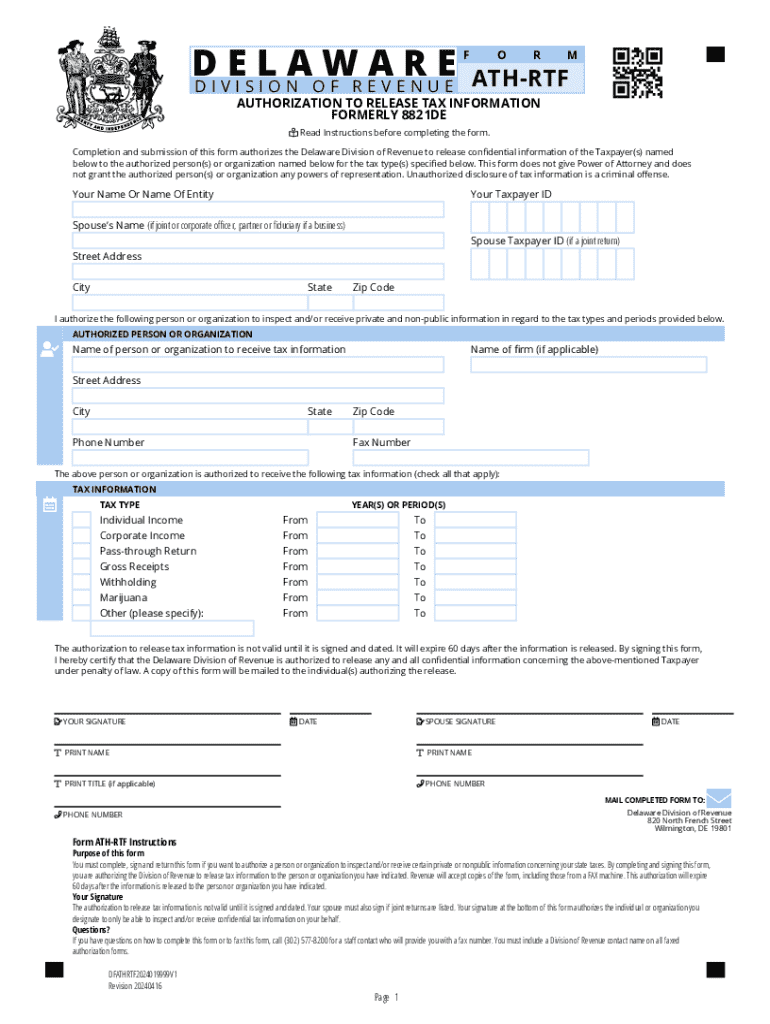
STATE of DELAWARE FORM 8821DE March DIVISION 2017


What is the STATE OF DELAWARE FORM 8821DE March DIVISION
The STATE OF DELAWARE FORM 8821DE is a tax form used to authorize the Division of Revenue to disclose tax information to designated individuals or entities. This form is essential for taxpayers who wish to grant permission for someone else, such as an accountant or family member, to access their tax records. It ensures that the designated party can obtain necessary information for tax preparation or inquiries regarding the taxpayer’s account.
How to use the STATE OF DELAWARE FORM 8821DE March DIVISION
To use the STATE OF DELAWARE FORM 8821DE, taxpayers must fill out the form accurately, providing their personal information, including name, address, and Social Security number. Additionally, the form requires details about the individual or entity being authorized to receive the tax information. Once completed, the form must be submitted to the appropriate state agency, which will process the request and allow the designated party to access the necessary tax information.
Steps to complete the STATE OF DELAWARE FORM 8821DE March DIVISION
Completing the STATE OF DELAWARE FORM 8821DE involves several straightforward steps:
- Obtain the form from the Delaware Division of Revenue website or a local office.
- Fill in your personal information, including your name, address, and Social Security number.
- Provide the name and contact information of the individual or entity you are authorizing.
- Sign and date the form to validate your authorization.
- Submit the completed form to the Division of Revenue by mail or in person.
Legal use of the STATE OF DELAWARE FORM 8821DE March DIVISION
The legal use of the STATE OF DELAWARE FORM 8821DE is to ensure compliance with state tax regulations while allowing authorized individuals access to sensitive tax information. This form is legally binding, and the information disclosed must be used solely for the purpose specified in the authorization. Misuse of the information obtained through this form can lead to legal consequences for both the taxpayer and the authorized individual.
Required Documents
When submitting the STATE OF DELAWARE FORM 8821DE, taxpayers should ensure they have the following documents ready:
- A completed and signed FORM 8821DE.
- Identification documents, such as a driver's license or Social Security card, to verify identity.
- Any additional forms or documentation that may be required by the Division of Revenue for processing.
Form Submission Methods
The STATE OF DELAWARE FORM 8821DE can be submitted through various methods to accommodate taxpayer preferences:
- By mail: Send the completed form to the appropriate address listed on the form.
- In person: Deliver the form directly to a local Division of Revenue office.
Quick guide on how to complete state of delaware form 8821de march division
Complete STATE OF DELAWARE FORM 8821DE March DIVISION effortlessly on any device
Digital document management has become increasingly popular among businesses and individuals. It offers an excellent eco-friendly substitute to traditional printed and signed papers, as you can access the right template and securely keep it online. airSlate SignNow provides you with all the tools you require to create, modify, and electronically sign your documents swiftly without delays. Handle STATE OF DELAWARE FORM 8821DE March DIVISION on any device with airSlate SignNow Android or iOS applications and enhance any document-related process today.
How to modify and electronically sign STATE OF DELAWARE FORM 8821DE March DIVISION with ease
- Obtain STATE OF DELAWARE FORM 8821DE March DIVISION and click Get Form to begin.
- Utilize the tools we provide to complete your document.
- Highlight important sections of your documents or redact confidential information with tools specifically offered by airSlate SignNow for that reason.
- Generate your eSignature using the Sign feature, which takes mere seconds and carries the same legal validity as a conventional wet ink signature.
- Review all the details and click on the Done button to save your modifications.
- Choose your preferred method of delivering your form, whether by email, text message (SMS), invitation link, or download it to your computer.
Wave goodbye to missing or lost documents, tedious searching for forms, or mistakes requiring reprinting new copies. airSlate SignNow takes care of all your document management needs in just a few clicks from any device you choose. Modify and electronically sign STATE OF DELAWARE FORM 8821DE March DIVISION and guarantee exceptional communication at every step of the form preparation process with airSlate SignNow.
Create this form in 5 minutes or less
Find and fill out the correct state of delaware form 8821de march division
Create this form in 5 minutes!
How to create an eSignature for the state of delaware form 8821de march division
How to create an electronic signature for a PDF online
How to create an electronic signature for a PDF in Google Chrome
How to create an e-signature for signing PDFs in Gmail
How to create an e-signature right from your smartphone
How to create an e-signature for a PDF on iOS
How to create an e-signature for a PDF on Android
People also ask
-
What is the STATE OF DELAWARE FORM 8821DE March DIVISION?
The STATE OF DELAWARE FORM 8821DE March DIVISION is a tax form used to authorize the release of tax information to designated individuals or entities. This form is essential for ensuring that your tax matters are handled efficiently and securely. By using airSlate SignNow, you can easily eSign and submit this form online.
-
How can airSlate SignNow help with the STATE OF DELAWARE FORM 8821DE March DIVISION?
airSlate SignNow simplifies the process of completing and signing the STATE OF DELAWARE FORM 8821DE March DIVISION. Our platform allows you to fill out the form digitally, ensuring accuracy and saving time. Additionally, you can eSign the document securely, making it easy to submit to the relevant authorities.
-
Is there a cost associated with using airSlate SignNow for the STATE OF DELAWARE FORM 8821DE March DIVISION?
Yes, there is a cost associated with using airSlate SignNow, but it is designed to be cost-effective for businesses of all sizes. Our pricing plans are flexible and cater to different needs, ensuring you get the best value for managing documents like the STATE OF DELAWARE FORM 8821DE March DIVISION. You can choose a plan that fits your budget and requirements.
-
What features does airSlate SignNow offer for the STATE OF DELAWARE FORM 8821DE March DIVISION?
airSlate SignNow offers a range of features for the STATE OF DELAWARE FORM 8821DE March DIVISION, including customizable templates, secure eSigning, and document tracking. These features enhance the efficiency of your document management process, allowing you to focus on your core business activities while ensuring compliance with tax regulations.
-
Can I integrate airSlate SignNow with other applications for the STATE OF DELAWARE FORM 8821DE March DIVISION?
Yes, airSlate SignNow supports integrations with various applications, making it easy to manage the STATE OF DELAWARE FORM 8821DE March DIVISION alongside your existing tools. Whether you use CRM systems, cloud storage, or other document management solutions, our platform can seamlessly connect to enhance your workflow.
-
What are the benefits of using airSlate SignNow for the STATE OF DELAWARE FORM 8821DE March DIVISION?
Using airSlate SignNow for the STATE OF DELAWARE FORM 8821DE March DIVISION offers numerous benefits, including increased efficiency, reduced paperwork, and enhanced security. Our platform allows you to complete and sign documents quickly, ensuring that you meet deadlines without the hassle of traditional paper forms.
-
Is airSlate SignNow secure for handling the STATE OF DELAWARE FORM 8821DE March DIVISION?
Absolutely! airSlate SignNow prioritizes security and compliance, ensuring that your data related to the STATE OF DELAWARE FORM 8821DE March DIVISION is protected. We use advanced encryption and security protocols to safeguard your information, giving you peace of mind when managing sensitive tax documents.
Get more for STATE OF DELAWARE FORM 8821DE March DIVISION
- Oregon return to work form
- Letter from landlord to tenant with 30 day notice of expiration of lease and nonrenewal by landlord vacate by expiration oregon form
- Letter from tenant to landlord for 30 day notice to landlord that tenant will vacate premises on or prior to expiration of 497323704 form
- Oregon return to work 497323705 form
- Oregon request form
- Letter from tenant to landlord about insufficient notice to terminate rental agreement oregon form
- Letter notice change 497323708 form
- Letter from landlord to tenant as notice to remove unauthorized inhabitants oregon form
Find out other STATE OF DELAWARE FORM 8821DE March DIVISION
- Sign Idaho Rental application Free
- Sign South Carolina Rental lease application Online
- Sign Arizona Standard rental application Now
- Sign Indiana Real estate document Free
- How To Sign Wisconsin Real estate document
- Sign Montana Real estate investment proposal template Later
- How Do I Sign Washington Real estate investment proposal template
- Can I Sign Washington Real estate investment proposal template
- Sign Wisconsin Real estate investment proposal template Simple
- Can I Sign Kentucky Performance Contract
- How Do I Sign Florida Investment Contract
- Sign Colorado General Power of Attorney Template Simple
- How Do I Sign Florida General Power of Attorney Template
- Sign South Dakota Sponsorship Proposal Template Safe
- Sign West Virginia Sponsorship Proposal Template Free
- Sign Tennessee Investment Contract Safe
- Sign Maryland Consulting Agreement Template Fast
- Sign California Distributor Agreement Template Myself
- How Do I Sign Louisiana Startup Business Plan Template
- Can I Sign Nevada Startup Business Plan Template