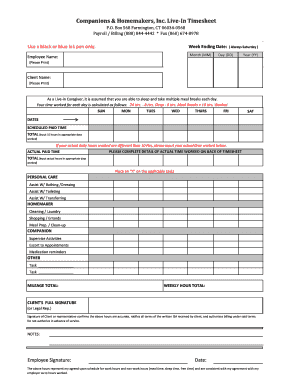
Companions & Homemakers, Inc Live in Timesheet Form


What is the Companions & Homemakers, Inc Live In Timesheet
The Companions & Homemakers, Inc Live In Timesheet is a specialized document designed for tracking the hours worked by caregivers and homemakers who provide live-in services. This form is essential for accurately recording the time spent on various tasks, ensuring proper compensation, and maintaining compliance with employment regulations. It serves as a formal record that can be used for payroll processing and auditing purposes, reflecting the commitment to transparency and accountability in caregiving services.
How to use the Companions & Homemakers, Inc Live In Timesheet
Using the Companions & Homemakers, Inc Live In Timesheet involves several straightforward steps. First, ensure you have the latest version of the timesheet, which can be obtained from the official Companions & Homemakers, Inc website or through your employer. Next, fill in the required fields, including the caregiver's name, client details, and specific dates. Carefully document the hours worked, including breaks and any additional notes relevant to the care provided. Once completed, the timesheet must be submitted to the appropriate supervisor or payroll department for processing.
Steps to complete the Companions & Homemakers, Inc Live In Timesheet
Completing the Companions & Homemakers, Inc Live In Timesheet requires attention to detail. Follow these steps:
- Download or access the timesheet template.
- Enter the caregiver's name and contact information.
- Fill in the client's name and address.
- Record the start and end dates of the work period.
- Log daily hours worked, including any overtime.
- Include notes for any special circumstances or tasks performed.
- Review the completed timesheet for accuracy.
- Submit the timesheet as per your employer's instructions.
Legal use of the Companions & Homemakers, Inc Live In Timesheet
The legal use of the Companions & Homemakers, Inc Live In Timesheet is crucial for ensuring compliance with labor laws and regulations. This document serves as a formal record of hours worked, which can be essential in case of disputes regarding wages or employment terms. To be legally binding, the timesheet must be filled out accurately and submitted in accordance with company policies. Additionally, it is important to retain copies of submitted timesheets for record-keeping and potential audits.
Key elements of the Companions & Homemakers, Inc Live In Timesheet
Several key elements make up the Companions & Homemakers, Inc Live In Timesheet. These include:
- Caregiver Information: Name, contact details, and identification number.
- Client Information: Name and address of the individual receiving care.
- Date Range: Start and end dates for the reporting period.
- Daily Hours: Breakdown of hours worked each day, including regular and overtime hours.
- Signatures: Required signatures from both the caregiver and the supervisor to validate the timesheet.
How to obtain the Companions & Homemakers, Inc Live In Timesheet
To obtain the Companions & Homemakers, Inc Live In Timesheet, caregivers can visit the official Companions & Homemakers, Inc website or request a copy from their employer. Many organizations provide digital versions of the timesheet that can be filled out electronically. It is important to ensure that you are using the most current version to comply with any updates in regulations or company policies.
Quick guide on how to complete companions amp homemakers inc live in timesheet
Effortlessly Prepare Companions & Homemakers, Inc Live In Timesheet on Any Device
Managing documents online has gained popularity among businesses and individuals. It offers an ideal environmentally friendly alternative to traditional printed and signed documents, allowing you to obtain the correct format and securely save it online. airSlate SignNow provides all the tools necessary to create, edit, and electronically sign your documents swiftly without delays. Handle Companions & Homemakers, Inc Live In Timesheet on any platform using airSlate SignNow's Android or iOS applications and streamline any document-related task today.
How to Edit and Electronically Sign Companions & Homemakers, Inc Live In Timesheet with Ease
- Find Companions & Homemakers, Inc Live In Timesheet and click Get Form to begin.
- Utilize the tools we offer to complete your document.
- Select relevant sections of your documents or redact sensitive information using the tools that airSlate SignNow specifically provides for this purpose.
- Create your signature with the Sign tool, which takes just seconds and carries the same legal validity as a conventional handwritten signature.
- Review all details and click the Done button to save your changes.
- Choose how you'd like to submit your form, whether by email, SMS, or invitation link, or download it to your computer.
Say goodbye to lost or misplaced files, tedious form searching, or mistakes that necessitate reprinting new document copies. airSlate SignNow meets your document management needs in just a few clicks from your preferred device. Edit and electronically sign Companions & Homemakers, Inc Live In Timesheet to ensure effective communication at any stage of your form preparation process with airSlate SignNow.
Create this form in 5 minutes or less
Create this form in 5 minutes!
How to create an eSignature for the companions amp homemakers inc live in timesheet
How to create an electronic signature for a PDF online
How to create an electronic signature for a PDF in Google Chrome
How to create an e-signature for signing PDFs in Gmail
How to create an e-signature right from your smartphone
How to create an e-signature for a PDF on iOS
How to create an e-signature for a PDF on Android
People also ask
-
What is the Companions & Homemakers, Inc Live In Timesheet?
The Companions & Homemakers, Inc Live In Timesheet is a digital tool designed to simplify the documentation of hours worked by live-in caregivers. This timesheet allows agencies to track employee hours efficiently, ensuring accuracy in billing and payroll. With its user-friendly interface, caregivers can easily submit their hours, making it a valuable addition for agencies in home care.
-
How can I access the Companions & Homemakers, Inc Live In Timesheet?
You can access the Companions & Homemakers, Inc Live In Timesheet through the airSlate SignNow platform. Simply sign up for an account, and you’ll find the timesheet feature integrated with our eSigning solutions. This seamless access enables caregivers and agencies alike to manage timesheet submissions and approvals quickly and securely.
-
What are the pricing options for using the Companions & Homemakers, Inc Live In Timesheet?
The pricing for the Companions & Homemakers, Inc Live In Timesheet varies based on the specific plan you choose with airSlate SignNow. We offer flexible subscriptions that cater to different needs, from small agencies to larger organizations. You can contact our sales team to get a custom quote and find a plan that suits your business requirements.
-
What features are included with the Companions & Homemakers, Inc Live In Timesheet?
The Companions & Homemakers, Inc Live In Timesheet includes features like real-time tracking of worked hours, easy submissions for caregivers, and approval workflows for agency managers. Additionally, it integrates with electronic signature functionality to streamline the entire process from timesheet completion to final approval. These features enhance accuracy and save time for both caregivers and management.
-
How does the Companions & Homemakers, Inc Live In Timesheet benefit agencies?
The Companions & Homemakers, Inc Live In Timesheet benefits agencies by automating the tracking of caregiver hours, which helps reduce clerical errors and improve payroll accuracy. It provides a centralized system where agencies can manage timesheets efficiently, leading to improved operational productivity. Ultimately, this results in better service delivery for clients.
-
Can the Companions & Homemakers, Inc Live In Timesheet integrate with other software?
Yes, the Companions & Homemakers, Inc Live In Timesheet can integrate with various software solutions, enhancing its usability across platforms. It works well alongside most payroll and accounting systems, ensuring seamless data flow and reducing repetitive data entry. This interoperability is key for agencies looking to streamline their administrative processes.
-
Is there customer support available for the Companions & Homemakers, Inc Live In Timesheet?
Absolutely, we provide dedicated customer support for users of the Companions & Homemakers, Inc Live In Timesheet. Our support team is available to assist with any questions or technical issues you may encounter. You can signNow out via email, phone, or our online chat feature for prompt assistance and guidance.
Get more for Companions & Homemakers, Inc Live In Timesheet
Find out other Companions & Homemakers, Inc Live In Timesheet
- How Can I eSignature New Jersey Police Document
- How Can I eSignature New Jersey Real Estate Word
- Can I eSignature Tennessee Police Form
- How Can I eSignature Vermont Police Presentation
- How Do I eSignature Pennsylvania Real Estate Document
- How Do I eSignature Texas Real Estate Document
- How Can I eSignature Colorado Courts PDF
- Can I eSignature Louisiana Courts Document
- How To Electronic signature Arkansas Banking Document
- How Do I Electronic signature California Banking Form
- How Do I eSignature Michigan Courts Document
- Can I eSignature Missouri Courts Document
- How Can I Electronic signature Delaware Banking PDF
- Can I Electronic signature Hawaii Banking Document
- Can I eSignature North Carolina Courts Presentation
- Can I eSignature Oklahoma Courts Word
- How To Electronic signature Alabama Business Operations Form
- Help Me With Electronic signature Alabama Car Dealer Presentation
- How Can I Electronic signature California Car Dealer PDF
- How Can I Electronic signature California Car Dealer Document