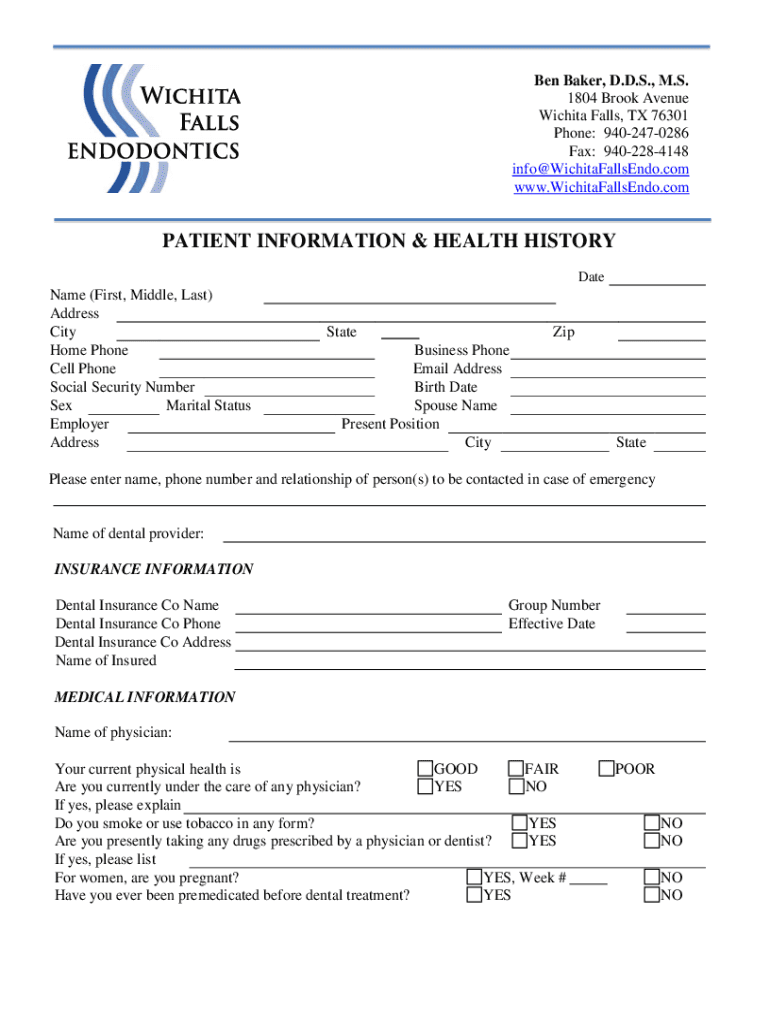
HEALTH HISTORY FORM WalgreensComprehensive Adult New Patient Health History Questionnaire Medical Records Release Authorization


What is the health history form?
The health history form, specifically the Walgreens Comprehensive Adult New Patient Health History Questionnaire Medical Records Release Authorization Form HIPAA, is a crucial document designed to collect comprehensive health information from new patients. This form facilitates the sharing of medical records while ensuring compliance with the Health Insurance Portability and Accountability Act (HIPAA). It serves as a means for healthcare providers to gather essential data such as medical history, current medications, allergies, and other relevant health information necessary for providing quality care.
How to use the health history form
Using the health history form involves several straightforward steps. First, access the form through the appropriate healthcare provider's website or office. Once you have the form, carefully read the instructions provided. Fill out the form with accurate and complete information regarding your health history. Ensure that you review all sections, including personal details, medical background, and any consent for the release of medical records. Finally, submit the completed form as directed, either electronically or in person, depending on the provider's requirements.
Steps to complete the health history form
Completing the health history form requires attention to detail. Follow these steps for a smooth process:
- Obtain the form from your healthcare provider.
- Read all instructions carefully before starting.
- Fill in your personal information, including name, date of birth, and contact details.
- Provide a detailed medical history, including past illnesses, surgeries, and family health history.
- List any medications you are currently taking and any known allergies.
- Review the completed form for accuracy.
- Submit the form as instructed by your healthcare provider.
Legal use of the health history form
The health history form is legally binding when completed in accordance with applicable laws. It must comply with HIPAA regulations, ensuring that patient information is handled confidentially and securely. By signing the form, patients authorize the release of their medical records to designated healthcare providers. This legal framework protects both patients and providers, facilitating efficient healthcare delivery while maintaining privacy standards.
Key elements of the health history form
Several key elements are essential in the health history form to ensure comprehensive data collection:
- Personal Information: Includes name, address, and contact details.
- Medical History: Details past illnesses, surgeries, and chronic conditions.
- Medication List: Current medications and dosages.
- Allergies: Known allergies to medications, foods, or environmental factors.
- Family History: Health conditions affecting family members.
- Consent Section: Authorizes the release of medical records under HIPAA guidelines.
Examples of using the health history form
Examples of using the health history form include situations where new patients visit a healthcare provider for the first time. For instance, when a patient schedules an appointment with a primary care physician, they may be required to complete this form to provide the physician with a comprehensive overview of their health background. Additionally, specialists may request the form to ensure they have all necessary information before treatment. This form is also useful in emergency situations where a patient's medical history is critical for immediate care.
Quick guide on how to complete health history form walgreenscomprehensive adult new patient health history questionnaire medical records release authorization
Complete HEALTH HISTORY FORM WalgreensComprehensive Adult New Patient Health History Questionnaire Medical Records Release Authorization seamlessly on any device
Digital document management has gained traction among businesses and individuals. It offers an ideal eco-friendly substitute for traditional printed and signed documents, allowing you to obtain the right template and securely preserve it online. airSlate SignNow equips you with all the tools necessary to create, modify, and electronically sign your documents quickly and without hassle. Manage HEALTH HISTORY FORM WalgreensComprehensive Adult New Patient Health History Questionnaire Medical Records Release Authorization on any device with airSlate SignNow's Android or iOS applications and simplify any document-related process today.
The easiest method to modify and eSign HEALTH HISTORY FORM WalgreensComprehensive Adult New Patient Health History Questionnaire Medical Records Release Authorization effortlessly
- Find HEALTH HISTORY FORM WalgreensComprehensive Adult New Patient Health History Questionnaire Medical Records Release Authorization and click Get Form to begin.
- Utilize the tools we offer to complete your form.
- Emphasize specific sections of the documents or obscure sensitive information with tools that airSlate SignNow provides specifically for that purpose.
- Generate your eSignature using the Sign tool, which takes mere seconds and carries the same legal significance as a conventional wet signature.
- Review the details and click the Done button to finalize your modifications.
- Choose how you wish to send your form, whether by email, SMS, invite link, or download it to your computer.
Eliminate concerns over lost or misplaced documents, tedious form navigation, or errors that require the printing of new document versions. airSlate SignNow addresses your document management needs in just a few clicks from your chosen device. Modify and eSign HEALTH HISTORY FORM WalgreensComprehensive Adult New Patient Health History Questionnaire Medical Records Release Authorization and maintain exceptional communication at every stage of your form preparation process with airSlate SignNow.
Create this form in 5 minutes or less
Create this form in 5 minutes!
How to create an eSignature for the health history form walgreenscomprehensive adult new patient health history questionnaire medical records release authorization
How to create an electronic signature for a PDF online
How to create an electronic signature for a PDF in Google Chrome
How to create an e-signature for signing PDFs in Gmail
How to create an e-signature right from your smartphone
How to create an e-signature for a PDF on iOS
How to create an e-signature for a PDF on Android
People also ask
-
What is the HEALTH HISTORY FORM Walgreens Comprehensive Adult New Patient Health History Questionnaire?
The HEALTH HISTORY FORM Walgreens Comprehensive Adult New Patient Health History Questionnaire is a detailed document designed to collect essential medical information from new patients. This form allows healthcare providers to evaluate a patient's health history effectively and is crucial for ensuring proper medical care.
-
How can I obtain the HEALTH HISTORY FORM Walgreens Comprehensive Adult New Patient Health History Questionnaire?
You can easily access the HEALTH HISTORY FORM Walgreens Comprehensive Adult New Patient Health History Questionnaire through airSlate SignNow's platform. Simply visit our website and navigate to the forms section to download or request this vital document.
-
Is the HEALTH HISTORY FORM Walgreens Comprehensive Adult New Patient Health History Questionnaire compliant with HIPAA regulations?
Yes, the HEALTH HISTORY FORM Walgreens Comprehensive Adult New Patient Health History Questionnaire is designed to comply with HIPAA regulations. This ensures that your medical records are handled securely and that your privacy is always protected, making it safe for both patients and providers.
-
What features does airSlate SignNow offer for the HEALTH HISTORY FORM Walgreens Comprehensive Adult New Patient Health History Questionnaire?
airSlate SignNow provides several features for the HEALTH HISTORY FORM Walgreens Comprehensive Adult New Patient Health History Questionnaire, including eSignature capabilities, secure sharing options, and document storage. These features streamline the process of collecting and managing health history forms, enhancing efficiency for healthcare providers.
-
Are there any costs associated with using the HEALTH HISTORY FORM Walgreens Comprehensive Adult New Patient Health History Questionnaire?
Using the HEALTH HISTORY FORM Walgreens Comprehensive Adult New Patient Health History Questionnaire through airSlate SignNow is part of our subscription model, which offers cost-effective solutions for document management. Pricing varies based on the plan you choose, but it ensures access to high-quality tools for your business needs.
-
Can I integrate the HEALTH HISTORY FORM Walgreens Comprehensive Adult New Patient Health History Questionnaire with other platforms?
Yes, airSlate SignNow allows for seamless integration of the HEALTH HISTORY FORM Walgreens Comprehensive Adult New Patient Health History Questionnaire with various third-party applications. This makes it easy to combine your document management processes with other software, enhancing overall productivity.
-
What are the benefits of using the HEALTH HISTORY FORM Walgreens Comprehensive Adult New Patient Health History Questionnaire?
The benefits of using the HEALTH HISTORY FORM Walgreens Comprehensive Adult New Patient Health History Questionnaire include improved patient data collection, streamlined workflow, and enhanced accuracy in medical record-keeping. These advantages ultimately lead to better patient care and satisfaction.
Get more for HEALTH HISTORY FORM WalgreensComprehensive Adult New Patient Health History Questionnaire Medical Records Release Authorization
- Notice to vacate firstservice residential vancouver bc form
- Sunset grill brampton form
- Civil aviation medical examination report accessible form
- Notarized request for personal driving and motor v form
- Facility audit form
- Nutritional assessment form in1touch
- Grrcc new patient referral form grand river hospital
- College of family physicians of canada cfpc form
Find out other HEALTH HISTORY FORM WalgreensComprehensive Adult New Patient Health History Questionnaire Medical Records Release Authorization
- Sign Minnesota Engineering Proposal Template Computer
- Sign Washington Engineering Proposal Template Secure
- Sign Delaware Proforma Invoice Template Online
- Can I Sign Massachusetts Proforma Invoice Template
- How Do I Sign Oklahoma Equipment Purchase Proposal
- Sign Idaho Basic rental agreement or residential lease Online
- How To Sign Oregon Business agreements
- Sign Colorado Generic lease agreement Safe
- How Can I Sign Vermont Credit agreement
- Sign New York Generic lease agreement Myself
- How Can I Sign Utah House rent agreement format
- Sign Alabama House rental lease agreement Online
- Sign Arkansas House rental lease agreement Free
- Sign Alaska Land lease agreement Computer
- How Do I Sign Texas Land lease agreement
- Sign Vermont Land lease agreement Free
- Sign Texas House rental lease Now
- How Can I Sign Arizona Lease agreement contract
- Help Me With Sign New Hampshire lease agreement
- How To Sign Kentucky Lease agreement form