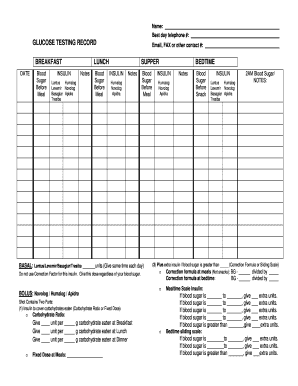
Standard Glucose Testing Record Sheet Diabetes Patientuse Form


What is the Standard Glucose Testing Record Sheet?
The standard glucose testing record sheet is a vital tool for individuals managing diabetes. This document allows patients to track their blood glucose levels over time, providing essential data for healthcare providers. It typically includes sections for date, time, glucose readings, and notes on diet or medication. This record helps in identifying patterns and making informed decisions about treatment plans.
How to Use the Standard Glucose Testing Record Sheet
To effectively use the glucose testing record sheet, begin by filling out your personal information, including your name and contact details. Each time you test your blood glucose, record the date and time of the test, along with the reading. It is also beneficial to note any relevant factors, such as meals consumed or physical activity undertaken before the test. Regularly reviewing this information can help you and your healthcare team adjust your diabetes management plan as necessary.
Steps to Complete the Standard Glucose Testing Record Sheet
Completing the glucose testing record sheet involves a few straightforward steps:
- Gather your testing supplies, including a glucose meter and test strips.
- Perform the blood glucose test according to the manufacturer's instructions.
- Record the date and time of the test on the sheet.
- Write down the glucose reading, ensuring accuracy.
- Include any additional notes that may affect your readings, such as food intake or exercise.
Legal Use of the Standard Glucose Testing Record Sheet
The standard glucose testing record sheet can be considered legally binding when used in compliance with relevant healthcare regulations. It serves as an official document that can be presented to healthcare providers for ongoing treatment and monitoring. Ensuring that the sheet is filled out accurately and completely is crucial for it to be recognized as a legitimate medical record.
Key Elements of the Standard Glucose Testing Record Sheet
Essential components of the glucose testing record sheet include:
- Date and Time: When the test was conducted.
- Glucose Reading: The numerical value obtained from the test.
- Notes: Any relevant observations or circumstances surrounding the test.
- Signature: Optional, but can add an additional layer of authenticity.
Examples of Using the Standard Glucose Testing Record Sheet
Patients can use the glucose testing record sheet in various scenarios, such as:
- Tracking daily glucose levels to identify trends over time.
- Preparing for medical appointments by providing healthcare providers with a comprehensive overview of glucose management.
- Adjusting dietary choices based on glucose response to different foods.
Quick guide on how to complete standard glucose testing record sheet diabetes patientuse
Effortlessly Prepare Standard Glucose Testing Record Sheet Diabetes Patientuse on Any Device
Digital document management has gained popularity among organizations and individuals alike. It offers a perfect environmentally friendly alternative to conventional printed and signed paperwork, as you can easily access the necessary form and securely store it online. airSlate SignNow equips you with all the tools required to create, modify, and electronically sign your documents quickly without delays. Manage Standard Glucose Testing Record Sheet Diabetes Patientuse on any platform using airSlate SignNow's Android or iOS applications and simplify any document-related task today.
How to Edit and Electronically Sign Standard Glucose Testing Record Sheet Diabetes Patientuse with Ease
- Find Standard Glucose Testing Record Sheet Diabetes Patientuse and click on Get Form to begin.
- Utilize the tools we provide to complete your form.
- Accentuate important sections of the documents or conceal sensitive information with features that airSlate SignNow offers specifically for that purpose.
- Generate your electronic signature using the Sign tool, which takes seconds and holds the same legal validity as a conventional handwritten signature.
- Review all details and click the Done button to save your changes.
- Select your preferred method of sharing your form, whether by email, SMS, invitation link, or download it to your computer.
Put an end to lost or misplaced documents, tedious form searching, or mistakes that necessitate printing new document copies. airSlate SignNow meets all your document management requirements in just a few clicks from any device of your choice. Edit and electronically sign Standard Glucose Testing Record Sheet Diabetes Patientuse to ensure effective communication at every stage of the form preparation process with airSlate SignNow.
Create this form in 5 minutes or less
Create this form in 5 minutes!
How to create an eSignature for the standard glucose testing record sheet diabetes patientuse
How to create an electronic signature for a PDF online
How to create an electronic signature for a PDF in Google Chrome
How to create an e-signature for signing PDFs in Gmail
How to create an e-signature right from your smartphone
How to create an e-signature for a PDF on iOS
How to create an e-signature for a PDF on Android
People also ask
-
What is a glucose testing record printable?
A glucose testing record printable is a document designed to help individuals track their blood sugar levels over time. This printable can be easily filled out at home, allowing users to monitor their glucose readings efficiently. It’s an essential tool for anyone managing diabetes or other blood sugar-related health issues.
-
How can I obtain a glucose testing record printable?
You can obtain a glucose testing record printable by visiting our website and downloading the template for free. It’s user-friendly and can be printed easily at home or in the office. This ensures you have a convenient and reliable way to track your glucose levels anytime.
-
What features does the glucose testing record printable offer?
The glucose testing record printable features designated sections for date, time, blood sugar readings, and notes on food intake. This structured layout helps users efficiently log their glucose levels and analyze trends over time. It’s designed to be straightforward, making tracking seamless and uncomplicated.
-
Is the glucose testing record printable customizable?
Yes, the glucose testing record printable can be customized to meet your specific needs. Users can add personal headings, adjust layout, or enhance the document with additional notes or graphics as desired. This flexibility allows you to create a unique record that works best for your tracking preferences.
-
What are the benefits of using a glucose testing record printable?
Using a glucose testing record printable enables you to have a clear visual of your glucose levels over time, making it easier to spot trends and manage your health. Regularly tracking your readings can foster better communication with your healthcare provider. Additionally, having a printable record helps you stay organized and accountable in your health journey.
-
Can I integrate the glucose testing record printable with other health tracking tools?
Yes, while the glucose testing record printable is primarily a standalone document, it can be combined with other health tracking tools. Users can manually input their glucose readings into digital health apps or share printed records with healthcare providers during visits for comprehensive monitoring. This integration supports a holistic approach to health management.
-
What is the cost of the glucose testing record printable?
The glucose testing record printable is completely free to download from our website. There are no hidden fees or subscriptions required, making it a cost-effective solution for managing your glucose levels. Benefiting from this easy-to-access resource gives you the tools needed to help maintain your health.
Get more for Standard Glucose Testing Record Sheet Diabetes Patientuse
Find out other Standard Glucose Testing Record Sheet Diabetes Patientuse
- Sign Connecticut Healthcare / Medical Business Plan Template Free
- Sign Indiana Healthcare / Medical Moving Checklist Safe
- Sign Wisconsin Government Cease And Desist Letter Online
- Sign Louisiana Healthcare / Medical Limited Power Of Attorney Mobile
- Sign Healthcare / Medical PPT Michigan Now
- Sign Massachusetts Healthcare / Medical Permission Slip Now
- Sign Wyoming Government LLC Operating Agreement Mobile
- Sign Wyoming Government Quitclaim Deed Free
- How To Sign Nebraska Healthcare / Medical Living Will
- Sign Nevada Healthcare / Medical Business Plan Template Free
- Sign Nebraska Healthcare / Medical Permission Slip Now
- Help Me With Sign New Mexico Healthcare / Medical Medical History
- Can I Sign Ohio Healthcare / Medical Residential Lease Agreement
- How To Sign Oregon Healthcare / Medical Living Will
- How Can I Sign South Carolina Healthcare / Medical Profit And Loss Statement
- Sign Tennessee Healthcare / Medical Business Plan Template Free
- Help Me With Sign Tennessee Healthcare / Medical Living Will
- Sign Texas Healthcare / Medical Contract Mobile
- Sign Washington Healthcare / Medical LLC Operating Agreement Now
- Sign Wisconsin Healthcare / Medical Contract Safe