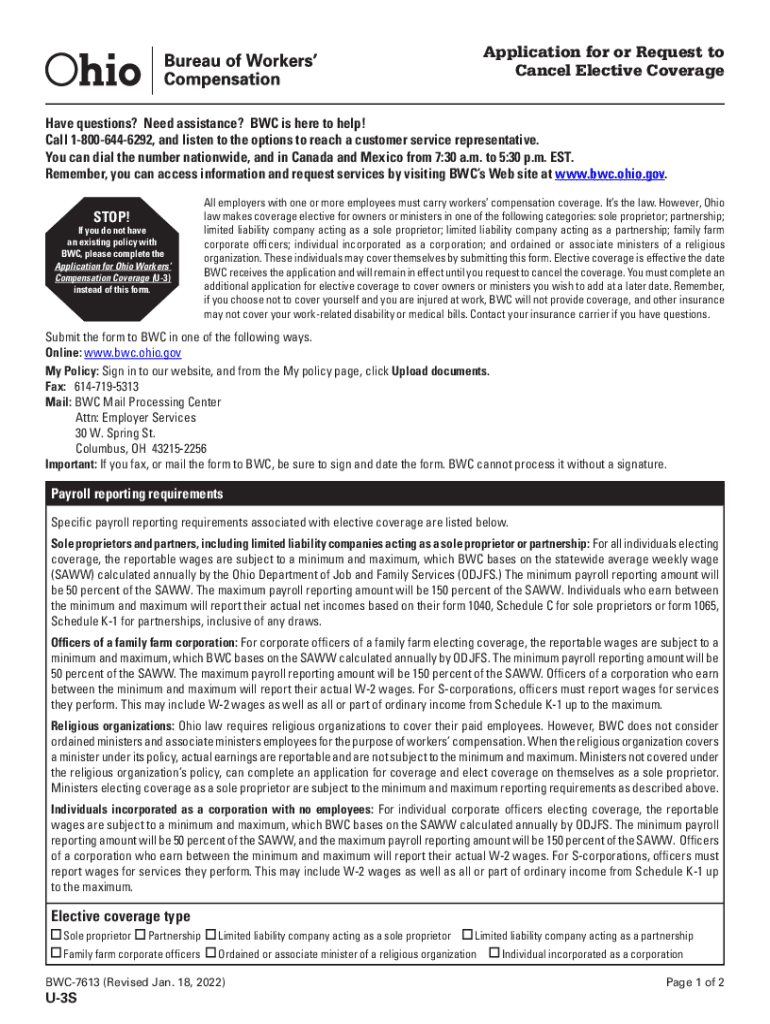
Application for or Request to Cancel Elective Coverage U 3S 2022-2026


What is the Application for or Request to Cancel Elective Coverage U 3S
The Application for or Request to Cancel Elective Coverage U 3S is a specific form used in the state of Ohio. It is primarily designed for employers who wish to either apply for or cancel their elective coverage under the Ohio workers' compensation system. This form is essential for businesses that want to ensure compliance with state regulations while managing their workers' compensation needs effectively. By submitting this application, employers can either initiate coverage for their employees or formally request to terminate existing coverage, which is crucial for maintaining accurate records and adhering to legal obligations.
Steps to Complete the Application for or Request to Cancel Elective Coverage U 3S
Completing the Application for or Request to Cancel Elective Coverage U 3S involves several key steps:
- Gather necessary information, including your business details and employee information.
- Clearly indicate whether you are applying for coverage or requesting cancellation.
- Provide the effective date for the coverage or cancellation.
- Sign and date the application to confirm the accuracy of the information provided.
- Submit the completed form through the designated method, either online or via mail.
Legal Use of the Application for or Request to Cancel Elective Coverage U 3S
The legal use of the Application for or Request to Cancel Elective Coverage U 3S is governed by Ohio's workers' compensation laws. It is important for employers to understand that submitting this form correctly is crucial for maintaining compliance with state regulations. Failure to properly file this application can result in penalties or complications regarding workers' compensation coverage. The form must be completed accurately and submitted in a timely manner to ensure that the intended changes to coverage are recognized by the Bureau of Workers' Compensation.
Required Documents for the Application for or Request to Cancel Elective Coverage U 3S
When completing the Application for or Request to Cancel Elective Coverage U 3S, certain documents may be required to support your request. These may include:
- Proof of business registration and identification.
- Details of current workers' compensation coverage, if applicable.
- Any prior correspondence with the Bureau of Workers' Compensation regarding coverage.
Having these documents ready can facilitate a smoother application process and help ensure that all necessary information is provided.
Form Submission Methods for the Application for or Request to Cancel Elective Coverage U 3S
The Application for or Request to Cancel Elective Coverage U 3S can be submitted through various methods to accommodate different preferences:
- Online submission through the Ohio Bureau of Workers' Compensation website for immediate processing.
- Mailing the completed form to the appropriate Bureau address, which may take longer for processing.
- In-person submission at a local Bureau office for direct assistance.
Eligibility Criteria for the Application for or Request to Cancel Elective Coverage U 3S
To be eligible to use the Application for or Request to Cancel Elective Coverage U 3S, employers must meet certain criteria, including:
- Being a registered business entity in Ohio.
- Having employees who are eligible for workers' compensation coverage.
- Complying with all previous workers' compensation obligations, including timely premium payments.
Understanding these criteria is essential for ensuring that your application is valid and will be processed without issues.
Quick guide on how to complete application for or request to cancel elective coverage u 3s
Effortlessly Prepare Application For Or Request To Cancel Elective Coverage U 3S on Any Device
Managing documents online has gained traction among businesses and individuals. It serves as an excellent eco-friendly substitute for conventional printed and signed documents, allowing you to locate the necessary form and securely save it online. airSlate SignNow offers all the features you need to create, amend, and electronically sign your documents quickly and without obstacles. Manage Application For Or Request To Cancel Elective Coverage U 3S on any device using airSlate SignNow's Android or iOS applications and enhance any document-related workflow today.
How to Amend and Electronically Sign Application For Or Request To Cancel Elective Coverage U 3S with Ease
- Find Application For Or Request To Cancel Elective Coverage U 3S and click on Get Form to initiate the process.
- Utilize the tools we provide to complete your form.
- Select important sections of the documents or obscure sensitive information using the tools specifically designed by airSlate SignNow for that purpose.
- Create your eSignature with the Sign tool, which takes only a few seconds and carries the same legal validity as a traditional handwritten signature.
- Review the details and click on the Done button to save your modifications.
- Select how you wish to share your form, whether by email, text message (SMS), or invitation link, or download it to your computer.
Forget about lost or misplaced documents, tedious form searches, or mistakes that require printing new document copies. airSlate SignNow meets your document management needs with just a few clicks from your chosen device. Edit and electronically sign Application For Or Request To Cancel Elective Coverage U 3S and ensure excellent communication at every stage of the form preparation process with airSlate SignNow.
Create this form in 5 minutes or less
Find and fill out the correct application for or request to cancel elective coverage u 3s
Create this form in 5 minutes!
How to create an eSignature for the application for or request to cancel elective coverage u 3s
How to create an electronic signature for a PDF online
How to create an electronic signature for a PDF in Google Chrome
How to create an e-signature for signing PDFs in Gmail
How to create an e-signature right from your smartphone
How to create an e-signature for a PDF on iOS
How to create an e-signature for a PDF on Android
People also ask
-
What is the u 3s form and how is it used?
The u 3s form is a crucial document used for specific regulatory purposes. With airSlate SignNow, you can easily fill out, sign, and send the u 3s form digitally. This streamlines the processing time and ensures your forms are completed accurately and efficiently.
-
How much does it cost to use airSlate SignNow for u 3s form management?
AirSlate SignNow offers various pricing plans that are budget-friendly, catering to businesses of all sizes. For managing the u 3s form, you'll find that our pricing includes essential features without hidden fees. You can choose a plan that best fits your team's needs and workflow.
-
What features does airSlate SignNow provide for the u 3s form?
AirSlate SignNow comes equipped with features specifically for handling the u 3s form, including electronic signatures, templates, and document sharing. These features help ensure that your documents are legally binding and can be tracked throughout the signing process. Plus, our secure platform keeps your information safe.
-
Can I integrate airSlate SignNow with other applications for managing u 3s forms?
Yes, airSlate SignNow offers seamless integrations with various applications to simplify the management of your u 3s forms. Whether you use CRMs, email services, or cloud storage, our integration capabilities allow for a smooth workflow. This enhances your team's efficiency and document handling.
-
What are the benefits of using airSlate SignNow for u 3s forms?
Using airSlate SignNow for your u 3s forms offers numerous benefits, including increased efficiency, reduced paperwork, and faster turnaround times. Our user-friendly interface allows for quick document completion and signature collection. Plus, the ability to eSign eliminates the need for printing and scanning.
-
Is airSlate SignNow compliant with legal standards for the u 3s form?
Absolutely! AirSlate SignNow ensures that all eSignatures and document processes comply with legal standards for the u 3s form. Our platform adheres to regulations such as the ESIGN Act and UETA, providing you with peace of mind that your documents are valid and enforceable.
-
Can multiple users manage the u 3s form simultaneously?
Yes, airSlate SignNow allows multiple users to collaborate on the u 3s form simultaneously. This feature promotes teamwork and ensures that all necessary parties can add input and sign the document in real-time. It’s perfect for organizations that require multiple approvals for forms.
Get more for Application For Or Request To Cancel Elective Coverage U 3S
Find out other Application For Or Request To Cancel Elective Coverage U 3S
- Electronic signature Indiana Sponsorship Agreement Free
- Can I Electronic signature Vermont Bulk Sale Agreement
- Electronic signature Alaska Medical Records Release Mobile
- Electronic signature California Medical Records Release Myself
- Can I Electronic signature Massachusetts Medical Records Release
- How Do I Electronic signature Michigan Medical Records Release
- Electronic signature Indiana Membership Agreement Easy
- How Can I Electronic signature New Jersey Medical Records Release
- Electronic signature New Mexico Medical Records Release Easy
- How Can I Electronic signature Alabama Advance Healthcare Directive
- How Do I Electronic signature South Carolina Advance Healthcare Directive
- eSignature Kentucky Applicant Appraisal Form Evaluation Later
- Electronic signature Colorado Client and Developer Agreement Later
- Electronic signature Nevada Affiliate Program Agreement Secure
- Can I Electronic signature Pennsylvania Co-Branding Agreement
- Can I Electronic signature South Dakota Engineering Proposal Template
- How Do I Electronic signature Arizona Proforma Invoice Template
- Electronic signature California Proforma Invoice Template Now
- Electronic signature New York Equipment Purchase Proposal Now
- How Do I Electronic signature New York Proforma Invoice Template