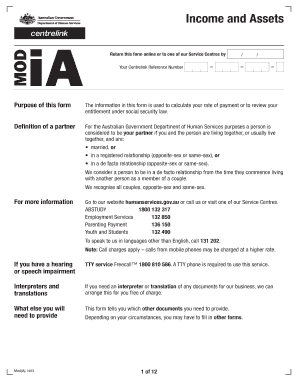
Mod Ia Form 2014


What is the income and assets form?
The income and assets form is a crucial document used to assess an individual's financial situation. This form typically requires detailed information about various sources of income, including wages, benefits, and any other financial resources. Additionally, it may ask for details regarding assets such as real estate, bank accounts, and investments. The information provided helps determine eligibility for various programs and services, including government assistance and financial aid.
Steps to complete the income and assets form
Completing the income and assets form involves several key steps to ensure accuracy and compliance. First, gather all necessary financial documents, including pay stubs, bank statements, and tax returns. Next, follow these steps:
- Begin by filling out your personal information, including your name, address, and contact details.
- Provide a comprehensive list of all income sources, ensuring to include amounts and frequency of payment.
- Detail your assets, categorizing them into types such as cash, property, and investments.
- Review the completed form for accuracy, ensuring all figures are correct and all required fields are filled.
- Submit the form according to the specified method, whether online, by mail, or in person.
Legal use of the income and assets form
The income and assets form is legally binding when filled out correctly. It is essential to provide truthful and accurate information, as any discrepancies can lead to legal consequences. The form must comply with relevant regulations, such as the Electronic Signatures in Global and National Commerce (ESIGN) Act, which ensures that electronic signatures are recognized as valid. Understanding these legal aspects is crucial for maintaining the integrity of the information submitted.
Key elements of the income and assets form
Several key elements are essential to the income and assets form. These include:
- Personal Information: Name, address, and contact details.
- Income Details: Types of income, amounts, and frequency.
- Asset Information: Description and value of assets.
- Signature Section: Acknowledgment of the information's accuracy and consent to use it for assessment purposes.
How to obtain the income and assets form
The income and assets form can typically be obtained through various channels. Most commonly, it is available on official government or agency websites. Additionally, local offices may provide physical copies. It is important to ensure that you are using the most current version of the form, as updates may occur periodically. Checking the official source will help avoid any issues related to outdated information.
Form submission methods
Submitting the income and assets form can be done through several methods, depending on the requirements of the agency or organization requesting it. Common submission methods include:
- Online Submission: Many agencies offer a secure online portal for electronic submission.
- Mail: The form can be printed and sent via postal service to the designated address.
- In-Person: Some individuals may prefer to submit the form directly at a local office for immediate processing.
Quick guide on how to complete mod ia form
Prepare Mod Ia Form effortlessly on any device
Digital document management has become popular among businesses and individuals. It serves as an ideal environmentally friendly alternative to conventional printed and signed documents, allowing you to access the necessary form and securely store it online. airSlate SignNow provides all the tools required to create, edit, and eSign your documents promptly without delays. Manage Mod Ia Form on any device using airSlate SignNow's Android or iOS applications and enhance any document-driven process today.
How to edit and eSign Mod Ia Form with ease
- Locate Mod Ia Form and click Get Form to begin.
- Use the tools we offer to fill out your form.
- Emphasize important sections of your documents or redact sensitive information with tools tailored for that purpose by airSlate SignNow.
- Generate your signature using the Sign tool, which takes mere seconds and carries the same legal validity as a traditional ink signature.
- Review all the details and click on the Done button to save your modifications.
- Select how you wish to send your form, whether by email, text message (SMS), invitation link, or download it to your computer.
Eliminate the worries of lost or misplaced documents, tedious form navigation, or errors requiring the printing of new document copies. airSlate SignNow meets your document management needs in just a few clicks from any device of your choice. Edit and eSign Mod Ia Form and ensure outstanding communication at every step of your form preparation process with airSlate SignNow.
Create this form in 5 minutes or less
Find and fill out the correct mod ia form
Create this form in 5 minutes!
How to create an eSignature for the mod ia form
How to create an electronic signature for a PDF online
How to create an electronic signature for a PDF in Google Chrome
How to create an e-signature for signing PDFs in Gmail
How to create an e-signature right from your smartphone
How to create an e-signature for a PDF on iOS
How to create an e-signature for a PDF on Android
People also ask
-
What is an income and assets form?
An income and assets form is a document used to collect detailed information about an individual's financial status, including income sources and asset values. This form is essential for applications requiring financial assessments, such as loans or grants, ensuring that all relevant information is accurately captured.
-
How does airSlate SignNow facilitate the completion of the income and assets form?
airSlate SignNow offers an intuitive platform that allows users to easily create, send, and eSign the income and assets form digitally. The solution streamlines the process, enabling quicker submissions and reducing paperwork, making it accessible anytime and anywhere.
-
Is there a cost associated with using the income and assets form on airSlate SignNow?
Yes, airSlate SignNow provides flexible pricing plans tailored to suit various business needs. Users can choose from different tiers depending on their document volume and feature requirements, ensuring a cost-effective solution for managing the income and assets form efficiently.
-
What features does airSlate SignNow offer for the income and assets form?
airSlate SignNow includes features such as customizable templates, real-time tracking, and automated reminders for income and assets forms. With advanced security protocols in place, users can be confident that their sensitive financial information is well-protected.
-
Can I integrate airSlate SignNow with other software for the income and assets form?
Absolutely! airSlate SignNow seamlessly integrates with popular software solutions like CRM systems and cloud storage services. This ensures that your income and assets form is easily connected with existing workflows, enhancing efficiency and data management.
-
How does using the income and assets form help streamline my business processes?
Utilizing the income and assets form through airSlate SignNow helps streamline business processes by eliminating manual paperwork and reducing processing times. Automated workflows and eSigning features also minimize the risk of errors and delays, leading to more efficient operations.
-
Is it easy to collaborate with others using the income and assets form on airSlate SignNow?
Yes, collaboration is simple with airSlate SignNow. You can easily invite team members or clients to review and eSign the income and assets form, allowing multiple stakeholders to provide input and finalize documents quickly.
Get more for Mod Ia Form
- Robbery description form 292156624
- Financial management prasanna chandra solutions form
- Surat pengesahan kesihatan form
- Drain output record sheet form
- Form 8880
- Printable daycare income and expense worksheet form
- Self assessment guide for residence in new zealand 1003 form
- Asia pacific economic cooperation business travel card form
Find out other Mod Ia Form
- eSign Texas Construction POA Mobile
- eSign Kansas Finance & Tax Accounting Stock Certificate Now
- eSign Tennessee Education Warranty Deed Online
- eSign Tennessee Education Warranty Deed Now
- eSign Texas Education LLC Operating Agreement Fast
- eSign Utah Education Warranty Deed Online
- eSign Utah Education Warranty Deed Later
- eSign West Virginia Construction Lease Agreement Online
- How To eSign West Virginia Construction Job Offer
- eSign West Virginia Construction Letter Of Intent Online
- eSign West Virginia Construction Arbitration Agreement Myself
- eSign West Virginia Education Resignation Letter Secure
- eSign Education PDF Wyoming Mobile
- Can I eSign Nebraska Finance & Tax Accounting Business Plan Template
- eSign Nebraska Finance & Tax Accounting Business Letter Template Online
- eSign Nevada Finance & Tax Accounting Resignation Letter Simple
- eSign Arkansas Government Affidavit Of Heirship Easy
- eSign California Government LLC Operating Agreement Computer
- eSign Oklahoma Finance & Tax Accounting Executive Summary Template Computer
- eSign Tennessee Finance & Tax Accounting Cease And Desist Letter Myself