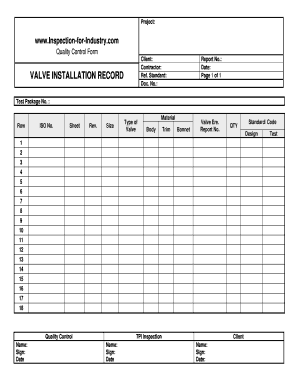
Valve Inspection Report Format


What is the valve inspection report format
The valve inspection report format is a structured document used to record the findings and assessments from valve inspections. This format ensures that all necessary details are captured systematically, facilitating effective communication among engineers, technicians, and management. The report typically includes sections for identification of the valve, inspection date, condition assessment, any maintenance performed, and recommendations for future actions. By adhering to a standardized format, organizations can maintain consistency and accuracy in their inspection records, which is crucial for compliance and operational efficiency.
Key elements of the valve inspection report format
Essential components of the valve inspection report format include:
- Valve Identification: Unique identification number, type, and location of the valve.
- Inspection Date: The date when the inspection was conducted.
- Condition Assessment: A detailed description of the valve's current state, including any signs of wear or damage.
- Maintenance Actions: Documentation of any maintenance or repairs performed during the inspection.
- Recommendations: Suggestions for future maintenance, repairs, or replacements based on the inspection findings.
- Inspector Information: Name and signature of the person conducting the inspection.
How to use the valve inspection report format
Utilizing the valve inspection report format involves several steps. First, gather all necessary information regarding the valve, including its specifications and maintenance history. Next, conduct a thorough inspection, noting any issues or areas of concern. As you fill out the report, be sure to provide clear and concise descriptions in each section. Once completed, the report should be reviewed for accuracy and signed by the inspector. This finalized document serves as a record of the inspection and can be used for future reference, compliance audits, or maintenance planning.
Steps to complete the valve inspection report format
Completing the valve inspection report format can be broken down into the following steps:
- Gather relevant information about the valve.
- Perform a detailed inspection of the valve.
- Document the valve's condition and any maintenance performed.
- Provide recommendations based on the inspection findings.
- Review the report for accuracy and completeness.
- Sign and date the report to validate the inspection.
Legal use of the valve inspection report format
The legal use of the valve inspection report format is crucial for ensuring compliance with industry standards and regulations. A properly completed report can serve as evidence in case of disputes or audits. To be considered legally binding, the report must include accurate information, be signed by the inspector, and adhere to relevant regulations such as those set forth by the Occupational Safety and Health Administration (OSHA) and other governing bodies. Additionally, using a reliable e-signature solution can enhance the report's legal standing by providing a secure and verifiable signature process.
Examples of using the valve inspection report format
Examples of the valve inspection report format in practice include:
- Routine inspections in industrial plants to ensure valves are functioning correctly.
- Pre-shutdown inspections to identify any potential issues before maintenance work.
- Post-repair inspections to verify that valves have been restored to operational standards.
- Compliance audits where inspection reports are reviewed to ensure adherence to safety regulations.
Quick guide on how to complete valve inspection report format
Effortlessly Prepare Valve Inspection Report Format on Any Device
Managing documents online has become increasingly popular among businesses and individuals. It serves as an ideal eco-friendly substitute for traditional printed and signed papers, as you can easily locate the appropriate form and securely store it online. airSlate SignNow equips you with all the resources necessary to create, modify, and eSign your documents swiftly without interruptions. Handle Valve Inspection Report Format on any device using airSlate SignNow's Android or iOS applications and simplify any document-related procedure today.
How to Modify and eSign Valve Inspection Report Format with Ease
- Locate Valve Inspection Report Format and click on Get Form to begin.
- Utilize the tools we offer to complete your document.
- Emphasize important sections of your documents or obscure sensitive information with tools designed for that purpose by airSlate SignNow.
- Create your eSignature using the Sign tool, which takes mere seconds and carries the same legal validity as an official handwritten signature.
- Review the details and click on the Done button to save your changes.
- Choose your preferred method for delivering your form, either by email, text message (SMS), or invite link, or download it to your computer.
Bid farewell to lost or misplaced documents, tedious form searches, or errors that require printing new copies. airSlate SignNow meets your document management needs with just a few clicks from any device you choose. Edit and eSign Valve Inspection Report Format and ensure smooth communication at every stage of the form preparation process with airSlate SignNow.
Create this form in 5 minutes or less
Create this form in 5 minutes!
How to create an eSignature for the valve inspection report format
How to create an electronic signature for a PDF online
How to create an electronic signature for a PDF in Google Chrome
How to create an e-signature for signing PDFs in Gmail
How to create an e-signature right from your smartphone
How to create an e-signature for a PDF on iOS
How to create an e-signature for a PDF on Android
People also ask
-
What is a valve inspection report format?
A valve inspection report format is a structured document that outlines the findings and results from a valve inspection. This format ensures that all necessary information, such as valve type, condition, and necessary repairs, is presented clearly and systematically. Using a standardized valve inspection report format helps in maintaining compliance and improving communication among teams.
-
How can airSlate SignNow assist with creating a valve inspection report format?
airSlate SignNow provides easy-to-use tools for creating customized valve inspection report formats. Users can utilize templates or create their own, ensuring that all essential information is included in a well-organized manner. Additionally, the platform enables digital signatures, making it simpler to share and approve these documents.
-
Are there any costs associated with using airSlate SignNow for valve inspection report formats?
airSlate SignNow offers various pricing plans suitable for different business sizes, with options for creating valve inspection report formats included in the packages. The platform is designed to be cost-effective, providing value with its features. For detailed pricing, interested users can visit the airSlate SignNow website.
-
What features does airSlate SignNow offer for managing valve inspection report formats?
airSlate SignNow offers a range of features for managing valve inspection report formats, including template creation, editing, and e-signature capabilities. Users can also track document status and receive notifications upon completion. These features streamline the inspection reporting process and enhance team collaboration.
-
Can airSlate SignNow integrate with other software for valve inspection report formats?
Yes, airSlate SignNow can integrate with various software systems, allowing seamless data exchange when creating valve inspection report formats. Popular integrations include CRM tools and project management platforms, which enhance workflow efficiencies. This interoperability ensures that all teams stay informed and aligned.
-
What are the benefits of using a digital valve inspection report format?
Using a digital valve inspection report format offers numerous benefits, such as improved accuracy and faster processing times. Digital formats facilitate easy sharing and collaboration among team members. Moreover, they enhance data security and compliance with regulatory standards.
-
Is it easy to customize a valve inspection report format in airSlate SignNow?
Yes, customizing a valve inspection report format in airSlate SignNow is straightforward and user-friendly. The platform allows users to add company branding, specific fields, and necessary data to tailor the report format to their needs. This flexibility ensures that all relevant inspection data is captured efficiently.
Get more for Valve Inspection Report Format
- Legal last will and testament for married person with minor children from prior marriage oregon form
- Oregon legal will form
- Legal last will and testament form for married person with adult children from prior marriage oregon
- Legal last will and testament form for divorced person not remarried with adult children oregon
- Oregon legal form
- Legal last will and testament form for divorced person not remarried with no children oregon
- Legal last will and testament form for divorced person not remarried with minor children oregon
- Legal last will and testament form for divorced person not remarried with adult and minor children oregon
Find out other Valve Inspection Report Format
- How Do I eSignature Maryland Healthcare / Medical PDF
- Help Me With eSignature New Mexico Healthcare / Medical Form
- How Do I eSignature New York Healthcare / Medical Presentation
- How To eSignature Oklahoma Finance & Tax Accounting PPT
- Help Me With eSignature Connecticut High Tech Presentation
- How To eSignature Georgia High Tech Document
- How Can I eSignature Rhode Island Finance & Tax Accounting Word
- How Can I eSignature Colorado Insurance Presentation
- Help Me With eSignature Georgia Insurance Form
- How Do I eSignature Kansas Insurance Word
- How Do I eSignature Washington Insurance Form
- How Do I eSignature Alaska Life Sciences Presentation
- Help Me With eSignature Iowa Life Sciences Presentation
- How Can I eSignature Michigan Life Sciences Word
- Can I eSignature New Jersey Life Sciences Presentation
- How Can I eSignature Louisiana Non-Profit PDF
- Can I eSignature Alaska Orthodontists PDF
- How Do I eSignature New York Non-Profit Form
- How To eSignature Iowa Orthodontists Presentation
- Can I eSignature South Dakota Lawers Document