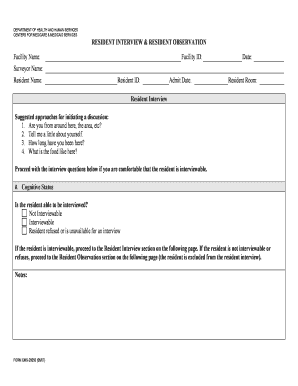
Cms Resident Interview and Observation 2007


What is the CMS Resident Interview and Observation?
The CMS Resident Interview and Observation form, commonly referred to as form CMS 20050 7 2015, is a crucial document used in the healthcare sector, particularly in long-term care facilities. This form is designed to gather essential information about residents' experiences, preferences, and needs. It plays a vital role in ensuring that the care provided aligns with the individual requirements of each resident, enhancing their quality of life.
This form is part of the Centers for Medicare & Medicaid Services (CMS) initiative to improve the standard of care in nursing homes and similar facilities. By systematically collecting data through resident interviews and observations, facilities can identify areas for improvement and ensure compliance with federal regulations.
Steps to Complete the CMS Resident Interview and Observation
Completing the CMS Resident Interview and Observation form involves several key steps to ensure accuracy and compliance. Here are the essential steps to follow:
- Preparation: Gather all necessary information about the resident, including their medical history and personal preferences.
- Conducting the Interview: Engage the resident in a comfortable setting, allowing them to express their thoughts and feelings freely. Use open-ended questions to encourage detailed responses.
- Observation: Observe the resident's interactions with staff and other residents, noting any significant behaviors or preferences that may impact their care.
- Documenting Findings: Accurately fill out the form, ensuring that all responses are clear and comprehensive. Include any relevant observations that could inform care strategies.
- Review and Submit: Review the completed form for accuracy and completeness before submitting it to the appropriate department within the facility.
Legal Use of the CMS Resident Interview and Observation
The CMS Resident Interview and Observation form is legally binding when completed accurately and in accordance with federal guidelines. It is essential for facilities to adhere to the regulations set forth by the Centers for Medicare & Medicaid Services to avoid penalties and ensure compliance with healthcare standards.
Legally, the information gathered through this form must be handled with care, respecting the privacy and confidentiality of the residents. Facilities are required to maintain records securely and use the data solely for the purpose of improving resident care and meeting regulatory requirements.
Key Elements of the CMS Resident Interview and Observation
Understanding the key elements of the CMS Resident Interview and Observation form is crucial for effective completion. The main components include:
- Resident Identification: Basic demographic information about the resident, such as name, age, and room number.
- Interview Responses: Detailed answers provided by the resident regarding their care preferences, daily routines, and any concerns they may have.
- Observation Notes: Insights from staff observations that highlight the resident's interactions and behaviors within the facility.
- Recommendations: Suggestions for care adjustments based on the resident's feedback and observed behaviors.
How to Obtain the CMS Resident Interview and Observation
To obtain the CMS Resident Interview and Observation form, facilities should follow these steps:
- Contact CMS: Reach out to the Centers for Medicare & Medicaid Services directly or visit their official website to access the latest version of the form.
- Check with State Agencies: Some state health departments may provide copies of the form or additional resources related to its use.
- Training Resources: Consider utilizing training materials or workshops offered by CMS or other healthcare organizations to ensure proper understanding and usage of the form.
Examples of Using the CMS Resident Interview and Observation
Practical examples of using the CMS Resident Interview and Observation form can provide valuable insights into its application:
- Personalized Care Plans: A facility may use the information gathered to create tailored care plans that address specific needs and preferences of residents.
- Quality Improvement Initiatives: Data collected can inform quality improvement projects aimed at enhancing the overall resident experience.
- Regulatory Compliance: Facilities can demonstrate compliance with CMS regulations by maintaining accurate records of resident interviews and observations.
Quick guide on how to complete cms resident interview and observation
Complete Cms Resident Interview And Observation effortlessly on any device
Online document management has gained popularity among businesses and individuals. It offers an ideal environmentally friendly substitute for conventional printed and signed documents, as you can easily locate the appropriate form and securely save it online. airSlate SignNow provides you with all the tools necessary to create, modify, and electronically sign your documents quickly without delays. Handle Cms Resident Interview And Observation on any device using airSlate SignNow apps for Android or iOS and enhance any document-focused process today.
How to edit and eSign Cms Resident Interview And Observation with ease
- Find Cms Resident Interview And Observation and then click Get Form to start.
- Utilize the tools we provide to complete your document.
- Highlight important sections of your documents or obscure sensitive information with tools that airSlate SignNow specifically offers for this purpose.
- Create your electronic signature using the Sign tool, which takes mere seconds and holds the same legal validity as a traditional ink signature.
- Review the information and then click on the Done button to save your edits.
- Choose how you wish to send your form, via email, SMS, an invite link, or download it to your computer.
Eliminate concerns about lost or misplaced documents, tedious form hunting, or errors that necessitate reprinting new document copies. airSlate SignNow meets all your document management needs in just a few clicks from any device you prefer. Edit and eSign Cms Resident Interview And Observation and ensure excellent communication at every stage of the form preparation process with airSlate SignNow.
Create this form in 5 minutes or less
Find and fill out the correct cms resident interview and observation
Create this form in 5 minutes!
How to create an eSignature for the cms resident interview and observation
How to create an electronic signature for a PDF online
How to create an electronic signature for a PDF in Google Chrome
How to create an e-signature for signing PDFs in Gmail
How to create an e-signature right from your smartphone
How to create an e-signature for a PDF on iOS
How to create an e-signature for a PDF on Android
People also ask
-
What is form cms 20050 7 2015?
Form cms 20050 7 2015 is a specific form used within the healthcare industry for billing and claims processing. By using airSlate SignNow, you can easily create, manage, and eSign this form digitally, ensuring a seamless workflow for healthcare providers.
-
How can airSlate SignNow help with form cms 20050 7 2015?
airSlate SignNow offers a user-friendly platform to automate the completion and signing of form cms 20050 7 2015. The solution streamlines document management, reducing the time and effort required to process this important form.
-
Is airSlate SignNow cost-effective for handling form cms 20050 7 2015?
Yes, airSlate SignNow provides a cost-effective solution for managing form cms 20050 7 2015. With various pricing plans that cater to different business needs, companies can choose the option that best fits their budget while ensuring compliance.
-
What features does airSlate SignNow offer for form cms 20050 7 2015?
Key features include template creation, secure eSigning, automated workflows, and document tracking for form cms 20050 7 2015. These features enhance efficiency and ensure that stakeholders can access and sign documents promptly.
-
Can I integrate airSlate SignNow with other software for form cms 20050 7 2015?
Absolutely! airSlate SignNow supports integrations with various applications to facilitate the processing of form cms 20050 7 2015. This allows you to streamline your processes and enhance productivity by connecting to existing systems.
-
What are the benefits of using airSlate SignNow for form cms 20050 7 2015?
By using airSlate SignNow for form cms 20050 7 2015, businesses benefit from improved efficiency, reduced errors, and faster processing times. The platform also enhances compliance and security, making it easier to manage sensitive health information.
-
Is there a mobile app for managing form cms 20050 7 2015?
Yes, airSlate SignNow provides a mobile app that allows users to manage form cms 20050 7 2015 on-the-go. This enables users to send, sign, and access documents anytime and anywhere, boosting overall convenience and productivity.
Get more for Cms Resident Interview And Observation
Find out other Cms Resident Interview And Observation
- Electronic signature Nebraska Finance & Tax Accounting Business Plan Template Online
- Electronic signature Utah Government Resignation Letter Online
- Electronic signature Nebraska Finance & Tax Accounting Promissory Note Template Online
- Electronic signature Utah Government Quitclaim Deed Online
- Electronic signature Utah Government POA Online
- How To Electronic signature New Jersey Education Permission Slip
- Can I Electronic signature New York Education Medical History
- Electronic signature Oklahoma Finance & Tax Accounting Quitclaim Deed Later
- How To Electronic signature Oklahoma Finance & Tax Accounting Operating Agreement
- Electronic signature Arizona Healthcare / Medical NDA Mobile
- How To Electronic signature Arizona Healthcare / Medical Warranty Deed
- Electronic signature Oregon Finance & Tax Accounting Lease Agreement Online
- Electronic signature Delaware Healthcare / Medical Limited Power Of Attorney Free
- Electronic signature Finance & Tax Accounting Word South Carolina Later
- How Do I Electronic signature Illinois Healthcare / Medical Purchase Order Template
- Electronic signature Louisiana Healthcare / Medical Quitclaim Deed Online
- Electronic signature Louisiana Healthcare / Medical Quitclaim Deed Computer
- How Do I Electronic signature Louisiana Healthcare / Medical Limited Power Of Attorney
- Electronic signature Maine Healthcare / Medical Letter Of Intent Fast
- How To Electronic signature Mississippi Healthcare / Medical Month To Month Lease