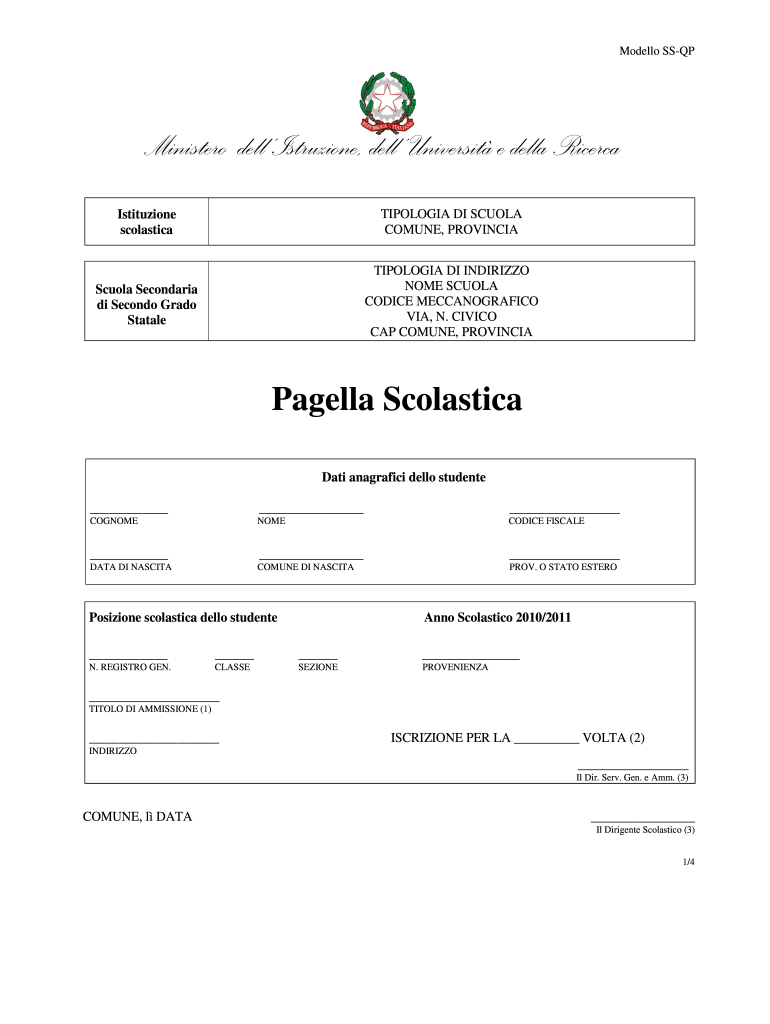
Pagella Scolastica Form


What is the Pagella Scolastica
The pagella scolastica is an academic report card used in various educational institutions to summarize a student's performance over a specific period. This document typically includes grades for individual subjects, attendance records, and teacher comments. It serves as an official record of a student's academic achievements and is often required for applications to higher education institutions.
How to use the Pagella Scolastica
Using the pagella scolastica involves understanding its components and how they relate to a student's academic journey. Students and parents can review the grades and feedback provided to identify strengths and areas for improvement. This document can also be essential for discussions with educators regarding a student's progress and future educational opportunities.
Steps to complete the Pagella Scolastica
Completing the pagella scolastica involves several key steps:
- Gather necessary information, including grades and comments from teachers.
- Fill out the document accurately, ensuring all subjects and assessments are included.
- Review the completed document for any errors or omissions.
- Submit the report card to the relevant educational authority or keep it for personal records.
Key elements of the Pagella Scolastica
A well-structured pagella scolastica should include the following key elements:
- Student's full name and identification details.
- List of subjects with corresponding grades.
- Attendance record for the reporting period.
- Comments from teachers highlighting the student's performance and areas for improvement.
Legal use of the Pagella Scolastica
The pagella scolastica is considered a legal document that can be used for various official purposes, such as college applications and job applications. It is important to ensure that the information contained in the report card is accurate and complies with relevant educational regulations. Misrepresentation of grades or attendance can lead to serious consequences.
How to obtain the Pagella Scolastica
To obtain the pagella scolastica, students typically need to request it from their educational institution. This process may vary depending on the school or district policies. Some institutions provide digital versions of the report card, while others may issue a physical copy. It is advisable to check with the school administration for specific procedures and any associated fees.
Quick guide on how to complete pagella scolastica pdf form
Discover how to smoothly navigate the Pagella Scolastica submission with this simple guide
Submitting and validating forms digitally is becoming progressively favored and the preferred option for numerous users. It presents various advantages over outdated printed documents, including convenience, time-saving, enhanced precision, and safety.
With platforms like airSlate SignNow, you can locate, modify, sign, and enhance and transmit your Pagella Scolastica without being bogged down by endless printing and scanning. Follow this brief guide to commence and complete your document.
Follow these steps to obtain and complete Pagella Scolastica
- Begin by clicking the Get Form button to access your document in our editor.
- Observe the green label on the left that highlights required fields so you don’t miss any.
- Utilize our advanced features to annotate, modify, endorse, protect, and enhance your document.
- Secure your document or convert it into a fillable form by using the relevant tab features.
- Review the document and look for mistakes or inconsistencies.
- Click DONE to complete editing.
- Change the name of your document or keep it as is.
- Choose the storage option where you wish to save your document, send it via USPS, or click the Download Now button to retrieve your document.
If Pagella Scolastica isn’t what you were looking for, you can explore our extensive library of pre-uploaded forms that you can fill out with ease. Discover our solution now!
Create this form in 5 minutes or less
FAQs
-
How do I fill a form which is PDF?
You can try out Fill which had a free forever plan and requires no download. You simply upload your PDF and then fill it in within the browser:UploadFillDownloadIf the fields are live, as in the example above, simply fill them in. If the fields are not live you can drag on the fields to complete it quickly. Once you have completed the form click the download icon in the toolbar to download a copy of the finished PDF. Or send it for signing.Open a free account on Fill here
-
How can I electronically fill out a PDF form?
You’ll need a PDF editor to fill out forms. I recommend you PDF Expert, it’s a great solution for Mac.What forms it supports:Acro forms created in signNow or similar programs.Static XFA forms created in signNow LiveCycle.PDF Expert supports checkboxes and text fields. Just click them and type what you need.If your form is non-interactive, you can type on it using the ‘Text’ tool (go to the ‘Annotate’ tab > ‘Text’).For a non-interactive checkbox, you can use the ‘Stamp’ tool or just type ‘x’ on it.For a more detailed tutorial, check the article “How to fill out a PDF form on Mac”. And here are the guides on how to fill out different tax forms.Hopefully, this helps!
-
How do you fill out a form scanned as a PDF?
If you have Acrobat Reader or Foxit Phantom, you can add form to the PDF file you want to fill in. Refer to the screenshot here (Phantom). First click on Form, then you can pick option you want for your form (Text Field, Check box…) and draw it where you want to input your data. You can also change font and size of it to fit the existing text. When you are done adding the fields, you can just click on the hand icon, and you can now fill in your form and then save it as.
-
What is the best way to fill out a PDF form?
If you are a user of Mac, iPhone or iPad, your tasks will be quickly and easily solved with the help of PDF Expert. Thanks to a simple and intuitive design, you don't have to dig into settings and endless options. PDF Expert also allows you to view, edit, reduce, merge, extract, annotate important parts of documents in a click. You have a special opportunity to try it on your Mac for free!
-
Is it possible to display a PDF form on mobile web to fill out and get e-signed?
Of course, you can try a web called eSign+. This site let you upload PDF documents and do some edition eg. drag signature fields, add date and some informations. Then you can send to those, from whom you wanna get signatures.
-
Is there a service that will allow me to create a fillable form on a webpage, and then email a PDF copy of each form filled out?
You can use Fill which is has a free forever plan.You can use Fill to turn your PDF document into an online document which can be completed, signed and saved as a PDF, online.You will end up with a online fillable PDF like this:w9 || FillWhich can be embedded in your website should you wish.InstructionsStep 1: Open an account at Fill and clickStep 2: Check that all the form fields are mapped correctly, if not drag on the text fields.Step 3: Save it as a templateStep 4: Goto your templates and find the correct form. Then click on the embed settings to grab your form URL.
-
Is there a software or online service to fill out immigration PDF forms automatically from a web form?
If you are looking to fill out form without downloading the form and without any apps installed, then please try PDF.co ! It is capable of filling out any web form using just a link to a source fillable form:
-
What service can I use to have a website visitor fill out a form, put the data in the form into a prewritten PDF, then charge the visitor to download the PDF with the data provided filled in?
You can use signNow to set up PDF templates, which can be filled out with an online form. signNow doesn’t support charging people to download the PDF, but you could use Stripe for this (would require some programming.)
Create this form in 5 minutes!
How to create an eSignature for the pagella scolastica pdf form
How to create an eSignature for the Pagella Scolastica Pdf Form online
How to make an eSignature for your Pagella Scolastica Pdf Form in Google Chrome
How to generate an eSignature for putting it on the Pagella Scolastica Pdf Form in Gmail
How to make an electronic signature for the Pagella Scolastica Pdf Form from your smartphone
How to create an eSignature for the Pagella Scolastica Pdf Form on iOS
How to create an electronic signature for the Pagella Scolastica Pdf Form on Android OS
People also ask
-
What is a pagella scolastica pdf and how can I create one?
A pagella scolastica pdf is a digital report card that summarizes a student's academic performance. With airSlate SignNow, you can easily create and customize your pagella scolastica pdf using our intuitive document editor. Simply upload your existing report card format or start from scratch, and you can generate a professional-looking PDF in minutes.
-
Is airSlate SignNow cost-effective for creating pagella scolastica pdf?
Yes, airSlate SignNow offers a cost-effective solution for creating pagella scolastica pdf documents. Our pricing plans are designed to suit businesses of all sizes, ensuring you have access to powerful document management features without breaking the bank. Plus, the time saved in creating and sending documents can further justify the investment.
-
What features does airSlate SignNow offer for pagella scolastica pdf?
AirSlate SignNow provides a range of features for pagella scolastica pdf creation, including customizable templates, electronic signatures, and secure storage. You can also track your document’s status in real-time, ensuring that your PDF is delivered and signed promptly. These features enhance the overall efficiency of managing academic documents.
-
How can I ensure the security of my pagella scolastica pdf?
Security is a top priority with airSlate SignNow. Our platform offers encryption for your pagella scolastica pdf files, ensuring that sensitive student data is protected at all times. Additionally, you can set access levels and permissions to control who can view and edit your documents.
-
Can I integrate airSlate SignNow with other applications for managing pagella scolastica pdf?
Absolutely! AirSlate SignNow offers integrations with various applications, allowing you to seamlessly manage your pagella scolastica pdf alongside other tools you use in your business. Whether you're using CRM systems, cloud storage, or educational platforms, you can easily connect SignNow to streamline your workflow.
-
What are the benefits of using airSlate SignNow for pagella scolastica pdf?
Using airSlate SignNow for your pagella scolastica pdf offers numerous benefits, including increased efficiency, reduced paper waste, and improved collaboration. You can quickly edit and send report cards digitally, saving time for both educators and students. The eSigning feature also enhances the speed of approvals.
-
How easy is it to use airSlate SignNow for pagella scolastica pdf?
AirSlate SignNow is designed to be user-friendly, making it easy for anyone to create and manage pagella scolastica pdf documents. Our drag-and-drop interface and guided templates ensure that users can navigate the platform without technical expertise. Get started swiftly with our extensive library of resources and customer support.
Get more for Pagella Scolastica
Find out other Pagella Scolastica
- Sign Nevada Hold Harmless (Indemnity) Agreement Easy
- Sign South Carolina Letter of Intent Later
- Sign Texas Hold Harmless (Indemnity) Agreement Computer
- Sign Connecticut Quitclaim Deed Free
- Help Me With Sign Delaware Quitclaim Deed
- How To Sign Arkansas Warranty Deed
- How Can I Sign Delaware Warranty Deed
- Sign California Supply Agreement Checklist Online
- How Can I Sign Georgia Warranty Deed
- Sign Maine Supply Agreement Checklist Computer
- Sign North Dakota Quitclaim Deed Free
- Sign Oregon Quitclaim Deed Simple
- Sign West Virginia Quitclaim Deed Free
- How Can I Sign North Dakota Warranty Deed
- How Do I Sign Oklahoma Warranty Deed
- Sign Florida Postnuptial Agreement Template Online
- Sign Colorado Prenuptial Agreement Template Online
- Help Me With Sign Colorado Prenuptial Agreement Template
- Sign Missouri Prenuptial Agreement Template Easy
- Sign New Jersey Postnuptial Agreement Template Online