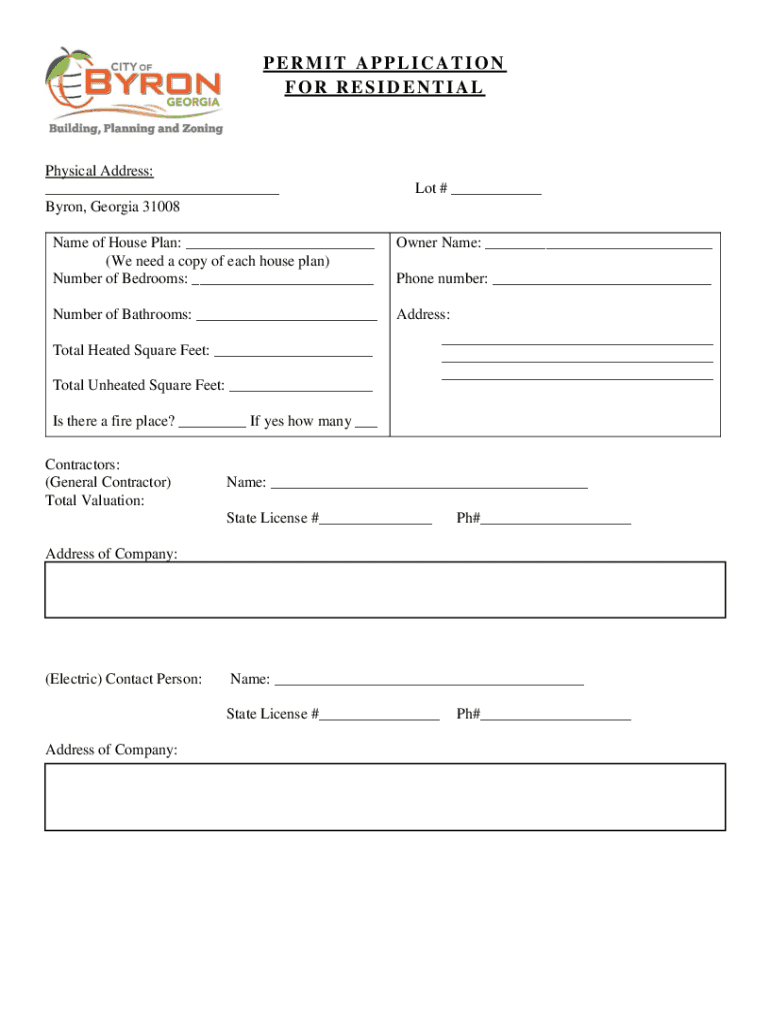
PERMIT APPLICATION for RESIDENTIAL Form


What is the permit application for residential
The permit application for residential is a formal request submitted to local government authorities to obtain permission for construction, renovation, or modification of residential properties. This application is essential to ensure that the proposed work complies with zoning laws, building codes, and safety regulations. The form typically requires detailed information about the property, the nature of the work, and the applicant's contact information.
Steps to complete the permit application for residential
Completing the permit application for residential involves several key steps:
- Gather necessary information about the property, including the address and current zoning classification.
- Determine the type of work being proposed, such as new construction, remodeling, or additions.
- Fill out the application form accurately, providing all required details and supporting documents.
- Submit the application to the appropriate local authority, either online, by mail, or in person.
- Pay any associated fees, which may vary depending on the scope of the project.
- Await feedback or approval from the local government, which may involve inspections or additional documentation.
Key elements of the permit application for residential
When filling out the permit application for residential, several key elements must be included:
- Applicant Information: Name, address, and contact details of the individual or entity submitting the application.
- Property Details: The location and description of the property, including current use and zoning classification.
- Project Description: A detailed explanation of the proposed work, including plans and specifications.
- Required Signatures: Signatures from the applicant and, if necessary, property owners or contractors involved in the project.
- Supporting Documents: Any additional documents required by local authorities, such as site plans or engineering reports.
Legal use of the permit application for residential
The legal use of the permit application for residential is governed by local building codes and zoning laws. Submitting this application ensures that the proposed work adheres to safety standards and regulations. Failure to obtain the necessary permits can result in legal penalties, including fines or orders to halt construction. It is crucial to understand the legal implications of the application process and to comply with all requirements to avoid complications.
Who issues the permit application for residential
The permit application for residential is typically issued by local government agencies, such as the city or county building department. These agencies are responsible for reviewing applications, conducting inspections, and ensuring compliance with applicable laws. Each jurisdiction may have its own specific procedures and requirements for issuing permits, so it is important to consult local regulations when applying.
Required documents for the permit application for residential
To successfully complete the permit application for residential, several documents may be required, including:
- Proof of Ownership: Documentation verifying ownership of the property, such as a deed or title.
- Site Plans: Detailed drawings that illustrate the proposed work and its impact on the property.
- Construction Plans: Architectural or engineering drawings that outline the specifications of the project.
- Contractor Information: Details about any contractors involved, including licenses and insurance information.
- Environmental Assessments: Reports required for projects that may impact the environment or require special considerations.
Quick guide on how to complete permit application for residential
Finalize PERMIT APPLICATION FOR RESIDENTIAL seamlessly on any gadget
Digital document management has gained traction among businesses and individuals alike. It serves as an ideal environmentally-friendly alternative to traditional printed and signed documents, enabling you to locate the correct form and securely store it online. airSlate SignNow equips you with all the tools necessary to create, modify, and eSign your documents swiftly without interruptions. Handle PERMIT APPLICATION FOR RESIDENTIAL on any gadget with airSlate SignNow Android or iOS applications and enhance any document-centric process today.
How to edit and eSign PERMIT APPLICATION FOR RESIDENTIAL effortlessly
- Locate PERMIT APPLICATION FOR RESIDENTIAL and click on Get Form to begin.
- Use the tools provided to fill out your document.
- Highlight important sections of the documents or obscure sensitive information with tools that airSlate SignNow offers specifically for that purpose.
- Create your signature with the Sign feature, which takes moments and holds the same legal validity as a conventional wet ink signature.
- Review the details and click on the Done button to save your modifications.
- Select how you wish to share your form, via email, SMS, invitation link, or download it to your computer.
Say goodbye to lost or misplaced documents, tedious form searches, or mistakes that necessitate printing out new copies. airSlate SignNow takes care of all your document management requirements in just a few clicks from any device you choose. Edit and eSign PERMIT APPLICATION FOR RESIDENTIAL and guarantee excellent communication at every stage of your form completion process with airSlate SignNow.
Create this form in 5 minutes or less
Create this form in 5 minutes!
How to create an eSignature for the permit application for residential
How to create an electronic signature for a PDF online
How to create an electronic signature for a PDF in Google Chrome
How to create an e-signature for signing PDFs in Gmail
How to create an e-signature right from your smartphone
How to create an e-signature for a PDF on iOS
How to create an e-signature for a PDF on Android
People also ask
-
What is a permit application for residential properties?
A permit application for residential properties is a formal request you submit to your local government to obtain permission for construction or remodeling projects. This process ensures that your plans comply with zoning laws and safety regulations.
-
How can airSlate SignNow help with my permit application for residential?
airSlate SignNow simplifies the process of completing your permit application for residential by allowing you to fill out, sign, and send documents electronically. This reduces the time and paperwork typically involved in submitting applications, ensuring a smoother and more efficient process.
-
Are there any costs associated with using airSlate SignNow for my permit application for residential?
Yes, using airSlate SignNow involves subscription plans that fit various business needs. However, the investment is often outweighed by the convenience and time saved in managing your permit application for residential projects.
-
What features does airSlate SignNow offer for managing permit applications for residential?
airSlate SignNow provides features like customizable templates, real-time collaboration, and automated workflows that enhance the management of your permit application for residential. These tools help streamline the process and ensure all necessary documentation is completed accurately.
-
Can I track the status of my permit application for residential using airSlate SignNow?
Yes, one of the benefits of airSlate SignNow is the ability to track your permit application for residential documents in real time. You will receive updates on the status of sent applications, so you always know where your request stands.
-
What integrations does airSlate SignNow offer for permit applications for residential?
airSlate SignNow integrates seamlessly with various platforms such as Google Drive, Dropbox, and other popular tools. This ensures that all documents related to your permit application for residential can be easily accessed and managed from a single location.
-
Is airSlate SignNow suitable for both small and large scale permit applications for residential?
Yes, airSlate SignNow is designed to cater to businesses of all sizes. Whether you are managing small renovations or large residential constructions, features of airSlate SignNow can effectively support your permit application for residential needs.
Get more for PERMIT APPLICATION FOR RESIDENTIAL
- Flight notification form
- Centurylink lifeline online application form
- Medical history form lily med spa
- Cas 9 line template form
- Scatter plot correlation and line of best fit exam form
- Fidelity cancer screening reimbursement form
- Physicians written statement medical surveillance for asbestos form
- Good shepherd medical center marshall texas form
Find out other PERMIT APPLICATION FOR RESIDENTIAL
- Sign Wisconsin Car Dealer Quitclaim Deed Myself
- Sign Wisconsin Car Dealer Quitclaim Deed Free
- Sign Virginia Car Dealer POA Safe
- Sign Wisconsin Car Dealer Quitclaim Deed Fast
- How To Sign Wisconsin Car Dealer Rental Lease Agreement
- How To Sign Wisconsin Car Dealer Quitclaim Deed
- How Do I Sign Wisconsin Car Dealer Quitclaim Deed
- Sign Wyoming Car Dealer Purchase Order Template Mobile
- Sign Arizona Charity Business Plan Template Easy
- Can I Sign Georgia Charity Warranty Deed
- How To Sign Iowa Charity LLC Operating Agreement
- Sign Kentucky Charity Quitclaim Deed Myself
- Sign Michigan Charity Rental Application Later
- How To Sign Minnesota Charity Purchase Order Template
- Sign Mississippi Charity Affidavit Of Heirship Now
- Can I Sign Nevada Charity Bill Of Lading
- How Do I Sign Nebraska Charity Limited Power Of Attorney
- Sign New Hampshire Charity Residential Lease Agreement Online
- Sign New Jersey Charity Promissory Note Template Secure
- How Do I Sign North Carolina Charity Lease Agreement Form