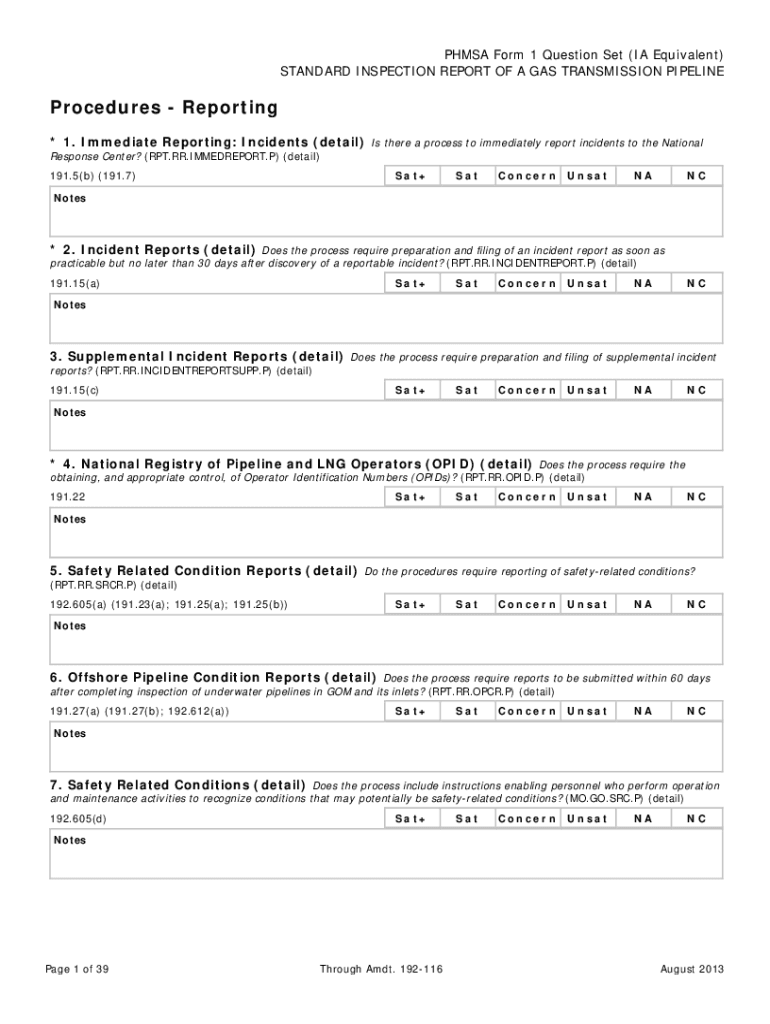
STANDARD INSPECTION REPORT of a GAS TRANSMISSION P Form


Understanding the safety inspection report
A safety inspection report is a formal document that outlines the findings of an inspection conducted to assess compliance with safety regulations and standards. This report is crucial in various industries, including construction, manufacturing, and transportation, as it ensures that all safety measures are in place to protect employees, the public, and the environment. The report typically includes details about the inspected site, the date of the inspection, the inspector's credentials, and a summary of any violations or areas needing improvement.
Steps to complete the safety inspection report
Completing a safety inspection report involves several key steps to ensure accuracy and compliance. First, gather all necessary information, including the location, date, and time of the inspection. Next, conduct a thorough inspection of the site, documenting any hazards or safety violations observed. After the inspection, compile your findings into a structured format, ensuring to include specific details such as the nature of the violations, recommended corrective actions, and deadlines for compliance. Finally, review the report for clarity and accuracy before submitting it to the relevant authorities or stakeholders.
Legal use of the safety inspection report
The safety inspection report serves as a legal document that can be used in various contexts, including compliance audits, legal disputes, and regulatory assessments. To ensure its legal validity, the report must be completed accurately and in accordance with applicable regulations. It is important to include signatures from both the inspector and a representative of the inspected entity, as this affirms the findings and demonstrates accountability. Compliance with local, state, and federal safety regulations is essential for the report to be considered valid in legal proceedings.
Key elements of the safety inspection report
A comprehensive safety inspection report should include several key elements to be effective. These elements typically consist of:
- Inspection details: Date, time, and location of the inspection.
- Inspector information: Name, title, and qualifications of the inspector.
- Findings: Detailed descriptions of any safety violations or hazards identified.
- Recommendations: Suggested corrective actions to address identified issues.
- Signatures: Signatures of the inspector and a representative from the inspected entity.
How to use the safety inspection report
The safety inspection report can be utilized in various ways to enhance workplace safety and compliance. Organizations should use the report to identify areas for improvement and implement corrective actions promptly. Regularly reviewing past inspection reports can help track progress over time and ensure ongoing compliance with safety standards. Additionally, the report can serve as a training tool for employees, educating them about safety protocols and the importance of maintaining a safe work environment.
State-specific rules for the safety inspection report
Each state may have specific regulations governing the content and submission of safety inspection reports. It is essential for organizations to familiarize themselves with these regulations to ensure compliance. This may include understanding the required elements of the report, submission deadlines, and any specific formats mandated by state authorities. Consulting with local regulatory agencies can provide clarity on the expectations for safety inspection reports within a particular state.
Quick guide on how to complete standard inspection report of a gas transmission p
Effortlessly Prepare STANDARD INSPECTION REPORT OF A GAS TRANSMISSION P on Any Device
Digital document management has become increasingly favored by companies and individuals alike. It serves as an ideal eco-friendly substitute for traditional printed and signed papers, allowing you to easily locate the correct form and securely store it online. airSlate SignNow equips you with all the necessary tools to create, modify, and electronically sign your documents swiftly and without hassles. Handle STANDARD INSPECTION REPORT OF A GAS TRANSMISSION P on any device with the airSlate SignNow applications for Android or iOS and enhance your document-related processes today.
The easiest method to modify and eSign STANDARD INSPECTION REPORT OF A GAS TRANSMISSION P with minimal effort
- Obtain STANDARD INSPECTION REPORT OF A GAS TRANSMISSION P and click Get Form to begin.
- Utilize the tools we provide to submit your document.
- Emphasize essential sections of your documents or redact sensitive information with tools specifically designed for that purpose by airSlate SignNow.
- Generate your eSignature using the Sign tool, which takes just seconds and carries the same legal validity as a conventional wet ink signature.
- Verify all information and click on the Done button to save your modifications.
- Select your preferred method of delivering your form, whether by email, SMS, invite link, or downloading it to your computer.
No more worrying about lost or misplaced files, tedious form searches, or mistakes requiring new document prints. airSlate SignNow meets your document management needs in just a few clicks, from any device of your choice. Modify and eSign STANDARD INSPECTION REPORT OF A GAS TRANSMISSION P while ensuring effective communication throughout your document preparation process with airSlate SignNow.
Create this form in 5 minutes or less
Create this form in 5 minutes!
How to create an eSignature for the standard inspection report of a gas transmission p
How to create an electronic signature for a PDF online
How to create an electronic signature for a PDF in Google Chrome
How to create an e-signature for signing PDFs in Gmail
How to create an e-signature right from your smartphone
How to create an e-signature for a PDF on iOS
How to create an e-signature for a PDF on Android
People also ask
-
What is a safety inspection report and why is it important?
A safety inspection report is a documented assessment used to identify hazards and assess compliance with safety regulations. It is crucial for businesses to maintain a safe environment for employees and customers, ensuring that any potential risks are addressed promptly. By regularly conducting safety inspections and documenting the findings, companies can enhance safety protocols and reduce liability.
-
How can airSlate SignNow help streamline the safety inspection report process?
airSlate SignNow offers an intuitive platform to create, send, and eSign safety inspection reports quickly and efficiently. With customizable templates, you can standardize your inspection reports and ensure that all necessary information is captured. The digital platform also ensures fast storage and easy retrieval of past reports for future reference.
-
Is there a mobile app available for creating safety inspection reports?
Yes, airSlate SignNow has a mobile app that allows you to create and sign safety inspection reports on-the-go. This ensures that inspections are conducted promptly, and reports can be completed and sent to stakeholders in real-time. The mobile capability enhances flexibility and improves overall workflow efficiency.
-
What are the pricing options for airSlate SignNow's solutions?
airSlate SignNow offers several pricing plans tailored to accommodate different business sizes and needs. You can select a plan based on your requirements for features, including eSigning reports and document automation. Reviewing the options will help identify the best plan that includes capability for creating safety inspection reports.
-
Can I integrate airSlate SignNow with other software tools for managing safety inspection reports?
Absolutely! airSlate SignNow boasts numerous integrations with popular software tools such as CRM systems, project management software, and document management tools. This compatibility allows for seamless data transfer, making it easier to manage safety inspection reports alongside other essential business functions.
-
What security features does airSlate SignNow offer for safety inspection reports?
airSlate SignNow prioritizes security through advanced encryption, secure data storage, and compliant eSignature processes. These features ensure that safety inspection reports are protected from unauthorized access and that sensitive information remains confidential. Trusting airSlate SignNow means relying on a secure platform for your important documents.
-
Can safety inspection reports be customized within airSlate SignNow?
Yes, safety inspection reports can be fully customized in airSlate SignNow to fit your specific needs. You can create templates that include all the necessary fields and checklists relevant to your inspections, allowing for consistency and thoroughness. This flexibility ensures that your safety practices are accurately documented.
Get more for STANDARD INSPECTION REPORT OF A GAS TRANSMISSION P
Find out other STANDARD INSPECTION REPORT OF A GAS TRANSMISSION P
- How Can I eSign Washington Police Form
- Help Me With eSignature Tennessee Banking PDF
- How Can I eSignature Virginia Banking PPT
- How Can I eSignature Virginia Banking PPT
- Can I eSignature Washington Banking Word
- Can I eSignature Mississippi Business Operations Document
- How To eSignature Missouri Car Dealer Document
- How Can I eSignature Missouri Business Operations PPT
- How Can I eSignature Montana Car Dealer Document
- Help Me With eSignature Kentucky Charity Form
- How Do I eSignature Michigan Charity Presentation
- How Do I eSignature Pennsylvania Car Dealer Document
- How To eSignature Pennsylvania Charity Presentation
- Can I eSignature Utah Charity Document
- How Do I eSignature Utah Car Dealer Presentation
- Help Me With eSignature Wyoming Charity Presentation
- How To eSignature Wyoming Car Dealer PPT
- How To eSignature Colorado Construction PPT
- How To eSignature New Jersey Construction PDF
- How To eSignature New York Construction Presentation