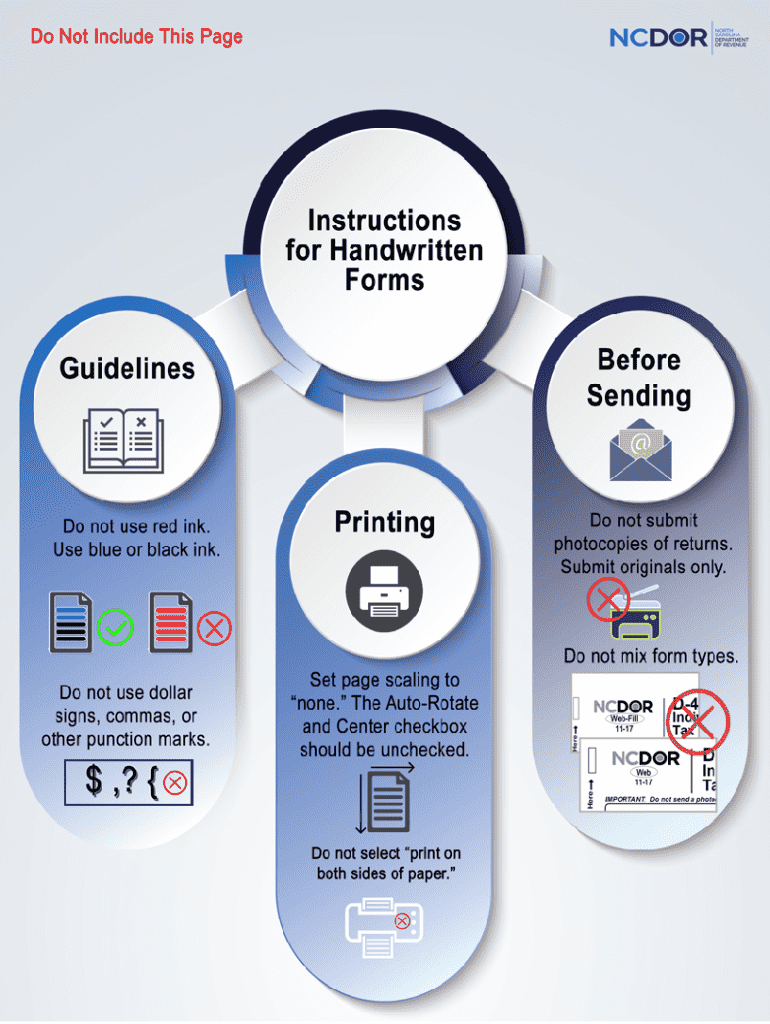
Fill Online Form


What is the D-410P Form?
The D-410P form, also known as the North Carolina Individual Income Tax Payment Voucher, is a document used by taxpayers in North Carolina to submit their income tax payments. This form is particularly relevant for individuals who are required to make estimated tax payments or who owe taxes when filing their annual returns. Understanding the purpose of the D-410P is essential for ensuring compliance with state tax regulations.
Steps to Complete the D-410P Form
Completing the D-410P form involves several straightforward steps:
- Begin by entering your name and address at the top of the form.
- Provide your Social Security number or Employer Identification Number (EIN).
- Indicate the tax year for which you are making the payment.
- Calculate the amount you owe based on your estimated tax liability or previous filings.
- Sign and date the form to certify that the information provided is accurate.
Following these steps carefully will help ensure that your payment is processed correctly and on time.
Filing Deadlines / Important Dates
It is crucial to be aware of the filing deadlines associated with the D-410P form to avoid penalties. Generally, estimated tax payments are due on the following dates:
- April 15 for the first quarter
- June 15 for the second quarter
- September 15 for the third quarter
- January 15 of the following year for the fourth quarter
These dates may vary slightly each year, so it is advisable to check the North Carolina Department of Revenue website for the most current information.
Required Documents
When filling out the D-410P form, certain documents may be necessary to ensure accurate reporting of your tax liability. These documents can include:
- Your previous year’s tax return for reference.
- Any W-2 forms or 1099 statements that report your income.
- Records of any deductions or credits you plan to claim.
Having these documents on hand will facilitate a smoother completion of the form and help you avoid errors.
Form Submission Methods
The D-410P form can be submitted using various methods, providing flexibility for taxpayers. You can choose to:
- Mail the completed form along with your payment to the appropriate address provided by the North Carolina Department of Revenue.
- Submit the form electronically if you are using compatible tax software.
- Make payments in person at designated tax offices or authorized payment locations.
Each submission method has its own processing times, so consider your options based on urgency.
Penalties for Non-Compliance
Failing to submit the D-410P form or making late payments can result in penalties. These penalties may include:
- Interest on unpaid amounts, which accrues daily until the balance is paid.
- A late payment penalty, which can be a percentage of the unpaid tax amount.
Understanding these potential penalties can motivate timely compliance and help avoid unnecessary financial burdens.
Legal Use of the D-410P Form
The D-410P form is legally recognized by the North Carolina Department of Revenue as a valid method for reporting and paying income taxes. It is important to use the form correctly to ensure that your payments are credited to your account. Misuse or incomplete submissions may lead to legal complications, including audits or additional fines.
Create this form in 5 minutes or less
Create this form in 5 minutes!
How to create an eSignature for the fill online
How to create an electronic signature for a PDF online
How to create an electronic signature for a PDF in Google Chrome
How to create an e-signature for signing PDFs in Gmail
How to create an e-signature right from your smartphone
How to create an e-signature for a PDF on iOS
How to create an e-signature for a PDF on Android
People also ask
-
What are the d 410p instructions for using airSlate SignNow?
The d 410p instructions for airSlate SignNow guide users through the process of sending and eSigning documents efficiently. These instructions cover everything from setting up your account to managing your documents. Following these steps ensures a smooth experience with our platform.
-
How much does airSlate SignNow cost for users needing d 410p instructions?
Pricing for airSlate SignNow varies based on the plan you choose, but it remains a cost-effective solution for businesses. Users looking for d 410p instructions can benefit from our competitive pricing, which includes various features tailored to different needs. Check our website for the latest pricing details.
-
What features are included in the d 410p instructions for airSlate SignNow?
The d 410p instructions encompass a range of features such as document templates, real-time tracking, and secure eSigning. These features are designed to enhance user experience and streamline document management. By following the d 410p instructions, users can fully leverage these capabilities.
-
How can I integrate airSlate SignNow with other applications using d 410p instructions?
Integrating airSlate SignNow with other applications is straightforward when following the d 410p instructions. Our platform supports various integrations with popular tools, allowing for seamless workflows. Detailed steps in the d 410p instructions will help you connect your favorite applications effortlessly.
-
What are the benefits of using airSlate SignNow as outlined in the d 410p instructions?
The d 410p instructions highlight several benefits of using airSlate SignNow, including increased efficiency, reduced paperwork, and enhanced security. By adopting our solution, businesses can streamline their document processes and improve overall productivity. These benefits are crucial for modern businesses looking to optimize their operations.
-
Are there any customer support options available for d 410p instructions?
Yes, airSlate SignNow offers robust customer support for users needing assistance with d 410p instructions. Our support team is available via chat, email, and phone to help you navigate any challenges. We also provide a comprehensive knowledge base to assist with common queries.
-
Can I access d 410p instructions on mobile devices?
Absolutely! The d 410p instructions are accessible on mobile devices, allowing users to manage their documents on the go. This flexibility ensures that you can send and eSign documents anytime, anywhere, making airSlate SignNow a convenient choice for busy professionals.
Get more for Fill Online
Find out other Fill Online
- Sign Oklahoma General Partnership Agreement Online
- Sign Tennessee Non-Compete Agreement Computer
- Sign Tennessee Non-Compete Agreement Mobile
- Sign Utah Non-Compete Agreement Secure
- Sign Texas General Partnership Agreement Easy
- Sign Alabama LLC Operating Agreement Online
- Sign Colorado LLC Operating Agreement Myself
- Sign Colorado LLC Operating Agreement Easy
- Can I Sign Colorado LLC Operating Agreement
- Sign Kentucky LLC Operating Agreement Later
- Sign Louisiana LLC Operating Agreement Computer
- How Do I Sign Massachusetts LLC Operating Agreement
- Sign Michigan LLC Operating Agreement Later
- Sign Oklahoma LLC Operating Agreement Safe
- Sign Rhode Island LLC Operating Agreement Mobile
- Sign Wisconsin LLC Operating Agreement Mobile
- Can I Sign Wyoming LLC Operating Agreement
- Sign Hawaii Rental Invoice Template Simple
- Sign California Commercial Lease Agreement Template Free
- Sign New Jersey Rental Invoice Template Online