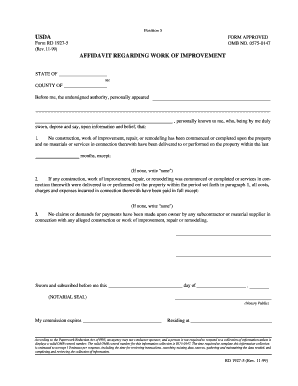
USDA AFFIDAVIT REGARDING WORK of IMPROVEMENT Forms Sc Egov Usda


Understanding the USDA Affidavit Regarding Work of Improvement
The USDA affidavit regarding work of improvement is a legal document used primarily in the context of property improvements financed through USDA loans. This affidavit serves to confirm that the improvements made to a property are compliant with specific regulations and standards set forth by the USDA. It is essential for ensuring that funds are utilized appropriately and that the property meets the necessary criteria for safety and quality. This form is particularly relevant for homeowners and contractors involved in USDA-funded projects.
Steps to Complete the USDA Affidavit Regarding Work of Improvement
Completing the USDA affidavit regarding work of improvement involves several key steps. First, gather all relevant documentation, including proof of the work completed and any permits obtained. Next, accurately fill out the affidavit form, ensuring that all sections are completed with precise information regarding the improvements made. It is crucial to include details such as the nature of the work, dates of completion, and any associated costs. Finally, sign the affidavit in the presence of a notary public to validate the document before submission.
Legal Use of the USDA Affidavit Regarding Work of Improvement
The legal use of the USDA affidavit regarding work of improvement is vital for compliance with USDA regulations. This affidavit acts as a sworn statement, confirming that the work performed meets the necessary legal and safety standards. Failure to properly complete and submit this affidavit can result in penalties, including the potential loss of funding or legal action. It is important for all parties involved in the improvement process to understand the legal implications of this document and ensure its accuracy and completeness.
Key Elements of the USDA Affidavit Regarding Work of Improvement
Several key elements must be included in the USDA affidavit regarding work of improvement. These elements typically consist of:
- The name and contact information of the property owner.
- A detailed description of the improvements made.
- The date when the work was completed.
- Any relevant permits or approvals obtained.
- Signatures of the property owner and a notary public.
Including these elements ensures that the affidavit is legally binding and fulfills the requirements set by the USDA.
Examples of Using the USDA Affidavit Regarding Work of Improvement
Examples of using the USDA affidavit regarding work of improvement can vary depending on the nature of the project. For instance, a homeowner who has renovated a kitchen using USDA funds would need to complete this affidavit to confirm that the work meets USDA standards. Similarly, contractors working on larger projects, such as building a new home or making significant structural changes, would also be required to submit this affidavit. These examples highlight the importance of the affidavit in ensuring compliance and protecting both the homeowner and the contractor.
Eligibility Criteria for the USDA Affidavit Regarding Work of Improvement
To be eligible to submit the USDA affidavit regarding work of improvement, certain criteria must be met. Typically, the property must be financed through a USDA loan, and the improvements made must be approved by the USDA. Additionally, the homeowner or contractor must provide evidence of compliance with local building codes and regulations. Understanding these eligibility criteria is essential for ensuring that the affidavit is valid and accepted by the USDA.
Quick guide on how to complete usda affidavit regarding work of improvement forms sc egov usda
Effortlessly complete USDA AFFIDAVIT REGARDING WORK OF IMPROVEMENT Forms Sc Egov Usda on any device
Managing documents online has gained signNow traction among businesses and individuals. It offers an ideal environmentally friendly substitute for traditional printed and signed papers, enabling you to acquire the correct form and securely store it online. airSlate SignNow equips you with all the necessary tools to create, modify, and electronically sign your documents promptly without any holdups. Handle USDA AFFIDAVIT REGARDING WORK OF IMPROVEMENT Forms Sc Egov Usda on any device using the airSlate SignNow applications for Android or iOS and enhance any document-related task today.
The easiest way to alter and electronically sign USDA AFFIDAVIT REGARDING WORK OF IMPROVEMENT Forms Sc Egov Usda without hassle
- Locate USDA AFFIDAVIT REGARDING WORK OF IMPROVEMENT Forms Sc Egov Usda and then select Get Form to begin.
- Utilize the tools we provide to finish your form.
- Emphasize important sections of your documents or obscure sensitive details with tools specifically offered by airSlate SignNow for that purpose.
- Create your signature using the Sign tool, which takes just moments and carries the same legal significance as a conventional ink signature.
- Review the details and then click the Done button to save your changes.
- Choose your preferred method to send your form, whether by email, SMS, an invitation link, or downloading it to your PC.
Eliminate concerns about lost or misplaced documents, tedious form searching, or mistakes that require reprinting new copies. airSlate SignNow meets your document management needs in just a few clicks from any device you choose. Alter and electronically sign USDA AFFIDAVIT REGARDING WORK OF IMPROVEMENT Forms Sc Egov Usda and ensure effective communication at any point in your form preparation with airSlate SignNow.
Create this form in 5 minutes or less
Create this form in 5 minutes!
How to create an eSignature for the usda affidavit regarding work of improvement forms sc egov usda
How to create an electronic signature for a PDF online
How to create an electronic signature for a PDF in Google Chrome
How to create an e-signature for signing PDFs in Gmail
How to create an e-signature right from your smartphone
How to create an e-signature for a PDF on iOS
How to create an e-signature for a PDF on Android
People also ask
-
What is a USDA affidavit and how is it used?
A USDA affidavit is a legal document used to affirm information related to USDA programs. It serves as proof of eligibility and compliance with various regulations. By utilizing airSlate SignNow, users can quickly create and sign USDA affidavits, ensuring their documents meet the necessary standards.
-
How can airSlate SignNow help with USDA affidavits?
airSlate SignNow provides an efficient platform for creating, sending, and signing USDA affidavits. Its user-friendly interface simplifies the document management process, allowing users to streamline their workflow. Additionally, it enables secure electronic signatures, ensuring the integrity of your USDA affidavits.
-
What are the pricing options for using airSlate SignNow for USDA affidavits?
airSlate SignNow offers various pricing plans tailored to meet the needs of different users, from individuals to large organizations. Each plan includes features necessary for managing USDA affidavits with ease. You can start with a free trial to explore how it fulfills your needs before committing.
-
Are there any specific features for managing USDA affidavits?
Yes, airSlate SignNow includes features specifically designed to enhance the management of USDA affidavits. These features include customizable templates, automated workflows, and secure storage. Such tools help ensure you can efficiently create and manage your USDA affidavits.
-
Is electronic signing of USDA affidavits legally binding?
Absolutely! Electronic signing of USDA affidavits via airSlate SignNow is legally binding and complies with e-signature legislation. This feature allows users to sign documents remotely, facilitating quicker processing and approval of USDA affidavits without compromising legal validity.
-
Can airSlate SignNow integrate with other applications for processing USDA affidavits?
Yes, airSlate SignNow can integrate seamlessly with various applications, enhancing the efficiency of processing USDA affidavits. These integrations allow for improved workflow management and document sharing across platforms. You can easily connect it with your existing tools to optimize your operations.
-
What types of businesses can benefit from using USDA affidavits?
A wide range of businesses can benefit from using USDA affidavits, particularly those involved in agriculture, real estate, and other USDA-related sectors. Utilizing airSlate SignNow allows these businesses to manage their documentation efficiently, ensuring compliance and streamlining their processes. This is essential for maintaining eligibility for USDA programs and funding.
Get more for USDA AFFIDAVIT REGARDING WORK OF IMPROVEMENT Forms Sc Egov Usda
- Scottish widows bereavement claim form
- Pink slip template form
- Scrap metal receipt template form
- Hud fraud is it worth it brochure form
- Cni 037 smokeco alarm self verification form sonoma county sonoma county
- Worksheet federalism answer key form
- Compensation agreement template form
- Vegetated road verge nature strip maintenance approval yoursay blacktown nsw gov form
Find out other USDA AFFIDAVIT REGARDING WORK OF IMPROVEMENT Forms Sc Egov Usda
- How Do I Electronic signature Utah Gift Affidavit
- Electronic signature Kentucky Mechanic's Lien Free
- Electronic signature Maine Mechanic's Lien Fast
- Can I Electronic signature North Carolina Mechanic's Lien
- How To Electronic signature Oklahoma Mechanic's Lien
- Electronic signature Oregon Mechanic's Lien Computer
- Electronic signature Vermont Mechanic's Lien Simple
- How Can I Electronic signature Virginia Mechanic's Lien
- Electronic signature Washington Mechanic's Lien Myself
- Electronic signature Louisiana Demand for Extension of Payment Date Simple
- Can I Electronic signature Louisiana Notice of Rescission
- Electronic signature Oregon Demand for Extension of Payment Date Online
- Can I Electronic signature Ohio Consumer Credit Application
- eSignature Georgia Junior Employment Offer Letter Later
- Electronic signature Utah Outsourcing Services Contract Online
- How To Electronic signature Wisconsin Debit Memo
- Electronic signature Delaware Junior Employment Offer Letter Later
- Electronic signature Texas Time Off Policy Later
- Electronic signature Texas Time Off Policy Free
- eSignature Delaware Time Off Policy Online