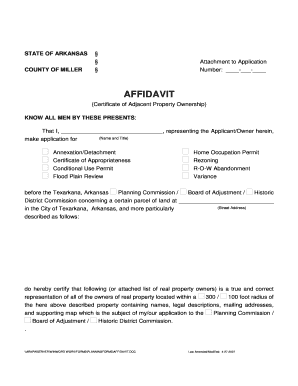
Affidavit Texarkana Form


What is the Affidavit Texarkana Form
The Affidavit Texarkana Form is a legal document used to provide a sworn statement of facts. This form is often utilized in various legal proceedings, including court cases, property disputes, and personal matters where verification of information is required. By signing this affidavit, the individual confirms that the statements made are true to the best of their knowledge, under penalty of perjury. It serves as a crucial tool for establishing credibility and supporting claims in legal contexts.
How to use the Affidavit Texarkana Form
Using the Affidavit Texarkana Form involves several steps to ensure it is completed accurately and legally. First, identify the purpose of the affidavit and gather all necessary information and documentation to support your statements. Next, fill out the form with clear and concise information, ensuring that all required fields are completed. Once the form is filled out, it must be signed in the presence of a notary public to validate the affidavit. This step is essential, as notarization provides an additional layer of legitimacy to the document.
Steps to complete the Affidavit Texarkana Form
Completing the Affidavit Texarkana Form requires careful attention to detail. Follow these steps for a successful submission:
- Gather necessary information, including personal details and relevant facts.
- Obtain the official Affidavit Texarkana Form from a trusted source.
- Fill out the form accurately, ensuring all statements are truthful.
- Review the completed form for any errors or omissions.
- Sign the affidavit in front of a notary public to ensure its legal validity.
- Submit the notarized affidavit to the appropriate entity or court as required.
Legal use of the Affidavit Texarkana Form
The Affidavit Texarkana Form is legally recognized in various contexts within the United States. It can be used in court proceedings to support claims or provide evidence. Additionally, it may be required in real estate transactions, financial matters, or other legal situations where a sworn statement is necessary. The legal weight of the affidavit hinges on the accuracy of the information provided and the proper execution of the document, including notarization.
Key elements of the Affidavit Texarkana Form
Several key elements must be included in the Affidavit Texarkana Form to ensure its effectiveness and legal standing:
- Affiant Information: The name and contact details of the person making the affidavit.
- Statement of Facts: A clear and concise account of the facts being attested to.
- Signature: The affiant's signature, affirming the truthfulness of the statement.
- Notary Section: A section for the notary public to sign and seal the document, confirming its authenticity.
State-specific rules for the Affidavit Texarkana Form
Each state may have specific rules and regulations governing the use of affidavits, including the Affidavit Texarkana Form. It is important to be aware of local laws that dictate how the form must be completed, who can notarize it, and any additional requirements that may apply. Familiarizing yourself with these state-specific rules ensures that the affidavit is valid and enforceable in your jurisdiction.
Quick guide on how to complete affidavit texarkana form
Handle Affidavit Texarkana Form effortlessly on any device
Online document management has gained immense popularity among businesses and individuals alike. It offers a perfect eco-conscious substitute to conventional printed and signed documents, allowing you to obtain the correct form and securely store it online. airSlate SignNow equips you with all the necessary tools to create, modify, and electronically sign your documents rapidly without delay. Manage Affidavit Texarkana Form on any device using the airSlate SignNow apps for Android or iOS and streamline any document-related task today.
The easiest way to modify and electronically sign Affidavit Texarkana Form with ease
- Locate Affidavit Texarkana Form and then click Get Form to begin.
- Utilize the tools we provide to complete your document.
- Emphasize important sections of your documents or obscure sensitive information with tools that airSlate SignNow provides specifically for this purpose.
- Create your signature using the Sign feature, which takes mere seconds and holds precisely the same legal validity as a traditional wet signature.
- Review all the details and then click on the Done button to save your modifications.
- Select how you would like to send your form, whether by email, SMS, invite link, or download it to your computer.
Eliminate the hassle of lost or misplaced files, tedious form searches, or errors that necessitate printing new document copies. airSlate SignNow addresses all your document management needs in just a few clicks from any device of your choosing. Modify and electronically sign Affidavit Texarkana Form to ensure outstanding communication at every stage of your form preparation process with airSlate SignNow.
Create this form in 5 minutes or less
Create this form in 5 minutes!
How to create an eSignature for the affidavit texarkana form
How to create an electronic signature for a PDF online
How to create an electronic signature for a PDF in Google Chrome
How to create an e-signature for signing PDFs in Gmail
How to create an e-signature right from your smartphone
How to create an e-signature for a PDF on iOS
How to create an e-signature for a PDF on Android
People also ask
-
What is an Affidavit Texarkana Form?
An Affidavit Texarkana Form is a legal document used to affirm facts in a formal manner within the jurisdiction of Texarkana. This form is essential for various legal and business transactions, serving as a testimony or declaration that may be required by courts or administrative bodies.
-
How can I create an Affidavit Texarkana Form using airSlate SignNow?
Creating an Affidavit Texarkana Form with airSlate SignNow is simple and efficient. You can start by selecting a pre-designed template or custom-build your form using our user-friendly interface, ensuring it meets all legal requirements specific to Texarkana.
-
Is there a cost associated with utilizing the Affidavit Texarkana Form feature?
Yes, there are pricing plans available for using the Affidavit Texarkana Form feature on airSlate SignNow. Our cost-effective solutions cater to businesses of all sizes, with transparent pricing to help you choose the best option based on your document signing needs.
-
What are the benefits of using airSlate SignNow for Affidavit Texarkana Form?
Using airSlate SignNow for your Affidavit Texarkana Form allows for secure, efficient, and legally binding electronic signatures. This not only expedites the signing process but also provides tracking and access features, ensuring you can manage your documents conveniently.
-
Can I integrate the Affidavit Texarkana Form with other applications?
Absolutely! airSlate SignNow supports seamless integration with a variety of applications, making it easy to incorporate your Affidavit Texarkana Form into your existing workflows. Connect with tools like Google Drive, Salesforce, and more to optimize your document management processes.
-
Is the Affidavit Texarkana Form compliant with legal standards?
Yes, the Affidavit Texarkana Form generated on airSlate SignNow complies with legal standards required in Texarkana and is recognized for its validity in courts. We ensure that all documents are created following up-to-date regulatory guidelines to protect your interests.
-
What types of businesses benefit from the Affidavit Texarkana Form?
A wide range of businesses can benefit from using the Affidavit Texarkana Form, including law firms, real estate agencies, and financial institutions. Any organization needing formal declarations or testimonies for transactions can streamline their operations with our services.
Get more for Affidavit Texarkana Form
Find out other Affidavit Texarkana Form
- Electronic signature North Carolina Car Dealer Purchase Order Template Safe
- Electronic signature Kentucky Business Operations Quitclaim Deed Mobile
- Electronic signature Pennsylvania Car Dealer POA Later
- Electronic signature Louisiana Business Operations Last Will And Testament Myself
- Electronic signature South Dakota Car Dealer Quitclaim Deed Myself
- Help Me With Electronic signature South Dakota Car Dealer Quitclaim Deed
- Electronic signature South Dakota Car Dealer Affidavit Of Heirship Free
- Electronic signature Texas Car Dealer Purchase Order Template Online
- Electronic signature Texas Car Dealer Purchase Order Template Fast
- Electronic signature Maryland Business Operations NDA Myself
- Electronic signature Washington Car Dealer Letter Of Intent Computer
- Electronic signature Virginia Car Dealer IOU Fast
- How To Electronic signature Virginia Car Dealer Medical History
- Electronic signature Virginia Car Dealer Separation Agreement Simple
- Electronic signature Wisconsin Car Dealer Contract Simple
- Electronic signature Wyoming Car Dealer Lease Agreement Template Computer
- How Do I Electronic signature Mississippi Business Operations Rental Application
- Electronic signature Missouri Business Operations Business Plan Template Easy
- Electronic signature Missouri Business Operations Stock Certificate Now
- Electronic signature Alabama Charity Promissory Note Template Computer